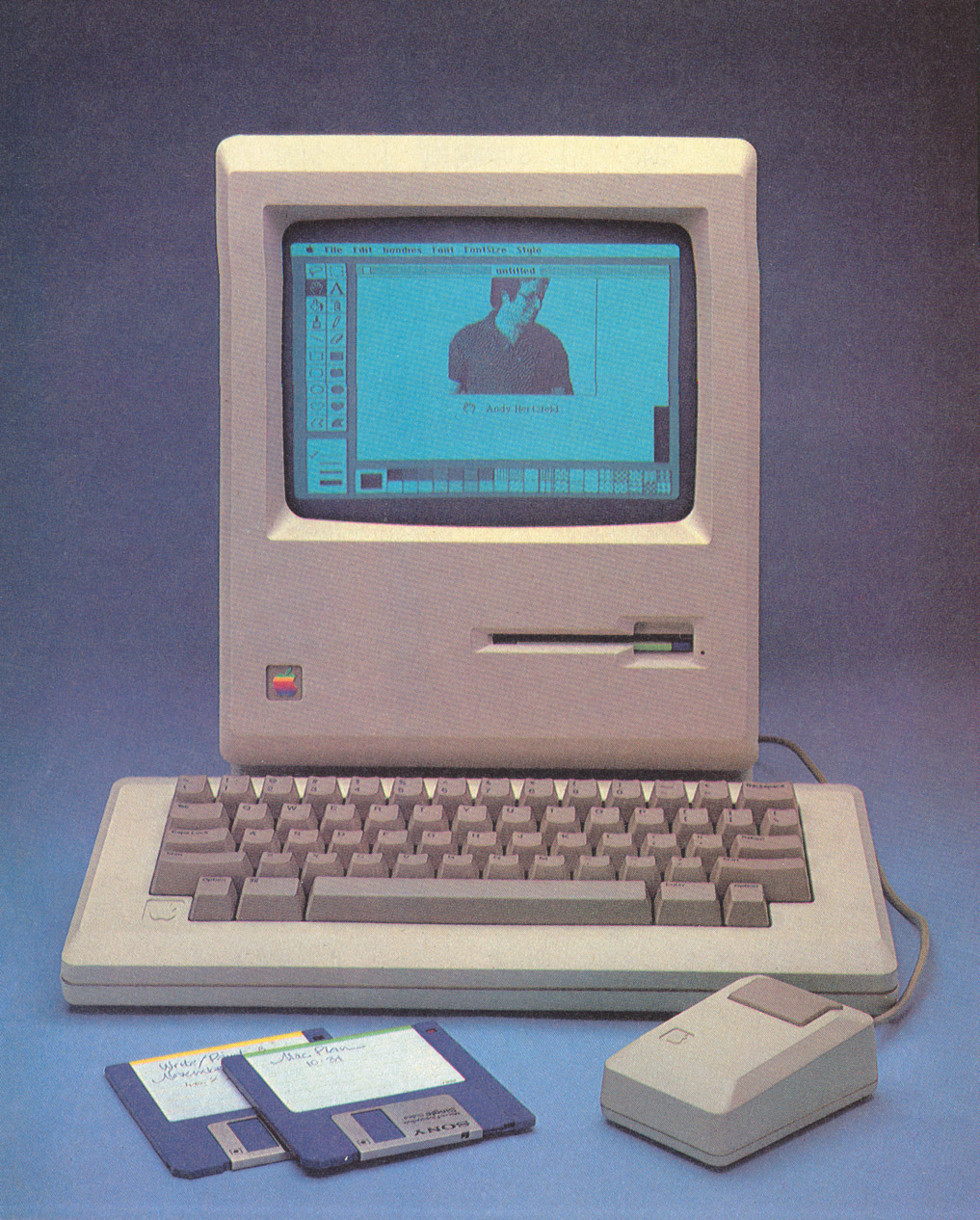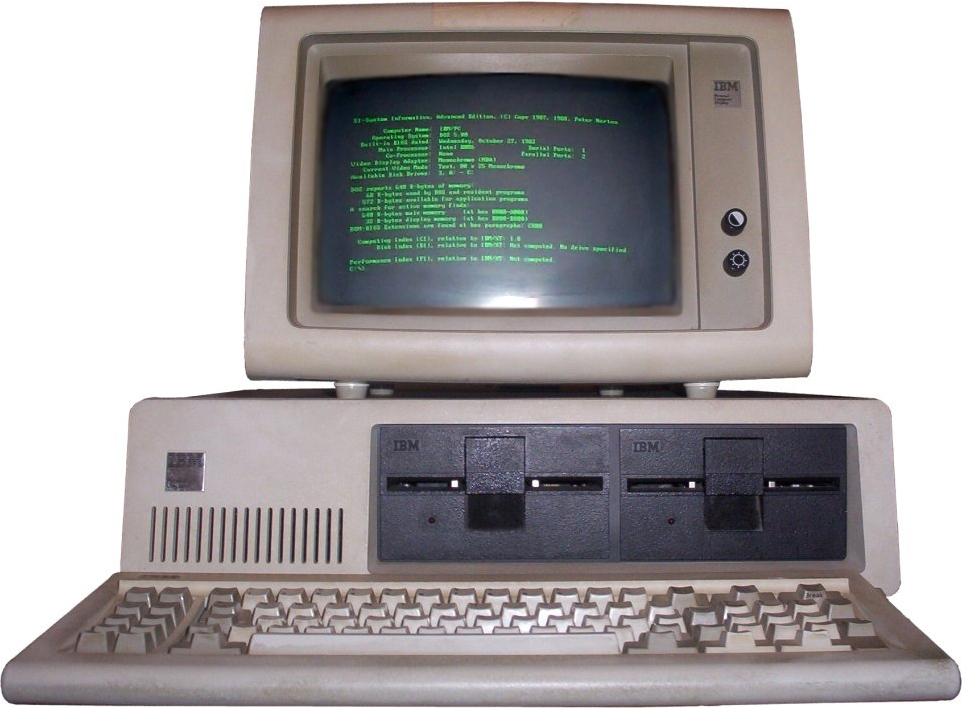OK. Is this a desktop or hard core gaming computer (like ALX)? If your budget is ~$600 (not high enough), you will have a hard time... (these days, building is NOT cheaper as it was in the past). You should probably wait for some major sales/discounts.
Assuming Desktop:
Motherboard:
Intel:
- Intel
http://www.techbargains.com/ ;) Yeah, I would buy a computer rather than build it these days, but if you want to build it you can! :)
Yeah, I would buy a computer rather than build it these days, but if you want to build it you can! :)
And that job will sure help a lot ;) . Be sure to look for store discounts and sales - I know a lot of sales at Frys (and maybe BestBuy) where quality ECS motherboards are sold with processors for about $10-200 (maybe less on certain holidays).
another place to get prices on parts is http://www.pricewatch.com
http://www.partspc.com/Recommend.asp?Qty=1&ProdID=14944&imageField3.x=42&imageField3.y=13 . Be sure to look for store discounts and sales - I know a lot of sales at Frys (and maybe BestBuy) where quality ECS motherboards are sold with processors for about $10-200 (maybe less on certain holidays).
another place to get prices on parts is http://www.pricewatch.com
http://www.partspc.com/Recommend.asp?Qty=1&ProdID=14944&imageField3.x=42&imageField3.y=13
*Netham45
Well, I would buy from newegg myself.
A decent core 2 duo will get you set for bfmeII or any RTS you're interested in methinks. For FPSing, a nice graphics card would be good, integrated graphics are teh suck, trust me, you want somethin a bit more powerful for games.
http://www.gpureview.com/geforce-790-gs-pci-e-card-443.html is pretty damn powerful and not too expensive. Goes for around $160 on newegg.
Half Life 2 is made with source engine, so it runs on just about anything. I know for a fact that it also runs okay on ye olde radeon 9250. :D I run it maxed out with 2Ghz Pentium M and radeon x700 graphics. :) I run it maxed out with 2Ghz Pentium M and radeon x700 graphics. :) If you want to be set for new FPS in the coming years, you'll want to get something bigger though. 7900GS is probably the best for the money right now, methinks. If you want to be set for new FPS in the coming years, you'll want to get something bigger though. 7900GS is probably the best for the money right now, methinks.
EDIT: I beg to differ with graywolf. It's easy to build an uber-1337 gaming box for under $600. If you aren't counting accessories like fancy monitor, speakers, m&k, etc, anyways.
EDIT2: umm, that case you posted is an external hard drive enclosure, is that what you meant?
oops, that was a HD case? I feel stupid..... x.x
I can't wait to see your computer (you will post a picture, right?)
Spengo: I was counting all accessories. Even without, an intense computer will cost more than $600. A decent 512MB graphics card (not overclocked) is over $100. A good motherboard (chipsets, dimms, and everything) is somewhere from $20-300. Hard drives are cheap (about $50) and memory is about $120 for 2GB. Games are cheap. A Core 2 Duo Extreme (Intel) is $330. This alone is over $600! This is the barebones of a intense computer. Of course, many people can't afford this and decent computers that handle games well are OK.
Personally, my computer has the following specs:
- XP Professional
- 2 GB RAM
- 600 GB hard disks (combining all hard drives, 7200)
- GeForce 8800 GTX
- Asus motherboard with NVIDIA chipset
- ViewSonic 19" monitor
- IBM keyboard
- unknown optical mouse
- Antec Sonata Case
- AMD Anthlon 64x2 4600+
- Sony DVD RW/CD drive
QuoteBegin-graywolf+1 Mar, 2007, 16:05-->| QUOTE (graywolf @ 1 Mar, 2007, 16:05) | | I can't wait to see your computer (you will post a picture, right?) |
Neither can I, but it is going to take at least 5 weeks.
Yes, I'll post a pic.
graywolf, judging by your computer, your version of awesome system might be a bit different from mine. ;)
You can streamline a system to play games too you know. For example, if you're going to be doing mostly fps or rpg, you want a fancy graphics card, but the cpu is actually not as important. On the other hand, a big RTS fan, probably doesn't care about the graphics card as much, but a higher end CPU would be nice. One of my friends has a geforce 7900GT in his computer with a 2.8Ghz pentium 4 (Bleeeehh! :X ) He runs every fps out there with max settings and 4x anti-aliasing. Now, this computer really sucks major balls if you want to do something like, calculate pi to the 4 billionth digit, but it sure kicks some a** at lan parties. If only he'd get rid of that s***ty 15" CRT. :X ) He runs every fps out there with max settings and 4x anti-aliasing. Now, this computer really sucks major balls if you want to do something like, calculate pi to the 4 billionth digit, but it sure kicks some a** at lan parties. If only he'd get rid of that s***ty 15" CRT. :X
Also, I agree that including accessories, you'll probably want to spend closer to $90-1k. A good monitor is necessary, and expensive.
If I were to build a new computer, I'd probably go for a 1.6-1.8Ghz core 2 duo. Those go for anywhere between $160 and $280 on newegg, depending on how uber you want it. If possible I want to make a directx10 gaming box this summer. Hopefully by then a cheaper geforce 8600GS or something will be out for $25-ish or less. I don't need monstrous 8800's or anything. :P This is obviously more than needed for most things still. The entire thing will probably cost around $1.2k including monitor, keyboard, speakers, etc. This is obviously more than needed for most things still. The entire thing will probably cost around $1.2k including monitor, keyboard, speakers, etc.
I swear, I can build a computer for under $600 that runs battlefield 2142 maxed, as well as C&C tiberium wars at high or maxed though. Not counting accessories, of course.
Ah, but I don't need any accessories. Surround Sound Stereo, Monitor, Keyboard/Mouse Force Feedback Logitech Wingman Force/Saiteck p280(how the hell did I have this memorized?) allready reside with my current computer.
I just need the core system, and I am going to have to wait a little on the graphics card, because I want a DX 10 card too, but I don't have 600$ to drop on one. so for now, I am going to have to use the *gasp* onboard card. =/ Or I could use my trusty Diamond Stealth S220 II w/ it. It's DX 4 certified. :)
x.x
I just realized Im going to have to use my old laptop as an internet acceess point for a while until I can get around 600' of ethernet wire for it too, but that can wait. ICS.
You can always get a wifi card for the computer. That's probably cheaper than 600lf ethernet cable...
yeah, you can get wifi cards for the desktop (about $50 for one, I recommend the Linksys WMPP45G card).
I want wired, the wireless is really weak in my room.
Netham 45: You should search for something online.
Spengo: Yeah, I guess when he said intense, I though HARD CORE. Maybe you can get a nice gaming after all...
QuoteBegin-Netham45+2 Mar, 2007, 19:53-->| QUOTE (Netham45 @ 2 Mar, 2007, 19:53) | | I want wired, the wireless is really weak in my room. |
see what it would cost to get a wifi repeater (you might as well look into a card and repeater vs the ethernet cable really, checking prices doesn't cost anything).
| QUOTE | | ...checking prices doesn't cost anything |
Internet usage costs money :P  But seriouslty, do what rivereye says.
QuoteBegin-graywolf+3 Mar, 2007, 17:36-->| QUOTE (graywolf @ 3 Mar, 2007, 17:36) | | QUOTE | | ...checking prices doesn't cost anything |
Internet usage costs money :P  But seriouslty, do what rivereye says. |
he is already paying for the Internet (or at least the parents are).
hmm, I think that if I just get a WIFI repeater, I could use the WIFI on my laptop, and set up ICS and not have to get another card. Anyone see any flaws?
yeah, you will always have to have both the desktop and laptop on to use the Internet on the desktop, and crossover cables can be a pain at times.
yeah newegg.com is the best for discounts. Also for a note if you want to save money then go for OEM than boxed materials. You won't get all the special dressings but that isn't what you want anyways right?? you just want a good computer.
Also the processor I would go with is
AMD Opteron 175 Denmark 2.2GHz Socket 939 Dual Core Processor Model OSA175CDBOX - Retail
64 bit Support: Yes
HT: 1000MHz
Hyper-Transport Support: Yes
L1 Cache: 128KB+128KB
L2 Cache: 2 x 1MB
Manufacturing Tech: 90 nm
Multi-Core: Dual-Core
Processors Type: Server
Series: Opteron
Vista Ready: Yes
and for monitor I would pick
CHIMEI 937A Silver-Black 19" 8ms Widescreen LCD Monitor - Retail
Brightness: 330 cd/m2
Contrast Ratio: 600:1
Display Colors: 16.2 Million
Display Type: WXGA
Horizontal Refresh Rate: 30~82 KHz
Maximum Resolution: 1440 x 900
Panel: Active Matrix, TFT LCD
Pixel Pitch: 0.285mm
Recommended Resolution: 1440 x 900
Viewing Angle: 160
I would recommend an AMD processor, too, but he specifically wanted an Intel Core Duo... and as for the 19" monitor, how much does it cost (that might be a concern)?
Actually, right now, the Core 2 Duo is the processor to have (AMD really doesn't have a chip that can compete with it, sorry guys), though it is starting to change.
core 2 duo > amd x2. Yes, I know that athlon 64 raped the pentium 4, but Intel's got their ball back in the game. core 2 duo rapes amd.
EDIT: oh yeah, and the resolution on that monitor sucks. For a 19" wide, I'd want wuxga+ or better. (1920x1200)
Lol, I just noticed the resolution. No wonder it was so cheap. :P QuoteBegin-rivereye+4 Mar, 2007, 10:27-->
QuoteBegin-rivereye+4 Mar, 2007, 10:27-->| QUOTE (rivereye @ 4 Mar, 2007, 10:27) | | yeah, you will always have to have both the desktop and laptop on to use the Internet on the desktop, and crossover cables can be a pain at times. |
I have a router and 3 5' wires.
Question: how long will the wifi repeater give a signal
Question2:can i use this signal for my soon to have wii?
Question3: does this constitute thread hijacking, ifso sorry
Q1: the repeater should just send any signals it recieves (acts as a go between, extends wifi range).
Q2: if the router, repeater, and Wii all use the same network style (802.11 B/G or A)
Q3: a little bit, but don't worry about it.
w00t, I get paid tomorrow, then I will see how long it will take me to get this. Also, Im forcing my dad to move the router to a more central location so I can connect easier.
Nice! How much?
I'll know at 4:00 PM
104.10$
Cool! (I probably will never get paid that much as a part-time worker.)
Im a part time worker
Heck, I only worked 17 and a half hours.
6.91$/hr
Im getting paid again tomorrow, and Im going to start buying stuff. :) Awesome!
Awesome!
I would work more often, but I don't have enough time.... :/ Cool!
Cool!
Will that cover all of the parts?
I can get the core parts(Motherboard, CPU, Case) I have an OLD cdrom I should be able to install an os onto, and I have a semi-spare HD I can rip out of my internet gateway computer(This computer is replacing it anyways).
Also, My dad had a spare 802.11B Linksys card that Im putting in it.
got a case/power supply for $120/going to get a DVD+RW ordered tonight.
Cool! What kind of case and drive?
http://www.case-mod.com/aerocool-extremengine-extreme-engine-case-with-250mm-fan-black-p-1844.html -- That's the exact case I bought.
http://3btech.net/blandsimedul.html -- That's the DVD +/- RW I bought.
Just picked up a 180GB sata for 45$
Cool! When are you going to buy the rest?
Oh yeah, and what manufacturer?
QuoteBegin-graywolf+-->| QUOTE (graywolf) | Cool! When are you going to buy the rest?
Oh yeah, and what manufacturer? |
when I get the money, and the cheapest. :) 
Edit: S :X :X :X T! I forgot to check for PCI-E when buying the board. all it's got is AGP(and 3 normal PCI.)
SATA. I'm broke, man. Like, no money at all
Hmm... you want to consider another board? T! I forgot to check for PCI-E when buying the board. all it's got is AGP(and 3 normal PCI.)
SATA. I'm broke, man. Like, no money at all
Hmm... you want to consider another board?
And Sonata, lol, you want to make some money on the Internet before you're going to get a HDD.
Ok I lied. Theres 5 bucks in my pocket right now. But that wont get me a hadr drive.
<< I wish I had a hadr drive...
Sorry, but that just sounded cool. :P >>
Okee doke, got 1 more week + finals 'till summer. Know how I said I would put together a sm4 gaming box this summer if geforce 8600s came out? Well, they have arrived!! =D >>
Okee doke, got 1 more week + finals 'till summer. Know how I said I would put together a sm4 gaming box this summer if geforce 8600s came out? Well, they have arrived!! =D
Anyways, I looked up some prices on newegg yesterday and came up with this:

Looks like pwnage, eh? =D Of course, everything is subject to change, but I thought it was pretty cool. I can build it in a little over a month from now!
Keyboard and mice should be optional, but the rest seems nice.
Well, I definitely need a new mouse, and a nice keyboard would be good too.
I personally wouldn't pay that much for a keyboard or a mouse.
Trust me, I haven't seen a G15 in action, but the G7 mouse is definitely worth it. It's super-lightweight, has weights you can add to it to make it fit you perfectly, it's got 2000dpi resolution, and it even has sensitivity settings on the mouse! This is ridiculously handy when playing FPS. You set the lowest setting on the mouse to where you regularly play at, then you know how it gets really slow if you jump in a tank and try to turn the turret or go prone to snipe? Well just whip the sensitivity up to max! I dunno, I played with it some and loved it.
The G15 keyboard I expect will be equally awesome as it's in the same line of products. Andy_J on #tcpa has one of them and he says it pwns all. It even has an LCD that you can see your game stats on. But yeah, if I don't have enough money for G15, I think I'll go down to G11 which is almost the same but minus the LCD.
EDIT: sweet, I was looking it up, apparently the LCD is fully programmable too and comes with C and Python devkits! =D
Also... the newegg prices on those are about $15 less than the regular store prices and what's on the logitech online store. :P I just learned something interesting - apparently the E6300, though it has a slower stock speed than the E6400, handles overclocking much better. Seems like, you can get the E6300 all the way up to 2.7GHz w/out much difficulty. Also, that knocks another chunk of $$$ off the price of a new 1337 tower. =D
Got me thinking...since so many people can build their own computers for less $$$ and more customization, has anybody done it with a laptop? :???:
I just learned something interesting - apparently the E6300, though it has a slower stock speed than the E6400, handles overclocking much better. Seems like, you can get the E6300 all the way up to 2.7GHz w/out much difficulty. Also, that knocks another chunk of $$$ off the price of a new 1337 tower. =D
Got me thinking...since so many people can build their own computers for less $$$ and more customization, has anybody done it with a laptop? :???: Actually, nowadays, building one's own computer often doesn't save money.
That's true. It's more expensive now.
Actually, nowadays, building one's own computer often doesn't save money.
That's true. It's more expensive now.
And just get a personalized laptop, I think.
QuoteBegin-bfr+22 Apr, 2007, 22:36-->| QUOTE (bfr @ 22 Apr, 2007, 22:36) | | Actually, nowadays, building one's own computer often doesn't save money. |
Very very untrue, I don't know much about the lower-end computers, but with high-end gaming PCs you can easily save over $500 by building it yourself as opposed to buying a Dell XPS or Alienware system.
Laptops on the other hand are just the opposite. Buying laptop parts separately actually costs more than buying it prebuilt. Also, one thing I noticed was the only diy laptops are those gigantic ones that weight 10lbs+. You know the kind, with 17" monitors and super graphics cards and stuff. Anyways, there are no diy laptops with small form factors which is important to me.
The point is, never ever buy a pre-built desktop and always buy a pre-built laptop.
Well... according to most people's needs, a preconfigured system is actually cheaper. If you are a gamer, then you can save money IF you buy online. Otherwise, it is still expensive.
Companies such as Dell, HP, Gateway, etc. compete for the market so much that prices have dropped to insanely low points. If you want to buy a OK or decent computer, buy from a manufacturer. If you want to buy a specialized computer, buy online IF you can find good deals and no shipping ;) .
Dell XPS 710: same specs I have above except 250GB hard drive and only 19" monitor and no fancy mouse & keyboard and no fancy speakers. $2018. .
Dell XPS 710: same specs I have above except 250GB hard drive and only 19" monitor and no fancy mouse & keyboard and no fancy speakers. $2018.
Alienware Area-51 7500: same specs except with vista (no option for XP) includes fancy monitor, speakers, and m&k, and has a fancier motherboard (about $80 more on newegg I think). $2324
My cost, buying parts seperately on newegg: $1284.90 (I did more tweaking)
Uhhh yeah... I think these numbers kinda speak for themselves. ;) Holy goat-nipples batman, that's an even bigger difference than I thought! O_O Holy goat-nipples batman, that's an even bigger difference than I thought! O_O If you can configure a pre-built PC with the same specs I have there that costs less, I'll eat my socks. :P If you can configure a pre-built PC with the same specs I have there that costs less, I'll eat my socks. :P Like I said, you're looking for very specific components and you are buying online...
It doesn't matter whether or not you buy online, I could go to Fry's and get similar prices on all the stuffs I want. I just prefer newegg is all. :)
Like I said, you're looking for very specific components and you are buying online...
It doesn't matter whether or not you buy online, I could go to Fry's and get similar prices on all the stuffs I want. I just prefer newegg is all. :)
Also, it's a pretty generic gaming box. A medium-ish next-gen gaming computer always ends up over $2000 when buying prebuilts.
EDIT2: meh, looking at benchmarks and reviews for cedega 6.0, looks like I"ll have to dual-boot xp pro still for some games. :P They lie on their site. >:0 Also, it hates steam roflol. XD They lie on their site. >:0 Also, it hates steam roflol. XD Hmm... that's strange because I went to Frys and choose some components and found out that an HP with almost identical components was cheaper by a significant amount.
I like HP (for computer stuff, anyway... ;)
Hmm... that's strange because I went to Frys and choose some components and found out that an HP with almost identical components was cheaper by a significant amount.
I like HP (for computer stuff, anyway... ;) ).
Really? O_O ).
Really? O_O I'd like to see that :o I'd like to see that :o On the fry's website, I couldn't find anything the same as what I have, but I found 2 that are *kinda* close. On the fry's website, I couldn't find anything the same as what I have, but I found 2 that are *kinda* close.
http://shop1.outpost.com/%7BJvc1R0YT5dBsvmoTe6jF8Q**.node2%7D/product/5187826;jsessionid=Jvc1R0YT5dBsvmoTe6jF8Q**.node2?site=sr:SEARCH:MAIN_RSLT_PG is one. It has bigger HDD, less graphics, no monitor, and cheapo m&k. It still costs more and it's one of those weird media PCs.
http://shop1.outpost.com/product/5200527?site=sr:SEARCH:MAIN_RSLT_PG is another, it has a better graphics card, so at least it has a reason to cost more. Monitor is not included in this one's price either and the m&k included are cheaper too. I actually kind of like this one though. It doesn't seem overpriced. It still costs more than it would to buy the parts separately, but nothing ridiculous like $1000 like the Dell and Alienware ones. I can see this one being worth the extra $$$ to have it put together for you. Still, since I actually do know how to put computers together (not like it's hard lol) I see no reason why I should pay the extra money to have it done for me, and I still hold to my decision that it's better to build it yourself.
Ok. I forgot that you wanted a monitor, keyboard, and mouse and everything (but no real difference, but you're looking for really "hardcore stuff" in my opinion). And yes, I agree that Alienware is overpriced. And I presonally don't like Dells. :( I know this is a computer discussion but I didn't want to start a new topic for this cause it feels like a waste, but does anyone know how much RenderWare current-gen software costs??
I don't think EA sells Renderware for third-party use anymore, but I could be wrong.
Yeh well, minus the accessories, I think just the tower I'm making is like $90-ish or something.
Ok, I have a P4 3.4GhZ ( http://www.newegg.com/Product/Product.aspx?Item=N82E16819116196 ) coming soon. woot. Now all I need is memory... One more week, One more week...
I found a cheaper case that looks pretty good. Comes with 2*120mm fans and a space for another 120mm. Nice and quiet. =) http://www.newegg.com/Product/Product.aspx?Item=N82E16811146025
I know this is a computer discussion but I didn't want to start a new topic for this cause it feels like a waste, but does anyone know how much RenderWare current-gen software costs??
I don't think EA sells Renderware for third-party use anymore, but I could be wrong.
Yeh well, minus the accessories, I think just the tower I'm making is like $90-ish or something.
Ok, I have a P4 3.4GhZ ( http://www.newegg.com/Product/Product.aspx?Item=N82E16819116196 ) coming soon. woot. Now all I need is memory... One more week, One more week...
I found a cheaper case that looks pretty good. Comes with 2*120mm fans and a space for another 120mm. Nice and quiet. =) http://www.newegg.com/Product/Product.aspx?Item=N82E16811146025
I still don't like doors but meh, this one doesn't look too fugly I guess. Anyways, what you guys think, the Antec case worth the price compared to this one? It's almost twice as much.
EDIT: why do we have 2 topics now? o.o Wait, weren't you getting a Core 2 Duo?
not enough money. They cut down the hours I can work down to about 12 per week. that's about 60$/wk
Wait, weren't you getting a Core 2 Duo?
not enough money. They cut down the hours I can work down to about 12 per week. that's about 60$/wk
Also, a dual-core compatable board is kinda expensive. x.x
@spengo, my case has a 17(or was it 27) inch(circumfrence) fan. :) Well, in the case going back to single core, I would definitely choose athlon 64 over a p4 but whatever. Also, I haven't seen 170mm fans and 270 seems too big for any normal sized case. You sure that's the size? o.o
Well, in the case going back to single core, I would definitely choose athlon 64 over a p4 but whatever. Also, I haven't seen 170mm fans and 270 seems too big for any normal sized case. You sure that's the size? o.o http://www.case-mod.com/aerocool-extremengine-extreme-engine-case-with-250mm-fan-black-p-1844.html
http://www.case-mod.com/aerocool-extremengine-extreme-engine-case-with-250mm-fan-black-p-1844.html
Sorry, It's 250mm, not 270
Ah, nice, actually that's one of the cases I was considering. I decided against it though 'cause the reviews say there's some plasticy stuff like a fake turbofan (the 140mm is behind it) and the doors (I hate doors). It looks cool though and it's probably pretty quiet, not to mention it's relatively cheap which is always a plus. :D Methinks I'm sticking with the http://www.newegg.com/Product/Product.aspx?Item=N82E16811129021 case though.
there is a fake turbofan. It is rather quiet, and I like it personally. Methinks I'm sticking with the http://www.newegg.com/Product/Product.aspx?Item=N82E16811129021 case though.
there is a fake turbofan. It is rather quiet, and I like it personally.
Flying Monkeys are shooting laser beams at me with purple mushrooms.
Ok, I got the CPU yesterday and plugged it in and turned it on. *BEEEEEEEEEEEEEP*...*BEEEEEEEEEEEEEP*...*BEEEEEEEEEEEP*
x.x
I forgot memory. I should be able to get that today though so it should be running later today.
Well, good luck with that. :) Ok, Ordered memory off of newegg(I love newegg now) they are cheap. got a 1GB stick of DDR-400 for 71$ while it would of cost 100$ at my local bulk-buying store.
Ok, Ordered memory off of newegg(I love newegg now) they are cheap. got a 1GB stick of DDR-400 for 71$ while it would of cost 100$ at my local bulk-buying store.
Edit: Wow, Rush processing is coolz. card charged like 2 minutes after I sent it. :)
Edit2:The processor I ordered went up to 213$!!! I ordered it at the right time.
http://www.newegg.com/Product/Product.asp?Item=N82E16819116196 0_o 0_o 0_o 0_o 0_o 0_o 0_o I still don't get why you didn't buy a c2d. The E6320 is only $168 and the old allendale E4300 is only $114. P4 suxx0rz :P
I still don't get why you didn't buy a c2d. The E6320 is only $168 and the old allendale E4300 is only $114. P4 suxx0rz :P well a C2D board is about 100$ I got a board for like 50$...
Well, good job! Now, where are the pics. ;)
well a C2D board is about 100$ I got a board for like 50$...
Well, good job! Now, where are the pics. ;) What benchmarks you getting? Owned any noobs with it yet? :D
What benchmarks you getting? Owned any noobs with it yet? :D um... I don't even get the memory until wednesday. I'll pwn n00bs(*cough* spengo *cough*) then.
YaYiGeTtHeMeMoRyStIcKtOdAyWoOtIpWnZeRz(;
um... I don't even get the memory until wednesday. I'll pwn n00bs(*cough* spengo *cough*) then.
YaYiGeTtHeMeMoRyStIcKtOdAyWoOtIpWnZeRz(;
<(-54125+_-<) (>-_-)>
For a second there, I thought that was spam, but good job! :) IT'S ALIVE!!!!! but no network card so no internet(atm). I get paid today and should be able to go and pick up a cheapo card at CompUSA or something. Downloading SP2 for XP onto my memorystick ATM.
IT'S ALIVE!!!!! but no network card so no internet(atm). I get paid today and should be able to go and pick up a cheapo card at CompUSA or something. Downloading SP2 for XP onto my memorystick ATM.
Should be able to get pics... as soon as I can steal my bros camera for a day. :) No network card? :o
No network card? :o Wow you really did find a cheap mobo, haha. XD Wow you really did find a cheap mobo, haha. XD I thought they all came NICs nowadays. It does have PCI-E though right? o.o I thought they all came NICs nowadays. It does have PCI-E though right? o.o no, and I need a wifi nic card.
Cool! I can overclock it from 3.4GhZ to 4.01GhZ. And I can overclock the memory about 100MhZ
Heh nice. Make sure it stays nice and cool though. P4's generate quite a lot of heat. :o
no, and I need a wifi nic card.
Cool! I can overclock it from 3.4GhZ to 4.01GhZ. And I can overclock the memory about 100MhZ
Heh nice. Make sure it stays nice and cool though. P4's generate quite a lot of heat. :o Wow. That's just extreme ^^
Wow. That's just extreme ^^
Like spengo said, watch the temperature though
"And about the memory overclocking: Is asynchronity between memory clock and the FSB still a problem? I thought that the synchronisation takes a lot of performance away..."
*Netham45
WOW! Lol.
Is asynchronity between memory clock and the FSB still a problem? It depends. The more expensive motherboards allow for more options with tweaking the memory speed vs. the cpu speed. Also, I thought it was 200mm, not 200cm. ;) Unless your case is 2 meters wide... O_O Unless your case is 2 meters wide... O_O Yup. 2 meters wide, and place for 20HD's. :)
Yup. 2 meters wide, and place for 20HD's. :)
Yea, it should be 200mm, but I made a typo.
*Netham45
There are 1TB HD's?? I didn't think there were so I was just going to get 2 500 GB HD's
http://www.newegg.com/Product/Product.aspx?Item=N82E16822145143
... if you have $600 for hard drives anyways. :P I'd go with the 2*500GB... in a raid array. :D I'd go with the 2*500GB... in a raid array. :D And now it's time for some 1.5mb photos!!!!!
And now it's time for some 1.5mb photos!!!!!
or not... forgot to put them on my USB drive.....
Um, you will get them tonight when I get my internet connection up(yay!)
Sweet!
And yes, I prefer a RAID system too instead of a 1TB hardrive unless it is partioned and another equivalent system is set up (perhaps between Windows and Linux).
Well... The computer I built is... lacking in a few things(mainly speed, but no PCI-E slot, bad AGP compatability, only supports 2GB of memory(total), no firewire, some heat issues even when not OC'ed), so I have decided to build another one. :)
This one IS going to be Intel Core 2 Duo. Ordered a board earlier today. Found one at a great price.
http://www.newegg.com/Product/Product.asp?Item=N82E16813138043
Also picked up a network adaptor on newegg(sorry, but pics will have to wait until tomorrow during my lunch hour)
http://www.newegg.com/Product/Product.asp?Item=N82E16833314011
so yay! Now I get 2 computers. :D
Bet you didn't see this coming. :)
*Netham45
QuoteBegin-Netham45+17 May, 2007, 17:5-->| QUOTE (Netham45 @ 17 May, 2007, 17:50) | | *Netham45 ponders mounting 2 boards in his computer case, and just using a KVM switch..... |
go for it! There are special computer cases for that. Since I saw one of those 2PCs-1case thingies at my local k&m electronics, I totally fell in love with that idea. Next Pc will be made of one of those cases, my old hardware, and another configuration I didn't settle on yet. Another idea: So both systems can use the same HDs (of course each will need its own HD to boot from) set up a NAT system + switch INSIDE the case and connect the switch to the power supply and both systems. :w00t: 
1) My case is built for 1 board. too tight.
2) heat issues.
3) can't mount on one side, 200mm fan on it.
4) no mount for a 2nd power supply
*Netham45
I told you! Core 2 Duos are made of win. And you have to be insane to go w/out PCI-e in this day and age.
...lols @ $600 graphics card on a $50 mobo. Why not get a nicer $10-150 motherboard and something like a geforce 8800GTS? (as opposed to the $600 GTX) Still owns graphicswise and you make your computer overall be able to handle a lot more upgrading, overclocking, and faster in general.
The way I'm building my computer is so that it will last me 5+ years w/out buying a completely new one. My motherboard supports quad-core cpus, up to 8GB ram, and has 2 PCI-e x16 slots, another PCI-e expansion slot, and 2 PCI-e x1 slots. So, in about 3 years when it gets old and sucky I can give it lots more ram, upgrade to a quad-core cpu, and add another 8800GTS in SLI mode to double the graphics power. Total of maybe $30-400. A lot cheaper than a whole new computer.
It also has a very sexy nForce 680i northbridge with a big honkin' heat pipe for 1337 overclockage. =D
Oh another thing I should mention - when buying new computers wait until you have the money to buy all the parts at once. You can't do much with half a computer anyways and since computer parts drop in price faster than a dead cat that fell out of an airplane, you can usually make it slightly more awesomer.
Yeah. Everything said above is true.
Does Windows XP/Windows Vista support SLI??
It doesn't really matter what OS you use. XP, vista, linux, and osx all support sli as far as I know. You do want a fairly powerful PSU with 2 PCI-e power cables (probably 58-600W at least for 2*8800GTS. More if you have 8800GTX or ultra), an sli-ready motherboard (2 PCI-e x16 slots), and sli-ready memory.
Not sure about crossfire though (what ATI calls their dual gpu thingy). I know it works in windoze, but they have a record of bad linux drivers. Recently, however, they have promised to release open source drivers. Hopefully this will lead to ATI cards being more compatible with linux computers.
Pictures!!!
http://home.comcast.net/~netham45/pc/front.jpg
http://home.comcast.net/~netham45/pc/frontopen.jpg
http://home.comcast.net/~netham45/pc/frontfan.jpg
http://home.comcast.net/~netham45/pc/internal.jpg
http://home.comcast.net/~netham45/pc/side.jpg
Hehe. Someone forgot to clean up afterwards ^^
Other impressions: nooooo it's an intel! ._.
Stupid AMD Fanboy... :) j/k j/k
I don't like AMD's though. My last PC was an AMD and it suxxored.
Edit: Found the Graphics card!!!
http://www.newegg.com/Product/Product.aspx?Item=N82E16814130038
QuoteBegin-Netham45+18 May, 2007, 14:32-->| QUOTE (Netham45 @ 18 May, 2007, 14:32) | | I don't like AMD's though. My last PC was an AMD and it suxxored. |
My current PC is and AMD + Radeon (now AMD, too) and I never had significant problems with it. A BIOS crash is all, but that was because of the motherboard revision, one BIOS flash later all was ok.
Go Go AMD! *waves flag*
Neat graphics card you got there ^^
Now all I need is money to buy it. :) Lol, nice computer, but you left a mess, indeed! And your graphics card looks pretty good.
Good luck with that.
Lol, nice computer, but you left a mess, indeed! And your graphics card looks pretty good.
Good luck with that.
Estimated time until you got the cash?
...
It isn't AMD is better than Intel and it isn't Intel is better than AMD. Sheesh. I go purely by benchmarks. Athlon 64 >>> Pentium 4 however, Core 2 Duo >>> Athlon x2. Just the facts dudes.
| QUOTE | | This one IS going to be Intel Core 2 Duo. |
Core2Quad is out. I don't think it's worth the price though because its expensive. Hopefully, the price will go down in the near future.
What I have heard is in fact the opposite which is, if AMD does not come out with a powerhouse that pwns all Intel's processors out now then the prices will in fact go up rather than down. Why you may ask?? Well it actually is quite logical since Intel will have no competion so that means they don't need to spend money on manufacturing new chips other than the ones they have which means they can slow the money going into research or they can raise the prices which creates a surplus so they can have more research which will provide better for (if and when) that AMD powerhouse comes out then they can release one that is already better right away. Cause you have to think about it the prices only go down when there is competion and so far there is not really any competion.
I think AMD is down the whole. They just bought ATI which is falling and their stock market shares are plummeting. Why did they do their "special" new processer showcase in Nicaragua where you get killed for releasing information about secret meetings. It seems as though either they don't want Intel to know they have a powerhouse or either their processor is crap. Really AMD will be gone if they don't start stepping it up.
(These are all purely the views Of Halifax)
Actually right now intel's core 2 duos are *cheaper* than athlon x2's with equivalent power. This seems odd to me as AMD has always been the ones to have slightly cheaper cpus.
There is some hope yet! There was a recent /. article that says AMD is finally coming to their senses and will make some 65nm process cpus. (though with intel's 45nm's on the way they are a little late here) Also, AMD has yet to release their quad-cores so it will be interesting to see what they do there.
ATI seems to be picking up some of the slack they've lost to nvidia too. They did just release their r600 gpu and it is really quite nice for the price. Also, I think I mentioned it before, but they promised open source drivers which means linux users may actually buy ATI cards in the near future. There is an excellent and extremely comprehensive review of it http://techreport.com/reviews/2007q2/radeon-hd-2900xt/index.x?pg=1.
Anyways the point is, even though the computer I intend to build in a couple weeks is intel and nvidia, there is still room in my book for an amd/ati computer in the future.
I think I said eventually they will raise. Intel hasn't tested the market enough yet ;) so they don't know how it's going and what I never heard that AMD was going into 65nm I heard they were putting all their research into 45nm to get ahead of Intel before they get out. That was one of the predictions was that the special processor showcased in Nicaragua was 45nm and they didn't want Intel to know it. Also I know AMD is going to come out on top I will make that statement right now. AMD is guarenteed to come out on the top in 2 years and you can hold me to that. so they don't know how it's going and what I never heard that AMD was going into 65nm I heard they were putting all their research into 45nm to get ahead of Intel before they get out. That was one of the predictions was that the special processor showcased in Nicaragua was 45nm and they didn't want Intel to know it. Also I know AMD is going to come out on top I will make that statement right now. AMD is guarenteed to come out on the top in 2 years and you can hold me to that.
EDIT: Actually scratch that I believe the Cell processor(by IBM,Sony,and Toshiba) will come out on top. The second-generation of the Cell, with the POWER6 architecture, will run at 6 Ghz with 65nm technology and 700 million transitors with dual-core technology and will take under 1.3W.
QuoteBegin-Halifax+19 May, 2007, 8:22-->| QUOTE (Halifax @ 19 May, 2007, 8:22) | I think I said eventually they will raise. Intel hasn't tested the market enough yet ;) so they don't know how it's going and what I never heard that AMD was going into 65nm I heard they were putting all their research into 45nm to get ahead of Intel before they get out. That was one of the predictions was that the special processor showcased in Nicaragua was 45nm and they didn't want Intel to know it. Also I know AMD is going to come out on top I will make that statement right now. AMD is guarenteed to come out on the top in 2 years and you can hold me to that. so they don't know how it's going and what I never heard that AMD was going into 65nm I heard they were putting all their research into 45nm to get ahead of Intel before they get out. That was one of the predictions was that the special processor showcased in Nicaragua was 45nm and they didn't want Intel to know it. Also I know AMD is going to come out on top I will make that statement right now. AMD is guarenteed to come out on the top in 2 years and you can hold me to that.
EDIT: Actually scratch that I believe the Cell processor(by IBM,Sony,and Toshiba) will come out on top. The second-generation of the Cell, with the POWER6 architecture, will run at 6 Ghz with 65nm technology and 700 million transitors with dual-core technology and will take under 1.3W. |
For the http://hardware.slashdot.org/article.pl?sid=07/05/18/0554208 at any rate. ;) 
That's why I put the disregard tags around it :) anyways what ever happened to quad-core z80's!!!
Haha, what would be the point? XD anyways what ever happened to quad-core z80's!!!
Haha, what would be the point? XD There isn't much use for 8-bit cpus these days. They are a nice way to give yourself an introductory asm class being a ton easier than x86 or x64.
The point would be a TI-84 running a four z80s at 15 Mhz all in parallel processing. That would makr for some sick games. I was actually thinking about modding my 84 and adding a z80 and trying dual-core processing.
Hopefully for AMD/ATI this is the calm before the storm. ;) There isn't much use for 8-bit cpus these days. They are a nice way to give yourself an introductory asm class being a ton easier than x86 or x64.
The point would be a TI-84 running a four z80s at 15 Mhz all in parallel processing. That would makr for some sick games. I was actually thinking about modding my 84 and adding a z80 and trying dual-core processing.
Hopefully for AMD/ATI this is the calm before the storm. ;)
Amd z80!?! What about the 68k? What about dual 68k with a Gameboy graphics chip? That's what I'm talking about.
Yeah I would do that but that's above my head on the hardware modding level. Although I would definetly go for that. But I was thinking for the TI84 you could add two main z80 processers for game processing, another for sound processing, and the other one for graphics.
The point of calculators is not to be gaming machines... XD
Go buy a DS or something. =)
I never said it was a gaming machine but it seems people like it to be(look at omnimaga and aren't you waiting for Zelda??). I don't want to spend $150 on buying a DS that I won't be able to program for easily and won't like. Modding a calculator to make it have 4 z80s would take about $10 and some of my time. It is just a project on hardware sheesh spengo chill. Have you ever heard of fun, don't you think it would be fun to see a quad core in the TI 84, I don't know about you but I would.
Also who said this would only benefit gaming. This could benefit some very processor intensive calculus programs or anything like that, it is more than just gaming because more math programs would be able to make use of this technology also.
Hehe, I guess. =) What I was saying though, the point of z80 processors is not to be super-beefy or powerful. Rather than using 4 z80s, why not just use one arm9? Another fun thing to do to it - overclock your calculator! I only have one calculator and I don't want to break it though. :( Also, there are no guides specifically for the 89 titanium which is a bit different from the regular 89s. Also, there are no guides specifically for the 89 titanium which is a bit different from the regular 89s.
...ps, the ds lite is only $130 new and you can get used ds phats for like $70. I should also add they are quite fun and easy to program for. :) It also has 2 arm cpus!
Why not put in an arm9? Uhhhh maybe because that would change the whole circuit board, ram, flash, and everything about the calculator and the OS would have to be totally re written which would take 3 years and no one would feel like doing so that's why. As I have said and I will restate modding z80s onto the board would be a simple,inepensive,easily programmable, and fun hobby that I would want to do. Not put an arm9 in a ti-84. It also has 2 arm cpus!
Why not put in an arm9? Uhhhh maybe because that would change the whole circuit board, ram, flash, and everything about the calculator and the OS would have to be totally re written which would take 3 years and no one would feel like doing so that's why. As I have said and I will restate modding z80s onto the board would be a simple,inepensive,easily programmable, and fun hobby that I would want to do. Not put an arm9 in a ti-84.
So would it be easier for the community to jump into programming quad-core z80s in assembly or arm9. Only a select few in the community would possible be able to program the arm9 in assembly.
Also I presonally just don't like the gimmicky feel to the DS and have nevered liked its game lineup. My list goes in this order:
PS3
My computer
PSP
Xbox 360
Wii
Lol, extra processors rather than simple overclocking is better, in my opinion, because of greater speed boosts (even though overclocking is probably easier). A graphics chip is optional ;) but it would be cool to run GBA ROMS on 89s. but it would be cool to run GBA ROMS on 89s.
But let's see... If this hardware is not used for gaming, then what good is it?
- The TI89 is a CAS, so why not improve it with a port of Mathematica or Maple?
- Arbitary precision calculations on the 89 like 299! take a long time (couple of seconds ;) ) to display so why not speed them up? ) to display so why not speed them up?
- Why not graph multiple equations like a torus knot in grayscale?
- So far, all Windows/Linux/Mac shells that emulate a "real" OS are very limited so why not develop a complete shell?
There are many things you can do...
And the same holds true for z80 calculators. Like, how about a CAS for the 84s? (There are none I know that exist. Pretty print was the "closest".)
Yes I agree with graywolf that's basically what I was talking about. It would make the playground so much bigger because with four z80 processors running at 15 Mhz that means that 60 Million cycles can be ran in a second instead of 15 million cycles or 6 million cycles(6 Mhz). This would prove great for a CAS, or Jim_e's audio player.
QuoteBegin-Halifax+20 May, 2007, 6:54-->| QUOTE (Halifax @ 20 May, 2007, 6:54) | Why not put in an arm9? Uhhhh maybe because that would change the whole circuit board, ram, flash, and everything about the calculator and the OS would have to be totally re written which would take 3 years and no one would feel like doing so that's why. As I have said and I will restate modding z80s onto the board would be a simple,inepensive,easily programmable, and fun hobby that I would want to do. Not put an arm9 in a ti-84.
So would it be easier for the community to jump into programming quad-core z80s in assembly or arm9. Only a select few in the community would possible be able to program the arm9 in assembly.
Also I presonally just don't like the gimmicky feel to the DS and have nevered liked its game lineup. My list goes in this order:
PS3
My computer
PSP
Xbox 360
Wii |
Noooo you aren't getting what I mean. I did not mean put an arm9 in a TI-83. I just meant like, it's purpose is not performance. GBA on TI-89 would be cool but what about the screen. :o  You'd have to squish the graphics like the zx spectrum emulator and convert it to 4-level grayscale. XD  Portable mathematica would be ownage though! I thought about buying a psp, but imo it doesn't really seem to have very many good games. I think they organized the wifi a lot better on psp though and you don't need to buy a 3rd party flashcart to do awesome stuff with it. And of course, there are all the old PS1 games it can play but... I have an emulator on my PC that does that just fine. On the other hand GP2x I would have bought instead of ds except for ooonnnee thing - NO WIFI WTF?! :'( Arm9 doesn't have particularly difficult asm as far as I know. :o  Most people prefer to use C/C++ though. Also, I noticed something very very wrong with your list... your PC is NOT number one?!??!?! O__________O PC will be my #1 gaming system forever and always. :)  Or is that just 'cause you haven't built the ownage one you intend to this summer?
What??? If you don't think PSP has a great lineup then you don't think PS2 has a great lineup because almost every game for PS2 is ported to PSP even God of War is coming to PSP soon!!!!!!!!!!!!!!!!!!!!!
And GBA games are already playable on the 89 with that GBA emulator and it converts the images to grayscale and everything and still runs at a stelar speed. Check it out on ticalc.org. And anyways that's why I was talking about adding processors for programmers not emulators. So the screen wouldn't be a problem and if it would be than you can mod that too and add in a new LCD with higher resolution. Why not??
EDIT: Also my computer isn't my gaming machine. It is my developing machine. It takes a h*** of a lot more processing power to develop 3D games.
whoah god of war? I want a psp now. XD Also, there is no GBA emulator for the 89 that I'm aware of. There is, however, a GB original emulator that works great! The GB original screen is only a little bit bigger vertically so he did it by scrolling the screen up and down instead of squishing pixels. Also, no color makes things easier too.
I yeah my bad I forgot it was GB not GBA.
MEEPS!!!!! This got off topic. :) Also, there is no GBA emulator for the 89 that I'm aware of. There is, however, a GB original emulator that works great! The GB original screen is only a little bit bigger vertically so he did it by scrolling the screen up and down instead of squishing pixels. Also, no color makes things easier too.
I yeah my bad I forgot it was GB not GBA.
MEEPS!!!!! This got off topic. :)
Um I need to spend my next paycheck on other stuff, so it will not go towards my computer. After that, I am guessing about 2-3 months until I get everything for my new computer purchased.
I also like this case: http://www.newegg.com/Product/Product.aspx?Item=N82E16811125484
though I might have to change the PSU.
Edit: I also picked up a rather nice monitor at a thrift store for like $10. The only drawback is that it is a CRT(I have 2 of these on my desk ATM...:( )
That be a very small case. Looks good if you want a small super-quiet computer. Only fits micro-ATX mobos. Not for a LAN party gaming machine, but looks nice for like, a multimedia tivo-style computer. Do it right and you can have the thing running entirely with passive cooling except for the one 120mm on the case. That be a computer where underclocking is ftw. ;) )
That be a very small case. Looks good if you want a small super-quiet computer. Only fits micro-ATX mobos. Not for a LAN party gaming machine, but looks nice for like, a multimedia tivo-style computer. Do it right and you can have the thing running entirely with passive cooling except for the one 120mm on the case. That be a computer where underclocking is ftw. ;)
Also lol I know what you mean @ the monitor. CRTs cost nothing now, just go to like, goodwill or something. I got a nice 17" CRT at goodwill for like $12-ish. :king: When building a nice new computer though, I like a big 20" 1680*1050 LCD 'cause it's prettier.
if that case gets too hot, I will probabally mod another fan or two onto it. It would be really easy to do that(*Netham45
Nonono you misunderstand me. What I'm saying is, you're SUPPOSED to put an underclocked, passive cooling-only computer in that kind of box. It doesn't even fit regular size motherboards, only micro-ATX. It's supposed to be used to make a super-silent media PC not a gaming PC. You notice the PSU it comes with is only 300W. People who buy that case are buying it 'cause it's a great case for that type of computer - not 'cause they are building a powerhouse.
low end c2d or a low end sempron 64? When building a nice new computer though, I like a big 20" 1680*1050 LCD 'cause it's prettier.
if that case gets too hot, I will probabally mod another fan or two onto it. It would be really easy to do that(*Netham45
Nonono you misunderstand me. What I'm saying is, you're SUPPOSED to put an underclocked, passive cooling-only computer in that kind of box. It doesn't even fit regular size motherboards, only micro-ATX. It's supposed to be used to make a super-silent media PC not a gaming PC. You notice the PSU it comes with is only 300W. People who buy that case are buying it 'cause it's a great case for that type of computer - not 'cause they are building a powerhouse.
low end c2d or a low end sempron 64?
edit:
I meant what kind of processor do you recommend for that kind of case/media PC?
C2D if I remember correctly.
I dislike your case. :( It doesn't look visually appealing to me and it has limitations as you already discovered. But if you like it, then it's all good.
Core 2 duo, they already run really cool on stock speeds. Underclocked I feel you could easily get them running entirely on passive cooling. Which would be really sweet. =D Perhaps a laptop cpu would be best.
And Netham said: "Let there be internet", and he was blessed with Internet, Online Gaming, and all of the internets of the world. It doesn't look visually appealing to me and it has limitations as you already discovered. But if you like it, then it's all good.
Core 2 duo, they already run really cool on stock speeds. Underclocked I feel you could easily get them running entirely on passive cooling. Which would be really sweet. =D Perhaps a laptop cpu would be best.
And Netham said: "Let there be internet", and he was blessed with Internet, Online Gaming, and all of the internets of the world.
<(-54125+_-<) (>-_-)>
yay! I got another wireless card. This one works much better.
which one did you have before and which one do you have now? :o I had an old linksys PCI Wireles B card and now I have a Belkin USB Wireless G
I found the CPU I want to get.
I had an old linksys PCI Wireles B card and now I have a Belkin USB Wireless G
I found the CPU I want to get.
http://www.buy.com/prod/intel-core-2-duo-extreme-x680-2-93ghz-dual-core-socket-775-processor/q/loc/101/202786581.html
Edit: Looking at the specs, I am really tempted to save up for this.
:D
Im actually looking at
http://www.buy.com/prod/intel-core-2-duo-e660-2-4ghz-dual-core-socket-775-processor-br/q/loc/101/202730357.html
at the moment.
I really want this:
http://www.buy.com/prod/ULT33117_Micro_Fly_Mini_ATX_PC_Case_Blue/q/loc/101/203068904.html
case, but I can't seem to be able to find a site that has it in stock, and the manufacturers are funny.
Edit:I found one on eBay and I am bidding on it.
(look at these specs. http://www.chenmingusa.com/minibarebone.html )
| QUOTE | Functions
Entertainment:
It offers all the advantages of multimedia delivered in digital formats.
why the heck do you want a micro-ATX case? O_O HTPC perhaps? I was thinking about making one in a slim case, but
HTPC perhaps? I was thinking about making one in a slim case, but
1.) never actually built a comp from scratch. I actually spend more time taking them apart or upgrading.
2.) couldn't find too many good PCI(e) cards that come with low profile brackets. I was thinking about using tools at school to clip and modify the brackets and force the cards to fit, but I thought it'd be too much trouble and not guaranteed to work.
3.) I'd have to choose between WinMedia Center edition or MythTV, the latter would probably be really hard to set up.
I had a decent plan but it still ended up around $650 and I think even with the weakest c2d, it'd be pretty hot. HP i think actually has some nice slim PCs with midrange c2ds and AMD 64s that run pretty cool and are even slimmer than what I had planned. $500. So I kind of gave up on that.
imho, a regular tower case is still rather aesthetically pleasing for an HTPC. Some of the aluminum/plastic ones are still pretty nice for transport to LAN parties.
If any one has an suggestions for building microATX HTPCs, I'm all ears.
QuoteBegin-spengo+24 May, 2007, 11:52-->| QUOTE (spengo @ 24 May, 2007, 11:52) | why the heck do you want a micro-ATX case? O_O |
size, mostly. I have a little space to put this pc in, and also, I want it portable. I want to be able to take it downstairs, piug it into the HDTV and play HL2 on it.
Edit: I am also going to be getting a bunch of cheapo graphics cards off of eBay to get 5 or 6 monitors running off of this PC. The only problems I am going to have is too many f***ing CRT's(no money for LCD's) on my desk.
Im going to fill the PCI slots on this mobo and get a dual-screen AGP card.
I probabally will build something like this:
c1
-->| CODE | ec1
_____________________________
|Monitor 1|Monitor 2|Monitor 3|
|_________|________|_________|
|Monitor 4|Monitor 5|Monitor 6|
|_________|________|_________|
c2 |
ec2
I think wood would be best.
I also have 3 CRT's ATM.
I might just do this with 4 monitors, until I can get more money to get a better graphics card.
QuoteBegin -->| QUOTE | | If any one has an suggestions for building microATX HTPCs, I'm all ears. |
I've never actually built one so I don't know.
http://netham45.dyndns.org/monitors.jpg
:D Lol. Some are almost identical, but I prefer the large Dell one.
LOL netham. You should figure out a way to wire up all those monitors to one computer! You need an LCD though, no more burninating lasers into your brains.
erm, I have 2 more graphics cards coming in a week or so, so I can have them alll on this computer(one card is dual-head.)
Lol. Some are almost identical, but I prefer the large Dell one.
LOL netham. You should figure out a way to wire up all those monitors to one computer! You need an LCD though, no more burninating lasers into your brains.
erm, I have 2 more graphics cards coming in a week or so, so I can have them alll on this computer(one card is dual-head.)
Also, both of the large ones are dell, along with the top left black one.
...2 more graphics cards? o.o lol if you have the $$$ for all that just save it and get one 8800GTX. :P lol if you have the $$$ for all that just save it and get one 8800GTX. :P 8800GTS's can be found for as low as $270 too. :o 8800GTS's can be found for as low as $270 too. :o Wow! Your're really rich!
erm, Im buying 10 year old PCI cards. I just bought 2 on eBay for 13$
Wow! Your're really rich!
erm, Im buying 10 year old PCI cards. I just bought 2 on eBay for 13$
Ok, well this one isn't that old, it's even AGP.
http://cgi.ebay.com/ws/eBayISAPI.dll?ViewItem&ih=019&sspagename=STRK%3AMEWN%3AIT&viewitem=&item=290121521666&rd=1&rd=1
I actually have one of these in my PC right now, good cards(reliable as hell, can withstand a tornado full of flying needles) that I have had forever. I think the board on mine is even cracked.
http://cgi.ebay.com/ws/eBayISAPI.dll?ViewItem&ih=019&sspagename=STRK%3AMEWN%3AIT&viewitem=&item=290121523576&rd=1&rd=1
Ok. Why are you getting those cards?
so I can use these 3 monitors Im not using.
Cool 3 monitors. Yo you think 2 Geforce 8800GTXs could run 4 monitors.
Uh yes? O_O 2 8800GTX though, now THAT takes some money! :o 2 8800GTX though, now THAT takes some money! :o Why not get just one big, expensive, high-quality graphics card that can handle every single monitor?
Why not get just one big, expensive, high-quality graphics card that can handle every single monitor?
Then sell the old ones for more than they're worth and roll in the profit?
because M2N SLI will also make games render with double speed if they support 2 graphics card and it will most definetly make Vista render double the speed since it supports it
double speed? It doesn't exactly work that way... SLI is like, you basically have two graphics cards acting like one big graphics card. A game doesn't have to "support" two graphics cards since 2 graphics cards in SLI (or crossfire if ATI) acts just like one. It definitely improves game performance as you have twice the graphics processing power. You probably won't notice a difference in Vista stuff 'cause it really doesn't take a particularly powerful gpu to run that maxed...
Personally I don't see much point to having two graphics cards, the only time where it even makes the slightest difference is if you have some ridiculous dual 1900*1200 monitor setup and want 16xAA and 16x Anisotropic filtering and are playing a resource hogging game like Oblivion. :o Otherwise you might as well just have one... not like the human eye can tell the difference between 150fps and 200 anyways. :P Otherwise you might as well just have one... not like the human eye can tell the difference between 150fps and 200 anyways. :P And if you just want it for later upgrading, you're usually better off getting just one of the next-gen graphics cards.
1. Oh my gosh I didn't know that dude people always told me that games had to be SLI supported. Well then ok. And if you just want it for later upgrading, you're usually better off getting just one of the next-gen graphics cards.
1. Oh my gosh I didn't know that dude people always told me that games had to be SLI supported. Well then ok.
2. Two graphics cards prove well for when developing 3D levels with 10-300 millions polygons.(because thats what you have to do to get the normal maps out of it and make the low polygon level(500,000 - 600,000 polygons) look good)(That's how gears of war did it.)
3. Next-gen graphics card??? Isn't the geforce 8800GTX next-gen?? If not tell me what is because I thought the Xbox had a 8800GTX in it/
Oh, yes it is. What I meant was, a geforce 8800GTS even is vastly superior to two 7900's in SLI mode. So like, when the next generation of graphics cards comes out, it would be better to purchase one of those as opposed to going SLI with the one you already have.
Also, the xbox 360 does not have an 8800GTX in it. It doesn't have NEAR that graphics capability. :P Consoles are very underpowered when compared with PCs. Also I think you should know, the xbox 360 has an ATI graphics card in it, not nvidia. It's based on the R500 chipset I believe. Probably about as powerful as the radeon x1600 pro or something, but don't quote me on that. Technically speaking, since ATI has their R600's out now, xb360 has a previous-gen graphics card in it. ;) Consoles are very underpowered when compared with PCs. Also I think you should know, the xbox 360 has an ATI graphics card in it, not nvidia. It's based on the R500 chipset I believe. Probably about as powerful as the radeon x1600 pro or something, but don't quote me on that. Technically speaking, since ATI has their R600's out now, xb360 has a previous-gen graphics card in it. ;)
EDIT: here be a link to help you get the difference in perspective a bit.
http://www.gpureview.com/show_cards.php?card1=474&card2=350
um...
not using these cards for games, using them for regular windows-ing. I like to maximize alot of apps to many windows. :) Ok
Ok
This device cannot start (Error: 10)
Im getting that on all PCI cards NOT in the 1st card slot(doesn't matter which card). anyone got any ideas?
:o Dunno, been ages since I used a PCI gpu, and I never had more than one. (no dual voodoo 2's in SLI mode for me ;_;)
That's wierd so then why is xbox 360 pushing this next-gen campaign when they only have a previous-gen card. Dunno, been ages since I used a PCI gpu, and I never had more than one. (no dual voodoo 2's in SLI mode for me ;_;)
That's wierd so then why is xbox 360 pushing this next-gen campaign when they only have a previous-gen card.
Anyways so then is it Sony who has the nV chipset in their system.
Yeah, sony has a gpu based on the nvidia g70, so since geforce 8800's are out now, it's got a previous-gen graphics card as well. ;)
Anyways, they *are* next gen consoles, it's just their graphics cards are not. Anyways, you wonder why it only costs $400 for an xbox and around $900 (well it can be much more if you have the money) for an awesome gaming rig? Well... try playing something that's multiplatform and very hardware intensive (e.g. oblivion) and look at the xbox graphics vs. the PC graphics with an 8800 in it. B) Did you ever get all those ancient graphics cards workin'? It would be sweet to have all those monitors at once! XD
Did you ever get all those ancient graphics cards workin'? It would be sweet to have all those monitors at once! XD No. :(
No. :( I can't seem to get past the "This device cannot start(error:10)" errors. I think my PCI bus is too s***ty to run it. I can't seem to get past the "This device cannot start(error:10)" errors. I think my PCI bus is too s***ty to run it.
I do have 2 of the cards going though(one AGP and one PCI) so I have 3 monitors(dualhead AGP card)
what os are you using. one of my friends said for a core2duo you'd need vista to run it properly, is this true?
lol what, no. You're friend is a noob. :D Vista can use multiple cores to it's advantage better than XP but that's all. Good thing too, it's so frickin' resource hoggin'. <_< Vista can use multiple cores to it's advantage better than XP but that's all. Good thing too, it's so frickin' resource hoggin'. <_< (Of course a better OS would be one based off gentoo or ubuntu... ;) (Of course a better OS would be one based off gentoo or ubuntu... ;) ) )
Anyways, the point was, (to quote an old meme) I think it doesn't make a bit of difference guys, the balls are inert!
Im on XP SP2.
also, your friends an idiot. you could use Windows 3.1 on a core 2 duo if you wanted. It would be stupid and sucky, but you could.
he is a total tool but unfortunately he seemed to know what he was talking about. to quote an old president: fool me once, shame on.....shame on me........fool me, can't get fooled again.
anyway, vista sounds like it isn't worth buying and i should just use my xp sp2 correct? oh btw, i too am making a computer.
I would stay wtih XP.
my nebighor has a Vista computer I was allowed to get onto, it's specs are roughly equal to mine, and it was noticabally slower. If you like the Vista look, I reccomend XPize( http://www.xpize.net/ ). I have it on this computer and made a special XP install CD that installs it. I personally like it. It doesn't seem to lag my computer down at full visualizations, either.
Spengo yes I know. Omg though Oblivion is so graphics intensive that I went to a gaming place called nerv center. The computers there were awesome with like 1600x1200 CRT monitors that ran all these games at Max settings.
Quake 4, Quake III Arena, HL2, Wolfenstein: Return of the somthing, Counterstrike Source, Doom 3, and Unreal Tournament 2007.
The minute that I went to use Oblivion: The Elder Scrolls. The framerate was unbearable. Moving looked sketchy and there was a lot of frame skipping and everything else. It was just plain horrible.
lol Hallifax, i want to play that game:
Wolfenstein: Return of the somthing
wow that sounds scary, it could be anything, and you wouldn't know what was returning untill it was too late.
Halifax, just FYI, it is tried and proven: Windows Vista runs directx9 games at lower fps than XP. Especially some particular games. I had a lot of problems with source engine games. CS:S and HL2 were running at like 20fps (at crappy settings) and lower and I was like omg ow. In XP they both run around 40fps at 1680*1050 with 8xAF and 4xAA so I was pretty disappointed. Anyways, Valve fixed that with a recent patch, but I don't have vista installed on anything to mess with it atm. I don't think it greatly affects the framerate of most stuff, just like 2fps lower or something. Won't notice anything at all with an 8800 in your computer lols.
Also, if your monitor is only 1600*1200, there is no point in an 8800GTX. 8800GTS 320MB will run everything out atm at max settings at that resolution without a hitch. And yes, oblivion is ridiculously resource hogging, but even that game will run fine on those cards methinks. But yeah, my radeon x700 which runs HL2 totally maxed out is made of PHAILURE at oblivion. Of course, it's also partially 'cause I only gots 1GB ram in this lappy and oblivion wants at least 1.5 to run well.
I too am building a new computer and I intend to put Vista on it. Mostly 'cause I get it for free from my college so what the hell, eh? =) I will dual-boot with Vista and Sabayon 'cause I never tried that particular distro before (based on gentoo) and it looks really good. Besides, I don't have to worry about Vista eating battery life on a desktop computer right? (my main beef with it atm)
Also, wtf @ wolfenstein: return of the something lol. I've never heard of that. Do you mean Return to Castle Wolfenstein: Enemy Territory? That's a free game that will run on a computer built 8 years ago you know. ;) You can probably play that on the computer you have now! Quake III Arena is ancient as well lol, and they can't have had UT2k7 'cause it isn't out yet. :P You can probably play that on the computer you have now! Quake III Arena is ancient as well lol, and they can't have had UT2k7 'cause it isn't out yet. :P I believe you mean UT2k4 (which ran maxed on me olde 9600XT hehehe). Anyways, it sounds like their computers were *about* the same specs as my laptop, perhaps a little less just as a random guess. I believe you mean UT2k4 (which ran maxed on me olde 9600XT hehehe). Anyways, it sounds like their computers were *about* the same specs as my laptop, perhaps a little less just as a random guess.
You need ta get stuff into perspective man! You've been with an ancient computer for too long, this upgrade will be a good thing! I mean seriously dude, athlon x2 over a core 2? (craayzee, it's pretty unanimous c2d ownz it. I mean, who told you ax2 was good, an AMD salesman? lol) q3 arena has good graphics? (when was that released, 1999?) 1600*1200 is high resolution? (well it's high enough for me, but not fancy uber of dhoom high hehe. It's about medium-ish these days) XB360 has a geforce 8800? (lol wut... not even close on that one) SO the point is, use your googles and hang out on irc 24/7! (it's what I do :D ) increase the geek levels! You're scarin' me with all these geek thoughts from a decade ago! (it also leads me to think you are gonna totally wig out from the sheer awesomeness of the graphics when you build your new computer :D ) increase the geek levels! You're scarin' me with all these geek thoughts from a decade ago! (it also leads me to think you are gonna totally wig out from the sheer awesomeness of the graphics when you build your new computer :D Me too as the 8800GTS is about 6-7 times more powerful than my x700, we shall have much fun times!) Me too as the 8800GTS is about 6-7 times more powerful than my x700, we shall have much fun times!)
...holy s*** that's a long post o.o Wow Spengo I think I am going to be blown away with how good my new computer is going to be then d*** now I can't wait. I did think 1600x1200 was high and that I wouldn't be able to go higher with my GPU. Guess I will have to crank that up then. What do you recommended for the best monitor spengo(any price is fine but under $2,000). Also yes I know Spengo I have heard. It also runs OpenGL at a slower rate in Vista too. From what I heard its all about how they setup their graphics pipeline in that it is horrible, but it was made that way to accomodate the update graphics shine they have in Vista. I read that at (opengl.org) somewhere.
Wow Spengo I think I am going to be blown away with how good my new computer is going to be then d*** now I can't wait. I did think 1600x1200 was high and that I wouldn't be able to go higher with my GPU. Guess I will have to crank that up then. What do you recommended for the best monitor spengo(any price is fine but under $2,000). Also yes I know Spengo I have heard. It also runs OpenGL at a slower rate in Vista too. From what I heard its all about how they setup their graphics pipeline in that it is horrible, but it was made that way to accomodate the update graphics shine they have in Vista. I read that at (opengl.org) somewhere.
@netham45: I like xpize in fact I am using it right now and it looks basically just like a Vista highend graphics OS. I think I might just keep XP.
Basically that's all it is so far. :o They say it's more secure and stuff, but there's already vulnerabilities being found. I expect it will be about the same as XP in that respect. Also o.o They say it's more secure and stuff, but there's already vulnerabilities being found. I expect it will be about the same as XP in that respect. Also o.o @ $2k monitor. Personally I think 1680*1050 is large enough and was going to buy a $190 20" acer LCD on newegg. (acer makes great screens for the price) Of course, I wouldn't settle for any LESS than 1680*1050 these days either. :) @ $2k monitor. Personally I think 1680*1050 is large enough and was going to buy a $190 20" acer LCD on newegg. (acer makes great screens for the price) Of course, I wouldn't settle for any LESS than 1680*1050 these days either. :) If you want uber-quality, probably a sony or a dell would be your best choice. I know Nikky from #tcpa swears by the Dell monitors and he's totally into photography and ridiculously high image quality. It kinda depends on what you want to do with the monitor though. Some of the uber-high quality image ones tend to have slightly slower refresh rates. For games as long as it's 8ms or under you're fine though - no ghosting. If I had enough moneys to get a really high res monitor, I'd probably get http://www.newegg.com/Product/Product.aspx?Item=N82E16824009113. If you want uber-quality, probably a sony or a dell would be your best choice. I know Nikky from #tcpa swears by the Dell monitors and he's totally into photography and ridiculously high image quality. It kinda depends on what you want to do with the monitor though. Some of the uber-high quality image ones tend to have slightly slower refresh rates. For games as long as it's 8ms or under you're fine though - no ghosting. If I had enough moneys to get a really high res monitor, I'd probably get http://www.newegg.com/Product/Product.aspx?Item=N82E16824009113.
And if you have an extra C-note, http://www.newegg.com/Product/Product.aspx?Item=N82E16824176059 looks really nice. And http://accessories.us.dell.com/sna/category.aspx?c=us&category_id=4009&cs=19&l=en&s=dhs&nf=177~0~174494,58~0~193,4723~0~266594&~ck=anav&navla=4723~0~266594 are the sexy Dell ones.
OpenGL runs like s*** in Vista. Darwinia wouldn't run more than like 5fps. (it was totally unplayable on Vista. I think they made a special windows vista version of the game) Of course, that's why you make your computer dual-boot with windoze and linux. ;) OpenGL ftw there. nVidia also has really good Linux graphics drivers. OpenGL ftw there. nVidia also has really good Linux graphics drivers.
EDIT: oh I should add, I was impressed with one other thing in Vista. Microsoft finally FINALLY got a decent search algorithm. <_< I mean seriously, in XP it goes through every file one-by-one WTF. It's a simple search algorithm, get it right people! hehe I mean seriously, in XP it goes through every file one-by-one WTF. It's a simple search algorithm, get it right people! hehe
EDIT2: Oh you said $2k limit right? Well if you're feeling REALLY rich, get one o' these: http://www.newegg.com/Product/Product.aspx?Item=N82E16824176071
O_O Now THAT's a resolution where you need all 768MB of video ram that the 8800GTX has. :<>
3 monitors: Now THAT's a resolution where you need all 768MB of video ram that the 8800GTX has. :<>
3 monitors:
1:2048x1536
2:1280x1024
3:1280x1024
1:I beat you any day on resolution.
2:standard...
3:standard...
Nice! I still like LCDs though. =)
hey i have a question, i was looking at cpu's for the comp im gona buy and i was looking at core2due E6300 and E6320. it seems the 6320 just has a double sized cache so why didnt you get that one? well leme refrase that, why didnt you say you were gona get that one? cuz i think you said you went with an amd anyway right?
edit: and 6420 is only 22dollars above 6300 and that has more .3 more ghtz
Eww, amd... im planing on using my current cpu til the intel prices go down.
GHz doesn't matter anymore. Just get a good CPU cooler and fancy mobo and you can overclock to craziness. E6320 is the one I intend to get. More cache is definitely good, and it's what, 50c more than E6300? I don't see much point in gettin' that one anymore lol. Anyways, I'd save the $22 from the 6420 and get a better cpu cooler with the monies. nforce 680i or p35 plus a good aftermarket CPU cooler and you can get an E6320 well over 3GHz w/out a problem. That's more than the $600 core 2 extremes at stock speeds! Getting a good mobo has, of course, other great benefits like overclocking your memory and GPU and having lots of room for future expansion. ANYWAYS it is my plan to build a ~$1k rig that can hold it's own against a rig someone spent over $3k on. I'd bet a fiver I succeed too. =D
EDIT: @ netham: #1, it's not eww amd, it's eww athlon x2. AMD is a fine company and has made ownage processors in the past even though they are getting owned by intel atm. I remember when every respectable gamer had an Athlon 64 and wouldn't dream of touching one of those icky pentium 4s. #2 E6320 core 2 duo is made by intel... you knew that... right? #3 And as for prices going down, I present to you the http://www.newegg.com/Product/Product.aspx?Item=N82E16819115013 Not as much cache as the E6320 and not *quite* as overclockable as the conroe series, but still an excellent processor. I know some people got this one over 3GHz on an nforce 680i with one o' them nifty zalman heatsinks. Those are sexy!
new AMDs are coming around the end of this year right? and new intels next year. hopefully it'll make c2ds cheaper.
I dunno what you guys are talkin' about current prices going down. :o $117 seems a damn good price for that E4300 to me. How cheap do you need it to be anyways lol. It ownz the comparable Athlon x2 4600+ ($115). And the E6320 is only $165 I believe too. Very nice for such a speedy FSB and all that cache.
what would you guys suggest for a motherbord. i was thinking one of these: $117 seems a damn good price for that E4300 to me. How cheap do you need it to be anyways lol. It ownz the comparable Athlon x2 4600+ ($115). And the E6320 is only $165 I believe too. Very nice for such a speedy FSB and all that cache.
what would you guys suggest for a motherbord. i was thinking one of these:
MSI P6N SLI Platinum LGA 775 NVIDIA nForce 650i SLI ATX Intel Motherboard
-i could just use my current video card and buy a decent-ok one instead of one that is great.
Intel BOXDG965OTMKR LGA 775 Intel G965 Express Micro ATX Intel Motherboard
...
to tell you the truth this is the first computer im making so any suggestions would help. i want to make a <700$ computer not counting mouse,kb, monitor, hd (if the motherboard will accept mine), software or disk drives (if mobo will accept mine, i dont know if mb's usually do or dont accept stuff as i already said i am noob).
here are the hd's and dd's
Maxtor 6Y080P0
WDC WD800JB-00JJC0
HL-DT-ST CD-RW GCE-8525B
HL-DT-ST DVD-ROM GDR8162B
nforce 650i > g965 imo. Though really the p35's and nforce 680i's are where it's at methinks. Anways, all those mobos support IDE/PATA and SATA hdd's I believe. You should look at their specs and see if they have enough of the connectors you need though.
EVGA's got a $160 version of the nforce 680i on newegg. Looks like pwnage in a can to me. =) Well... it's not in a can, but that sounded cool to say.
lol, with MIR the 680i costs less than 650i
http://www.newegg.com/Product/Productcompare.aspx?Submit=SubCatDeals&N=2010200280&StoreType=2&bop=And&CompareItemList=N82E16813138075%2CN82E16813141002%2CN82E16813130081
i guess ill have to go with the 680 then because p35 has no sli.
my only question now is whether 680i will fit all my stuff. i went online but i couldnt find what type of connector the hd uses. i always thought that there is a universal hd,dd connector. when i looked at my current motherboard i couldnt find any specs on the amount of connectors for hd it has. it says it has 6SATA and one AGP but those arent the ones my hd is connected to. the 680i says it has 2 of each PCI size and 6 SATA, but im not sure if thats what i need...
uhh... your hdd doesn't go in a PCI or AGP slot... those are for expansion cards. HDDs connect to an IDE/PATA or SATA connector lol.
Also, most new mobos don't have AGP slots (usually used for graphics cards) 'cause PCI-e x16 ownz it so much.
Oh yeah, and there are p35 mobos that can do SLI I think, they're just a bit more spendy than the cheap 680i's.
EDIT: oh yeah, I prefer the EVGA version 'cause it has bigger heatsinks, a heatpipe, and only one fan. 2*40mm fans on that xfx one could be noisy.
APPIAN GRAPHICS JERONIMO PRO QUAD 4 PORT VIDEO CARD
Well, I think that 8 monitors is a real possibility ATM.(that is, if I don't pop a breaker.)
Yea, every motherboard I have EVER seen has an IDE controller, and if it is recent(past year) it will most likely have a SATA controller. that large 4-pin cable would be your PATA/ATA cable, and that smaller one(8 pins, one flat side, clicks into mobo) would be your SATA controller.
PATA gets 1GB(not sure, correct me if Im wrong) per second data rate, and SATA can get 1.5GB/S or 3 GB/s.
If you have a nice mobo, you can usually set a RAID up for the drives(I can on mine, if I got 6 1TB drives, I could set a 6TB array up, easily.)
On Friday, I am going to order me a CPU for this. :D I feel so happy. :D I feel so happy. :D
But after that, all I will *need* is memory.
I also should get a case, but who needs that. :D woo, got a C2D 1.86 GHz e6300 for $90 today. woo. paid more than that for my P4 like 2 months ago. :D
woo, got a C2D 1.86 GHz e6300 for $90 today. woo. paid more than that for my P4 like 2 months ago. :D
Also, I got a case for it. :D Nice :)
Nice :) woooo!
woooo!
New Computer Operational
(in battlecruiser guy voice)
first post! (on my comp)
Sweet
I couldn't resist adding that.
are any of you familiar with the rebate system, because i seem to have hit a snag with the corsair RAM rebate. anyway in the corsair rebate form it says i need a recipt or shipping slip dated from the 10th to the 16th. but it seems that UPS prints the recipt when the order is placed (8th) and that is the only date on it. the recipt (im assuming that thats the thinng newegg emailed me) was processed on the 9th so that too is out of the range...do you know if im not looking at the right thing or if im out of luck?
I dunno, give them the receipt you have. :o I don't think they'll have an issue with it, it IS when you bought the stuff after all right?
well its when i got the thing at my house, but its not when i bought it... damn form. the other MIR form has like a 30 day thing going on, this one just blows
whatever man, you BOUGHT the thing, you HAVE a receipt, send them the stuff and if they accept it, great, if not, screw them rofl. If you really care about the rebate, call their support line and b**** about it. It does actually help sometimes.
I ordered a stick of RAM off of eBay today.
a stick? No dual-channel? o.o I don't think they'll have an issue with it, it IS when you bought the stuff after all right?
well its when i got the thing at my house, but its not when i bought it... damn form. the other MIR form has like a 30 day thing going on, this one just blows
whatever man, you BOUGHT the thing, you HAVE a receipt, send them the stuff and if they accept it, great, if not, screw them rofl. If you really care about the rebate, call their support line and b**** about it. It does actually help sometimes.
I ordered a stick of RAM off of eBay today.
a stick? No dual-channel? o.o I got the el-cheapo stuff, Im planning to get a dual-channel module once I get the money. I just got the 1gb single channel module for like $15.
lmao $15? What's that, PC 2100 or something'? XD
I got the el-cheapo stuff, Im planning to get a dual-channel module once I get the money. I just got the 1gb single channel module for like $15.
lmao $15? What's that, PC 2100 or something'? XD
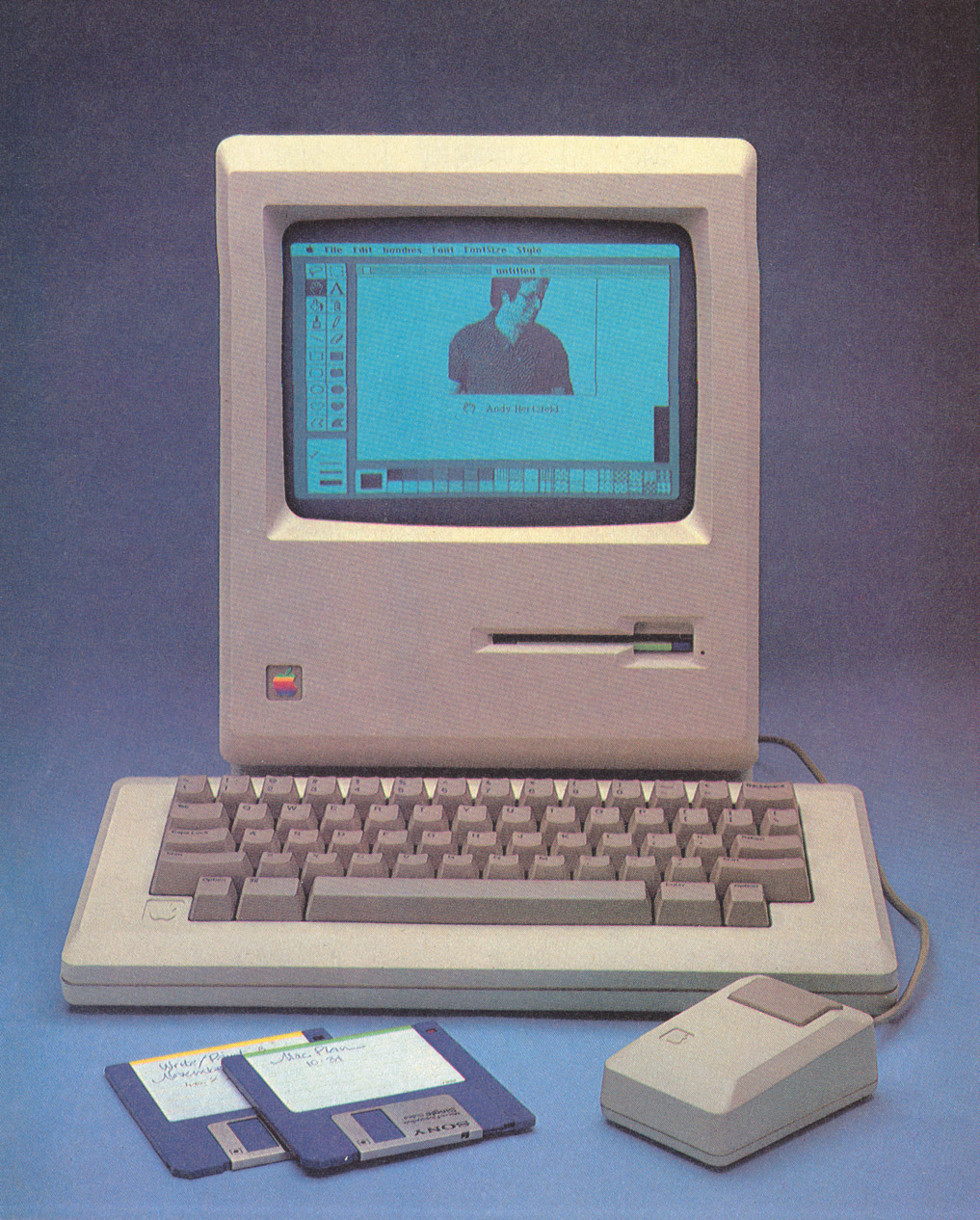
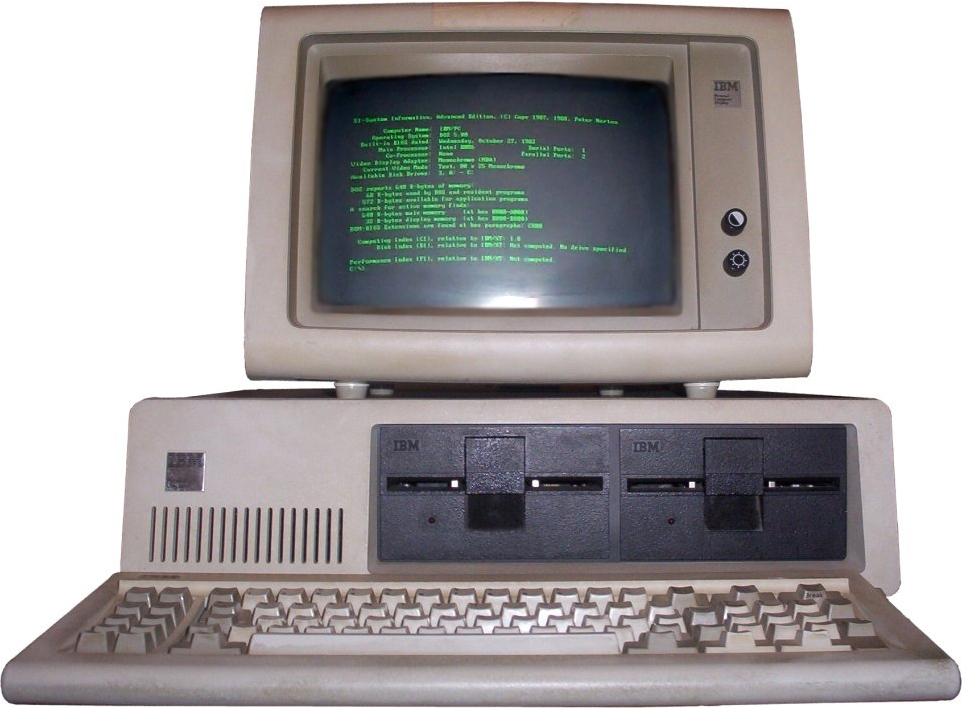 hmm, I bet that'd run Half-Life 2 well. :D
hmm, I bet that'd run Half-Life 2 well. :D
@Spengo: http://cgi.ebay.com/ws/eBayISAPI.dll?ViewItem&item=320138213042
that's what I bought.
DJ_Omnimaga: I used have one of those
i saw one at $35 3 years ago somewhere
Now i need a new fan cuz one of those who is in my pc is loose
got my C2D up, now all I need is a good graphics card.
so, what I need to get is 4 8800GTX'es in SLI..... =/
j/k
Im planning on getting one GTS. Shouldn't take me more than a month to save for it.
cool. I myself am waiting to get a new comp or upgrade the one i have, because I want to see Starcraft 2 specs first
Hmm, so far as I know, there is no such thing as 4 GTXs in SLI, nvidia only has a 2-card thing. ATI recently made http://www.hothardware.com/image_popup.aspx?image=big_3_way.jpg&articleid=4520&t=n work and they say they are workin' on 4-way.
o.o that's insane! where would you get a case that big??? and so much cooling!!! that's insane! where would you get a case that big??? and so much cooling!!!
does it really perform better than a single better card? i guess it's the best if you put in 3 of the best cards, but 8800 Ultra still pwns the HD2900 right?
maybe i'm too used to low resolutions and settings XP
Yeh, it pretty much doubles your graphics capability, esp. with games that can be optimised for 2+ cards.
http://www.gpureview.com/show_cards.php?card1=515&card2=518
As you can see, an 8800 ultra easily beats a radeon hd2900, but you have to remember they are not exactly in the same tier. A better comparison would be the 8800GTS 640MB with the hd2900 as they are similar in price. ATI did not make a top level graphics card this time around... most people don't have $700+ to spend on a graphics card after all. :P
I can't stand low resolutions any more, console games really irk me when they aren't on HD tvs, and even then it doesn't nearly compare with PC graphics. 1680*1050+ ftw! :D
The case in that pic is obviously modded. As for size, I'm pretty sure my mid-tower could fit 3 graphics cards w/out too much trouble. Granted, it's a very large mid-tower... just small enough not to be considered full methinks. I do know a lot of people with full-tower rigs though.
hmm, I would love that. but sadly, that won't fit in my Micro-ATX case.
I have checked though, and the 8800 GTS should fit.
I got me a Logitech G11 Gaming Keybard that's great!
also, I worked 31 hours last week, and my grand parents are giving me $100 on Friday, so I might be able to get an 8800GTS 320MB card.
nice, I hope you get it!
THIS IS MY 9000TH POSTS!!!!!!11!1!!1!!!!1oneoneone
IN MY THREAD!!! I GET ALL CREDIT!!!!! :P
j/k
lol
hmm, I worked 30 hours last week so I should be getting close to getting the 8800, and my dad agreed to loan me 100$ to get it.
nice, i hope you get it :) http://www.zipzoomfly.com/jsp/ProductDetail.jsp?ProductCode=326051 -- 7900 $122 w00t
Oh good, BFG is a good manufacturer. They usually OC the stock settings on their cards a little bit too. =)
it says it's like 33MHz OC'ed
my 7900 is in, but too bad Im not... I get to play with it tomorrow, yay!
cool! welcome back btw :)
http://www.zipzoomfly.com/jsp/ProductDetail.jsp?ProductCode=326051 -- 7900 $122 w00t
Oh good, BFG is a good manufacturer. They usually OC the stock settings on their cards a little bit too. =)
it says it's like 33MHz OC'ed
my 7900 is in, but too bad Im not... I get to play with it tomorrow, yay!
cool! welcome back btw :) Thanks. Yea, Im excited.
I got to try it today. I popped it in, fired up HL2 Lost Coast, set it to 1960x1440 at HIGHEST DETAIL, and just about cried as it showed me getting 71 FPS. It was just beautiful.
Thanks. Yea, Im excited.
I got to try it today. I popped it in, fired up HL2 Lost Coast, set it to 1960x1440 at HIGHEST DETAIL, and just about cried as it showed me getting 71 FPS. It was just beautiful.
I have it running dualhead on a 21" monitor and a 24" monitor.
Im downloading 3dmark06 atm to try that out.
Ok
4224 3dmarks
running
Core 2 Duo E6300($90)
1GB DDR2 RAM($20)
160GB SATA Drive($40)
DVD+-RW Burner($40)
Biostar MicroATX Board($50)
MicroATX Home Theater Case($100)
BFG 7900GS OC($150)
Total($490)
I know I am necroposting but why was this topic necromoved ? O.O
edit: here (http://ourl.ca/15610/292889;topicseen#new) is what I am referring to.
DJ must've forgotten to uncheck the box to notify on move.
THe other day I moved several topics out of misc discussion into their appropriate categories since back in the old board days, General technology sections did not exist on Omnimaga. However for this one topic I forgot to uncheck the redirect option.
I'M so glad I'm done by the way, that was quite hectic O.O (I had to do it in two parts, one of which was a month ago) and each took several hours. D:
Wow I can see how Netham45 is gaining all his posts from the original board. There are a significant amount of them, including significant amounts in spam, lol.
|
|
 I run it maxed out with 2Ghz Pentium M and radeon x700 graphics. :)
I run it maxed out with 2Ghz Pentium M and radeon x700 graphics. :) ) He runs every fps out there with max settings and 4x anti-aliasing. Now, this computer really sucks major balls if you want to do something like, calculate pi to the 4 billionth digit, but it sure kicks some a** at lan parties. If only he'd get rid of that s***ty 15" CRT. :X
) He runs every fps out there with max settings and 4x anti-aliasing. Now, this computer really sucks major balls if you want to do something like, calculate pi to the 4 billionth digit, but it sure kicks some a** at lan parties. If only he'd get rid of that s***ty 15" CRT. :X

 :X
:X T! I forgot to check for PCI-E when buying the board. all it's got is AGP(and 3 normal PCI.)
T! I forgot to check for PCI-E when buying the board. all it's got is AGP(and 3 normal PCI.)


 If you can configure a pre-built PC with the same specs I have there that costs less, I'll eat my socks. :P
If you can configure a pre-built PC with the same specs I have there that costs less, I'll eat my socks. :P
 I'd like to see that :o
I'd like to see that :o Methinks I'm sticking with the http://www.newegg.com/Product/Product.aspx?Item=N82E16811129021 case though.
Methinks I'm sticking with the http://www.newegg.com/Product/Product.aspx?Item=N82E16811129021 case though.
 0_o
0_o 0_o
0_o 0_o
0_o

 I thought they all came NICs nowadays. It does have PCI-E though right? o.o
I thought they all came NICs nowadays. It does have PCI-E though right? o.o



 There isn't much use for 8-bit cpus these days. They are a nice way to give yourself an introductory asm class being a ton easier than x86 or x64.
There isn't much use for 8-bit cpus these days. They are a nice way to give yourself an introductory asm class being a ton easier than x86 or x64.

 Portable mathematica would be ownage though!
Portable mathematica would be ownage though! Also, there is no GBA emulator for the 89 that I'm aware of. There is, however, a GB original emulator that works great! The GB original screen is only a little bit bigger vertically so he did it by scrolling the screen up and down instead of squishing pixels. Also, no color makes things easier too.
Also, there is no GBA emulator for the 89 that I'm aware of. There is, however, a GB original emulator that works great! The GB original screen is only a little bit bigger vertically so he did it by scrolling the screen up and down instead of squishing pixels. Also, no color makes things easier too.
 When building a nice new computer though, I like a big 20" 1680*1050 LCD 'cause it's prettier.
When building a nice new computer though, I like a big 20" 1680*1050 LCD 'cause it's prettier.