So since I've been here at Omni I've seen a lot of differences in the way people post that sometimes can confuse people, just don't look uniform, or something along those lines. So I thought I would take the time to see if I can maybe help solve some issues like that by showing good ways to post certain things and make things less confusing and such for people.
Note:
What I'm writing is what makes sense to me. If people would like to contribute things or something, by all means do. It'll help.
BBCode:
BBCode is what normal members can use to manipulate their text/post look nice and fancy. Now since I'm not a staff member, or at least someone who has access to a list of Omnimaga's BBCode commands, I do not know them all and such.
[code]*insert stuff here*[/code]: This encases your type in a code box. The code box, to my knowledge, is always mono-spaced regardless of your browser. (This means each character takes the same amount of space as any other.) While using a the [code][/code] commands you can not use any other BBCode inside.
Example:
ClrHome
For(A,1,8
For(B,1,16
Output(A,B,A
End
EndNote:
If you do [code=*insert a name here*][/code] then you will give your code box a name, making it easy to differentiate between certain sets of code.
[nobbc]*insert stuff here*[/nobbc]: This is a lesser known BBCode command. What it does is completely cancel out the effects of any BBCode trapped within it AS LONG as you end it with [/nobbc], otherwise it is useless. For an example of this, just look at this page

[sup]*insert stuff here*[/sup]: This turns what ever is trapped within into a superscript. For those who don't know what a superscript is, it is basically what an exponent is. So basically the little characters that are up in the line.
Example:
X
3+X
2-X+1 and X
(X-1)X+2[sub]*insert stuff here*[/sub]: This turns what ever is trapped within into a subscript. This is basically the exact opposite of a superscript. So instead of going up, it is down below.
Example:
log
b(X+1) or H
2O
[img]http://*insert image URL here*[/img]: This allows you to insert an image into your post. You can edit the height and width of the image but I can never remember how to do it. If someone could tell me I will add it in. This also works with moving .gif files.
Example:
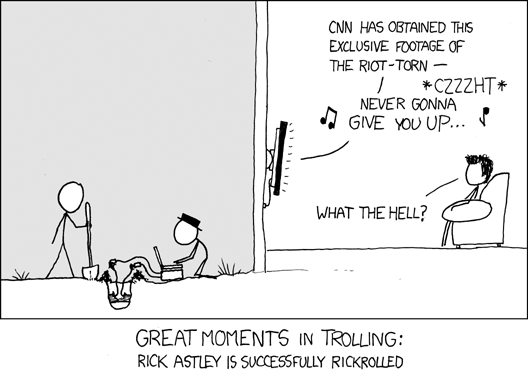
[size=*insert font size*pt]*insert stuff here*[/size]: This command edits the size of the font within. The default forum size is ten.
Note:
There IS a difference between, for example, [size=3][/size] and [size=3pt][/size]. So remember to put "pt" at the end!
Example:
LSAVE and 3
E3
[tt]*insert stuff here*[/tt]: This creates a "mono-spaced" type faced font that can be used without having a code box made. I say "mono-spaced" because it depends on the browser.
Example:
Output(A,B,"HELLO WORLD!")[spoiler]*stuff here*[/spoiler] or [spoiler=Custom Description Here]*stuff here*[/spoiler] This is used to hide part of the post, either to make someone not initially see it, or to avoid taking up a large section of the page. For an Example, look at the youtube videos below.
Note: Please do not put [code][/code] inside of these, the do not display correctly inside of Google Chrome.
[youtube]*insert YouTube video URL*[/youtube]: This simply pulls a YouTube video and puts it in your post.
[me=*insert name here*]*insert action here*[/me]: This is basically just a simple way to do an action that makes everyone who uses it the same in style.
Example:
* Meishe91 hits the reader with a fish.
Note:
Thanks to Deep Thought a shortcut has been pointed out for this one. If you just type /me (yes, that exactly, no need for your username or anything) and then put a space after and start typing your message it will stay within the colored text as long as you don't break the line (press enter). If you do it will just automatically stop the BBCode command and continue with normal text.
[font=*insert font face/font name here*]*insert stuff here*[/font]: This just changes the font face of the text within. By default the forum is set to Verdana.
Example:
HelloNote:
I have absolutely no clue what fonts are supported by the forum. I took a shot with Times New Roman and it worked.
[url=http://*insert URL here*]*insert stuff here*[/url]: This basically makes a hyperlinked word/phrase. When this is parsed anything trapped will become a hyperlink to the site that you put after the equal sign.
Example:
Winner, Winner, Chicken Dinner![quote]*insert stuff here*[/quote]: This is used to insert a quotation box into your post. This can be used to quote books, papers, websites, or anything else. Omnimaga, along with most other forums (I believe), have a quote button where you can easily quote other peoples posts.
Example:
This is a quote!
Note:
Like with the code box BBCode, if you put [quote=*insert name of quote here*]*insert stuff here*[/quote] it will give the quote box a name.
[abbr=*insert the explained abbreviation*]*insert abbreviation*[/abbr] and [acronym=*insert the explained acronym*]*insert acronym*[/acronym]: Although there is a difference between a abbreviation and an acronym, these two do the essentially the exact same thing. When you hover above a acronym or abbreviation that has this applied to it that acronym/abbreviation will show whatever you typed after the equal sign.
Example:
Ex. and
LOL[hr]: This puts a horizontal line across the post. For an example look at what separates everything in this post.
Alt Characters:
So here on the forum we focus on programming and such. So on the calculator there are certain characters that you see on there but may not be on your common keyboard or something. To help with this I have found a way that will display these characters. They are called Alt Characters. They can be very helpful and useful. However, though I've never heard of this happening, some browsers may not recognize them correctly or at all.
Note:
These are for Windows users, as far as I know. I do not know if you can access them the same way on other operating systems.
How you access these characters is that you hold down the Alt key and push the numbers in on the number pad, I do not know how to get them to work on the numbers line.
Alt+8: ◘
Alt+16: ►
Alt+26: →
Alt+127: ⌂ (Delta)
Alt+167: º (Degrees Symbol)
Alt+219: █ (I use this for showing pixel examples.)
Alt+227: π (Pi)
Alt+228: Σ (Uppercase Sigma)
Alt+229: σ (Lowercase Sigma)
Alt+233: Θ (Theta)
Alt+241: ± (Plus-Minus)
Alt+242: ≥ (Greater-Than-Or-Equal-To)
Alt+243: ≤ (Less-Than-Or-Equal-To)
Alt+251: √ (Square Root)
Alt+0215: × (Multiplication "X") (Note: Yes, you need that zero out front.)
These are just common ones that I use or that I find will be useful. A good resource can be found
here.
Special Characters:
Some characters can't even be accessed using Alt-Codes, such as the not-equal-to character. A good ways to get some of these are by using something like
SourceCoder (created by our very own Kerm Martian).
≠ (Not-Equal-To)
►
º (Degree Symbol)
□ (Square Plot Point Symbol)
∙ (Dot Plot Point Symbol)
Note:
This goes for both the Alt-Codes and this section.
Raylin has a good resource of characters in his signature.
So by using a combination of these features you can create some good effects that can be useful. Here is where I will be posting ones that I have come across and found useful. I will also put a common way that is used around to that doesn't use BBCode or anything.
Note:
What I like to do when typing commands in, outside of a code box, is to put them in [tt][/tt]. It just makes them stick out a little and such.
For those of you who are from/visit United-TI (UTI) and have ever seen Weregoose post code you know what his infamous font looks like. If you would like to use that here the correct BBCode is [font=courier new][size=2][color=darkblue]*insert stuff here*[/font]. Yes, this is one of those weird places where you don't need "pt" after the size number. You also only have to end with [/font].
TI-BASIC Commands:
r: [sup]r[/sup] ; ^r
T: [sup]T[/sup] ; ^T (Note: Be careful when using this because it can look like your saying to raise the power to the variable "T.")
N: [b]N[/b] (Note: This is the Finance variable
N.)
E#: [size=7pt]E[/size] ; E# (Note: 7pt font is just what I found to work well, feel free to xperiment though if you'd like. This is also the scientific notation
E. With the no BBCode option, be careful because it can look like you're just doing implied multiplication.)
L...: [size=7pt]L[/size] ; L... (Note: This is the little
L for starting a list name. Again, be careful because it can look like implied multiplication again.)
i: [font=time new roman][i]i[/font] ;
i ; i (Note: This is the imaginary number
i.)
→: Alt+ 26 ; ->
≠: From SourceCoder ; !=
Axe Commands:
rr: [sup]rr[/sup] ; ^rr
Note:
When you are inside of a code box you CANNOT use BBCode so you will have to use the versions without BBCode. Alt Characters and such DO work though. When you are not a code box you can use any combination though it is encouraged to use BBCode since it will look better.
Acronyms:
Here on the internet there are a lot of acronyms floating around. Some that are very common, like "lol," and others that are less common. Here I will have a list of acronyms that I see appear and what they mean.
lol: Laugh Out Loud
rofl/rotfl: Rolling On (The) Floor Laughing
IMO: In My Opinion
IMHO: In My Honest Opinion / In My Humble Opinion
IIRC: If I Remember Correctly
AFAIK: As Far As I Know
0x5: KermMartian's recommended everyone to use this on Cemetech when he got tired of "lol" appearing everywhere. The idea is that lol == 101 == 0b101 (101 in binary, which is 5) == 0x5.
Note:
This is one section that I will really need help with because there are a lot that I don't know, that I don't remember, or a combination.
General Tips:
These are little tidbits that might just help a little.
-As stated before, inside code boxes BBCode does not work inside of them. However, you can still use Alt Characters and such inside of them.
-When you are showing spaces in something like a string it is suggested to use an underscore ("_"). If you have multiple then just put in parentheses how many are being used. If you are in a code box then use a comment, which I will talk about next.
-A code box can get quite full and confusing when you have a lot of code or are commenting it. When you comment code I have found it useful to only space out a couple of spaces and then put either a semicolon (";"), forward slash ("\"), or a period (".") because two of these are not commonly accessible by the calculator and the period is just a good comment starter (it is also used in Axe as a comment starter).
-There a couple of courtesy things that should be applied, but aren't mandatory. There are people on this forum who use Google Chrome and Internet Explorer and other web browsers that don't run .GIF files at the correct speed. So please if you make a screenshot from Wabbit please set your frame-rate to something close to nine. It runs much faster in those browsers while still looking good in the ones like FireFox. Also, as mentioned up above in the BBCode section, if you put a [code][/code] inside of [spoiler][/spoiler it is really hard to see because they clash, so please avoid doing that.
Memes:
Memes are basically like inside jokes or slang or a bunch of different things that people start to do. They can be local, like our peanut one, or international. Don't overuse them, though, especially that most are old and not considered as fun anymore, not to mention it would be spam. I will have a section for those memes so people will have a place to look if they wanna know what they are.
It's Over 9000! (>9000)
Rick RollingThe GameI accidentally *AYBABTUPeanuts:
This is a meme that originated in early 2006 on the original Invisionfree Omnimaga board. One day, Spellshaper welcomed a new forum member, adding "Don't forget to grab peanuts at the entrance!" and it started to spread in almost every introduction topic. A few months later, a peanut image was added as a smiley on the forums, but was quickly replaced with a photoshopped peanut bag image
found on Google at the time, replacing the original brand with the Omnimaga logo. Afterward, people posted this image in every introduction threads, as a welcome "gift" to new members. It became so popular that in 2007 it even spread on United-TI for a while and even after Omnimaga 2008 demise, it still was as popular on the new Omnimaga board as it was on the old one. After the new board started, however, a Rick Astley Limited Edition version of the bag was made and sometimes used instead of the old one (and thanks to yunhua98, this started a new meme for "interactive peanuts"). Two years later, one saying "The Game" on it was made as well, which resulted in a dozen of variations of the original bag afterward. We've even made a !peanut command to use in the forums to automatically generate the peanut bag image.
Netham45 is a lobster:
In 2009, someone posted a random survey in the miscellaneous section of the Omnimaga forums asking if they would eat humans. After the option Yes and No, a 3rd option saying "Netham45 is a lobster" was added. For absolutely no apparent reason whatsover, this started to spread on IRC and most people started refering to Netham45 as a blue lobster as a joke. We do not know any reason why this meme started at all, let alone the blue color, which is ironic considering his forum nickname is pink.
SquirrelioJazz:
A variation of the lobster meme that started during Fall 2009 with CoolioJazz, but lost its popularity after this member became less active for a while. Sometimes he would be refered to as SquirrelioJazz or Squirrelio. We have no clue how this one started, but shortly before it did, somebody posted a link to an image modified by
Squirrelizer. We do not know if the squirrelizer have any link with the SquirrelioJazz meme.
Note:
If there are any others let me know.
Post Count Level:
The Omnimaga Staff thought it would be cool to have something slightly similar to RPG systems, so each forum member is ranked by a level from 0 to 10. Those are simply post count rank groups and here they are below. First, the LV, secondly, the title, third, the required post count and finally, if applicable, the special privilege you earn with this user group:
LV0 - Newcomer - 0 posts - Initial group. Can post on the forums. At 1 post, you can edit your personal profile info such as website links and signature (spambot protection)
LV1 - Newcomer - 5 posts - Can send private messages to other members
LV2 - Member - 20 posts - Can use OmnomIRC
LV3 - Member - 50 posts - Can use the arcade
LV4 - Regular - 100 posts - Can upload files to the TI game/tools download section with manager approval
LV5 - Advanced - 200 posts
LV6 - Super Member - 300 posts
LV7 - Elite - 500 posts
LV8 - Addict - 700 posts
LV9 - Veteran - 1000 posts - Can add custom title below your nickname (staff can do so at any level)
LV10 - Super Veteran - 2000 posts
It's also worth noting that the Randomness and Intro section doesn't increase your post counts.
So hopefully this really helps some people.
If any of you have anything useful to add or anything please, PLEASE, leave a comment and I can add it in. I want this to be a good resource for people new/old to the forum.
Other information about Omnimaga and SMF can be found here:
-
Board help files-
SMF Wiki-
Board rules