On the TI-83 Plus series, when recalling pictures, the white pixels acted as a transparent color. This allowed programmers to use interesting tricks such as dual-layer ASCII sprites and text:
Text(-1,0,0,"HELLO"
StorePic 0
Text(-1,0,1,"HELLO"
RecallPic 0
In the example above, bold fonts are displayed with that trick. Although Text erases everything behind it when displayed, recalling it from a picture will not, since the white pixels, as mentionned above, are transparent.
Unfortunately, on the TI-84 Plus C Silver Edition, the transparency was assigned to a different color than white, so if you recall a picture that contains white, that white will erase everything in its path like other colors do. Because Text() still uses opaque backgrounds like on older calculator models, the 2-layer ASCII trick no longer works.

In addition to that, those who hoped to use Pt-On icons for color graphics might have to forget it for now. As demonstrated in the screenshot above, a bug was discovered that prevents its colors from being displayed until the program stopped executing completely. This is similar to the
Casio PRIZM Locate bug that was present for one year until it got fixed. Hopefully, TI fixes it before the release, but since many TI-83+ and TI-84+ bugs that were discovered since 1999 are still not fixed today, it is not guaranteed that TI will fix it fast. Let's hope for a non-rushed release!
However, there are good news! Take a look at the following animated Cemetech screenshot (runs 25% slower than real calc):
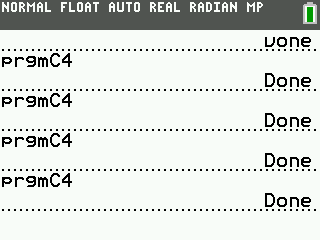
Do you notice how when displaying large fonts, there is no extra white/gray gap on the first row and column of pixels? Well, this means that horizontal and vertical
text sprites are still possible!

That said, the viability of such technique for large tilemaps will depend of how fast the Text command is, otherwise it might have to be limited for sprites that never move. Also, due to how the technique works, only 1 color per character can be used. For example, the above sprites to the right of each mockup screenshots use the vertical sprites technique in various ways and are made of 42 characters. You can notice how the colors are horizontally layed out like some Atari 2600 sprites. The smaller sprites use the vertical technique and are made of 14 characters (3 of which are on a separate row), so they could use 14 different colors maximum.
Of course, there are possibilities that the OS change before the final release, so we can't take those tricks for granted, but hopefully we should be able to use them.