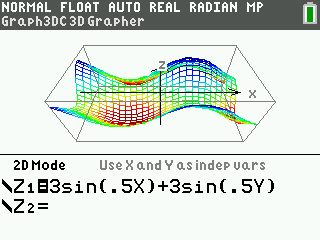After nearly two years of work, a
closed beta, and an
open beta, I'm proud to present Graph3DC for the TI-84 Plus C Silver Edition. In the time this project has gestated, the
TI-84 Plus C Silver Edition has gone from the leading member of the TI-84 Plus family to a barely-remembered third cousin of the sleek new
TI-84 Plus CE, but completionist that I am, I refused to let the work I put into Graph3DC go to waste. Therefore, I present today a 3D graphing App for the TI-84 Plus C Silver Edition, capable of graphing up to five simultaneous equations in the form Z=f(X,Y). It integrates with the TI-OS, like TI's Transformation Graphing and Inequality Graphing Apps, and thus can offer 3D graphing within the TI-OS graphing tools that students and teachers already know how to use (while leaving 2D graphing instantly available to avoid any confusion). As stated in the recent Open Beta 2 news article about Graph3DC, among its most distinguish features are:
- Rendering and rotation of 3D graphs on up to a 17x17-point grid at normal resolution, or 27x27-point grid at high resolution.
- Simultaneous graphing of up to 5 3D equations at normal resolution, or 2 3D equations at high resolution.
- Tracing over graphs to examine the (X, Y, Z) coordinates of points.
- User-configurable grid colors, background colors, bounds and axis display, axis labels, and more.
- User-settable window and zoom.
- TI-OS integration with the Y=, Window, Zoom, Trace, and Graph tools.
- Full compatibility with horizontal splitscreen mode.
As I once stated in the
Graph3DC Closed Beta 1 news article, and have repeated ever since, one of my primary motivations behind creating (and finishing) Graph3DC was "to show TI that by releasing the keys necessary for us to write free Apps for their TI-84+CE, they'll be only strengthening that platform's appeal to students, teachers, and programmers." I wanted TI to know that the community can not only create powerful, fast games and useful programming tools for students, but can also create educational applications that are genuinely helpful in the classroom. For better or for worse, that appears to no longer be feasible, but I can say with some confidence that if I have the time, I will port Graph3DC to the TI-84 Plus CE as a non-App program runnable using
Doors CE 9. In fact, had I chosen to make Graph3DC a non-App program from the beginning, I think the program would have been released months, if not years, earlier. Why? The vast majority of the time I spent creating Graph3DC was not invested in the 3D graphing, computation, and rendering code, but in building hook after hook to integrate with the OS, and more importantly, to work around OS bugs. Examining how TI's own Transform and Inequality Graphing Apps work reveals an intricate set of hooks to make the Y= menu work properly when augmented by an App's extra features and much more. Graph3DC drew heavily on my experience creating Doors CSE for the TI-84 Plus CSE, requiring me to make cursor hooks to make the flashing Plot1 to Plot 3 cursor in the Y= menu work properly, a key hook to skip to a correct Z= equation in the Z= menu when the OS's own features didn't quite work properly, myriad redisplay hooks to work around quirks in the OS's implementation of horizontal split-screen mode, and so many more. Although I'll have to implement my own input routines for a theoretical Graph3DE for the TI-84 Plus CE, I suspect that the development time will be significantly decreased with the burden of interacting with the TI-OS removed.
Without further ado, please enjoy Graph3DC at the download link below. If you'd like to explore some fun 3D equations right out of the box, take a look at the included readme PDF, and also refer to the equations and screenshots
posted by tireless beta-tester PT_. In fact, I'd like to thank everyone in the community who helped test Graph3DC and who encouraged me to press onwards even when the project felt insurmountable. If you're a teacher, I would especially be interested in hearing from you, but I hope anyone will feel free to share comments, questions, and suggestions for future versions.
Claims of an easter egg embedded in the App are completely unfounded.
Download Graph3DC 1.0
Graph3DC 1.0 3D grapher for the TI-84 Plus C Silver Edition