European Casio PRIZM users now have access to a greater range of calculator games to try out. Smashmaster released a 5-levels demo of I Wanna Be The Guy, a very hard platformer game where you must avoid spikes and other obstacles to reach the end of each level.
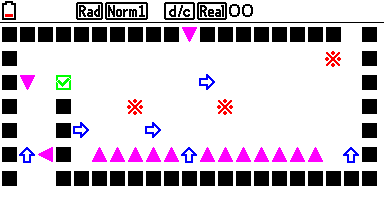
It uses the home screen (ASCII art graphics), but takes advantage of the color and greater choice of characters available on this calculator, such as the triangle character for spikes and arrows. The game is hard. However if you find yourself stuck, you have the ability to double-jump, so you can reach greater distances.
The only bad part of the game is that it will not run on the american version of the Casio PRIZM, the FX-cg10, because the g3p files (pictures) made for the FX-cg20 are not compatible with it. Before playing the game, you must edit the source code and remove every Bg-Pict line of code (there are about 6 or 7). Use the editor search function to find them or simply run the game until you no longer get any error.The download link for IWBTG is available
here.
Besides that, there are two other new games available for the European PRIZM:
Brain Challenge and
Flight cg20, both of which also uses g3p images. Like the game above, they will not work on the FX-cg10 without removing all Bg-Pict commands first. Brain challenge is a set of puzzle mini-games using those pics, while Flight is a game where you must try to avoid hitting the obstacles during a flight by pressing the up arrow at the right time. The last game, while simple, also demonstrates the use of graph equations and settings to generate graphics.
A Youtube video of Flight cg20 is available
here. It starts around 1:51. (Before that there is also a Tetris game in the works that is being shown)
Note that games that use such picture files are very large (one picture takes about 55 KB of archive memory), so make sure you got enough space left in your 16 MB! Note that by removing the image commands you save a lot of space too, although then Brain Challenge may be completely unplayable.