My attempt at a translation (with a lot of 'help' from google translate, as my French isn't that good anymore

):
Customize your TI-Nspire CX / CM homescreenIn a previous news, after discovering a different startup screen on our TI-Nspire Color (TI-Nspire CX prototype), we started to study format and you announced the future possibility to customize your boot screen TI-Nspire CX / CM.
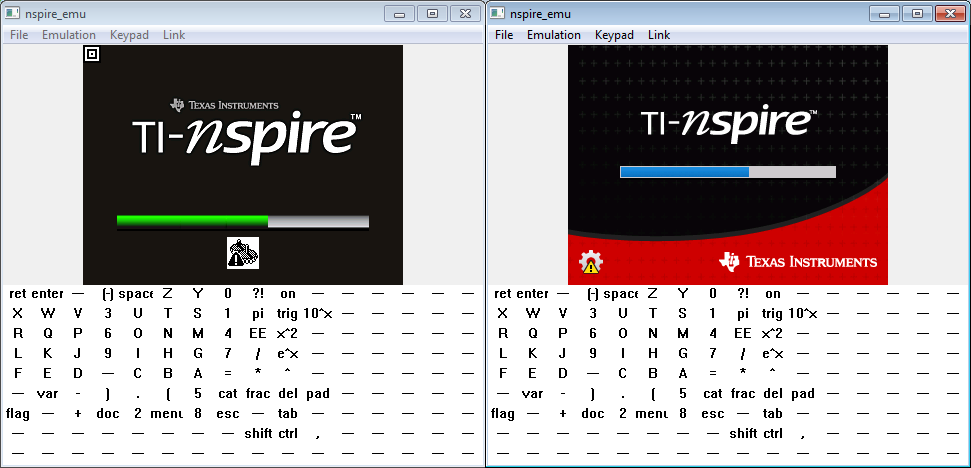
Nothing complicated, because unlike the TI-Nspire ClickPad / TouchPad, the graphic elements of the startup screen are not stored inside the protected Boot1/Boot2, but directly in the first 128KB of flash memory-NAND , it is therefore sufficient, in theory, to reprogram it with nsNandMgr.
In practice, although using the same format, the start screens above are not interchangeable. And yes ... image data is signed with RSA keys, which is different for prototypes and production models. Apart from the fault that we have missed, so it is impossible to change the contents of the image data.

But ... Just before this data area is the description of the different elements to display on the home screen, and it turns out that this description is not signed!


Each element is a rectangle described by in order:
- an offset vertical on the screen
- an offset horizontal on the screen
- width
- height
- an offset in the region of image data signed
It is therefore possible to:
- changthe position of an element
- deform a horizontal element playing 'slightly' over its width
- truncate the bottom of an element by reducing its height
- truncate the top of an offset by shifting the data
- 'reverse' color of an item coded on 2 bytes (16-bit R5G5B5) by specifying an offset data odd instead of even
The start screen of the TI-Nspire CX / CM consists of:
- 5 error icons
- a full progress bar
- an empty progress bar
- a wallpaper

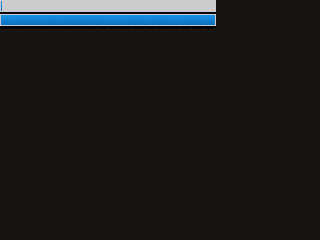

That makes 8 elements, but only two of them are permanently displayed:
- progress bar empty
- the wallpaper
It is therefore possible to customize the startup screen TI-Nspire by breaking into these two elements, which we give two rectangles whose content is derived from the free zone image data signed. For sufficiently small rectangles could therefore have colors black, yellow, red, blue and gray, from areas of the United foregoing, as well as their inverse colors R5G6B5, a 10-12k(?) colors!:)
But great surprise, there are actually 12 elements supported by startup screen format!


The last 4 elements are simply unusual on the TI-Nspire CX / CM current and bonus items are always displayed.
Without having to break the two official permanent elements mentioned above, it has therefore made 4 rectangles to customize our screen!


For those who want a more neutral screen, here-listing of brands / models by simply copying rectangular areas black / red and neutral UN:

I will also present a new model of which I'm the only owner in the world, the TI-Nspire CX +!



Here's a startupscreen that should go well with the overclocked TI-Nspires:


Levak discovered his artistic soul, and with a little imagination, even offers a home!



As for me, I present you my new companion starting TI-Nspire CX 'Booty', only present on my calculator ever!



The gossips say without doubt that the mountain gave birth to a mouse, since it is not possible to insert images but only a few rectangular areas of color.
But there is another application, which is the digital signature of the TI-Nspire. Between the position, size and color, these few 4-6 rectangles are already largely sufficient to meet an astronomical number of possible combinations!


It is therefore possible to affix a small symbol discreet and unique start your TI-Nspire CX / CM, which permanently identify and protect you against theft so.


Indeed, this signature can not be removed by any reset menu Official!


The only way to destroy it is to reprogram the first 128KB NAND memory again, which is not the scope of your avarage thief, and will be even less when Ndless soon find themselves blocked by the next TI-Nspire OS (alas, it will certainly not happen, TI has not yet realized the importance that which should be obvious to us, even from an educational point of view).
Soon on TI-Planet Omnimaga, the site of calculators without borders!
Warning: The field 'manuf' contains sensitive data including the identifier of your model and typing CAS or non-CAS. It is important not to change them. Also, do not change the images 'manuf' from a model identical to yours. nsNandMgr normally has a protection that will prevent the program a regrettable error 'manuf' CAS on a non-CAS and vice versa, but I have not really tried to 'destroy' my calculators (because I seriously risk getting there), so take all precautions.In particular, check the proper functioning of your 'manuf' modified with the emulator Community Goplat before programming. An error is annoying mistake in sizes / offsets and write data beyond the lower right corner of the screen that the boot1 not appreciate at all.
Of course if we go one day an editor dedicated to the customization, it will own these checks.
In the meantime, you can always ask your customized startup screen if you are not comfortable with a hex editor.
 P.S. the
P.S. the TI-Planet is mean as a joke, don't take it seriously or get upset