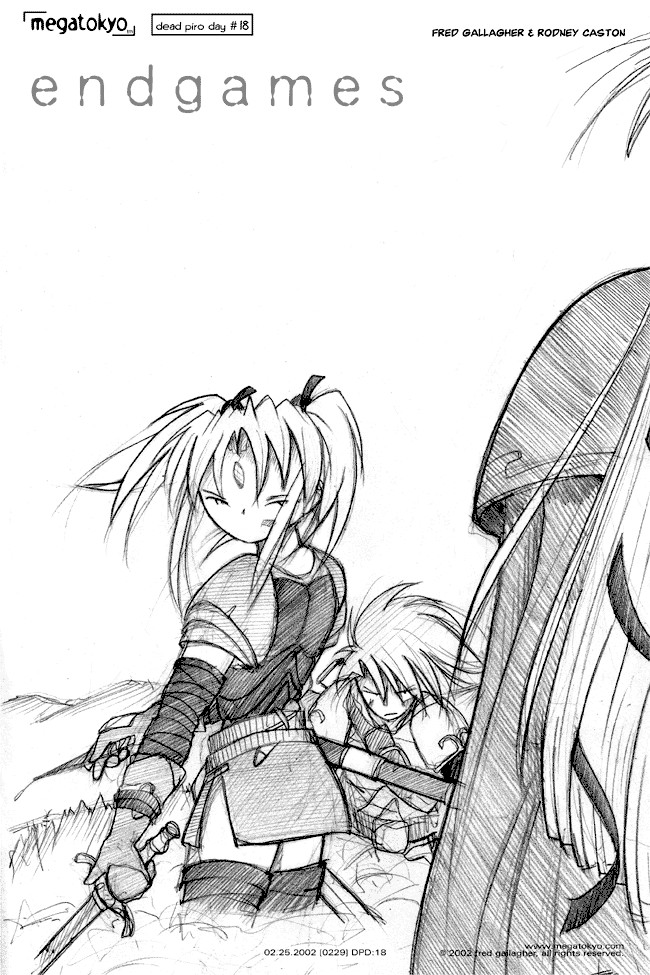This section allows you to view all posts made by this member. Note that you can only see posts made in areas you currently have access to.
Topics - {AP}
31
« on: July 03, 2009, 06:38:51 am »
Okay, in the last... maybe 5 days this is the second time I couldn't fall asleep despite being sick and tired as hell.
I've been up, once again, all freaking night.
I guess it doesn't help that I've had a couple of personal problems pop up recently.
...so, my question to you guys is... what should I do to get some sleep?
Or maybe... what the fuck is wrong with me? >_<
32
« on: July 03, 2009, 12:41:50 am »
Wow, some people are just random. Here, I'm Aeroknight and "some guy" is... well, I know who you are. ;P 
33
« on: June 23, 2009, 12:35:35 pm »
34
« on: June 03, 2009, 01:31:15 pm »
This song is normally like crack but now it's the funniest crack I've ever had to listen to on repeat for hours. xP
35
« on: May 19, 2009, 06:29:41 pm »
Blockage  (Watch first, then read the rest.) Here's what I have so far. The engine is done, the menu got finished, and there are currently 8 test levels. None of the levels you see here will be in the final version. (although some may be strikingly similar...) Notes, Features, Etc.- Read the README. It refers you to the in-game guide under HELP. That's all you should need.
- It's simple, just get to the flag. It's usually at the far right. (always in the test levels)
- There will be 20 levels in the final version.
- On the side is a minimal view of information. L is the level you're on, B is the number of blocks you have left to place, and * is the number of lives left.
- It's not just running and jumping, it's also a puzzle. You only have a certain amount of blocks per level and the more you have left in the end, the higher your final score will be. (I have yet to implement the scoring system...)
- Just hit 2nd to activate 'place block mode' and place it anywhere you can see on the screen. Your placed blocks will be black.
- To cancel 'place block mode', just hit 2nd while the block is on your character.
- The weird looking blocks... yeah... those kill you. I like to think of them as mines, or spiky enemies of some sort.
Memory Usage (so far) - RAM: About 9500 bytes. (calculated to be 9371)*
- Archive: About 9500 bytes. (calculated to be 9471)
* This is mostly the matrices. One matrix is 3611.
During the process of extracting the matrix the Ans
variable is temporarily as big as the matrix it
helps define. I can't think of a way around this
unfortunately. So I'd have at least 9.5k-10k available._________________________________________ Did I mention to read the README? Do it.
37
« on: April 14, 2009, 09:19:30 pm »
Fun new online game I found. Register Here: http://nyaar.mybrute.com/Example battle: http://nyaar.mybrute.com/fight/35203198The whole thing is randomly generated. When you create a character, your stats, weapons, pets, and abilities are all randomly generated. The battles are randomly generated based on the stats and even when you level up, what you get is randomly generated. (from new weapons, pets, abilities and stats) Sign up by making a character and fighting mine. This first battle won't count against you if you lose. From there, go to your cell and create a password for the character. If you don't, anyone can play the character at anytime. Finally, go play your first six battles in the arena. After that, every day you get to fight 3 more times. All battles are recorded automatically for later reference. Check your cell to see the battles on the side. Make sure to bookmark any ones you want to save because when it's knocked off the list, you can't get to them without the exact link anymore. Every battle you participate in gives you experience (1 if you lose, 2 if you win) and you can also get experience by gaining pupils. To do that, you just have to have new players link to your character and register by fighting it. From then on, you get 1 exp per level they gain. So, fight my character, join the fun. Register
38
« on: April 12, 2009, 03:51:35 pm »
I've been chatting in another community in IRC quite a bit recently.
Last night I got the idea to program an IRC bot for the hell of it.
I've gotten quite a bit done already. Still working on more things.
You'll notice some of it seems a bit too specialized to just be thrown into any channel... well, that's because I'm programming it for the MT community.
Still, I thought SOMEONE might find the project interesting. =P
Current commands are as follows: (there are a few secret ones not listed)
Screencaps: If I detect that someone is requesting screencaps, I'll link you to the Official Unofficial MegaTokyo: Screencaps page.
All you need to do is have "screencaps?" somewhere in your message.
-----------------
RMR: Random Music Request. This will grab a random song from a list depending on the requested genre and link you to that song.
Genres accepted: Techno, Rock, Rap, Country, Opera, Metal, Classical, Jazz, Remix, Pop, Touhou, and Japan.
Syntax: RMR genre | Example: RMR techno
To contribute use this code: rmr add GENRE SONGNAME: LINK
The words in capitals are to be replaced by what they describe.
Example: RMR add techno Dota: [youtube]http://www.youtube.com/watch?v=0OzWIFX8M-Y[/youtube]
-----------------
Failj detection: When someone types 'failj' in chat, it posts a humorous response from a list of about 6 right now.
Idea courtesy of: Yamagiz.
-----------------
HUGZ: I gladly give out hugs on request. Just include 'hug plz' somewhere in your message and you shall be given one.
-----------------
Bot?: I'm fairly good at detecting when someone might think I'm a bot and will give a random response from a list when I detect such.
-----------------
WB: When someone says "I'm back", I'll give a response to them.
-----------------
End of commands.
39
« on: March 23, 2009, 09:36:54 pm »
Well, I know I start a lot of projects (especially recently) but this one isn't my fault. I have to do a flash animation of a 'nursery rhyme' which contains the history of the chosen rhyme at the end of the movie. Yes, this is school work. I decided to do a sprite animation (I've acquired the sprites via google) of Vater Unser (english: Our Father) which is the german version of "The Lord's Prayer", a popular bible verse that's made it's way into many songs. On the bright side, since I'm being graded on this... it WILL get done. Down side, due to there being a deadline... it'll take up most of my time. (so ANOTHER delay on Nyaar...) So far, I've gotten all of the words synced to the music. (I have the german lyrics on top of the screen and the english lyrics on the bottom) I've just started doing the rest of the animation... then I decided I'd share the project with you guys. I'll show you guys my progress so far by either tomorrow, or sometime later tonight. Here's the official music video to the song in question (just so you can hear what song I'm doing this to): (PS. Yeah... I don't like the official one much either. Still I love the song. Can't embed the movie though.) LYRICS (German with English translation below) Vater unser
*Our Father
der Du bist im Himmel
*Which art in Heaven
Geheiligt werde Dein Name
*Hallowed be thy name
Dein Reich komme
*Thy Kingdom come
Dein Wille geschehe
*Thy Will be done
Wie im Himmel als auch auf Erden
*In earth as it is in Heaven
Und vergib uns unsre Schuld
*And forgive us our tresspasses
Wir auch wir vergeben unsern Schuldigern
*As we forgive them that tresspass against us
In nomine patris et filii et spiritus sancti
*In the name of the father, son, and holy ghost
Vater unser
*Our Father
der Du bist im Himmel
*Which art in Heaven
Geheiligt werde Dein Name
*Hallowed be thy name
Dein Reich komme
*Thy Kingdom come
Dein Wille geschehe
*Thy Will be done
Wie im Himmel als auch auf Erden
*In earth as it is in Heaven
Unser täglich Brot gib uns heute
*Give us this day our daily bread
Und vergib uns unsre Schuld
*And forgive us our tresspasses
Wir auch wir vergeben unsern Schuldigern
*As we forgive them that tresspass against us
Und führe uns nicht in Versuchung
*And lead us not into temptation
Sondern erlöse uns von dem Übel
*But deliever us from evil
Denn Dein ist das Reich und die Kraft und die Herrlichkeit in Ewigkeit
*For thine is the kingdom, and the power, and the glory, for ever and ever
Amen
*Amen
In nomine patris et filii et spiritus sancti
*In the name of the father, son, and holy ghost
Amen
*Amen
In nomine patris et filii et spiritus sancti
*In the name of the father, son, and holy ghost
Vater unser
*Our Father
Vater unser
*Our Father
der Du bist im Himmel
*Which art in Heaven
Geheiligt werde Dein Name
*Hallowed be thy name
Dein Reich komme
*Thy Kingdom come
Dein Wille geschehe
*Thy Will be done
Wie im Himmel als auch auf Erden
*In earth as it is in Heaven
Und vergib uns unsre Schuld
*And forgive us our tresspasses
Wir auch wir vergeben unsern Schuldigern
*As we forgive them that tresspass against us
Wir auch wir vergeben unsern Schuldigern
*As we forgive them that tresspass against us
Vater höre meine Stimme
*Father hear my voice
Herr höre meine Stimme
*Lord hear my voice
Lasset uns beten
*Let us pray
Der Herr ist ein Schatten über deinem rechten Hand.
*The Lord is your shade over your right hand.
Amen
*Amen
Vater unser, Dein ist das Reich und die Kraft und die Herrlichkeit in Ewigkeit
*Our father, yours is the kingdom, and the power, and the glory, for ever and ever
Amen
*Amen
40
« on: March 14, 2009, 04:08:23 pm »
So... as you've all probably noticed... progress on Nyaar has been stopped for quite some time.
Frankly, I don't know when I'll be back in the mood to continue the project.
Could be tomorrow, could be in a few months... who knows?
I'm continuing to program, but I'm working on a project in Python. (well, kinda... I'll explain when I get more work done)
So... once again, I apologize... but Nyaar is officially on hiatus until further notice.
(BTW, a lot of the problem is things that's been going on IRL. I just haven't been the same at all for about 6 weeks or so now.)
41
« on: March 13, 2009, 05:28:01 pm »
I feel young again... Out of boredom, (while recovering from surgery) I decided to start coloring a few MegaTokyo comics. Only have one in the works right now... but I'm enjoying myself and thought I'd start updating you all with what's going on. Original: 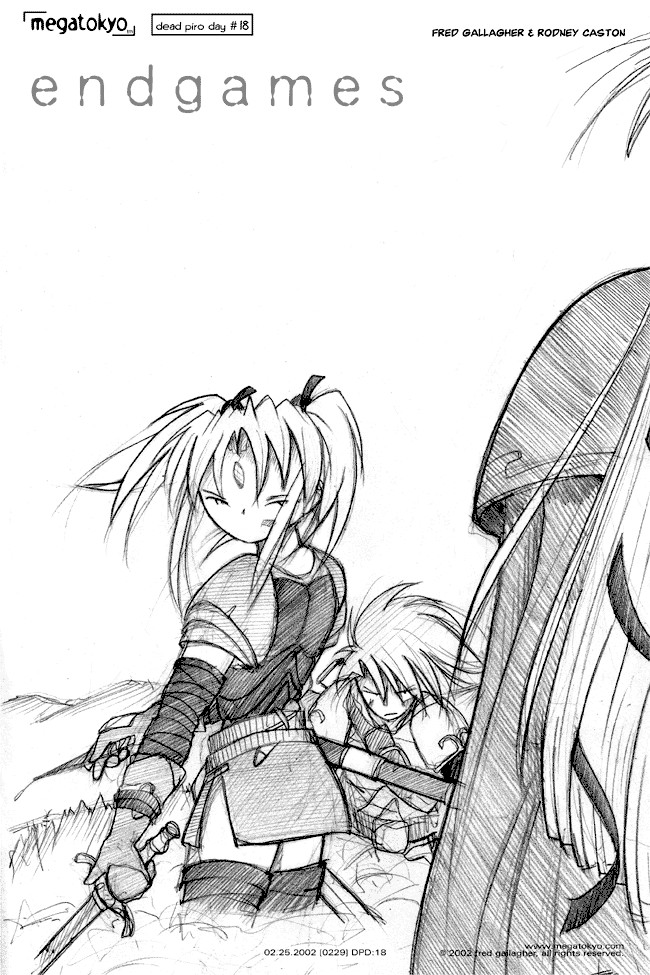 Progress so far: - First (~20 minutes)
I'm kinda coloring a bit, then shading a bit, and going back and forth.
So... the shading isn't done everywhere... I know. (shading the hair is a BITCH)
- Second (~30 minutes)
Not much to say...
- Third (~40 minutes)
A lot of clean-up done, a bit of recoloring, more shading done, and a bit more colored.
Nope, not done yet.
- Fourth (~1 hour)
Not happy with how this is turning out... >_<
- Total (so far): ~150 minutes
 I'll be updating at every checkpoint I deem reasonable. Umz... you like, yes?
42
« on: February 27, 2009, 05:13:11 pm »
Well... I was experimenting with the contrast changing code. I was just doing a simple fade to white and then back to normal. :real(3,3,0,1
:For(X,23,0,-.1
:real(5,0,X
:End
:real(5,0,23
Well, the first time I get something like what I get from WabbitEmu. (except that it actually fades out)  After a few more tries... everything now displays upside-down. Typing normally, menus, everything is upside-down. Turning it on and off doesn't work and neither does uninstalling Celtic III... so I'm going to have to reset after getting all the stuff off of my calc. So, just a warning... real(5) is screwy. At least in a for loop. I haven't tried it in any other way.
43
« on: February 13, 2009, 12:47:16 pm »
Updated multiple times due to unexpected problems.
Everything works fine in this version.
I apologize for anyone who may have been following the old version. (it won't crash your calc or anything, just look weird)
Here's a quick "Spriting with Hex Code" tutorial.
Hex code is just a series of numbers and letters 0-9 and A-F.
Each digit is responsible for 4 pixels.
X = on (black)
. = off (white)
0 - ....
1 - ...X
2 - ..X.
3 - ..XX
4 - .X..
5 - .X.X
6 - .XX.
7 - .XXX
8 - X...
9 - X..X
A - X.X.
B - X.XX
C - XX..
D - XX.X
E - XXX.
F - XXXX
Here's an example of an S sprite.
In full it's "007C82807C02827C". (look at the digits in the parentheses on the side in order)
0 -> . . . . | . . . . <- 0 (00)
7 -> . X X X | X X . . <- C (7C)
8 -> X . . . | . . X . <- 2 (82)
8 -> X . . . | . . . . <- 0 (80)
7 -> . X X X | X X . . <- C (7C)
0 -> . . . . | . . X . <- 2 (02)
8 -> X . . . | . . X . <- 2 (82)
7 -> . X X X | X X . . <- C (7C)
Any questions, just ask.
44
« on: February 13, 2009, 12:24:33 pm »
 (Note: Attached to this post is the Pic that you can use for this tutorial and the final program.) The key to the scrolling background is order and only updating the LCD once per cycle. For a basic background that scrolls rain down and to the left with nothing else, here's the code. I'll explain it in depth afterwards. :0→X
:0→Y
:real(0
:Repeat 0
:identity(8,"2040840810000000",X,Y,0,1
:X-1→X
:Y-1→Y
:End
The first question you'll probably ask is the about "identity(8,...". It's syntax is as follows: identity(8,"HEXSTRING",right,down,LOGIC,UpdateLCD
"HEXSTRING" = 16 digit long hex code for the sprite in question. I made the rain sprite earlier
down = Pixels down the screen. Limit is -99999 to 99999.
right = Pixels to the right of the screen. Limit is -99999 to 99999.
LOGIC
0 = Overwrite (what you'll use most likely)
1 = And
2 = Or
3 = XOR
UpdateLCD
0 = No update
1 = UpdateAs you might have noticed, it looks like you can only go down and right. Well, if you go right a negative amount, you go left. Same is true for down. Now, you want something on top of your scrolling background. You'll need to make a picture. Everything black stays black and white will be 'transparent'. Just draw something up quick. (or download the pic in the attachment and use that... it's Pic3) Now, to get it to show up. We'll need to modify the above code. :0→X
:0→Y
:real(0
:Repeat 0
:identity(8,"2040840810000000",X,Y,0,0
:real(3,<your pic number>,3,1
:X-1→X
:Y-1→Y
:End
You'll notice 2 changes. First, the 'identity' code ends with a '0' now. Second, you have the 'recall pic' command out and it DOES update the LCD. If you want to know why they're not both updating... try it out with both. Like the 'flicker' you see? I didn't think so. Now, you're probably wondering how to make a white space on the screen. How about one with a black border? For this example, we'll do that one. :0→X
:0→Y
:real(0
:Repeat 0
:identity(8,"2040840810000000",X,Y,0,0
:real(3,<your pic number>,3,0
:real(12,9,13,25,44,61,1 //real(12,9,x1,y1,x2,y2,update
:X-1→X
:Y-1→Y
:End
Once again, we're only updating the screen once, and it's the very last time. The bounds for the box can be changed how you like. This is the box for Nyaar!'s title screen. Now, you want text in that box, right? The easiest way to do it is to make sure the pic you made has the text on it where you would like it to appear. (in this case, in the box) For this box, you have room for 5 options and about 6 characters long.
Option(X,Y)
New(15,26)
Load(15,33)
Help(15,40)
Credits(15,47)
Quit(15,54)But, if you look at our current code... it seems that the box will overlay the text. Well, this is because of ordering. Switch the order of of the Pic and Box. :0→X
:0→Y
:real(0
:Repeat 0
:identity(8,"2040840810000000",X,Y,0,0
:real(12,9,13,25,44,61,0
:real(3,<your pic number>,3,1
:X-1→X
:Y-1→Y
:End
Once again, only one update and make sure it's the last one. Finally, you'll want to have the options selectable. This is my code for it, the important part is where you put the "real(12,8,...". (Also note that this is for the box I made. The x's and y's will be different for you if you used another.) :0→X
:0→Y
:1→M
:real(0
:Repeat K=105
:getKey→K
:M+(K=34)(M<5)-(K=25)(M>1→M
:identity(8,"2040840810000000",X,Y,0,0
:real(12,9,13,25,44,61,0
:real(3,<your pic number>,3,0
:real(12,8,14,26+7(M-1),43,32+7(M-1),1
:real(12,8,14,26+7(M-1),43,32+7(M-1),0
:X-1→X
:Y-1→Y
:End
Now, you might be confused with why there's not only a duplicate of the 'box' that shows what option is selected. Not only that, the last thing does not update the LCD. This has to do more with logical thinking. What it's doing is the first one highlights the selected option and shows everything you've done before it. The second one un-highlights it, but doesn't show you that you've un-highlighted it. By the time it DOES update, it'll have highlighted whatever the selected option is. Whether or not it's the same.  Well, now you have a working title screen. After the 'End' you can add the 'If M=1:Then:<Do whatever>:End:Etc...' to make the options actually do something. Of course, M=1 is the first options, 2 the second, etc. If you have any questions, ask me.
45
« on: February 07, 2009, 03:49:10 pm »
Anti-Pi (Still {AP}, haha!) Well... every amazing programmer I've seen had his own website. So, I decided I'd make one too. As I progress with Nyaar and other programs, I'll be showcasing them on this site. (Only the older version of Nyaar is available.) Also, I'll be putting up comprehensive tutorials for pretty much every language I'm proficient in. TI-Basic will be first with a guide for XLIB and Celtic III (since some people might have issues working with such APPS). Later I'll go into things like VB6 (not many out there really) and even HTML/CSS/JS. In any case... tell me what you think. =D
|