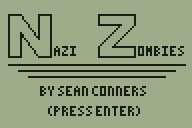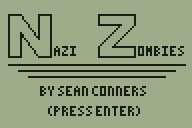This section allows you to view all posts made by this member. Note that you can only see posts made in areas you currently have access to.
Messages - Derf321
1
« on: March 06, 2015, 02:17:19 pm »
I made this around 3 years ago but never finished it because I graduated high school. It's for Axe on Ti83 or Ti84, It's mostly finished, just with a few little tweaks needing to be done. I attached a GIF of it in action, it's a top down view Nazi Zombies with 4 different guns (Pistol, Shotgun, Sniper, WunderWaffe). You can buy ammo from the mystery box (random) and it'll store the highscore of the highest round reached. I always compiled with Axe Fusion or Application. Also I attached a sheet laying out what each variable is and what I had planned to do. Problems were: Wunderwaffe eats wall pixels in the middle (need to make it ChgPxl instead of what I had), sniper occasionally eat a wall pixel, and occasionally zombies get stuck on the middle wall (as shown). If anyone takes the initiative to finish it, let me know! I just figured I shouldn't let this go to waste =) (also cheat code, type 1337 on the main menu for 999 health) Files here: https://www.dropbox.com/sh/vvcyd1tusie9m54/AAB-Yjc4Uqpuc40RQrUFo3Afa?dl=0#/GIF: 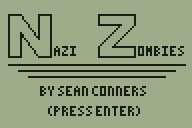
2
« on: April 11, 2013, 12:17:25 pm »
-insert godly advice-
Hey, you were right, it worked! Guess it was trying to use my old ROM for whatever reason. I changed the default rom under the options, works like a charm! Thank you!
3
« on: April 10, 2013, 12:27:25 pm »
Just download the latest version of Wabbit and re dump your appvars
I just tried to no avail. I downloaded the newest version of Wabbit, Help>Re-run setup, copy ROM from a real calculator, made a new ROM from my physical calculator and used its appvars, and put Axe 1.2.1 on. It crashes after hitting enter to compile. Am I doing it right? I do not have my old appvars. Does anyone have appvars that will work? Runer possibly?
4
« on: April 09, 2013, 01:03:38 pm »
What is a non-bootfree version of Wabbit I could use to make the "old" files again? I lost my old appvars
5
« on: April 08, 2013, 12:25:53 pm »
Oh wow, that's awesome! Is there any way to get 1.2.1 working on Wabbit? I use Wabbit as my primary source to test as I code. (or any other good emulators you know of?)
6
« on: April 04, 2013, 12:42:20 pm »
Is there a command or easy method to simply "change" the pixels in a line, rather than making the whole line off/on? I want to be able to draw and erase a line that goes through a static line.
7
« on: January 13, 2013, 04:26:21 am »
Can anyone explain? I'd like to learn
8
« on: January 08, 2013, 10:53:43 pm »
Imagine the mouse is the object you want to test collision with and the white tile is the star shaped bullet. If the mouse is in any of the colored areas, no collision. If it's in the white area, collision.
I still don't really understand how this applies to a pixel-and-line based game though, I see how it would apply to a isometric map though
9
« on: January 08, 2013, 12:57:48 pm »
You can, but there's a much easier way to do things given the simple constraint that the sprite can tessellate.
Take a look at the section "Mouse matters" here
To do a collision with any sprite that can tessellate, you just need figure out what overlaps with specified regions in a rectangle. That can easily be done with bitmasking, if you're creative.
I guess I'm not that creative, because I don't really understand it =P How do I apply the "Mouse matters" stuff into my game? My game isn't a tilemap by the way
10
« on: January 07, 2013, 11:37:23 pm »
To create the sprite you can use many tools that already exist e.g. pixelscape (http://clrhome.org/pix/)
Thats a pretty sweet tool, I was hoping there was one out there like that. Would I have to then run a pixel test for each pixel on the sprite or is there like a sprite collision test command?
11
« on: January 07, 2013, 05:33:37 pm »
I'd like to make a gun shoot star shaped bullets (basically the * sign, its the wunderwaffe from Nazi Zombies). What do you think the best approach to this would be to make it detect wall/zombie collisions? I'd prefer small size over fast speed. Should I use a sprite? Just Text(x,y,"*")? Just pixels turning on? Help is appreciated! 
12
« on: December 21, 2012, 09:26:46 pm »
If you only need 6 more variables, you can press VARS, go right to Y-VARS, Polar..., and then you can use R1 through R6 just like you would any other variable. If you need more, this tutorial is what I used to understand how to use Arrays to store variables (it's pretty much like a list). It's best explained by this link, but it'll be confusing at first (was for me at first): http://ourl.ca/9288Also, if you want to run it in MirageOS or any other OS, make sure to only use L1, not L2 or others or it will not work.
13
« on: December 05, 2012, 09:38:53 pm »
Okay, shouldn't be a problem. Thank you all! EDIT: If you have less then 600 (and some more , i think 667?) to store, then yes use L1+100
I replaced all my old L2 tokens with L1+300, and my bullet system (thats what the L2 array was for) works fine except occasionally it places a pixel on the left side of the screen. This did not happen before I replaced the L2's with L1+300's. Is this some weird coding flaw on my part, or is this some other issue? I know I'm not reaching the end of the L1 allocation because I only have a few variables going at any given time.Figured out that I couldn't do this: 0→{L1}→{L1+1}→{L1+2}, derp  All working now, thanks a quadrillion!
14
« on: December 05, 2012, 04:37:36 pm »
MirageOS uses parts of L2 for it's data as well, so even if you disable interrupts, you will still be messing with MirageOS vars and weird stuff may happen after you exit.
So would the best option then be to use {L1+100} instead of L2?
15
« on: December 05, 2012, 02:55:29 pm »
Extra lines suggest that you are looping too many times.
Worked like a charm! Thank you! It reduced the size of the compiled program by over 1000 bytes, with the cost of about 80 more bytes uncompiled (which definitely helps!). Thanks a lot guys!
|