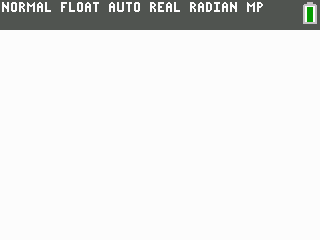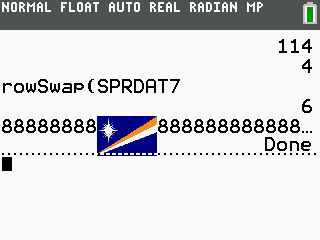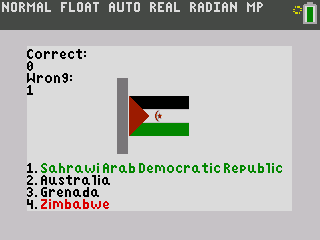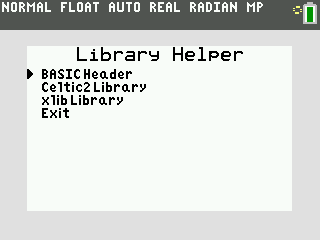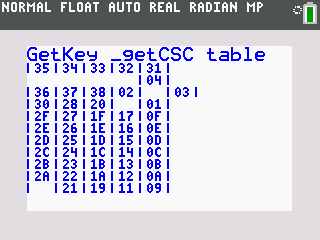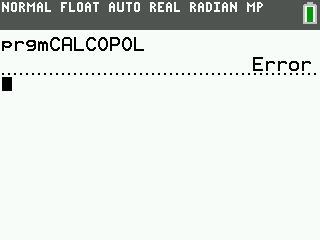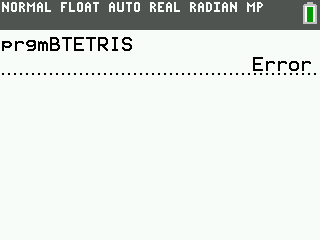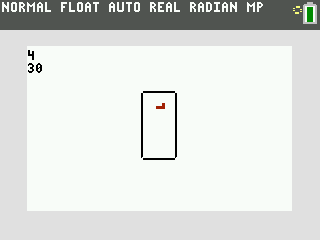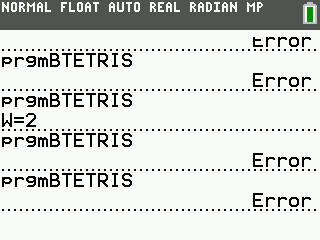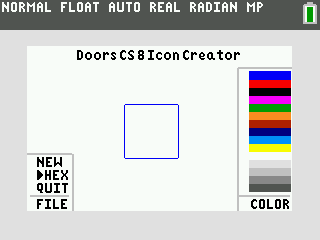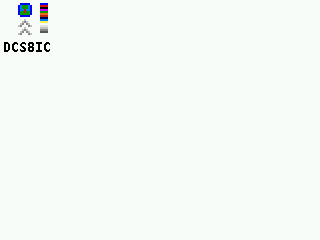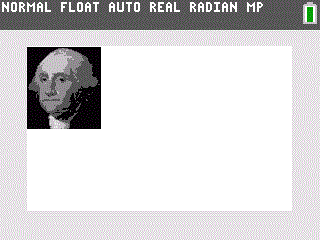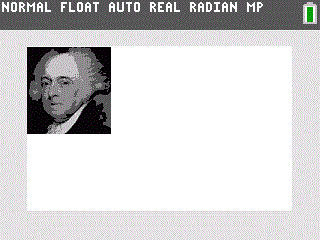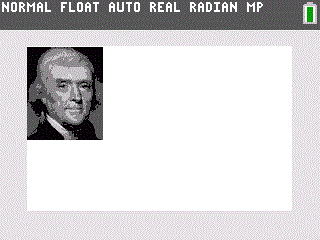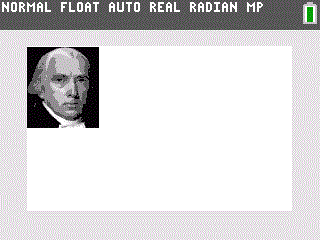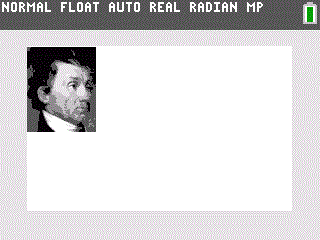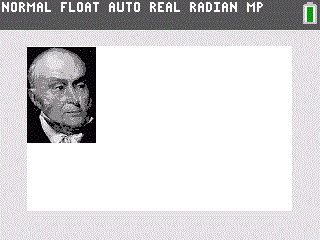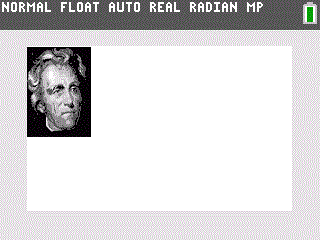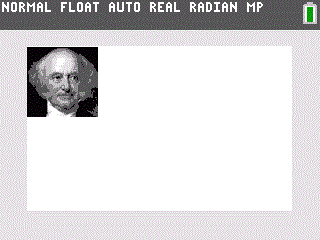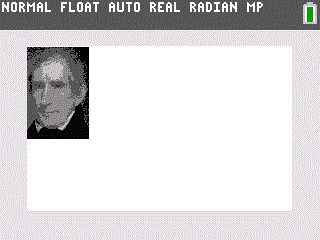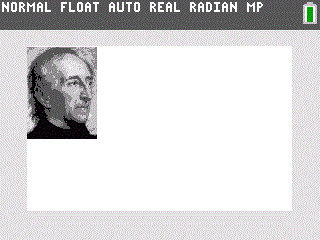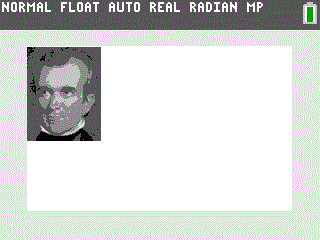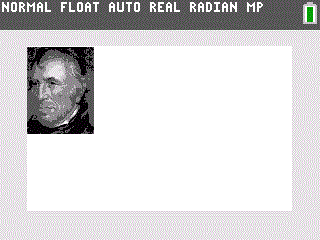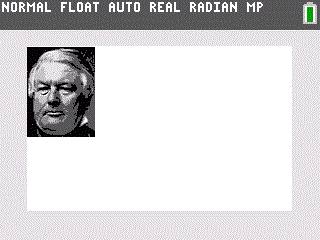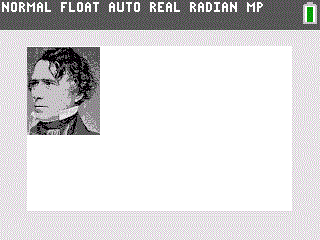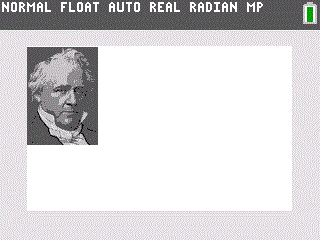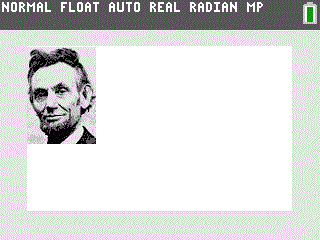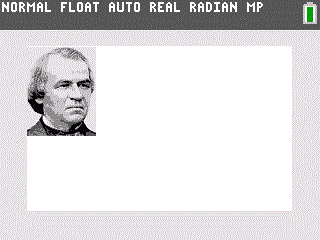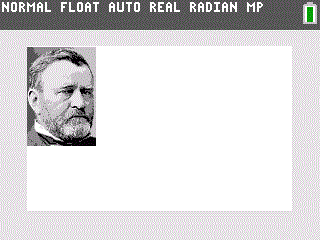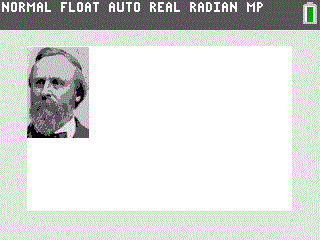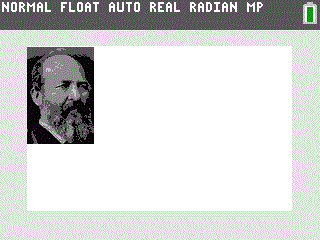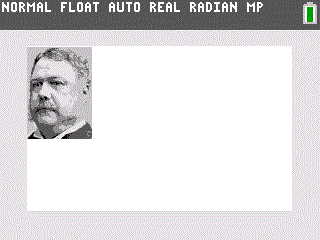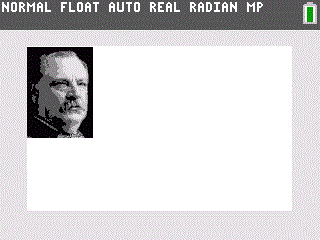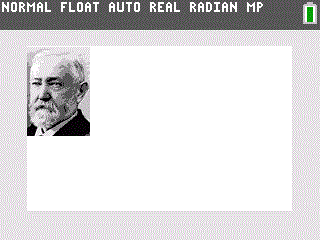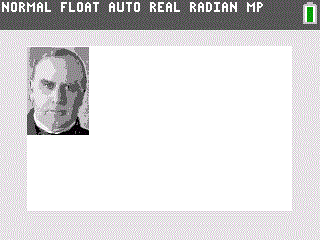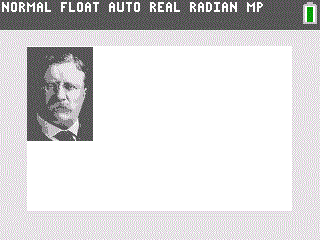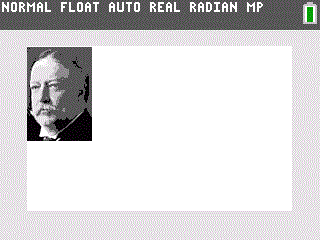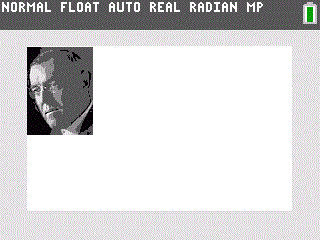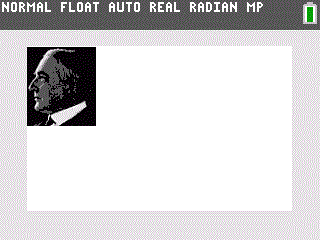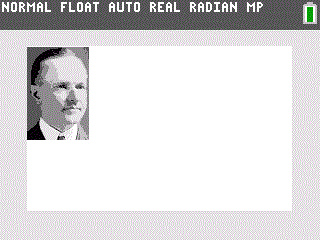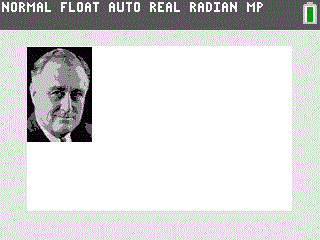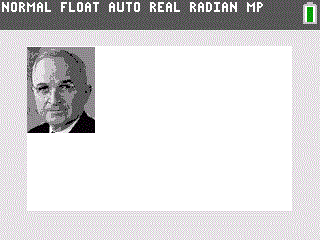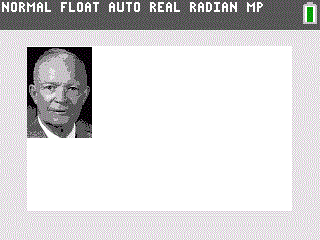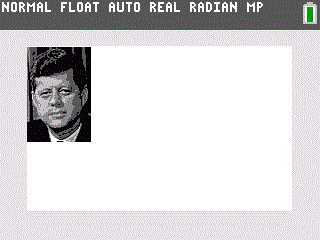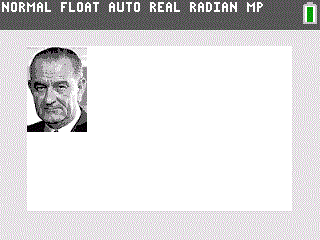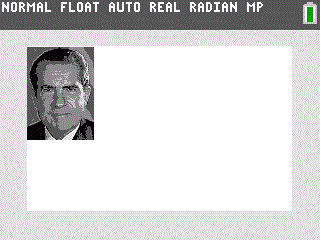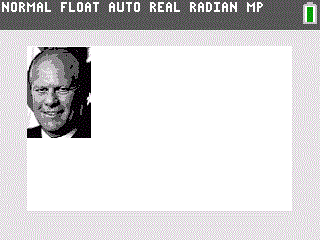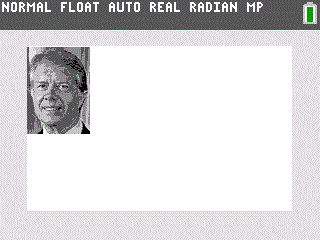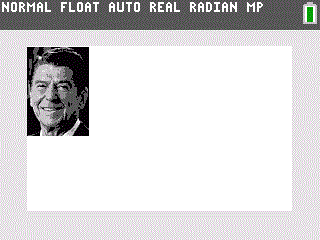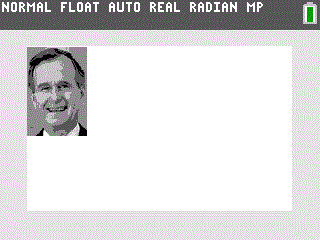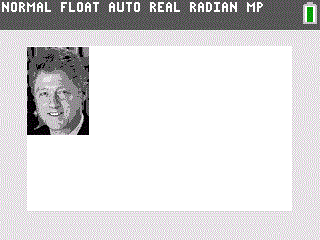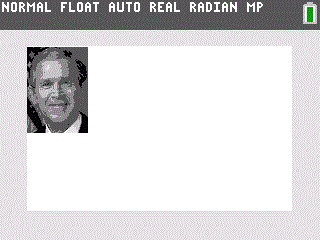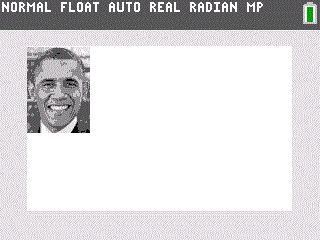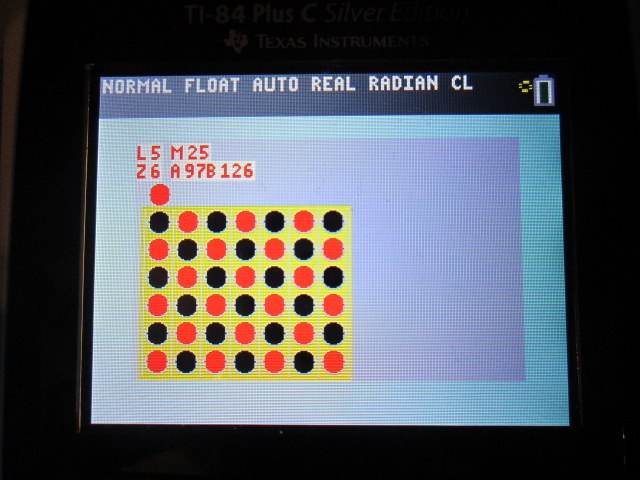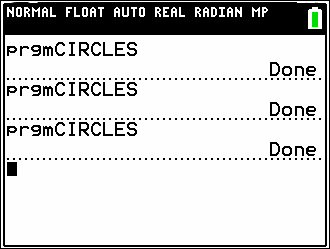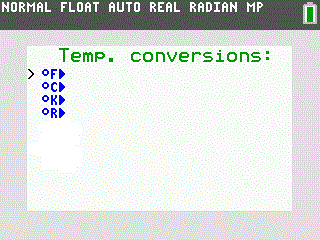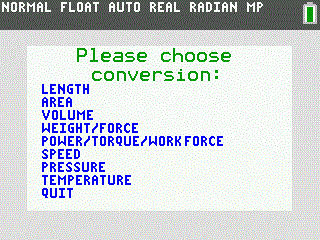This section allows you to view all posts made by this member. Note that you can only see posts made in areas you currently have access to.
Topics - tifreak
2
« on: August 14, 2014, 09:37:07 pm »
So I've begun this port. Enemy data and screen data needed no changes, though I added the create screen routine to the end of it, and removed 2 other programs no longer needed by the game. I've gotten the main title menu to work, along with the help file, and it even starts up a new game and sends you in to wander the map: 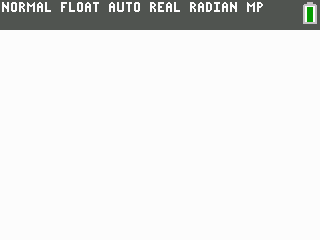 I need to go through and fix issues with the events program, and then work on combining the village setup to include the code for the armory, tavern and shop so it combines four programs into one.
3
« on: July 04, 2014, 07:45:56 pm »
If you're an owner of many calcs, (mainly if you have had an 83/83+ at one point) maybe (hopefully) you've run across my little gem of an RPG, called Age of Darkness. It was made ages ago, back in 2002 or 2003, and updated a few years ago, I'm finally bringing this project over to the Casio Prizm! As it stands right now, I have the main menu setup, it now has all the map data available to use, it generates the 'over world' and you can now move about the screen!  https://www.youtube.com/watch?v=mST2I4Cg5h0 https://www.youtube.com/watch?v=mST2I4Cg5h0(Apologies for the loud fan, didn't realize how loud it would be from the camera's POV) Thoughts so far? My next objective is segment shifting (moving from one screen to another) and after that, making the onscreen items interactive. Moving between map segments is now working. I've begun working on interactions with items on the map, starting with the village. Since there are a lot of items, that will take a bit of time to get put onto the Prizm. Edit for proof!
4
« on: June 20, 2014, 07:15:20 am »
I started working on this after looking through some of the comics done by Scandinavia and the World, and couldn't figure out what flags went for which country. Here are some screenshots of testing a few of the flags as I was converting them to hex:   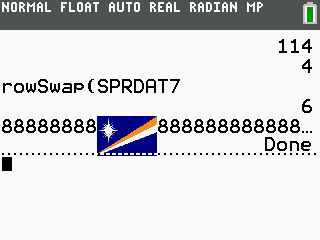 Once I got all the flags converted over to hex (206 of them, took a while) I started in on the actual program and got the quiz portion working now: 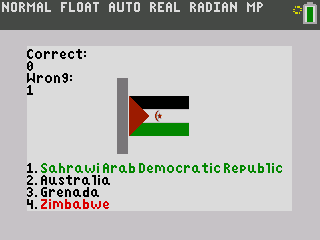  When you get an answer correct, it says so in green lettering and highlights the answer in green as well. If you get it wrong, the answer you chose is highlighted in red, and the correct answer is highlighted in green. So, for the time being, I'm dealing with the 206 country flags I found at http://en.wikipedia.org/wiki/Gallery_of_sovereign_state_flags and later down the road I'll see about adding in the 50 state flags and any historical flags I can find. I am hoping to find time to set up some form of database like setup to be able to pick from a name, or maybe choose a number, to see what flags go with which country.
7
« on: March 24, 2014, 09:29:19 pm »
I'm surprised I didn't already have a topic, I guess before I didn't have enough to write about..? Dunno. Anyways, the function of this program is to assist programmers who program on their calculators and find themselves without the benefit of the internet to look up functions for DCSE libraries. Showing off the fancy DCSE icon:  Showing off syntax of the header: 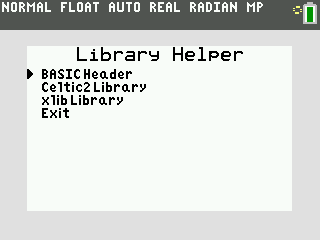 And this evening I completed the GetKey section of xlibc. I decided it might be handy to have the key codes, so here it is, displayed: 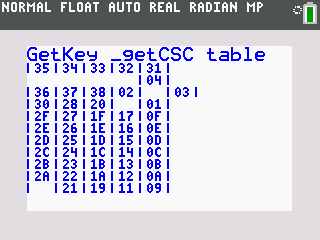 7 more sections remain for data entry, then I need to build a UI and displayer to display the text data properly from the appvar. The appvar currently sits at 17,198 bytes! 
8
« on: March 05, 2014, 08:31:41 am »
For those that might frequent Cemetech, you might have already seen this topic there. For those that don't know or haven't guessed, this is my take on a Monopoly like game for the graphing calculators. I've redone things so they are more calculator related than what would normally be found in a game of Monopoly. Things like the following: :: Money is counted in bytes :: Colors belong to authors, individual properties are projects :: When you own all the projects of an author, then you can put up 4 beta releases, then the final release (houses and hotel, respectively) for each project :: Utilities are designated via USB symbol and battery symbol, for connectivity and for power :: You don't go to jail, your project crashes, if you have a 'get out of jail free' card, this is actually a 'fresh backup of your project' card. I started this out on Cemetech, and used the members there as a start for this game. For the authors and projects, I've chosen: Colors (Cemetech edition): Dark Blue - Iambian: Cadan, E: SorLight blue - elfprince: FrogRPG, BattleField 83+, and Croquet Pink/Purple - merthsoft: TokenIDE, Snake, Block Dude Orange - benryves: Brass, Fire Track 2, BBC BASIC Red - KermMartian: DoorsCS, Tetric, Invalid Tangram Yellow - calc84maniac: Steins;gate, TI-Boy, Chip's ChallengeGreen - tifreak8x: Age of Darkness, BTetris, TIFC Blue - Patrick Davidson: Pheonix, CMonsterNow, I'm going to go ahead and put this up on here, so maybe some decisions can be made on who gets what colors for the board, and what projects should be featured in this game. So, here's the list again: Colors (Omnimaga edition) : Dark Blue - Light blue - Pink/Purple - Orange - Red - Yellow - Green - Blue - DJ_Omnimaga: Illusait, Ruben QuestWhat I'd like from you all is who should go where? What projects shall we post up? I'd also like to add all fresh names to the board, beyond what I myself am keeping in green. I figured there should be enough of a programmer base here that we should be able to fill the slots up without needing to duplicate others from the other edition.  Now, here are some screens of what we have going on: 83+ edition:  CSE edition: 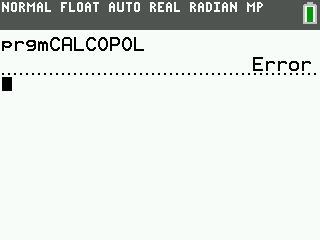 (Please note, the board itself was drawn by myself, the logo was set up by KermM, and Weregoose polished it off. Weregoose also gave other options for the center, found here: http://www.cemetech.net/forum/viewtopic.php?t=9996 ) For the 83+, it's not going to be as graphical as the CSE edition, so no spots will show up where the player is and such, because of size constraints of the screen. The picture of it is as far as I've gotten with the game so far for that model. The CSE version is 'playable' to the point that you can choose how many players you have, can choose your colors, and you can see who goes first by roll of the dice.  I'll be starting in on the movement of the player for the blocks sometime this weekend, hopefully. So, thoughts? Opinions? Names/projects? 
9
« on: September 15, 2013, 01:51:08 pm »
The B stands for BASIC, since I know very little asm. :p You might be asking "Why BASIC? We already have TetricA, and it's awesome." And I will agree with you on that, it is awesome. This is actually my first forays into building a tetris game. I've been trying to expand myself into other things beyond that of RPGs, and since I've never done this before, I figured this could be a fun learning experience.  As it stands right now, I have the pieces to where they fall to the bottom Full rotation on all 7 pieces and their varying forms The pieces do not rotate past the right side boundary The program is 1870 bytes in size 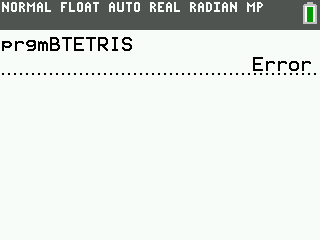 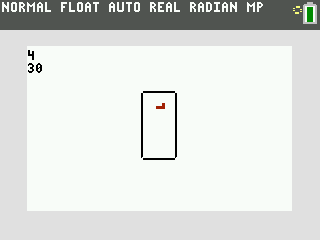 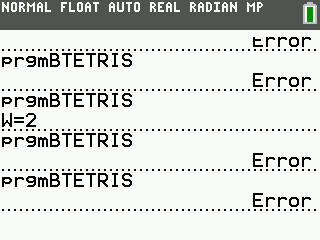 And the DCS8 icon: 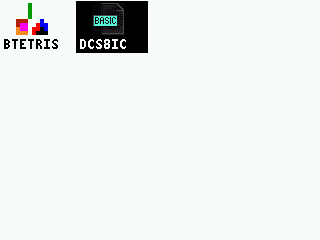 Thoughts so far? 
10
« on: September 10, 2013, 10:32:40 am »
Yesterday, after it was confirmed what the header format for icons in BASIC programs will be for how they appear on DCS8, I decided (more like was encouraged) to come up with a program that would make it easier to create the 16x16 icons that BASIC programs will be able to support and show in DCS. 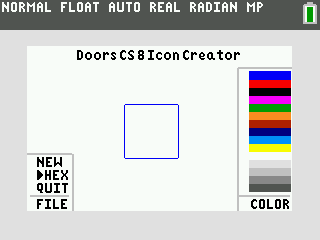 Welcome to Doors CS 8 Icon Creator!  Nothing overly fancy, it allows you to change the colors real time, delete pixels with Alpha so it offers transparency, gives you a real time look at the full 16x16 image, over the 48x48 area that you are working with and the built in ability to convert it straight over to hex so you can recall it directly into your program from Str0. This is what the icon looks like for this program when viewed with DCS: 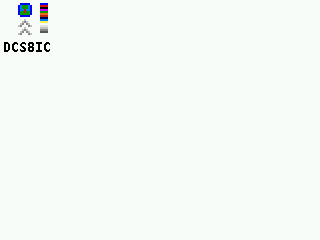 And you can download it here: http://www.cemetech.net/programs/index.php?mode=file&path=/84pcse/basic/programs/DCS8IC.zip
11
« on: June 24, 2013, 03:35:57 pm »
I figured this is far enough along now, that I should announce this here: For the last little while, I've been toying with this idea. And now that Celtic2 has some sprite displaying support, it's coming closer to a reality!
The idea for this project is to have a general database of presidents' pictures, names, dates, important facts, etc to have in a portable manner for students in history class!
Don't believe me? Well, here's what I've gotten done, after Kerm pointed out SC's abilities which was extremely helpful.
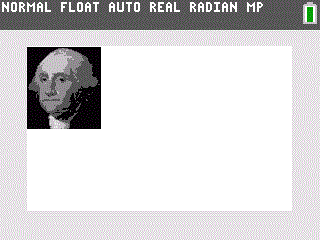 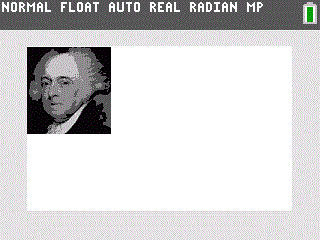 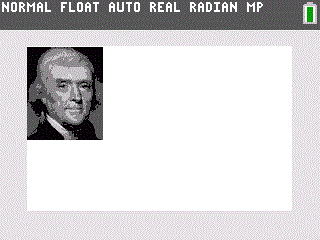
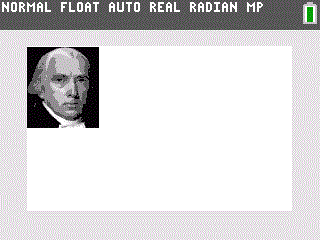 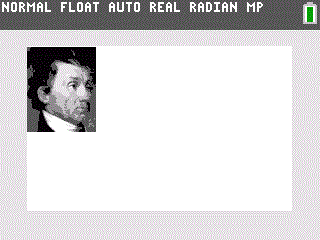 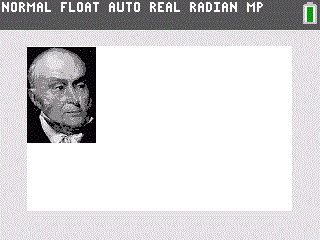
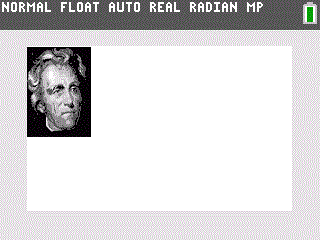 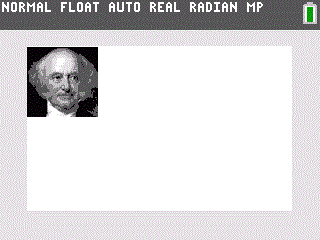 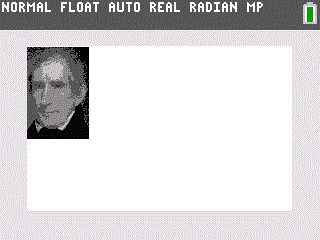
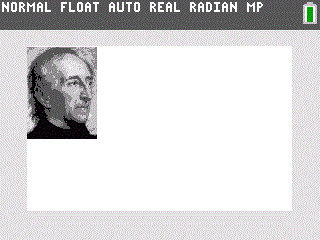 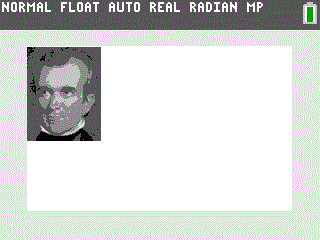 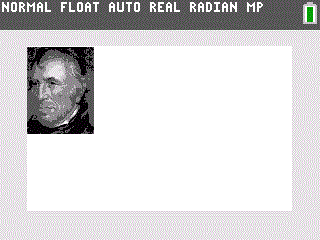
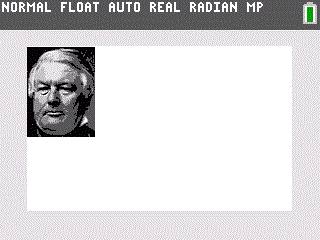 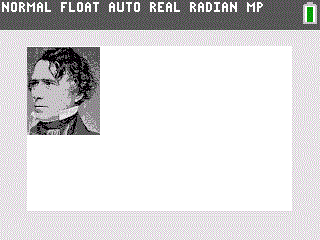 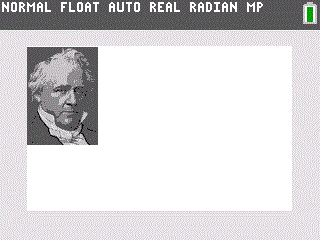
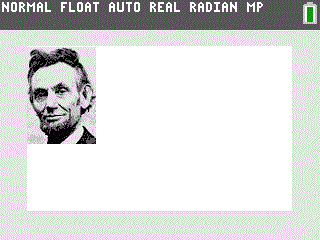 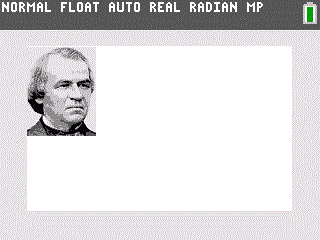 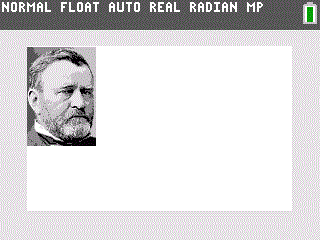
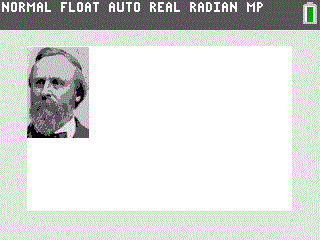 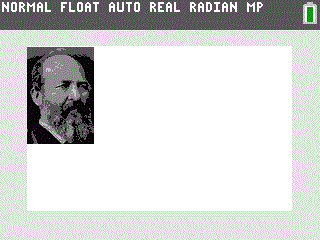 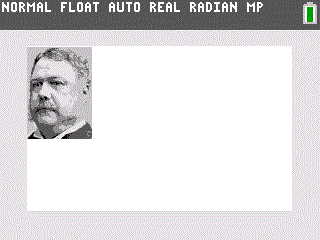
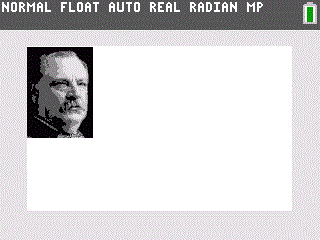 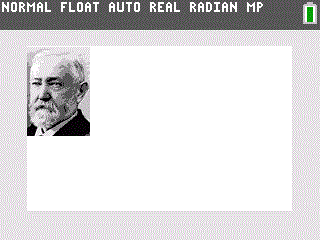 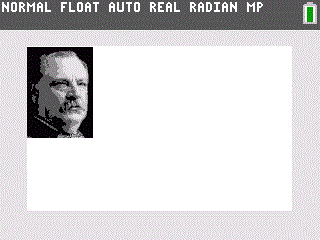
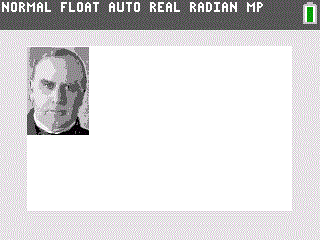 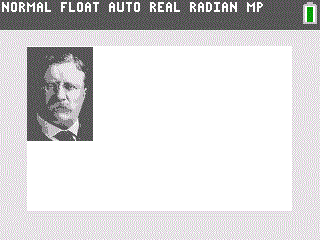 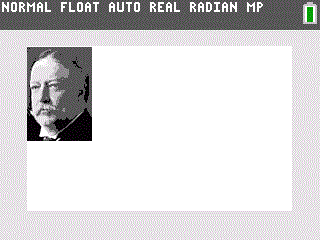
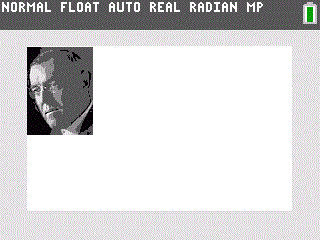 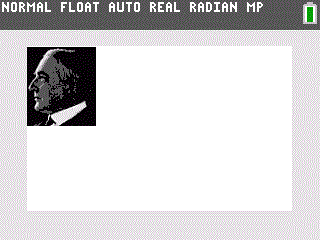 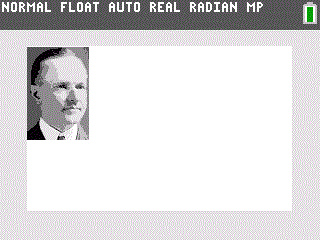
 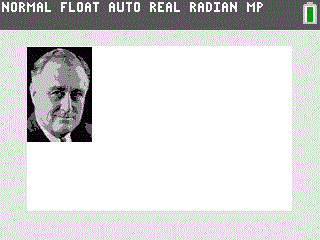 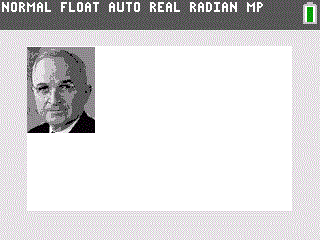
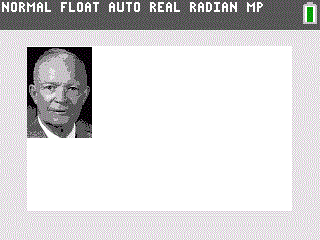 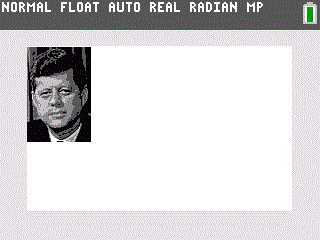 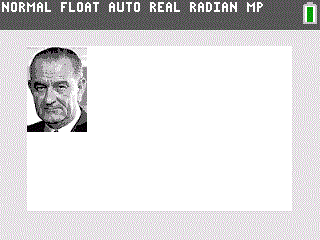
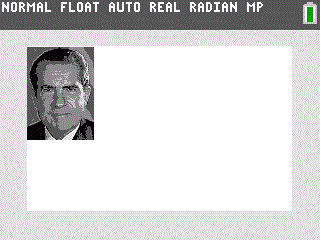 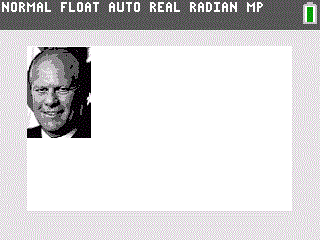 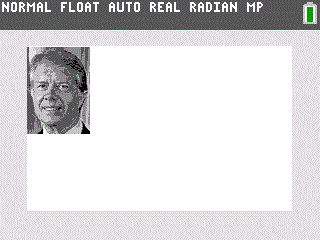
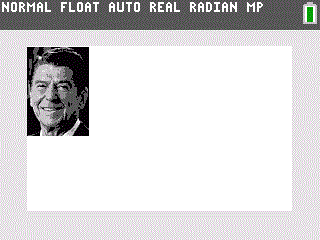 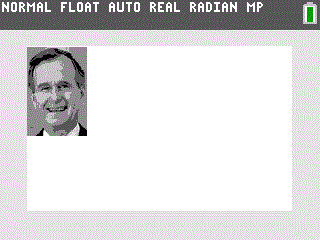 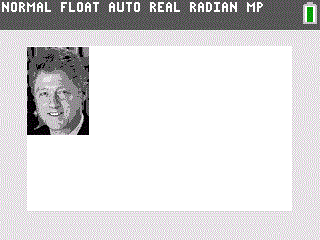
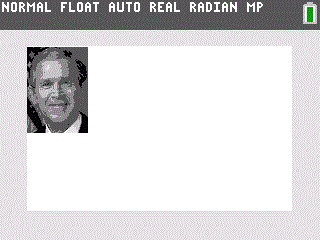 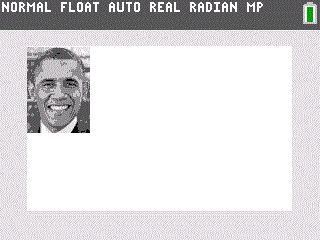
Now, this is going to be as non-biased as I can make things, I'd like to stick to factual events that have been documented.
Right now, I'm using wiki for the pictures, found here: http://en.wikipedia.org/wiki/List_of_Presidents_of_the_United_States
I'd love feedback for this project. Anything you'd like to contribute to facts on each president would be wonderful. Anyone that is a history buff and would like to contribute information for each president would be very helpful.
I'm currently working on each of the pictures, and hope to have them all completed later today.  And some new screenshots taken early this morning to show off the flash card system and the title screen: 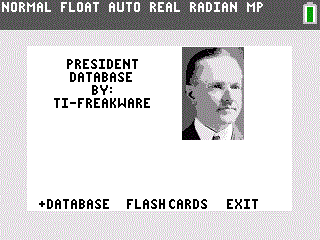 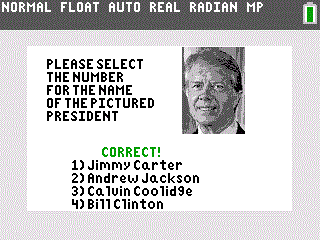 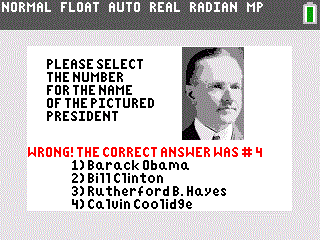 I plan on adding bits of facts and data about each president that I get from wikipedia. I just have to figure out what specific bits of data I want to include, what's important, etc. What do you all think?
12
« on: March 30, 2013, 03:09:18 pm »
Decided that this project is now far enough along to announce it to you all here.  This is a recreation of the game of Checkers. As it stands right now, I have it set up to generate the board. Something of a twist in regards to this though.. Well, I'll just show you   I know the image is missing a couple of lines, that's just the screenshotting bit of jstified not handling the color stuff overly well right now. Anyways, thoughts on what it does so far? Like the look of the placement of the board?
13
« on: March 21, 2013, 08:12:10 pm »
Recently, I started in on a port of Connect 4 for the 84+CSE. It seemed only logical that this game make its debut on this color screen. As it stands right now, here's what I've got: 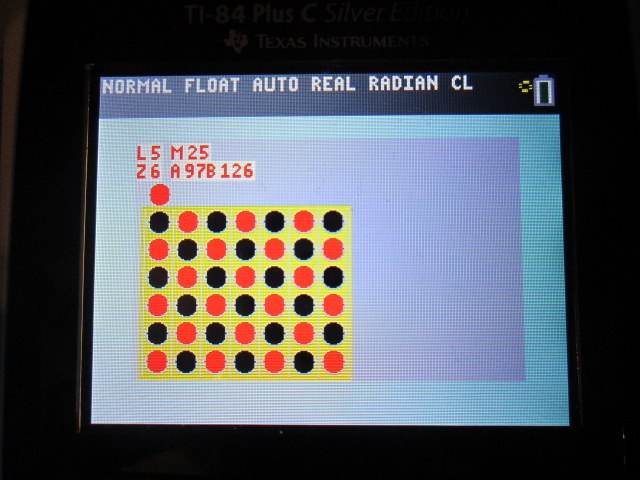 Got to make sure all the holes fill properly, and the list values are correct, don't I? :p And they of course, did. 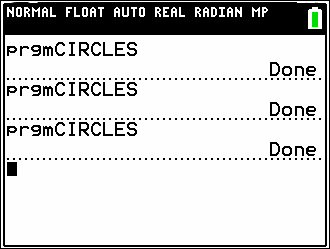 This was taken with Calc Capture. It doesn't like color, it seems. Anyways, the calc is a little bit faster than this. And I might be changing the board to blue and removing the background image, since I'm going to want to use Text on the same screen while playing. Next up is to set up the testing to see if there is a winner. Just thought I'd post this up here, now that I actually have something substantial to post about. Credit to Kerm for writing up the code for the boxes and circles drawing code.
14
« on: March 04, 2013, 07:13:05 am »
I know this isn't a game, and probably won't receive too much attention, but I thought I'd post it here just the same. TIFC is a conversion program I wrote ages ago based on some information I had gotten for school, and I had wanted to make it easier for me to access. Well, with the coming of the 84+CSE, I thought I should get it ready to be ported. Sadly, the code is lame, and it requires 4 programs and a picvar for it to work. The amount of conversions in it is sad, and I realized the best thing to do is just start from scratch, mostly. So, I have!  The above is what this program used to look like. And this is what it is going to look like across the board:  I've also mocked up some images for what it might look like on the 84+CSE. KermMartian was kind enough to screenshot an empty graphscreen and the letters onto it so I could know what I was going to do: 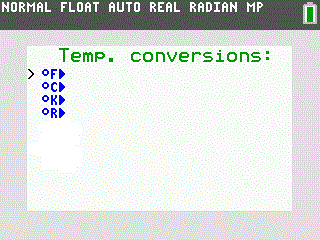 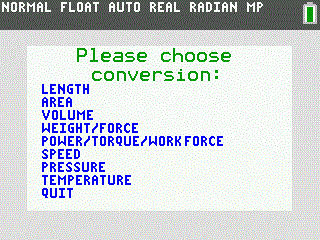 Can't wait to get my hands on this calc!  As it stands right now, this is what the new version of the program is capable of doing: Lengthft►
in►
yd►
mi►
cm►
m►
km►
nmk►
lea►
fur►
ftm►
ly►
lm►
ls► Areacm²►
ft²►
in²►
km²►
m²►
mile²►
mm²►
yd²► VolumeLiter►
cu cm►
cu m►
gal►
cu in►
cu ft►
quart►
pint►
ounce► WeightCD►
g►
kg►
oz►
lb►
Ton►
Tonne►
Stone► Energy/WorkJ►
EV►
KWH►
BTU►
KCAL►
ERG►
TNT►
SpeedPressureTemperatureTimens►
us►
ms►
s►
m►
hr►
d►
w►
fn►
mo►
yr►
decade►
century►
millenium► TorqueConversions currently implemented: 674 And more will be added from this list, found here: http://www.sutron.com/pdfs/Conversions&Calculations.pdfSo, any thoughts or passing remarks? Maybe some suggestions on more conversions I should add, and where I might find the equations to do so?
15
« on: February 13, 2013, 06:19:57 pm »
Just posting up here that I'm still chipping away at things. I know Omnimaga has focused more on the Nspire, not really sure how many people still look forward to BASIC 84+ games anymore.
Anyways, pokeball catching is nearly ready to be tested. Everything is written except for the actual catch.
|