1
|
This section allows you to view all posts made by this member. Note that you can only see posts made in areas you currently have access to. 2
Computer Usage and Setup Help / PC Software for controlling computer breaks« on: February 04, 2011, 08:19:14 pm »
Finally after more than a year trying searches, waiting, being alert while surfing I found a little software pearl for helping me control my rests on computer.
The name is Workrave: http://www.workrave.org/ Open source, free (of charge) and for Linux and Windows. It is configurable and gives some statistics of your computer usage. Plus there is a portable version on http://portableapps.com/news/2011-02-03_-_workrave_portable_1.9.3_released, that was how I discovered it. And the program description helped to unveil the right keywords on Google to search this kind of software. I had rough ideas for keywords but they never showed up what I was looking for. It has all the options I really wanted and others I found really useful as well. So now there isn't excuse for not taking a walk and rest your eyes. 
3
ASM / Quicksort in z80 (note: not by me)« on: November 13, 2010, 09:31:32 am »
While doing some research for WikiTI I have found this: http://frank_y.scripts.mit.edu/pages/z80qsort/
Here is the code for quicksort: ; ; >>> Quicksort routine v1.1 <<< ; by Frank Yaul 7/14/04 ; ; Usage: bc->first, de->last, ; call qsort ; Destroys: abcdefhl ; qsort: ld hl,0 push hl qsloop: ld h,b ld l,c or a sbc hl,de jp c,next1 ;loop until lo<hi pop bc ld a,b or c ret z ;bottom of stack pop de jp qsloop next1: push de ;save hi,lo push bc ld a,(bc) ;pivot ld h,a dec bc inc de fleft: inc bc ;do i++ while cur<piv ld a,(bc) cp h jp c,fleft fright: dec de ;do i-- while cur>piv ld a,(de) ld l,a ld a,h cp l jp c,fright push hl ;save pivot ld h,d ;exit if lo>hi ld l,e or a sbc hl,bc jp c,next2 ld a,(bc) ;swap (bc),(de) ld h,a ld a,(de) ld (bc),a ld a,h ld (de),a pop hl ;restore pivot jp fleft next2: pop hl ;restore pivot pop hl ;pop lo push bc ;stack=left-hi ld b,h ld c,l ;bc=lo,de=right jp qsloop ; ; >>> end Quicksort <<< ; I hope some z80 junkies enjoy. And discuss. 4
Other Calculators / My stay on calc community« on: October 07, 2010, 05:17:17 pm »
No worries about me, I am 100% fine, just much more occupied than ever because of University.
To the curious I followed Mathematics. (I also enjoy Engineering and Physics, it was a hard choice) I also learnt some new skills (C and Python, easily grasped, takes experiences to master) and I might start to do some projects (web and math oriented) with new people I am meeting. Finally I find abundance of good chess players... hahaha I will make effort to tackle my calculator projects but it will be in the long term. Unfortunately I can only follow Revsoft forum 1 time a week or so. See ya on the forums when I have an opportunity. PS: sorry to not give news earlier but I was not in the mood to write until today. 
5
Humour and Jokes / Series of TV Memes« on: June 14, 2010, 05:13:19 pm »
Yes, we have memes on TV in Europe. Unfortunately... And all from one single tv show. Only SIC to repeat that tv show that comes from a weird Asiatic idea. Ok, funny at first and up to ~10 shows but becomes stupid after repeating and exhausted repetition.
Enough complaining. Can you hear this... uh... thing until the end? Starting by this one: EDIT: This one actually brings some good happy times to many people: EDIT2: these ones are more audible relatively to my culture, Brazilian songs, and yes, turned into memes 6
Other Calculators / How do you prefix the name of your TI-BASIC programs?« on: June 09, 2010, 07:50:24 am »
Since in the z80 calculators there aren't folders unless you use some shell like DoorsCS, I prefix the name of my TI-BASIC programs for easier access.
Here are my prefixes: A - easy access to execute because they appear first in the programs listing G - game under development R - reusable subroutine in a program (generally to Rcl them in a program) N - notes or nifty programs U - utilities T - tools (meh, ends to be the same as utilities) Z - list in the end of the program list but before Theta. For data programs or subroutines of large programs (games mostly) Theta - list in the end of the program list About general organization of programs I always keep a A, A1, A2, A3 programs for experimenting TI-BASIC code and optimization of parts of code. About groups, I keep backup copies prefixed with CS and suffixed with a number (suggestion from here in the forums). Now it is your turn. 7
ASM / ARM assembly resources« on: June 04, 2010, 05:16:35 pm »
Finally found them. I don't know why my 2 first searches were not productive. I searched for mere (I like the word) curiosity and maybe a lot time later see them.
These are some links for ARM assembly programming tutorials, books and instruction set. Tutorials: http://www.heyrick.co.uk/assembler/ http://www.armtutorial.com/ (note these tutorials do not seem for beginners in assembly, I read a bit to verify) Books: http://www.arm.com/support/resources/arm-books/index.php http://www.freetechbooks.com/arm-assembly-language-programming-t729.html Instruction set: http://wiki.4hv.org/index.php/Instruction_set:_ARM http://infocenter.arm.com/help/topic/com.arm.doc.qrc0001l/QRC0001_UAL.pdf Nspire related links: http://hackspire.unsads.com/ http://hackspire.unsads.com/wiki/index.php/Hardware Some other tips: DIY: Compile some piece of C-Code and analyze the disassembly. Game Boy Advance (and possibly Nintendo DS) Homebrew web-sites have lots of material. Acorn Archimedes Nostalgia Web-sites often have nice assembler code-snippets. see http://www.pocketmatrix.com/ for assembly gems 8
TI-BASIC / Optimized Routine: Set Up Friendly Graph Window« on: May 30, 2010, 03:37:58 pm »
I did a long time ago. I experimented a lot to get this optimized routine. I added this to TI|BD some time after discover...
And because I see unoptimized versions of this in lots of programs, I decided to share on the forums. I still need to spread this optimized version through other entries of the wiki. Here's the code: Code: [Select] //// Prepare graph screen to be used in TI-BASICAnd a alternate version of preserving user setting with a few drawbacks: Code: [Select] ZoomSto // store the zoomMaybe ZPrevious could be used for further optimization. For curiosity here's the good old straightforward but larger code: Code: [Select] :0→Xmin:94→XmaxGood use! 9
TI-BASIC / Pure TI-BASIC grayscale ASCII game« on: May 30, 2010, 03:24:51 pm »
This is an experiment I am doing mostly for my fun. It is intended only for SE calculators because of speed. It has some flicker but for Pure TI-BASIC is actually cool.
This will give use to my recent utility of hidden tokens, too. The base code of is: :While 1 :Dispgraph :Disp :End This should enlighten who knows pretty well TI-BASIC. (at least I instantly knew how to make this code work) See the demo code for further understanding of the technique. I already have a demo and screenie for the more skeptic. But I need a idea for the game. It has to be with ASCII graphics, simple, a bit slow paced but fun. (if possible addictive too) EDIT: puzzle or board games genres is the way to go. 
10
TI-BASIC / Extra tokens and token picker (with grayscale)« on: May 30, 2010, 10:16:44 am »
Ok, I did the programs and they do the job. (small and feature Pure TI-BASIC grayscale (best viewed in a TI-84+SE))
I am not kidding about grayscale. Test if it looks good another calculators models. I messed a lot with = and its "reversed colour" token without success. I guess there aren't bugs but I optimized as much as I could... Controls are: 2nd to select/finish up/down=next/back 9 tokens (not 10 because that is 2 more bytes in code) right/left=next/back 1 token Some programs may require. Del to delete one token Mode to see next screen of tokens F1 to finish Then look in Ans or Str9 the tokens you want. Destroys Str0 and Str9. My convention in TI-BASIC coding is that Str0 is a temporary string, Pic0 a temporary picture and so on. I will polish a bit more and release with proper I did some odd decisions because of size optimization... You will see. I will gladly reply to feedback and suggestions. Thanks. EDIT: I released this to backup and don't forget to credit meishe91 and others. EDIT2: I will try to come with a decent screenshoot in the final release. 11
Miscellaneous / Learning new languages (speaken) alone« on: May 24, 2010, 03:07:14 pm »
Due to the discussion and recent add of other languages sub-forum in Omnimaga, I finally started to learn some French and German.
I want to discuss about how some of you learn a new language alone and useful resources for it. Things that come right now in my mind: tutorials for that languages (websites any?) Dictionary spell checker (might be a bad habit to use early or maybe only if you use the suggestions without trying to correct yourself first, making errors and correcting them is actually a good thing for learning) translator (http://translate.google.com/) books for beginners (don't forget the ebooks) software for pronunciation (http://translate.google.com/) games (suggestions: Pokemon Blue/Red) Playing a game in a foreign language is fun and educational, preferentially RPGs or any game that have a history to learn/search new vocabulary. I found Pokemon Red/Blue amazingly easy to understand in German, I had 3 years of German, 3 years ago and I remembered already lots of stuff and figured out some new. 12
Gaming Discussion / Flash Games share« on: May 14, 2010, 08:45:37 am »
I love playing some flash, java or even JavaScript games from time to time. Puzzles, physics puzzles, free building with physics rules, action or strategy, they can be truly addictive and some of them are a great show off of creativity.
Or when they decide to do a game based on recent events on politics or disasters, shows a sense of lack of imagination but hilarious laugh or sick humour. So let's share some good ones. For starting, very recently I found this java game from BuilderBoy: http://dan-ball.jp/en/javagame/dust/ Just mix some elements and let the laws of the game work. It is quite entertaining... Later I will show a list that I collecting. I divide into 3 main categories flash, java or JavaScript. Then tag with addictive, action, physics, strategy, RPG and others. 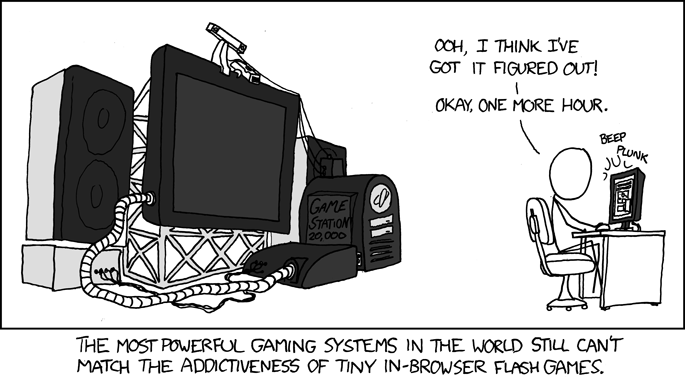 Does this happen to you? 
13
Miscellaneous / Benfica is champion« on: May 10, 2010, 04:58:23 am »
SLB, SLB, SLB, SLB, glorioso, SLBêeeé, glorioso, SLB!!! *from heart and using from full lung*
I couldn't resist.  I am not from any fan club or "claque" but I this season was a good one. I enjoy following the matches when there is decent and exciting football matches being played and that happened with Benfica, Sporting de Braga and Porto this season. Unfortunately Sporting (Sporting de Braga is a different team of Sporting and was a surprise) is in pretty bad state... I am not from any fan club or "claque" but I this season was a good one. I enjoy following the matches when there is decent and exciting football matches being played and that happened with Benfica, Sporting de Braga and Porto this season. Unfortunately Sporting (Sporting de Braga is a different team of Sporting and was a surprise) is in pretty bad state...Note: glorioso means glorious and SLB is Sport Lisboa e Benfica. Now there is the world cup. Let's see how Cristiano Ronaldo gets back its title of best player of the world. ^^ (or not) Btw, since there is no other portuguese around here (there a good probability of portuguese descent being of Benfica, though) but what teams and sports, you watch games? In europe football is the sport of masses. In US, I know most things from movies and culture. 14
Casio Calculators / Indestructo Tank in CASIO Fx-9860G SD and other games« on: May 01, 2010, 09:20:48 am »
Just trying to find the complete font of CASIO Fx-9860G SD tokens (CASIO did in the minimum a decent work, I have a hint that their tokens are ASCII compatible unlike TI *cough*) and they have all mathematical/logic symbols and greek letter, you would want. And the search directed me to some game archive.
To see the topic, search for "Indestructo Tank v1.1" in the page of the link bellow because the page doesn't have a anchor or link to the topic... http://www.casiocalc.org/to/fsdisplay.php?cat2disp=FS.FX-9860G.casm I have been seeing some CASIO and HP calculators just to see the other side. I discovered along the way some ideas to implement on TI calculators. 15
ASM / ASM Delvar - Clean and free up from BASIC variables« on: April 17, 2010, 07:34:12 am »
Coded this morning. Not that useful but just some practise and wanted to do.
This is an assembly version of DelVar ADelVar B(...)DelVar /theta/. Features for now: - custom builds - small, fast and stable - TI-83+ and some TI-83 compatibility Suggested uses: - include in your custom asm library to TI-BASIC, this is a faster and smaller way to clean up variables after use - can be also used in APPS that allocate memory, through bcall(_InsertMem), and in the case it has not enough memory (prompting the user or not is up to you), try to free enough memory to execute. Source Code: Make sure you have a complete ti83plus.inc and ti83.inc. especially the ti83.inc. Check the src folder in the zip file attached. - Deletes variables real and complex variables from A to Z and Theta Code: [Select] #ifdef TI83- Deletes many variables: A-Z and Theta, L1-L6, [A]-[Z], Y1-Y6, X1T-X6T, Y1T-Y6T, r1-r6 and u-w. - DOES NOT WORK WITH TI-83 besides has some #if's for TI-83 in my attempt to work Code: [Select] ;Clean Up Basic VariablesEDIT: rewritten post with recent code |
|
|

