This section allows you to view all posts made by this member. Note that you can only see posts made in areas you currently have access to.
Messages - ShortsOnFire79
Pages: [1]
1
« on: March 30, 2012, 01:02:25 am »
I downloaded the guidebooks here for the CX Cas, the getting started for the Nspire is also there. http://education.ti.com/calculators/downloads/US/Guidebooks/Search/Results?cp=6002 Hope this helps
2
« on: March 26, 2012, 08:00:22 pm »
First of all, input can be gained from the Request (for numerical values) and RequestStr (for strings).
The major problem that's causing all the trouble is that you don't close the if statements.
On the TI-Nspire you have to do this:
Personally, I would do this:
I hope this was helpful. And if you want to learn, check my tutorial (link coming soon in my sig)
Thanks for walking me through the if-thens, that'll be really helpful on my next project. I ended up using your code that you personally would use. Works great! One thing I don't understand though, is why at the second to last line, you have an EndIf? Is that to tell the code to end, if the previous error was witnessed? Also, what will your tutorials be covering? If they're as descriptive as the post you left me, I will surely check them out! Thank you!
3
« on: March 26, 2012, 12:07:44 am »
Hey, So I'm in the process of rewriting some of my more useful programs from my TI-83 plus onto my TI-nspire cx cas. I've written myself a program that will ask for 4 variables, and depending on which variable is set as the one to solve for, it will perform a certain equation. By making my variables equal each other (ex: p=p) then that tells my code to solve for that variable. Heres the code thats on my 83, it works just fine. I'm basically writing the same exact code, except without the 'input' command, since it isn't in the catalog function on the cas, but that is what the 'define' command is for. Here is the code I have on my cas, it gives me syntax errors when I try to 'check it', and when I run it, it says I have too many arguments. I also tried writing the code with instead of 'func', using 'prgm', which didn't change anything. I attempted to have the code recognize the variable '?' which would symbolize which variable to solve for, but it would not recognize it either. I know that my knowledge of coding is quite diminutive, which is why I'm here, to learn. So feel free to poke and make fun of my codes and how sloppy it is and whatnot. I'm sure there are numerous ways to shorten my code, but I only know the very basics at the moment. Any bits of knowledge you could offer me would be greatly received, I am here to learn! Thank you for your time. 
4
« on: March 25, 2012, 11:45:50 pm »
Keep in mind the Nspire BASIC will not teach you For/While/Getkey and such stuff, though.
Yeah, I had never heard of that before coming to this forum. :p I've done basic programming before, for my robotics class back in highschool. Using RobotC or something like that, for Vex Robotics. I understand the basic if, then, else, etcs, but I haven't had the chance or opportunity to use any of the other, more complicated commands.
5
« on: March 25, 2012, 05:04:31 pm »
did you find the one that splits the calc screen in half or the one that gives you the whole page to start with? Found one that splits the screen in half. 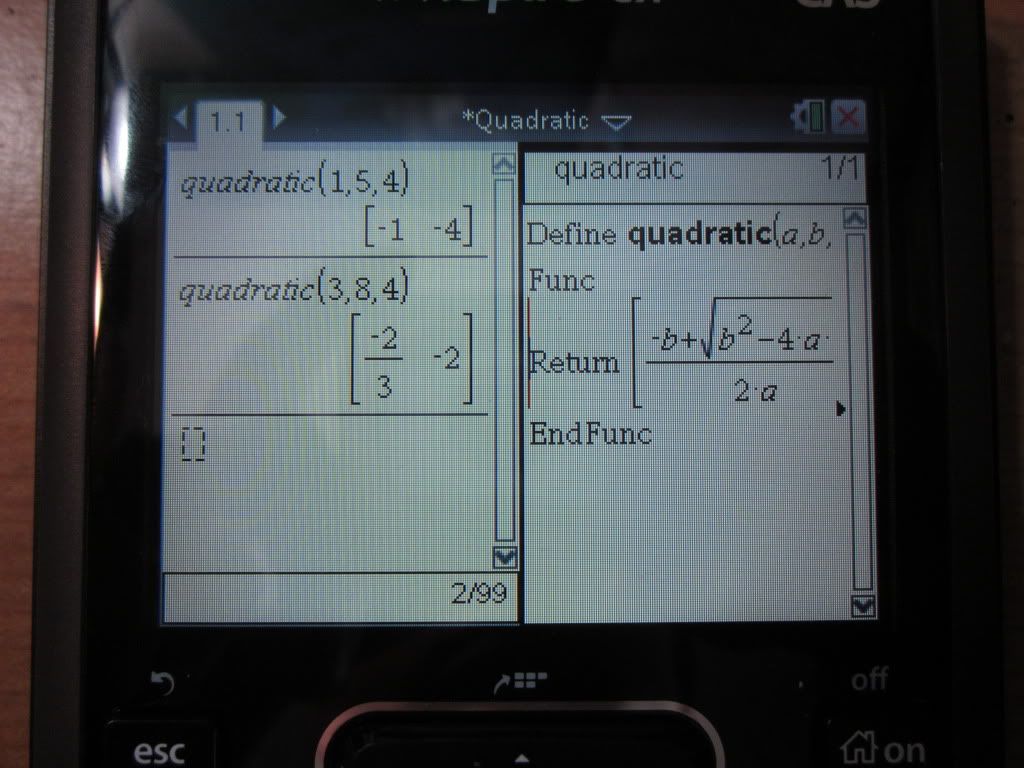 I don't know what Lua is, but I think I may look into it, I want to try to get into more-than-basic programming. I also have Ndless, but at the moment that is only used for my gba emulator.
6
« on: March 25, 2012, 02:07:18 pm »
Well I've been reading the 'getting started' pdf, and at the end theres a list of hotkeys/combos. Theres a combo that says to 'check syntax and store (in program editor)'. But theres no combo that actually takes me to said program editor, or anything in the index mentioning it either. So I guess I just need to locate the program editor, hopefully that'll be what I need! Found the program editor! Thanks guys. 
7
« on: March 25, 2012, 01:08:09 pm »
 Thanks! Too bad these calcs don't have backwards compatibility, that'd make my life simple. Is there a place on the CX where I can rewrite my programs in CX format? They're really simple, I just want it to be able to work out the quadratic formula for me. :p
8
« on: March 25, 2012, 12:56:17 pm »
Hey Omnimaga, Some of you (though I doubt it)may recognize my name from youtube, deviantart, minecraft, warhammer 40k, or...some other web-based things. I stumbled upon your site while looking for some programming answers via Google, hopefully you'll all be able to help me out a tiny bit.  I recently (got it yesterday) took the leap of upgrading my graphing calculator from the TI-83 Plus to the TI-nspire CX CAS.  I'm not too big on programming, but I would like to figure out how to get the few programs I've written on my 83 to my nspire. I've written programs that allow me to plug in numbers for variables to solve things like the ideal gaslaw, the quadratic formula, etc. How would I go about transferring/rewriting them on my nspire? I can't find anything like the 'prgm' button on the 83 on it. I just installed Ndless and a couple of gba games, thanks to a youtube video that I think pulled some info off your website.  I do not know C+, or Lua (whatever that is), or Ndless, or anything at all. :p If you could help me out, that'd be fantastic! Thanks very much!
9
« on: March 25, 2012, 12:48:04 pm »
Thanks.  I needed the customary first post to edit my profile and such. Now I'm off to introductions.  My 1.1 world is weird, because some of the things I've built still exist, but others vanish or revert to old stages. This also affects the Nether. Also, what are image limitations for this forum?
10
« on: March 25, 2012, 12:39:35 pm »
Has anyone had the trouble with updating to 1.2.3/4? When I update my 1.1 world, some of the things I've built are reverted back to some older stage. For example: I've converted all the cobblestone blocks in a village I'm in to stone bricks, but when I update my game, Anvil turns all the buildings back to cobblestone. If I convert my world back to 1.1, all the blocks go back to stone blocks! Its so weird. I don't think this was a problem with the 1.2 pre-releases, but I can't remember, I didn't test them out too much. If anyone has some ideas, that'd be nice.  Thanks!
Pages: [1]
|


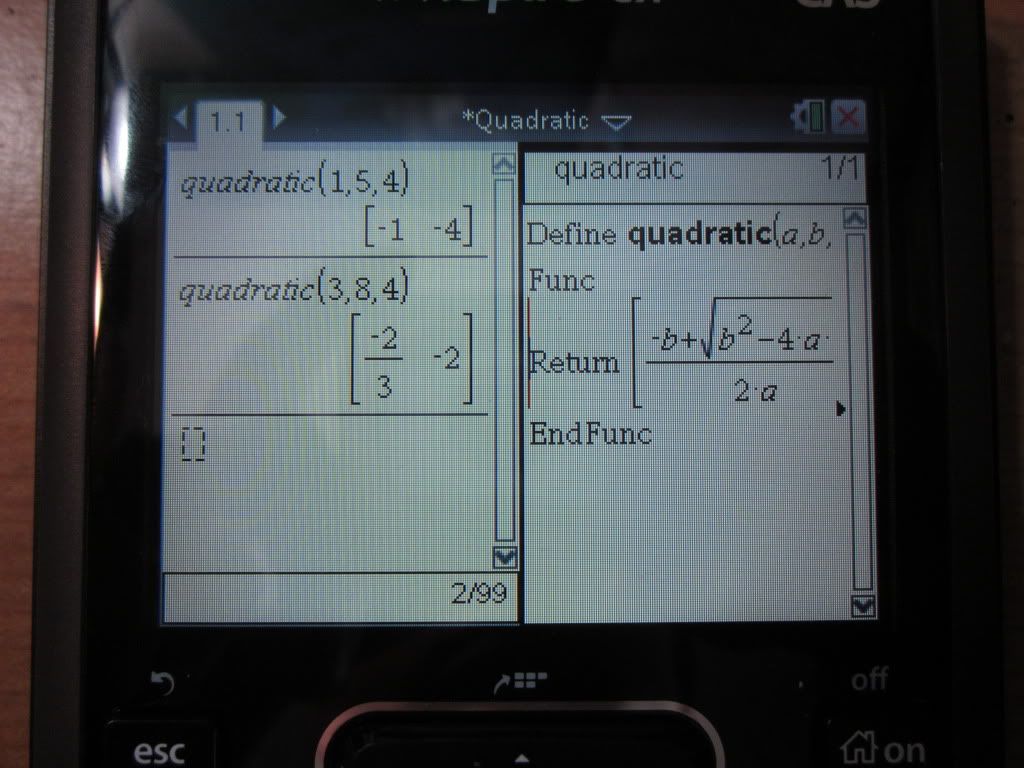
 Thanks!
Thanks!