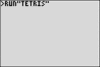This section allows you to view all posts made by this member. Note that you can only see posts made in areas you currently have access to.
Messages - Builderboy
Pages: 1 ... 368 369 [370] 371 372 ... 375
5536
« on: June 19, 2009, 01:19:32 am »
Solution:
2ND
MEM
7
LEFT
1
2
If that doesn't work, re-install your operating system. To do this, pull a single battery, then hold [DEL] while putting it back in. When prompted, send the newest OS from your computer
If that doesn't work... Buy a new calculator.
5537
« on: June 14, 2009, 07:56:04 pm »
Ah, thank you! I changed it
5538
« on: June 14, 2009, 04:37:06 pm »
Ok, here's the code, although it is kinda big, and i don't know how to put it in one of those scrolling box things
10 VDU 5
20 R%=0:NOW%=0:NEX%=RND(7)
30 PROC_PIECE
40 S%=0:LVL%=14:LS%=0
50 C%=0:HIT%=FALSE
60 X%=44:Z%=52
70 *FX 4,1
80 *FX 12,1
90 *FX 11,15
100 *GSCALE1
110 *REFRESH OFF
120 GCOL0:VDU5:CLG:CLS:MOVE 1,20:PRINT " "
130 RECTANGLE 0,0,95,3:RECTANGLE 24,0,3,64:RECTANGLE 68,0,3,64
150 PROC_NEW
160 GCOL4,0
170 REPEAT
180 PROC_DISP
190 *REFRESH
200 PROC_DISP
210 C%=C%+1
220 A%=0
230 IF C% MOD LVL% = 0:Z%=Z%-4
240 KEY%=INKEY(0)
250 IF KEY%=136:X%=X%-4
260 IF KEY%=137:X%=X%+4
270 IF INKEY(-42):C%=-1
280 IF KEY%=139:PROC_ROTL
290 PROC_HIT
300 UNTIL HIT% OR KEY%=27 OR KEY%=127
310 IF KEY%=136:X%=X%+4
320 IF KEY%=139 PROC_ROTR
330 IF KEY%=137:X%=X%-4
340 PROC_HIT
350 IF HIT% Z%=Z%+4:PROC_DISP:PROC_LINE:PROC_NEW
360 IF KEY%=27 PROC_END
370 IF KEY%=127 PROC_PAUSE
380 GOTO 160
390 DEFPROC_PAUSE
400 RECTANGLE FILL 0,0,96,64:*REFRESH
410 WAIT20
420 REPEAT UNTIL INKEY(1)>0
430 RECTANGLE FILL 0,0,96,64
440 ENDPROC
450 DEFPROC_NEW //Creates a new piece and updates the screen
460 NOW%=NEX%:NEX%=RND(7)
470 X%=44:Z%=56
480 R%=NOW%
490 PROC_PIECE:PROC_HIT
500 IF HIT% PROC_END
510 GCOLLVL%:RECTANGLE FILL 0,4,23,57:RECTANGLE FILL 72,4,23,57:GCOL15:RECTANGLE FILL 0,20,23,24:GCOL4,0
520 GCOL15:RECTANGLE FILL 0,57,23,9:RECTANGLE FILL 72,57,23,9:GCOL0:MOVE 1,62:PRINT ;S%:MOVE 73,62:PRINT ;LS%:GCOL4,0
530 R%=NEX%:X%=8:Z%=30:PROC_PIECE:PROC_DISP
540 R%=NOW%:PROC_PIECE
550 X%=44:Z%=56
560 ENDPROC
570 DEFPROC_DISP //Displays the current piece at location X,Z
580 RECTANGLE FILL D%+X%,I%+Z%,3
590 RECTANGLE FILL E%+X%,J%+Z%,3
600 RECTANGLE FILL F%+X%,K%+Z%,3
610 RECTANGLE FILL G%+X%,L%+Z%,3
620 ENDPROC
630 DEFPROC_HIT //Detects whether the current piece is hitting anything
640 HIT%= (POINT(D%+X%,I%+Z%)=0) OR (POINT(E%+X%,J%+Z%)=0) OR (POINT(F%+X%,K%+Z%)=0) OR (POINT(G%+X%,L%+Z%)=0)
650 ENDPROC
660 DEFPROC_ROTR //Rotates the piece right
670 B%=D%
680 D%=-I%
690 I%=B%
700 B%=E%
710 E%=-J%
720 J%=B%
730 B%=F%
740 F%=-K%
750 K%=B%
760 B%=G%
770 G%=-L%
780 L%=B%
790 ENDPROC
800 DEFPROC_ROTL Rotates the piece left
810 B%=-D%
820 D%=I%
830 I%=B%
840 B%=-E%
850 E%=J%
860 J%=B%
870 B%=-F%
880 F%=K%
890 K%=B%
900 B%=-G%
910 G%=L%
920 L%=B%
930 ENDPROC
940 DEFPROC_PIECE //creates a new piece based on R%
950 D%=0:E%=0:F%=0:G%=0:I%=0:J%=0:K%=0:L%=0
960 IF R%=1 I%=4:K%=-4:L%=-8
970 IF R%=2 D%=-4:F%=4:L%=4
980 IF R%=3 D%=-4:I%=-4:J%=-4:L%=4
990 IF R%=4 D%=-4:I%=4:J%=4:L%=-4
1000 IF R%=5 D%=-4:G%=4:K%=4:L%=4
1010 IF R%=6 D%=4:G%=-4:K%=4:L%=4
1020 IF R%=7 F%=4:G%=4:J%=4:L%=4
1030 ENDPROC
1040 DEFPROC_LINE //the beginning of the line checking algorithem
1050 LIN%=-20
1060 IF J%+Z%>LIN%:LIN%=J%+Z%
1070 IF I%+Z%>LIN%:LIN%=I%+Z%
1080 IF K%+Z%>LIN%:LIN%=K%+Z%
1090 IF L%+Z%>LIN%:LIN%=L%+Z%
1100 T%=0
1110 FOR G%=LIN% TO LIN%-16 STEP -4
1120 LIN%=G%:IF LIN%>0 PROC_CHECK
1130 NEXT
1140 S%=S%+(T%*5)^2
1150 LS%=LS%+T%
1160 LVL%=14.999-S%/500
1170 ENDPROC
1180 DEFPROC_CHECK //checks to see if the current line is full
1190 B%=0
1200 FOR F%=28 TO 64 STEP 4
1210 IF 0=POINT(F%,LIN%) B%=B%+1
1220 NEXT
1230 IF B%=10 PROC_REM:T%=T%+1
1240 ENDPROC
1250 DEFPROC_REM //removes a full line and shifts the rest of the screen down
1260 GCOL15:RECTANGLE FILL 28,LIN%,39,3:GCOL4,0
1270 REPEAT
1280 C%=0:LIN%=LIN%+4
1290 FOR F%=28 TO 64 STEP 4
1300 IF 0=POINT(F%,LIN%) C%=C%+1:RECTANGLE FILL F%,LIN%-4,3,7
1310 NEXT
1320 UNTIL C%=0
1330 ENDPROC
1340 DEFPROC_END //ends the program and re-sets all the variables
1350 GCOL0
1360 *FX4,0
1370 *FX11,30
1380 *FX12,10
1390 CLG:CLS
1400 *REFRESH ON
1410 VDU 4
I use a lot of RECTANGLE FILL methods to draw things
5539
« on: June 12, 2009, 12:48:24 pm »
Yeah, BBC Basic programs have an unnaturaly small maximum file size
And TiCalc processed the game! (fast too)
I added a link to it in the first post.
5540
« on: June 12, 2009, 01:00:41 am »
I just reviewed, but the sad thing is that since reviewing is so rare, no matter what the review says, the reviewed programs are often going to get more downloads than the non-reviewed Maybe it should be a Omnimaga project to review as many files as possible 
5541
« on: June 12, 2009, 12:48:05 am »
wow, that Can't be real time, no way... "runs off to check" No, its not  its actually pretty poor of a 3D editing program. The 3D isn't nearly as fast as in the screenshot. I think I might just have to post a little review warning the innocent users of TiCalc 
5542
« on: June 11, 2009, 11:33:54 pm »
lol, thanks! Everybody's like "i should learn that... someday..." 
5543
« on: June 11, 2009, 06:41:19 pm »
well, its got an inline assembler, so anythings possible!  What kind of games were you thinking of?
5544
« on: June 11, 2009, 06:11:14 pm »
No menu, and no highscore until i can figure out how to edit appvars. But you progress through different 'levels' as the game gats faster and faster. if you manage to survive the fastest level (impossible) you get rewarded beyond your wildest imagination! 
5545
« on: June 11, 2009, 05:43:42 pm »
Its the first game for the BBC Basic series! And its fast enough to compete with assembly! Look at all its majesty! 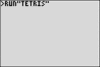  its pending in TiCalc as i speak! EDIT: Its done! That was fast: http://www.ticalc.org/archives/files/fileinfo/419/41980.htmlIt supports pausing, a nice scoring system, and the speed increases as your score increases!
5546
« on: June 10, 2009, 03:41:29 pm »
maybe he wanted to save space?  JK, and good idea, can't wait to see screenshots!
5547
« on: June 08, 2009, 10:54:07 pm »
yeah, it provides for an easy way to differentiate between solid and non-solid tiles, but then you are a bit restricted in the types of tiles you get. So far I haven't had much trouble at all getting what I want. I ran a program to see what the most frequently occurring pixel is in all of the single space ASCII characters was.
5548
« on: June 08, 2009, 10:40:00 pm »
I use over 100 different sprites... o.O
5549
« on: June 08, 2009, 10:37:21 pm »
I'm using strings to display on the graph screen for loading speed, and then using pxlTest (faster than matrices, lists AND strings) for collision.
5550
« on: June 06, 2009, 11:38:38 pm »
QUICK! Someone submit a bogus program! 
Pages: 1 ... 368 369 [370] 371 372 ... 375
|


 its actually pretty poor of a 3D editing program. The 3D isn't nearly as fast as in the screenshot.
its actually pretty poor of a 3D editing program. The 3D isn't nearly as fast as in the screenshot.