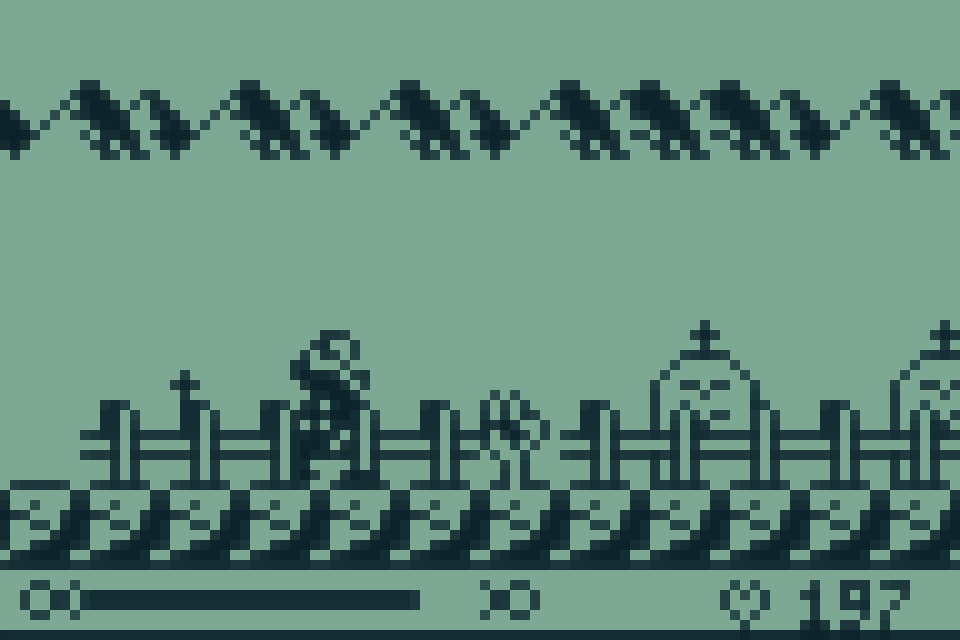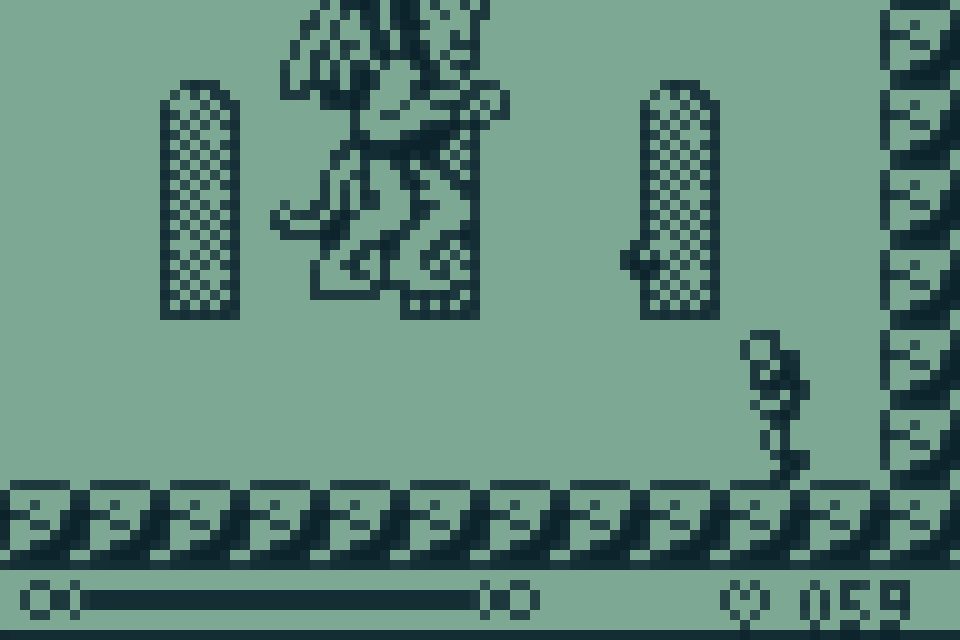This section allows you to view all posts made by this member. Note that you can only see posts made in areas you currently have access to.
Messages - Eeems
Pages: 1 2 3 [4] 5 6 ... 370
46
« on: March 09, 2021, 09:56:43 am »
Uhm, very interesting indeed.
You are giving me some ideas about speeding up my net connection too. How expensive is that (~ 1GBit) for you?
$99CAD/mo for two years and then $160CAD/mo after that, at which time I'll try to grab another deal or just downgrade to the 300mbps up/down for $120/mo I wonder, does the dog go online using the system76 laptop lying on the floor? 
Thanks for having the trouble to put it together for us.
Haha, no I just was charging it before taking it to the basement.
47
« on: March 07, 2021, 11:39:33 am »
So I just moved over the last couple of days to our new house (yay, property #2!). With this comes a completely new network setup, so let me start showing it to you. First off, here is the network speed reported by my main computer in my upstairs office:  I'm paying for 940/940, and my router gets around 890/840, and that's after a couple hops to get to it. So I'm not worried that I'm getting slower speed than I should be.  Alright, so lets start the journey that packets take to get through my house. First off they come in through fiber to my network/breaker closet.  That would be the device on the bottom left. From here it runs over cat 5e to the ISP router in bridge mode (Big round thing in the middle). That then runs a cable up to the livingroom closet.  From here it enters my nest wifi, which serves wifi to the house as well as the main router for all my ethernet connections. The lan cable runs back down to the black box where it goes over coax cable to the network closet. From there it splits out between the two black switches (top right of the network closet) out to the rest of the house.    From left to right, my TV in the basement where I'm going to be putting all my consoles etc. My servers in the basement, with the 5e cable coming from the ceiling down to a switch that my servers share (bottom computer has no ram so it's not active). Last image is my main computer upstairs. I have a switch as well as I'm going to run a couple more cables to some devices I have up here that I don't really want to be going over wifi anymore. There are a couple more ports throughout the house, but I don't have anything planned to connect in other than my wife's iMac. Bonus picture of my computer setup: 
48
« on: February 27, 2021, 06:12:34 pm »
Are you planning to publish on ticalc?
No, sorry. They only have static file uploads and not any links to files. I would like to use github as a single place to upload source an binaries, so that I can make changes in a single place.
I would recommend still putting major versions on ticalc as it's the primary location people get programs from in the calculator community.
49
« on: February 24, 2021, 10:55:35 am »
Are you planning to publish on ticalc?
50
« on: February 01, 2021, 11:45:18 am »
Actually, it's still slow on my website. Not sure what is happening. On Omni it loads instantly. I also cannot open the status link (connection is not secure)
Probably best to reach out to them to see what's going on.
51
« on: January 04, 2021, 11:39:57 am »
That's pretty cool!
52
« on: January 02, 2021, 10:44:15 pm »
Hmm, should we add a link to the tools menu?
53
« on: December 25, 2020, 11:48:16 am »
Merry Christmas all!
54
« on: December 18, 2020, 01:15:00 pm »
Monochrome: 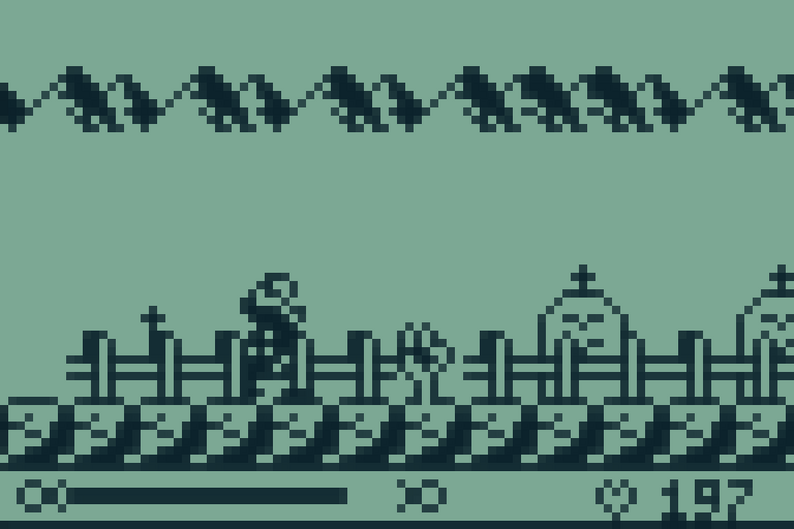
55
« on: December 01, 2020, 03:31:33 pm »
We've added a small banner ad at the bottom of the page for all guests. Signed in members won't get the ads. This is being done primarily as an experiment to see how much could be earned with advertising due to the non-member traffic we get. This is not being done due to any need for extra money to continue running the servers. Several admins are in stable financial situations, and plan to keep on paying for server hosting fees indefinitely.
56
« on: November 30, 2020, 09:59:03 am »
57
« on: November 17, 2020, 09:06:38 am »
Thanks guys!
Update - v0.0.95
Planned to make this the full combat beta, but some security enhancements to the server and the whole setup make it necessary to release a client and bridge update before then.
NEW FEATURE - Client-Side Server List
As of right now, the server to connect to (through the bridge) is no longer controlled by the bridge's config file... it's controlled by the calculator itself.

Slot 1 is set by default and cannot be edited. Slots 2-10 are blank and can be edited (so that the game can connect to other hosted instances of the server).
The client adds 2 new packets, CONNECT and DISCONNECT.
Connect: Instructs the bridge to open a tcp socket to the server or host name following the control code in the serial packet.
Disconnect: Instructs the bridge to close the current socket.
* So long as the calculator does not unplug or disconnect from the bridge, you can connect/disconnect/reconnect without needing to restart the bridge. *
* Special thanks to commandblockguy for implementing this change. *
NEW FEATURE - On-Calc Mini-Log
The calculator has a 4-line mini-log, with each log-line buffered to 50 characters. This log can display errors, info, debug messages, and server broadcasts. The widget has variable height based on how many of the 4 lines it needs to display, and also remains on the screen for a configurable time. Default is 100 ticks. Any time a new message is written to the log, the clock resets.

And here is the new Settings interface to change the log timeout:

That's pretty cool  Security is important, I'm glad you're thinking it through now. NEW FEATURE - Server Supports SSL
This may have been posted in this thread earlier, but the server is written with an optional SSL context. This can be enabled in the server config. The actual handling of certificates and renewal is not something the server does, so anyone hosting an SSL instance will need to handle ensuring their SSL config is up to date. The SSL path is also configurable, it just needs to be readable by whatever user is running this service.
*As of right now, the bridge does not support SSL, so any SSL servers will be unable to be connected to.*
Will there be a way to reload the certificate without restarting the service? NEW FEATURE - Verification-Based Authentication
As an attempt to dissuade connections to this service that are not from the calculator, such as random port probes or script kiddies, the server now implements a code-based verification system. When a user registers an account, an 8-digit code is generated and written to the user's account file, as well as sent to the calculator for display. You will be required to log into the web deck and input your verification code before you will be able to log in to the game server. This will allow us to filter unsolicited connections, as well as remove any anomalous user accounts created.
I'm assuming there is a way to recover this as well in the back-end if the user forgets it?
58
« on: November 13, 2020, 03:50:30 pm »
the problem is fixed 
What did you have to do to fix it?
59
« on: November 09, 2020, 04:53:33 pm »
Huh, I bet we could use a calculator as a keyboard for this.
This is the kind of meta we didn't know we needed.
60
« on: November 09, 2020, 01:39:12 pm »
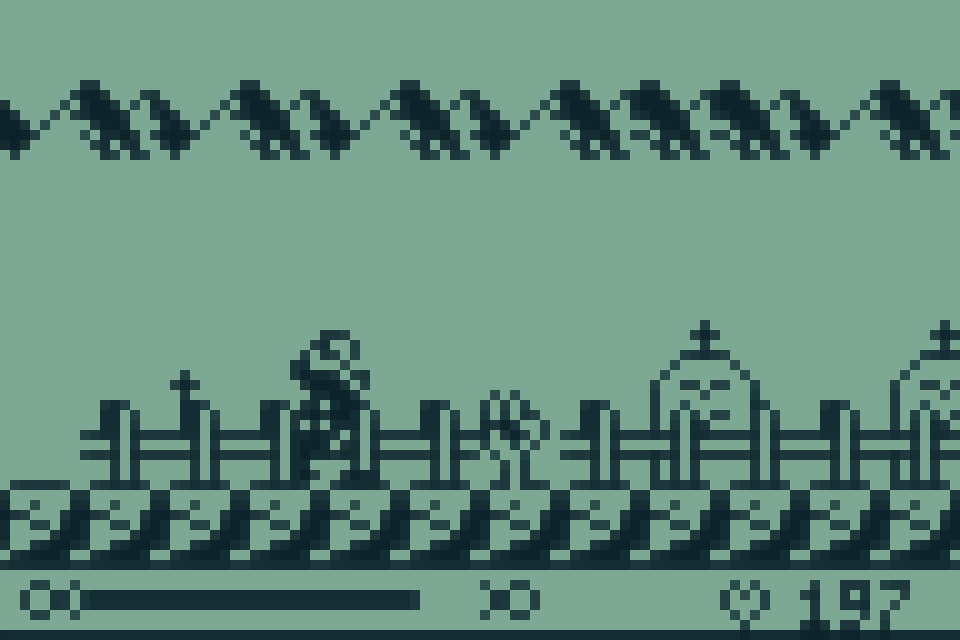 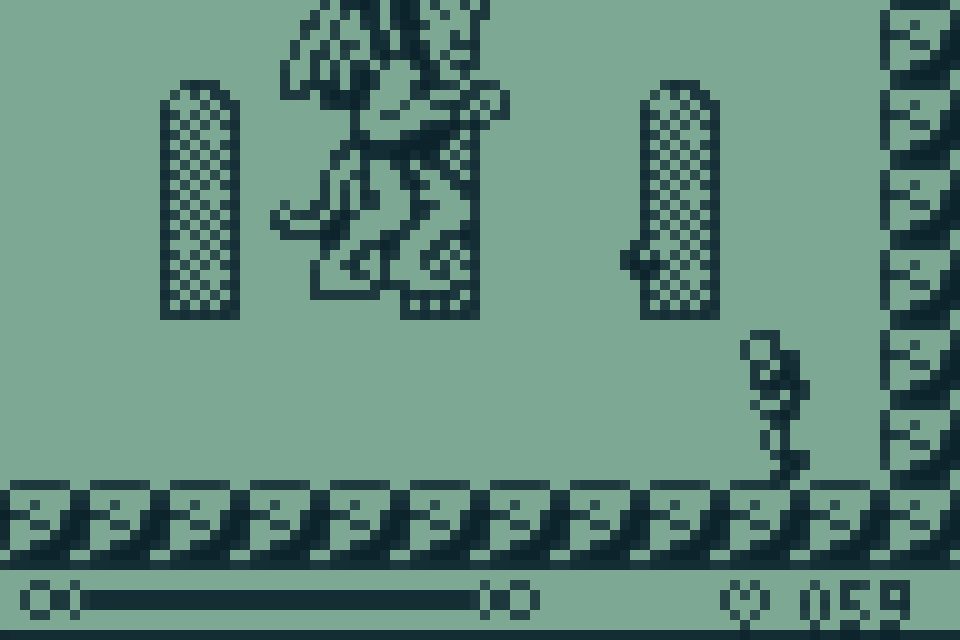 If you haven't seen it yet, Castlevania: Prelude of Chaos was ported to the PC. This game was originally for the 82, 83, and 83+ series of calculators, as seen on ticalc. The port is an interesting technological feat, where an interpreter was written to handle system calls, keyboard, and controller input. The port also includes a new original soundtrack. You can find the game on itch.io
Pages: 1 2 3 [4] 5 6 ... 370
|










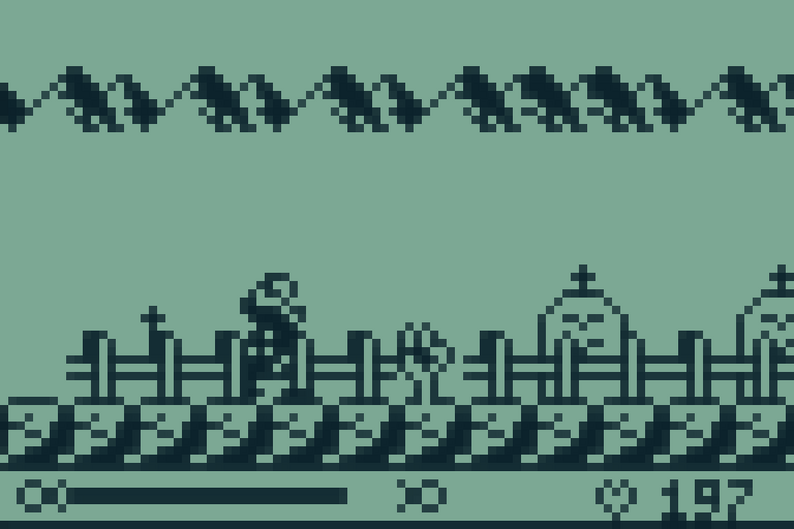



 Security is important, I'm glad you're thinking it through now.
Security is important, I'm glad you're thinking it through now.