This section allows you to view all posts made by this member. Note that you can only see posts made in areas you currently have access to.
Messages - JamesV
Pages: 1 ... 11 12 [13] 14 15 ... 19
181
« on: September 22, 2013, 09:57:54 am »
Thanks everyone! AssemblyBandit: Good ideas about the border space on the screen, I've added it to my to-do list 
182
« on: September 21, 2013, 11:51:26 am »
Looks great! You're owning the 84+CSE man, nice work! 
183
« on: September 19, 2013, 07:56:50 am »
Here's the first screenshot of Spaze Invaders on-calc. Apologies for the quality, the colours don't show up very vibrantly as it's just a photo taken on my iPhone  Currently the game loads up and initialises the game play screen as shown. The player can move from side to side and shoot the laser. Aliens don't do anything as of yet, but the shields/barriers function properly. I'll be sure to post more shots as I make progress  
184
« on: September 19, 2013, 01:29:27 am »
Nothing like calculator coding again after a couple of years of hiatus  I just gave this a quick go and enjoyed it, although I sucked at it lol. I think I'll need a few more goes to get the hang of it! Great job DJ_O 
185
« on: September 16, 2013, 09:11:37 pm »
In xLIB i have my font data stored as 1-bit and simply have any bits that are 0 as transparent. But i do see what you mean with the above. It doesnt really matter how it works, as long as it works  . .
Hehe, I also have my font data stored as 1-bit  The catch with the sprites is that sometimes I need it to draw a black pixel, to erase part of the old copy of the sprite drawn behind it, because I'm not erasing the whole sprite before drawing, due the flickering effect 
186
« on: September 16, 2013, 07:25:59 pm »
All the sprites are 1 colour only, but some of them have transparency near their right edges, eg. the player laser beam is only 1 pixel wide (stretched to 2 pixels in 160x240 res), but the sprite data is (currently) stored as 2 pixels per byte, so the right pixel (least significant nibble) is transparent, so that it doesn't draw black over the edge of another sprite as it moves past.
187
« on: September 16, 2013, 06:32:31 pm »
Interested in how you are handling drawing, are you buffering at all?
No buffering at this stage. I'm only drawing sprites when required (ie. during initialisation and then only when they move after that). The sprites are drawn on the black background. If the sprite moves, the following steps are taken: - If the sprite moves right 1 pixel, erase the left-most column of the sprite. If it moves up 2 pixels, erase the bottom 2 rows of the sprite, etc.
- Re-draw the sprite in it's new position.
Although it's a little more painful, this avoids the flickering that occurs when erasing the whole sprite before re-draw each time. I'm already anticipating what this means in future games that I may make that would have a background behind the sprites, ie. having to store the background before drawing the sprite, then erase a side of the sprite with the right row or column of background data, shift the background data, get the new row / column of background and then re-draw the sprite. Having said that, there are probably easier ways to do this that you've already discovered perhaps?  Have you thought about making it 3x then using 240x160 mode instead or would it be too slow? It would still fit on the screen, although the score text would look a little small in comparison to ships. You could maybe use the Atari 2600 text, though. It looks nice as it is now, though, but since the calc screen is small, I fear that a bunch of people will complain about how the game view is too small and that it hurts their eyes. Remember the many complaints about Gemini 3D and Wolfeinstein 83+ regarding that issue. 
4x is out of the question, though, since it would require removing some ships and making them closer, which would alter the gameplay. Scaling them 2x horizontally and 3x vertically could be ok if you don't mind stretching things up a bit, although it would still leaves an empty space on each side.
Else, if you stick to the smaller view, you could maybe add a green border surrounding the game area instead of just the line below?
The first concept drawings and first couple of builds I made actually did have 3x sprites (24x24 for normal enemies), but it just looked a little clunky to me. I'm actually running in 160x240 resolution at the moment; if I were to go back to 3x scaled sprites, I'd need to return to standard 320x160 resolution, which would mean a lot more reading & writing going on with the lcd. It also means either having more sprite data, or writing a more complex (slower) sprite routine that automatically scales up 8x8 sprite data. I'm already using a 4-bit (16 colour) format for sprites to keep their size down. Mind you, as I'm typing this, I've just thought of another way where I could use a 2-bit format for sprites to slice their data in half again. Anyhow, for the time being, I'm preferring the 2x scaled look, but it's not set in stone 
188
« on: September 15, 2013, 08:49:20 pm »
By the way, will the game be full screen? (as in, take the entire screen height and 160 pixels area, unlike in the mockup above)
At this stage, the gameplay field itself is 192x128 (exactly 2x the TI-83 version) to maintain even scaling for the sprites, then plus the score at the top and status bar at the bottom. So far it's looking good on calc; the shields, player, status bars, etc. all the render, and the player can move from side to side. I'll work on shooting next, and then get started on the enemies 
189
« on: September 14, 2013, 09:52:10 am »
Isn't space invaders a classic Atari game? ^^
anyways, nice idea, hope you'll succeed! 
Correct  Movax's TI-83 version was pretty much a clone of the old Atari 2600 / arcade game.
190
« on: September 13, 2013, 09:18:15 am »
I've finally started work on my first 84+CSE project! Seeing as Spaze Invaders (by Hannes "Movax" Edfeldt) was the first TI calculator assembly game I ever saw 15 years ago, I figured it's only fitting that my first 84+CSE project should be to port the classic TI-83 game over and colourise it! The current plan is to make as much use of Movax's original code as practical, but I'll obviously be re-writing all of the sprite & LCD routines, as well as adding colour to the sprites (and doubling them in size to suit the larger LCD). The sprites themselves will still have the same retro look. The LCD will be run in 160x240 mode to optimise speed and sprite data, seeing as the graphics won't be high resolution. This image is simply a mock up at this stage, but I should have some on-calc progress to show in the next week or two! 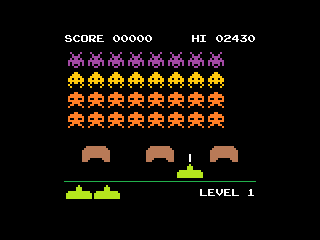
191
« on: September 10, 2013, 11:42:54 pm »
I think it would be possible with assembly, but it's fairly advanced (unless I'm over complicating things, which is quite possible...  ) I believe you could write a program that would install an interrupt hook that will run in the OS when the [PRGM] button is pressed, and execute your own "program menu". Unfortunately, I'm no expert when it comes to interrupts and hooks 
192
« on: September 10, 2013, 10:35:09 pm »
I'm sure you remember the Sonic project on UTI back in the day don't you James? I doubt the 84+ CSE would be able to keep up that well with a sonic game like you say. The older models wouldn't be that bad though.
I do vaguely remember it yeah; I might go dig through the UTI forum archives on Cemetech and see where it got to! Mmm yeah I've only literally just started work on my first 84+CSE game last night, so I guess I'll have more idea of it's speed capabilities over the next couple of weeks. I know that between Calcuzap & Tunnel, it's still shown to be a viable platform for gaming 
193
« on: September 10, 2013, 09:12:03 pm »
I've long hoped for a really cool Sonic game on the 83/84(+) series. I wonder how feasible it might be on the 84+CSE? Horizontal (hardware)scrolling should be fine, but I don't think vertical would be an option (alas, that is why Alien Breed on the 84+CSE will probably never happen  )
194
« on: July 04, 2013, 04:53:04 am »
As usual, this looks incredible! Great work Tr1p!
195
« on: July 01, 2013, 08:21:48 pm »
Hey James, whats the compression ratio using your huffman program? When I try to use the build.bat file it says that it cant create ab.bin and I dont get the .asm file. I made IViewer and it stores images as app vars and displays them but the max size for the app var is 65400 bytes. I cant fit complex images such as a jungle with a lot of leaves using only RLE unless I reduce the quality to an unacceptable level. From what I've read about huffman compression, it sounds good for text but is it better than RLE for images?
It depends on the image. I'm certainly no expert on compression and the various techniques, Huffman just tends to be the one I use thanks to the tools that Jimmy Mardell made available with Sqrxz. Did you want to email me the original image you're trying to compress? I'd be happy to see how it works with the program I've been working on (although admittedly, I haven't done any work on it in around a month, but it's still fairly fresh in my mind  )
Pages: 1 ... 11 12 [13] 14 15 ... 19
|



 Currently the game loads up and initialises the game play screen as shown. The player can move from side to side and shoot the laser. Aliens don't do anything as of yet, but the shields/barriers function properly.
Currently the game loads up and initialises the game play screen as shown. The player can move from side to side and shoot the laser. Aliens don't do anything as of yet, but the shields/barriers function properly.




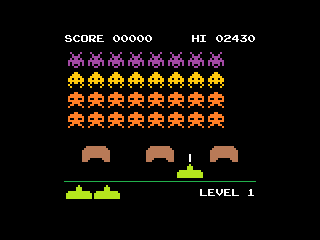

 )
)