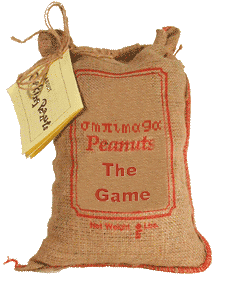This section allows you to view all posts made by this member. Note that you can only see posts made in areas you currently have access to.
Messages - JosJuice
Pages: 1 ... 87 88 [89] 90 91 ... 98
1321
« on: November 10, 2010, 01:06:49 pm »
That's what I want to do. However, your method doesn't seem to be smaller than the one I'm currently using, and wouldn't setting dY and dX in Horiz mode make the line flicker, just like the way it does with ZInteger..?
1322
« on: November 10, 2010, 12:51:38 pm »
The window I prefer to use is the one with 0,0 in the bottom-left corner, since it saves the most space. I used to set it up like this::0→Xmin
:0→Ymin
:94→Xmax
:62→YmaxHowever, TI-BASIC Dev suggests this instead::ZStandard
:84→Xmin
:72→Ymax
:ZIntegerI don't understand what ZInteger does to create the window I want and why 84 and 72 are used instead of 94 and 62. I used this method for my programs anyway.
However, I've run into a problem now. I'm making a Horiz mode program, and because of this I need the window to be a different size. I tried randomly replacing values in the code in order to get the desired 94/31, and this seems to work::ZStandard
:Horiz
:84→Xmin
:41→Ymax
:ZIntegerPlacing the Horiz command later in the code (after ZInteger) does not create the window I want. However, changing the size of the window while Horiz is in effect makes the line between the graphscreen and homescreen flash a bit, which does not look good. Is there any way to solve this without increasing the size of the program? I have no idea of how to make this work, since I don't understand in which way ZDecimal makes every pixel be an integer.
1323
« on: November 10, 2010, 11:22:12 am »
Are the more obscure characters (such as Å and Ø) also included?
1324
« on: November 10, 2010, 01:28:31 am »
I have no knowledge of how other keyboards work.
The keys just return different "key codes", so if the US keyboard is implemented all that needs to be done is to change a few numbers. (And probably also add support for the international characters such as Ä)
1325
« on: November 09, 2010, 03:24:45 pm »
Brawl+ and Brawl- are hacks of Brawl which change physics stuff and the details of some moves, to make the game more competitive.
They are GREAT fun.
It almost sounds like the announcer says PLAYER ONE IS THE GAME at 0:30. ;_;
1326
« on: November 09, 2010, 01:43:40 pm »
Brawl+ and Brawl- are hacks of Brawl which change physics stuff and the details of some moves, to make the game more competitive.
1327
« on: November 09, 2010, 08:50:26 am »
Does KOS support USB keyboards? And if it does, are other keyboard layouts than US supported?
1328
« on: November 06, 2010, 03:46:29 am »
Here are your peanuts.  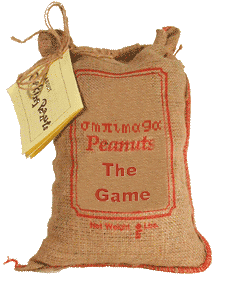
1329
« on: November 03, 2010, 03:25:46 pm »
736: Your abacus runs Linux
1330
« on: November 02, 2010, 04:57:59 pm »
I doubt it, it only has 61 KB of RAM. That's unless it got a considerable amount of hidden RAM, though. Also we don't know the processor speed yet.
AFAIK, it does have a bunch of hidden RAM.
1331
« on: November 01, 2010, 12:32:01 pm »
Also how do we use OpenLib/ExecLib anyway?
There's some information about it in the USB8x documentation (that program is pretty much the only one that uses these functions...)
1332
« on: November 01, 2010, 12:29:10 pm »
Yes, we do. 
[peanuts=rickroll]
[peanuts=thegame]
[peanuts=lobster]
.
.
.
etc.
Wouldn't [peanuts]rickroll[/peanuts] be better?
1333
« on: October 31, 2010, 04:51:17 pm »
(Just for clarification, this is the 83+/84+ version, right? I know nearly nothing about the Nspire...)
Stop (and Return) will immediately end the program.
A shell is a program that launches programs; for example, DCS and MOS.
1335
« on: October 31, 2010, 04:42:24 pm »
Oh my god, when I try to run it in a calculator, the result shows up fast and the program quits, instead of what happens in WabbitEmu...
No idea why?
Try adding a Pause if you want the results to stay on the screen. Are you using a shell?
Pages: 1 ... 87 88 [89] 90 91 ... 98
|