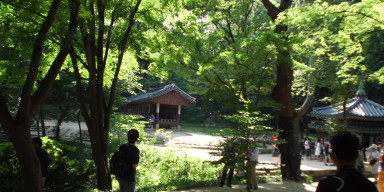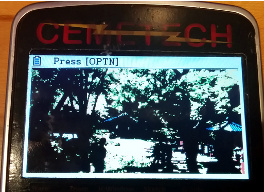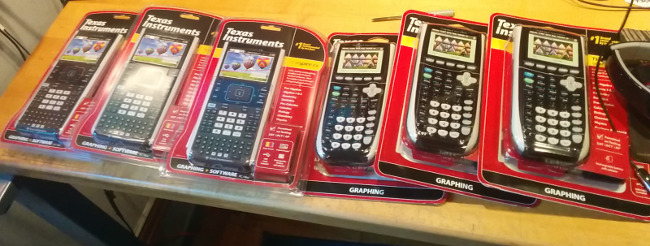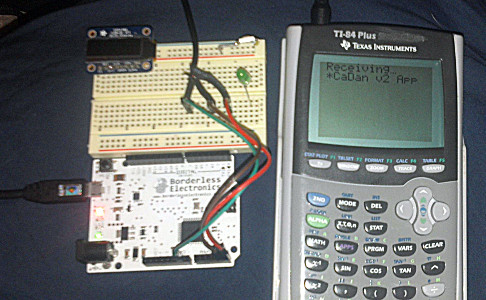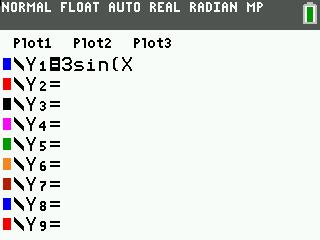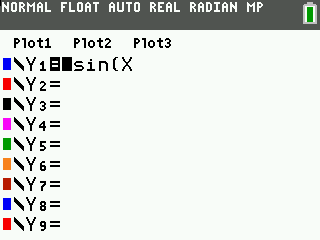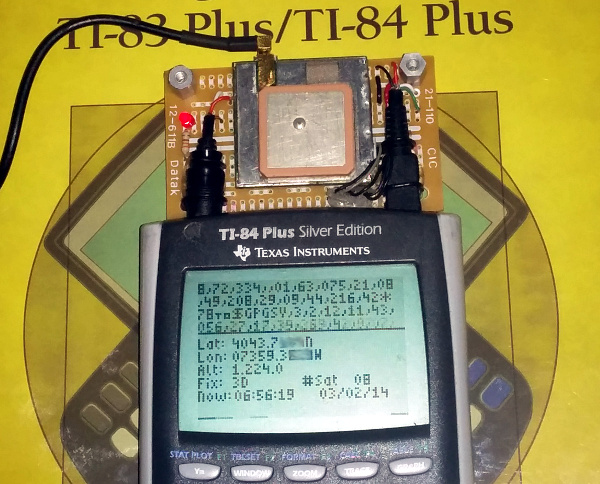This section allows you to view all posts made by this member. Note that you can only see posts made in areas you currently have access to.
Messages - KermMartian
Pages: 1 2 [3] 4 5 ... 34
31
« on: September 03, 2014, 10:35:56 am »
Thanks for cross-posting this, geekboy, and congratulations are indeed due to everyone who entered, including the winners. To reiterate, we will definitely be having a fall contest, and it promises to offer lots of competition and perhaps lots of prizes too. Keep your eyes open for the announcement.
33
« on: August 04, 2014, 04:44:58 pm »
*bump* Don't forget to work on your entries for the contest! The deadline is swiftly approaching, and with so many awesome calculators available, you'd be silly not to give it a shot.
34
« on: August 04, 2014, 04:41:50 pm »
Thanks for posting this.  Yesterday I got around to posting an "official" announcement on Cemetech ( SourceCoder 3 Adds Casio Prizm g3p Picture Support, the text of which is copied below. It covers some of those ethics issues to which you allude. Although never officially unveiled, the graphing calculator programming and data management IDE SourceCoder 3 has been one of Cemetech's most popular tools. While it focuses on tools for TI graphing calculator programmers and users, it includes a program editor for Casio Prizm programmers. Thanks to a recent project by Cemetech administrator TIFreak8x, this program editor has recently been improved with a more accurate and complete list of Prizm programming tokens, a process which will continue as my users create Prizm programs with SourceCoder 3 and discover missing or inaccurate tokens. A reverse-engineering effort is underway to also add .g1m support to SourceCoder 3 to allow it to import and export fx-9750 and fx-9860 programs. Perhaps most significantly, SourceCoder 3 now includes support for the Prizm image format, .g3p.
The .g3p format has been the root of significant contention and disagreement in the graphing calculator enthusiast community over the roughly three years since the Prizm was first released. This image format is primarily used to store 384x192-pixel 3-bit and 16-bit color images on the Casio Prizm calculator. Unlike the TI image formats .8xi, .8ci, and .8ca, it includes security and obfuscation features. The body of every image is compressed, obfuscated, and signed with a cryptographic signature. A header is then added, and the header is signed with "security" values based on the file size. Throughout the years, the community leaders have largely pursuaded the community to use that obfuscation as evidence that Casio does not want the format opened, and more specifically, to not produce tools that allow users to put arbitrary pictures on their Casio Prizm (fx-CG10/fx-CG20) graphing calculators. Moreover, the method of generating and verifying the cryptographic signature at tbe end of the image data was not known. However, recent handhelds like the HP Prime, the TI-84+CSE, and the TI-Nspire CX can allow load arbitrary images created by users. Therefore, after an extensive discussion with Cemetech staff and members about the ethics of .g3p support in SourceCoder 3, I have decided to unveil the feature for all Cemetech users. You can now upload .g3p files to SourceCoder 3 to get the equivalent .PNG image. You can also upload .GIF, .BMP, and .PNG images and export 3-bit or 16-bit .g3p files that you can then transfer directly to your Casio Prizm and use in your Casio BASIC programs. In fact, well-known progammer of RPGs DJ_O has already started experimenting with the tool for his games.
TI and Casio Program and Data Editor
 SourceCoder 3 SourceCoder 3
Original image (left), exported from SourceCoder as 3-bit g3p (center), exported as 16-bit g3p (right).
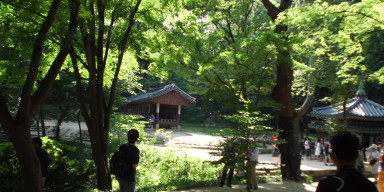 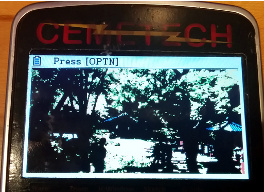 
35
« on: July 12, 2014, 12:34:41 pm »
I have a question
Does teaching ti basic in a program count as a educational program
As Ordelore said, that is an acceptable contest entry topic. I encourage you to get started on your contest topic on Cemetech in case you have any further questions about what would and would not constitute a valid entry.
36
« on: July 06, 2014, 05:34:36 pm »
I take it that no one at Omnimaga has found any bugs in either RC yet?  DJ_O: They already can have custom icons; that's why that AoE2 app has an Age of Empires icon. The format for this is documented on the DCSE wiki: http://dcs.cemetech.net/index.php/App_Header_%28Color%29
37
« on: July 06, 2014, 05:31:59 pm »
I do hope that you all enter.  We are very excited about the prizes and about all the entries people have already discussed making, and we look forward to seeing all the entries not yet announced. Do feel free to ask any followup questions you may have.
38
« on: July 02, 2014, 11:41:43 am »
Cemetech has a long history of hosting programming contests for the community. Most recently, we held a Lightning Contest (our eleventh contest), and last summer, we hosted Contest #10: Physics. We have had generous sponsors who have provided prizes for these past contests, and now that we have all prizes and a topic for a new contest, we are ready to announce Contest #12: Educational Shenanigans. Since we unoficially announced the topic over a week ago, we are thrilled to see that some Cemetech members have already started their entries, but now it's your turn to brainstorm a contest entry. Cemetech Contest #12 challenges you to create an educational program for the TI-83 Plus/TI-84 Plus. While we will allow games in this contest, our primary challenge to you is to create a program that teaches something, be it geography, geometry, history, literature, foreign language, engineering, physics, music, or any other subject. The rules are simple: - Write a program or game that teaches a subject. Make it as educational or game-like as you want, as long as it teaches specific skills. This is key: programs that don't qualify as educational also won't qualify for this contest.
- Programs must be in TI-BASIC, Axe, or ASM. All 83+, 83+SE, 84+, and 84+SE programs will be tested on a TI-84 Plus Silver Edition running under Doors CS 7.2, so any libraries offered by Doors CS 7.2 may be used. All 84+CSE programs will be tested on a TI-84 Plus C Silver Edition running under Doors CSE 8.1, so any libraries offered by Doors CSE 8.1 may be used.
- Contestants may not release any code or binaries before the end of the contest, including asking for programming help publicly or privately. Violators will be disqualified. Projects that have already been released in any form (excluding a contest project topic) already are not eligible for the contest.
- The contest will run for 8 weeks, ending August 27th, 2014, at 11:59:59pm Eastern Time. No late entries will be accepted.
- All contestants must maintain a topic in the Contests subforum on Cemetech, including a first post that mentions the name, programming language, and topic of the entry.
- Four weeks from today, a special prize to be announced will be awarded to the entry that shows the most progress and promise, based on the posted screenshots and updates in the Contest subforum. Progress will be judged by the updates over time. The same entry can theoretically win this progress prize as well as one of the main prizes.
- Judging will be performed by the Cemetech administrators (all of whom are disqualified from entering). Results will be posted no later than ten days after the end of the contest.
- A grading rubric is attached below. Entries will be graded primarily on their educational value, polish, and appeal to students. Although the focus is on education rather than gaming, educational games are allowed as long as they teach concrete skills. We will be particularly impressed by educational programs reaching beyond math and science.
I'm sure you want to hear more about the prizes. We are very proud to offer two brand-new calculators. The grand prize winner will be awarded one TI-84 Plus C Silver Edition or one TI-Nspire CX, as chosen by the winner. The second-place winner will receive the remaining calculator, and the third-place winner will win a refurbished calculator, likely a spiffy TI-83+SE. Additional Cemetech swag may be added to the prizes at the Cemetech staff's discretion. All participants will earn Cemetech flair in the form of signature bars and respect. As you can see below, our anonymous donor has generously provided six calculators as contest prizes, so you can rest assured that this fall will bring two additional contests where you can win these prizes. So what are you waiting for? Getting coding, inspire students to use calculator for more than math, and win some calculators! More Information Contest #12 Rubric Contest #12 Rubric Contest #12 Rules Two of these six generously-donated calculators will be awarded as prizes, with the remainder awarded for one or two contests in Fall 2014. A special thanks to our anonymous donor for making this contest possible! Contest #12 Rules Two of these six generously-donated calculators will be awarded as prizes, with the remainder awarded for one or two contests in Fall 2014. A special thanks to our anonymous donor for making this contest possible!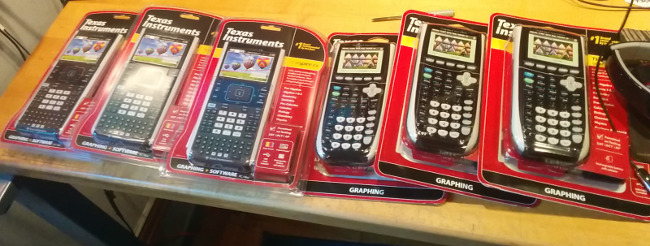
39
« on: May 11, 2014, 12:31:52 pm »
Texas Instruments' Silverlink is a product to connect calculators without USB ports (namely everything except the TI-84 Plus series and the TI-89 Titanium) to computers' USB ports to transfer files, screenshots, and operating systems. The Silverlink was first introduced about fifteen years ago, and the early models are already starting to show their age. A number of Silverlinks, including my own, have failed over time, and we anticipate that the rest will gradually lose their firmwares (with no way of repairing them) in the next decade or two. To fill this gap, ideas for a community-coded Silverlink clone have been kicking around for several years. Tim " geekboy1011" Keller has taken the initiative in creating Silverlink clone software for the Arduino Leonardo (ATmega32U4) microcontroller development board. Tim started from my Arduino to TI calculator linking routines, which he ported from Arduino "C" to bare-AVR C. He was able to deduce the file transfer protocols from a combination of USB sniffing, the venerable TI Link Protocol & File Format Guide, and occasional sanity-checking against the TILP repository. Tim is using the LUFA library for AVRs to handle USB; the flexibility of the library lets his Silverlink clone appear to be an original Silverlink to the host computer, and thus requires no new drivers. Since it appears to be a regular Silverlink to computer-side software, Tim's clone works with both TI-Connect and TiLP, the two popular software options for linking TI calculators and computers. We look forward to Tim's continuing work on this project, and hope this and other projects will help retired calculators to remain useable and useful for many years to come. You can find more information about this project as well as an ongoing project log in the topic linked below. More Information SilverLink clone information and progress log: Cemetech, Omnimaga.  Cemetech Cemetech source article: A Silverlink Clone to Rescue Pre-USB Calculators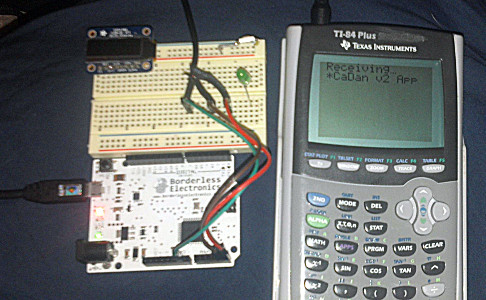
40
« on: February 24, 2014, 11:24:44 am »
jsTIfied, an online emulator for the TI-73, TI-81, TI-82, TI-83, TI-83+/SE, TI-84+/SE, and TI-84+CSE, has been steadily growing in features and popularity since the first LCD-less version booted a TI-83+ OS on December 4, 2011. One of the most popular additions has been TI-84 Plus C Silver Edition support, which made jsTIfied one of the if not the only free TI-84+CSE emulator around. In an effort to keep jsTIfied as one of the most useful graphing calculator emulators around, I have now finished a round of fixes and upgrades that make it more featureful, faster, and lighter-weight. It can run at 100% emulation speed on more platforms and browsers, and offers more tools to assembly programmers and TI-84+CSE users. Without further ado, some of the highlights of the new features: :: Better TI-84+CSE LCD Support: One of the biggest overhauls is a rewrite of the TI-84+CSE LCD (ILI9335) emulation. The addition of an intermediate GRAM buffer made it possible to support partial images, interlacing, vertical offset, inversion, and much more. The upshot is that every TI-BASIC and ASM program currently available for the TI-84+CSE, including xLIBC programs that use half-resolution mode, can be run on jsTIfied. :: Ability to drag-n-drop to RAM or ROM: As with other popular offline calculator emulators, you can drag-n-drop calculator files directly to RAM or Archive. :: Debugger Upgrades: Tons of new debugger features are now available, from multiple breakpoints and memory watchpoints to an improved disassembler and read-write memory viewer. :: Animated GIF improvements: Although the intricacies of generating animated GIFs from Javascript at a decent speed mean that jsTIfied occasionally makes poor choices in palettizing TI-84+CSE animated screenshots, it is now better able to avoid egregious errors. :: (Much) faster emulation: With the help of relative newcomer UnknownLoner, a few structural changes to jsTIfied's z80 core have made it execute 2x-3x faster on some hardware. The upshot of this is that most users will now be able to emulate their calculators at 100% speed or even faster with jsTIfied. In addition, a "full speed" button (the lightning bolt symbol) has been added for when you want jsTIfied to execute as fast as possible. In addition, scads of smaller tweaks and fixes have been implemented, including some necessary to support jsTIfied integration into SourceCoder 3. If you're a user, teacher, or programmer, I strongly encourage you to give jsTIfied a try and see if it's right for you. As always, bug reports and feature requests are welcomed and encouraged. Use jsTIfied jsTIfied online graphing calculator emulatorBelow: 100% emulation speed (left) and full emulation speed on a Core i5 desktop (right) jsTIfied online graphing calculator emulatorBelow: 100% emulation speed (left) and full emulation speed on a Core i5 desktop (right)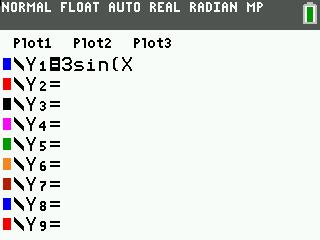 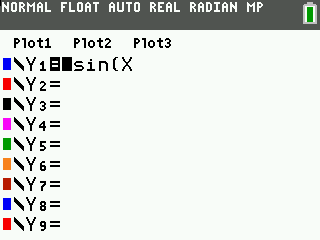
41
« on: February 14, 2014, 12:06:37 am »
Yes, I thought the flashing animation method you came up with was sufficiently jarring to further frustrate people who just lost the game.  It fits very nicely there, especially flashing at that fast speed.
42
« on: February 13, 2014, 01:57:29 pm »
[...]Wait it is BASIC? That makes the whole thing far more awesome!
Great job Kerm!
hybrid TI-BASIC actually
Still makes it more impressive IMO 
Thanks! And I must give credit to DJ_O for his reference code that helped me to understand how flipping buffers could be used to make a sidescrolling xLIBC game in the first place. Edit: A video of the game in action:
43
« on: February 13, 2014, 12:45:24 pm »
Thanks, guys! Yes, I'd say the speed is more than decent on-calculator, especially considering that it's BASIC. I've updated the physics based on feedback from some people who have played the actual smartphone game, so if you already grabbed it, feel free to update.
44
« on: February 13, 2014, 03:27:25 am »
I think I was one of the last people on the Internet to hear about the stupendously popular smartphone game "Flappy Bird", since I shy away from casual gaming. However, when even a monochrome calculator version appeared in our archive queue, it became clear that the game has completely saturated the collective Internet consciousness. It was with some reluctance that I realized sooner or later it would have to reach the color-screen TI-84 Plus C Silver Edition, so it is with rather mixed feelings that I present Flappy Bird Color, an homage to the original game. What made the original such an overnight success? The concept is not a new one; tunnel/helicopter/jetpack games have been a staple of casual gaming for decades, as evidenced by the folder full of such games for the monochrome TI-83 Plus/TI-84 Plus. The gameplay is not outstanding, and even the art more than heavily evokes Mario, complete with replicas of warp pipes. Nevertheless, through a combination of addicting frustration and word-of-mouth, it has achieved great notoriety. You pilot a bird through a narrow tunnel of pipe-like obstacles, telling the bird when to fly upwards and when to fall with gravity. Although the concept is simple, playing the game is table-poundingly annoying. While I tried to make this game equally frustrating to pay tribute to its inspiration, please don't smash or damage your calculator, as there are plenty of less frustrating things you could be using your calculator for. Flappy Bird Color requires Doors CSE 8.0 or higher. Please see the Readme for more information and disclaimers, and I apologize in advance for the time that you'll waste playing this game. Download Flappy Bird Color Flappy Bird Color for the TI-84 Plus C Silver Edition   
45
« on: February 04, 2014, 03:49:39 pm »
Graphing calculators are nothing less than powerful pocket computers, capable of doing many of the same things as smartphones, desktops, and laptops. Given that they have reasonably fast processors, a display, memory, and ports to interface with the outside world, I set out to making graphing calculators capable of determining their location using standard GPS hardware. I started with the TI-84 Plus / Silver Edition series of graphing calculators, which have a 15MHz processor, a 96x64-pixel monochrome screen, rudimentary timers (as well as one 32KHz crystal timer), and perhaps most importantly, two ports to interface with the outside world. One is a USB OTG port, a mini-USB port capable of acting as either a host or device, and therefore capable of producing 5V for peripherals. The other is a "serial" I/O port with two bidirectional TTL-level data lines. For my project, I chose to use the USB port for power, and the I/O port to communicate with a TTL serial GPS module. I created both the hardware and software necessary to make the project a reality, then suffered through two weeks of trying to get a GPS fix amid the metal canyons of a major US city. Along the way, the two major technical challenges I faced were building a serial library and powering the module from the calculator. Once I succeeded in building functioning hardware and software, and eventually got a video of the GPS device operating normally, I documented the project in the writeup, video, and pictures linked below. Enjoy, and I challenge you to try building this project as well! More Information GPS for graphing calculators documentation GPS for graphing calculators documentation Video of TI-84+SE receiving GPS data Video of TI-84+SE receiving GPS data GPS driver for TI-84+/SE GPS driver for TI-84+/SE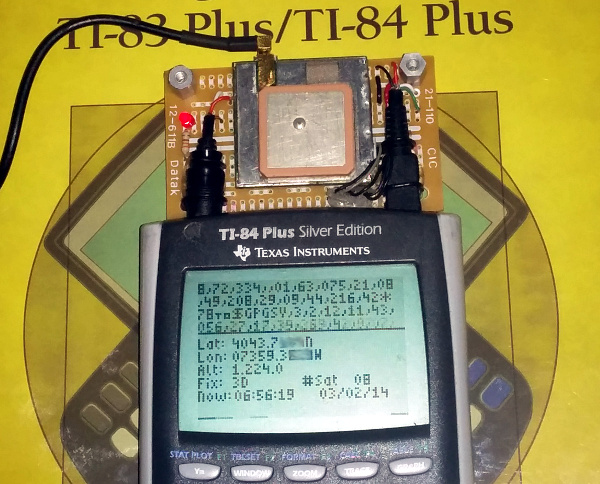 Cross-posted from this Cemetech topic Cross-posted from this Cemetech topic
Pages: 1 2 [3] 4 5 ... 34
|

 Yesterday I got around to posting an "official" announcement on Cemetech (
Yesterday I got around to posting an "official" announcement on Cemetech (