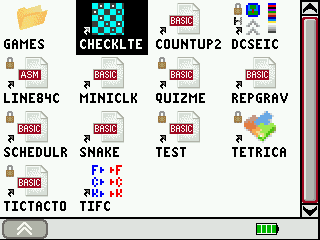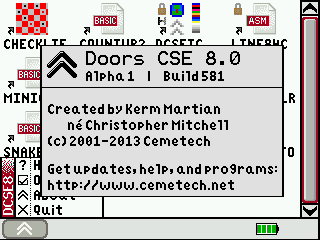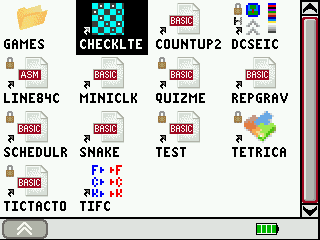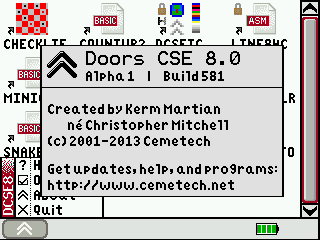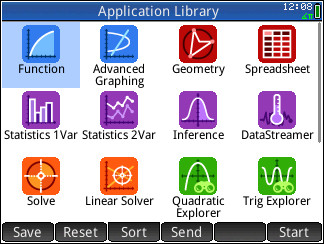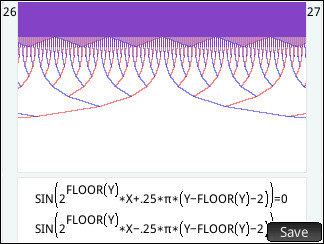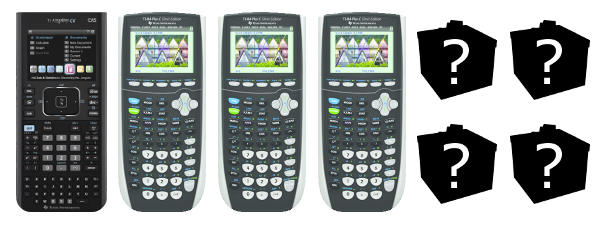This section allows you to view all posts made by this member. Note that you can only see posts made in areas you currently have access to.
Messages - KermMartian
Pages: 1 ... 4 5 [6] 7 8 ... 34
76
« on: September 17, 2013, 02:35:53 pm »
Despite having been released a few years after the ubiquitous Mirage OS calculator shell, Doors CS has gained quite a strong following among TI-83 Plus and TI-84 Plus users. Doors CS offers features like a desktop, mouse, the ability to run almost all TI-83 Plus/TI-84 Plus programs and games, a HomeRun feature that lets you run any program (archived or in RAM, BASIC or assembly) from the desktop, and many other features. With the release of Doors CS 7.2 and end of new black-and-white Doors CS versions, though, I was not sure I wanted to create a color Doors CS for the TI-84 Plus C Silver Edition, TI's new color-screen graphing calculator discovered last November by Cemetech and available in stores now. Having devoted thousands of hours over more than a decade to creating Doors CS, making it the most stable shell around, and marketing it as the best shell for students, teachers, and professionals, I wasn't sure that a color version would be worth my effort. However, with the marked success of the TI-84 Plus C Silver Edition, as evidenced by Cemetech and ticalc.org download statistics for the past month, I decided that a new color Doors CS was indeed necessary. For about three weeks, I have been working tirelessly on a version of Doors CS for the TI-84 Plus C Silver Edition, to be called Doors CSE 8 (for "Color Screen Edition", "C Silver Edition", or "Calculator Shell Enhanced"; take your pick). Doors CSE 8 is already surprisingly complete, including the following features: - Run BASIC, TI-OS ASM, and Doors CS ASM programs, whether Archived or in RAM.
- Recognize and display icons and other information embedded in programs
- Copy, rename, lock, archive, delete, edit, cut, and paste programs, and create and rename folders
- Display in-shell help and information, and change Doors CSE options
In fact, there's not much left to add in the way of features before I start releasing beta version of Doors CSE 8. I will be initially providing betas only to specific users in a closed beta program, as I don't want an early beta with bugs or missing features to start spreading virally among students' calculators. The missing features include a desktop clock, the InfoPop feature from Doors CS 7.x, a version of xLIB from the venerable tr1p1ea, optimized sprite routines from Runer112, and a number of minor bugs. You can take a look at my project up to now in the Doors CSE 8 Brainstorming topic, or continue reading this topic for new details. Be sure to indicate your interest if you want to beta-test Doors CSE 8, and tell your color-calculator-owning friends that Doors CSE 8 is coming soon! 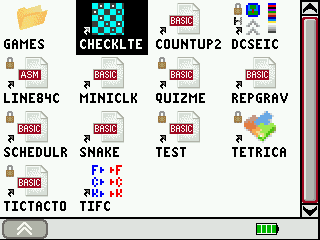 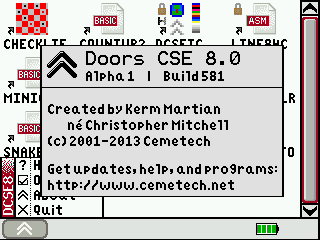 Source:Announcing Doors CS for the TI-84 Plus C Silver Edition Source:Announcing Doors CS for the TI-84 Plus C Silver Edition via Cemetech
77
« on: September 11, 2013, 05:10:02 pm »
It has been a busy year for color-screen graphing calculators. Two previous color-screen graphing calculators existed, the Casio Prizm from late 2010 and the TI-Nspire CX from February 2011. However, this year has brought us three new color-screen calculators: the TI-84 Plus C Silver Edition, the Casio fx-CP400, and the HP Prime. We learned of the HP Prime early this year, and in May, I had the pleasure of an interview with GT Springer, the Education Solutions Architect for HP's calculator division, about this new calculator. Today, I am proud to present a full, formal hands-on review with a real HP Prime.  Our HP contacts sent yours truly, Cemetech administrator Christopher Mitchell, a preview calculator, the sleek handheld pictured above. In the past three days, I have spent many hours learning to use the device's math, graphing, statistics, and even programming features. Although for my fourteen years of graphing calculator use, I have gained most of my experience with Texas Instruments' calculators, I have long been aware of the passionate, even fanatical devotion for HP's calculators that many of their users harbor. As an engineer, I know that HP's calculators have been heralded as aimed squarely at the skilled college and professional users, whereas many of TI's calculators appeal to a high school and standardized testing crowd. I think there's market demand for both types of devices, but the HP Prime appears to be something new from the company. As GT Springer discussed in our interview, he felt that the Prime will likely appeal to a larger cross-section of graphing calculator users than previous HP calculators. In my experiences with it, I think the device's capabilities measure up to that expectation. In this complete review, I'll show you the device's numeric (non-CAS) and symbolic (CAS) math features, powerful graphing features, and other applications. As the seasoned Cemetech member knows, we are particularly passionate about programming and hacking graphing calculators, so I'll look at the surprisingly fast and powerful programming language included on the Prime. Finally, I'll do a quick teardown of the device, so that you can see what makes it tick. The HP Prime is a fast, powerful, and sleek graphing calculator, and although I am of the cruelly realistic opinion that TI will continue to dominate the US market for high school and college graphing calculators, I think that HP has built a powerful, easy-to-use graphing calculator equally at home in the high school Algebra classroom or the college Electromagnetic Phenomena course. Read the full review for all the details, along with more screenshots and photos!Summary: The Big PictureThe HP Prime arguably aims to appeal to a broader audience than any other graphing calculator currently on the market. It is meant to provide all the tools that high school students need, students who normally turn to the TI-83+/TI-84+ family, or less frequently, the TI-Nspire CX, Casio Prizm, or Casio fx9860. It also tries to cover the needs of college and graduate students, who traditionally use the TI-89, TI-Nspire CX CAS, or HP's own calculators, and it even sees professionals, about whose calculator choices little is known, as a potential market. In using the Prime, I certainly agree that it has the potential to meet the needs of all three of those markets. It's a sleek, thin, powerful device, and its functionality is about 95% of the way to something I would be happy to use every day for academic and personal projects. The separation between CAS and non-CAS features is a nice touch, not to mention a great way to appeal to standardized testing boards and to teachers. The graphing features are intuitive and ground-breaking in their ability to handle almost any type of expression. In my testing, the screen was crisp and bright, the keys were satisfyingly clicky and responsive, and the battery life was admirable. I even enjoyed the fact that I could choose a custom color theme for the entire interface, switching from the default white-and-blue to a (in my opinion) classier black-and-maroon. My criticisms are minor, and as a disclaimer, the calculator I used was an engineering sample with a mid-August build date, so some of the issues I ran into may already be fixed. Anyway, to get that final 5% of the way to a great calculator for me (and other students, teachers, and professionals), my biggest suggestions would be in the area of user-friendliness. Even as a seasoned calculator user well-accustomed to interpreting what my calculator expects, many of the error messages on the Prime fell somewhere between ambiguous and mud. When I was trying to use features, a yellow exclamation mark would occasionally pop up, often without me being clear what I had touched to make the device unhappy. Finally, as someone not accustomed to HP calculators, the use of Views was originally foreign to me, and it took me some experimenting to realize that every application had Symb, Plot, Num, Help, View, and Menu Views. While I now understand it and think it's as reasonable a way to arrange the interface as any other system, I didn't find it initially intuitive. Perhaps I should have just spent a few minutes reading the manual, or perhaps there should be a Quick Start application that teaches you to efficiently use the HP Prime. If your teacher gives you an option to pick your calculator, or you're in college, graduate school, or the workforce, I recommend giving the HP Prime a look, and see if it is right for you. It certainly has a full complement of math and programming features, and your main obstacle to using it might be teachers and classmates accustomed to other companies' devices. My HP contacts tell me that the HP Prime will be available online on HP Shopping, Amazon.com, Newegg, Tiger Direct, and other online stores in October, and is expected to reach brick-and-mortar stores like Office Depot, Staples, or Office Max in early 2014. The calculator will premier at $150, and every physical calculator comes with the emulator included (and teachers can request the emulator for free). Read the full review for all the details, along with more screenshots and photos!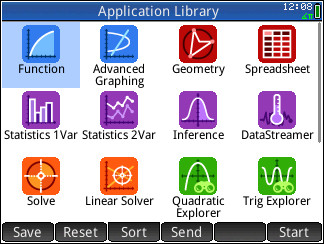 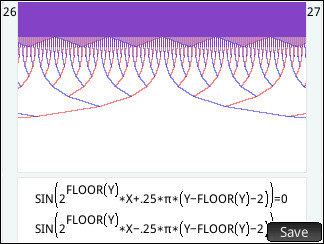 Source:Hands-On with the HP Prime: Full Review Source:Hands-On with the HP Prime: Full Review from Cemetech
78
« on: September 03, 2013, 08:48:05 am »
Thanks guys! I hope that people find the new book to be informative and fun; so far the feedback has been very positive.
79
« on: August 13, 2013, 12:22:20 pm »
Less than a year ago, Cemetech (via member 0rac343) discovered the existence of the color-screen TI-84 Plus C Silver Edition. In the intervening months, we learned more about the calculator, got an early version of our own for a hands-on review, and have been working hard to create tons of games and educational programs for the TI-84+CSE. Today, I am happy to add one more program to that list: Tetric A, a color-screen Tetris game for the TI-84 Plus C Silver Edition. Tetric A is based on my Tetrizm game for the Casio Prizm. It is a full-featured Tetris game, complete with spiffy graphics, five different game modes, classic Tetris mechanics, and a high score system. You can play in standard Marathon mode, where you survive through increasingly-fast levels. You can play High Speed mode, which ups the ante by starting you on level 15. Touchdown mode gives you a board full of garbage pieces, which you must carefully clear. In Cascade mode, erasing lines can cause other lines to be created and erased, potentially leading to huge bonuses. Sadistic mode gives you all the pieces you could possibly want - except line pieces. Written in z80 assembly, Tetric A is fast, colorful, and fun. You can download Tetric A from the link below. You might need to archive some of your larger programs, as it requires 8KB of RAM to run. No shell (like Doors CS) is required, but keep your eye out for a version of Doors CS that may be coming soon for the TI-84 Plus C Silver Edition. And as always, keep your eyes on Cemetech for the latest and greatest TI-84+CSE software. Download Tetric A: Color Tetris Tetric A: Color Tetris  Source:Tetric A: Color Tetris for the TI-84 Plus C Silver Edition Source:Tetric A: Color Tetris for the TI-84 Plus C Silver Edition via Cemetech
80
« on: August 01, 2013, 12:47:59 pm »
 In mid-June, Cemetech announced Cemetech Contest #10. Thanks to our own efforts within the community, as well as a news article on ticalc.org and a mention on TI Calculator's Facebook page, we have had a lot of contestants from near and far start entries. Many of them have posted topics in our Contests subforum about their Contest #10 entries, as required by the contest rules, and others have promised to do so soon. There is slightly more than one week left until the deadline, so we encourage you to double-time it on your entry. We have already received a handful of them, so we know that the TI-Nspire CX CAS and the three TI-84 Plus C Silver Edition calculators to be awarded to the contest winners will find at least some homes. As announced in late June, we have written up the full rubric that will be used to grade your programs. The programs will be graded on five criteria: the educational value of the program (55 points), the entertainment value and/or usefulness of the entry (25 points), the graphics, controls, and interface (10 points), the source code (5 points), and the readme file (5 points). Judges also have the discretion to award up to 10 bonus points to meritorious entries for special features or exceptional programs. Keep the rubric in mind when you're finishing up your program, writing its readme, and submitting it for judging. Please confirm with one of the judges (Cemetech administrators) that your entry has been received before the deadline. More Information Cemetech Contest #10 rubric Cemetech Contest #10 rubric Cemetech Contest #10 official rulesSource:Cemetech Contest #10: One Week Left! Cemetech Contest #10 official rulesSource:Cemetech Contest #10: One Week Left! via Cemetech
81
« on: July 22, 2013, 04:50:56 pm »
Ha, pretty cool! Will this, and the new xlib, be included in DCS8?
If such a shell comes into existence, yes. My life is not amenable to a lot of calculator projects of late.
82
« on: July 22, 2013, 04:46:53 pm »
Very interesting, I'm a bit surprised to see this come about so quickly. I'm curious to see how it will compare feature-wise to <a href=http://ourl.ca/19099>xLIB</a> that Tr1p1ea currently has under development.
I've actually had it in a nearly-complete state for a month, save an hour of debugging that I was procrastinating on. Tr1p1ea and I originally discussed working together on a library, so I would imagine his current work is more experimentation than anything. 
83
« on: July 22, 2013, 02:22:29 pm »
Since the color-screen TI-84 Plus C Silver Edition calculator was first discovered here at Cemetech eight and a half months ago, the programming community has had mixed reactions to the device. On the plus side, we're very happy that it represents an extension of the TI-83 Plus/TI-84 Plus-series calculator line, and hope it indicates TI's commitment to continuing the series for many years to come. In addition, its math features represent a significant improvement over the black-and-white calculators, especially for graphing and statistics, as I mentioned in my review of the calculator TI kindly sent to me. The programming community's one gripe has been that the calculator's processor and memory are nearly identical to the internals of the TI-84 Plus Silver Edition, save for doubled Flash ROM memory. Nevertheless, many of us are happy to face the programming challenges presented by the new device. In that spirit, I'm proud to present the first hybrid TI-BASIC library for the TI-84 Plus C Silver Edition, Celtic 2 CSE. Based on Iambian Zenith's unreleased Celtic 2 code, it offers a host of program- and file-manipulation functions to TI-BASIC programmers, plus a powerful sprite routine. At the behest of tifreak8x, I re-created and re-fixed it from Iambian's latest (non-lost) source code, then added my own tweaks and features. It features the ability to read lines from programs and AppVars in RAM or Flash (archive), the ability to insert, delete, or overwrite lines in a specified program, to create a specified program and to find out how many lines there are in a BASIC program, and to output special characters into a string that is not normally storable into a string via any other method (doublequote and sto). It also contains a powerful, BASIC-compatible palletized sprite routine. I encourage all of our TI-84+CSE-owning TI-BASIC coders to give this a try, and show off what you can do with it. I expect that a future TI-84+CSE shell (like some version of Doors CS) will contain libraries similar to these, so it makes sense to get used to them now. I also want to mention the huge debt of gratitude I owe to TIFreak8x for extensive testing as well as the thorough C2TEST program included in this file. Download Celtic 2 CSE Celtic 2 CSE  Source:Presenting Celtic 2 CSE Source:Presenting Celtic 2 CSE from Cemetech
84
« on: July 12, 2013, 11:06:03 am »
About thirteen years ago, I started writing Doors CS, then known as Doors XP. It started as a list of programs drawn onto the graphscreen with TI-BASIC, and gradually evolved into the full-featured shell it is today, used on hundreds of thousands of TI-83 Plus and TI-84 Plus graphing calculators. It evolved from a TI-83 BASIC program to a TI-83 Plus/TI-84 Plus ASM program to an App. It has engendered accolades, criticism, and controversy, and Doors CS and its features have been featured on ticalc.org, Hackaday, Gizmodo, and others. Today, it is with bittersweet pride that I bring the final chapter of Doors CS for the TI-83 Plus/TI-84 Plus to a close by releasing Doors CS 7.2. Doors CS 7.2 is the ultimate shell and GUI for your TI graphing calculator. It can run any BASIC or ASM program or game, including MirageOS, Ion, Doors CS, and nostub programs. Organize your programs into nested folders, lock, rename, copy, archive, hide, and edit programs directly from Doors CS, or use the HomeRun feature to run any program from the TI-OS homescreen. Doors CS is built to be extremely user-friendly, using a mouse-based interface to appeal to users accustomed to using computers. On the opposite end of the user spectrum, it includes myriad keyboard shortcuts so that those who prefer to use a keyboard rather than a mouse can quickly and efficiently move through Doors CS. The Associated Program feature lets you click on any file, like game levels, documents, pictures, and songs, and have them automatically open with the correct viewer program. Doors CS 7.2 builds in the CALCnet2.2 networking library for communication and multiplayer gaming between two, twenty, or two billion calculators, as well as many bug fixes and tweaks since Doors CS 7.1. It contains full libraries for xLIB, Celtic III, PicArc, Omnicalc, and the new DCSB Libs; TI-BASIC programmers can now even use CALCnet. I want to especially thank all of you in the community, from the Cemetech administrators who helped me stay motivated on Doors CS, to the beta-testers and coders who contributed their time and effort. I even want to thank the seasoned community members who scoffed at some young upstart boasting about his as-yet nonexistent shell so many years ago, whose skepticism pushed Doors CS from two marble notebook full of half-working assembly code into the rock-solid, widely-used software that it is today. I look forward to the next decade-long project that I'll find myself embroiled in. As for you, download Doors CS 7.2 today and experience the full power of your calculator! Download & Information Doors CS 7.2 Doors CS 7.2 Doors CS Software Developers' Kit (SDK) Doors CS Software Developers' Kit (SDK) Video of major Doors CS features Video of major Doors CS features    Reminder: Cemetech Contest #10 is now in full swing, and ending in about 4 weeks! If you haven't been working on your entries, now is the time to start programming, lest you miss out on winning the excellent calculators and other prizes we have to offer. Special thanks to Texas Instruments for posting a blurb about the contest on their Facebook page and helping to promote educational calculator programming.Source:Doors CS 7.2 Released! Reminder: Cemetech Contest #10 is now in full swing, and ending in about 4 weeks! If you haven't been working on your entries, now is the time to start programming, lest you miss out on winning the excellent calculators and other prizes we have to offer. Special thanks to Texas Instruments for posting a blurb about the contest on their Facebook page and helping to promote educational calculator programming.Source:Doors CS 7.2 Released! on Cemetech
85
« on: June 20, 2013, 11:57:23 pm »
I'm glad you are all so enthusiastic about Cemetech Contest #10! We are equally excited about the many people who posted topics today with entries. Currently under-represented: ASM programs, TI-BASIC programs, and particle forces (eg, planetary simulation or electric and magnetic fields acting on particles). As others already clarified, remember that the goal is to write an educational physics program, not necessarily a game (although some game elements will be allowed). If you make it a non-game, you won't lose points. If you're definitely going to enter, or even if you're just toying with a possible idea, be sure to post up a topic in this subforum to register your (possible) entry.
86
« on: June 20, 2013, 12:41:17 am »
I do remember that, and I agree that I think this will appeal to a lot of coders here. Plus, who doesn't want to win one or two calculators?
87
« on: June 19, 2013, 10:05:25 pm »
 Calculators are pocket computers. That's one of the tenets underlying the calculator enthusiast community, where we enjoy pushing the limits of graphing calculators to write complex games, utilities, and programs. It follows that graphing calculators are a perfect platform on which to learn to program. Indeed, many of Cemetech's administrators are professional engineers, scientists, and academics who learned to love STEM subjects after experimenting with programming their graphing calculators. We at Cemetech want that proud tradition to continue for decades to come, as STEM skills become ever-more-important in wide swathes of jobs and hobbies. A great way to inspire people to get down and dirty with anything is to challenge them to compete, and motivate them with great prizes. Cemetech has held nine programming competitions to date, the most recent of which challenged entrants to port popular computer programs to calculators or to modify existing programs to add new features. That contest offered fame and prestige as prizes; for this contest, we have four brand-new TI calculators as prizes, plus some smaller secret prizes that will be sent with the calculators. The topic of Cemetech Contest #10 is educational Physics programs. The rules are very simple: - Write a program or game that teaches concrete physics skills, such as equations and problem solving. Make it as educational or game-like as you want, as long as it teaches specific physics skills.
- Your program may fall into one or both of two areas: (1) particle forces (like particles in magnetic/electric fields, or planets and orbits) or (2) projectile motion. Any program not falling into at least one of those categories will be disqualified. Post in the attached topic with any questions.
- Programs must be in TI-BASIC, Axe, or ASM. All programs will be tested on a TI-84 Plus Silver Edition running under Doors CS 7.2, so any libraries offered by Doors CS 7.2 may be used.
- Contestants may not release any code or binaries before the end of the contest, including asking for programming help publicly or privately. Violators will be disqualified.
- The contest will run for 8 weeks, ending August 7th, 2013, at 11:59:59pm Eastern Time. No late entries will be accepted.
- All contestants must maintain a topic in the Contests subforum on Cemetech, including a first post that mentions the name, programming language, and topic of the entry.
- Judging will be performed by the Cemetech administrators (all of whom are disqualified from entering). Results will be posted no later than one week after the end of the contest.
- A grading rubric will be released very soon. Entries will be graded primarily on their educational value, polish, and appeal to students. Although the focus is on education rather than gaming, educational games are allowed as long as they teach concrete physics.
I'm sure you want to hear more about the prizes. We are very proud to offer not two, not three, but four brand-new calculators. The grand prize winner will be awarded one TI-84 Plus C Silver Edition, one TI-Nspire CX CAS, and additional secret prizes. The second and third place winner will each be awarded one TI-84 Plus C Silver Edition and additional secret prizes. The TI-84 Plus C Silver Edition is TI's brand-new color-screen TI-84 Plus-series calculator, and if you don't already have one, this is a great opportunity to try out its new math features and of course write new color programs and games. The TI-Nspire CX CAS is aimed at older high school and college students who need the power of a symbolic CAS, and if you win one, you'll also have an opportunity to practice your Lua skills. All participants will earn Cemetech flair in the form of signature bars and respect. So what are you waiting for? Getting coding, inspire students to use calculator for more than math, and win some calculators! 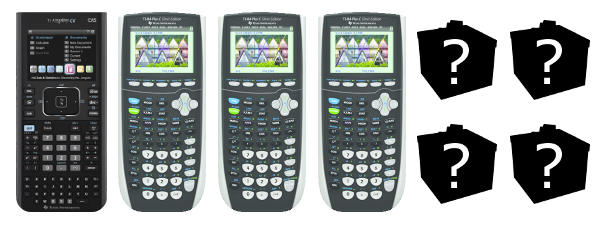 Source: Source:Cemetech ( http://www.cemetech.net/news.php?id=603)
88
« on: June 14, 2013, 08:59:38 pm »
Over the past two days, I have released three key pieces of Cemetech software that have finally reached fruition this week after about two years of development. In order of release, the three programs are Doors CS 7.2 Beta 3, gCnClient 2.0, and Sandpaper 1.0. Doors CS 7.2 Beta 3 is final beta release of Doors CS 7.2, which brings new networking features to the popular calculator shell. gCnClient v2.0 is a stable, final version of the Windows/Linux/Mac OS software for connecting calculators to the internet. Sandpaper 1.0 is a completed FTP server/client for transferring files across a room or around the world. globalCALCnet (gCn) Client v2.0: version 1.0. While Doors CS 7.2 beta 3 contains everything you need to network calculators together locally, you can't easily connect your calculator to the internet or to other calculators dozens or thousands of miles away. That's where globalCALCnet comes in. First, gCn allows you to connect CALCnet networks together, making calculators that are far apart think they are locally networked. Secondly, gCn lets non-calculator services like HTTP, IRC, and FTP be easily connected to CALCnet networks. This means that you can browse the internet with Gossamer, chat on IRC with CALCnet Chat!, or browse the ticalc.org archives with Sandpaper, all directly from your calculator. To connect your calculator to gCn, you need a computer to mediate between gCn and CALCnet (although that may soon change). On that computer, you run the gCnClient software, which you can download below. gCnClient 2.0 lets you use a mini-USB cable with a single TI-84+/SE, or an Arduino or AVR as a bridge to a large network of TI-83+/SE and TI-84+/SE calculators. This version adds the mini-USB ("direct USB") support, as well as greatly improving the stability of the entire client. Doors CS 7.2 Beta 3: The last Doors CS beta, version 7.2 beta 2 was released one day shy of two years, the same day that Gossamer, the widely- publicized web browser for TI graphing calculators. The next version will (hopefully) be the full Doors CS 7.2, which will probably be the last release for the TI-83 Plus and TI-84 Plus line of non-color-screen graphing calculators. So what does Doors CS 7.2 Beta 3 bring? The three major changes: - Across-the-board optimizations, bug fixes, and speed improvements
- Greatly-improved direct USB (miniUSB) globalCALCnet stability
- BASIC CALCnet, a set of libraries within the DCSB Libs to let TI-BASIC programmers use the CALCnet networking system in their own programs.
Special thanks go to Tim "Geekboy" Keller for his hard working writing the BASIC CALCnet libraries and helping to debug and repair other CALCnet/gCn features. If you want to try making multiplayer TI-BASIC games, if you want to use direct USB CALCnet, or if you simply want the latest and greatest in Doors CS versions, you should grab this update. Sandpaper v1.0: I began Sandpaper as a bit of a toy project to challenge myself while riding a bus up to Massachusetts and Maine to visit fellow Cemetech administrators Merthsoft and elfprince13, but it blossomed into a much larger project than I first anticipated. I entered it into the TI Concours 2011 contest and won second place in the ASM category, and continued working on it only very occasionally in the intervening two years. I'm very happy to finally have it completed and off my to-do list. What is Sandpaper? Sandpaper v1.0 is an FTP client and server for TI graphing calculators, with two major purposes. The first is to let you transfer files between two (or more!) calculators, even if you're not close enough for a link cable. You can connect over CALCnet or globalCALCnet, connect to a remote calculator, browse the programs, groups, pictures, appvars, matrices, lists, GDBs, and strings, and send files to and from the remote calculator. Its second purpose is to let you download (or potentially back up) files directly from and to the internet. A bridge for ticalc.org is complete, meaning you can browse the ticalc.org file archives directly on your calculator, view the contents of zip files and readmes, and then download calculator files directly from those zips onto your calculator. Sources:Part 1 (Doors CS 7.2 Beta 3): http://www.cemetech.net/news.php?id=599Part 2 (gCnClient v2.0): http://www.cemetech.net/news.php?id=600Part 3 (Sandpaper v1.0): http://www.cemetech.net/news.php?id=601
89
« on: April 18, 2013, 12:24:14 pm »
Thanks for the article, DJ_O.  Graph3DP actually helped me make this version, as the 3D rotation code I spend weeks hashing out for Graph3DP found its way into this new program. I was able to apply it to the entire lists of X, Y, and Z coordinates at once, eliminating the need to iterate to rotate points and contributing to the significant speedup over the old version.
90
« on: April 01, 2013, 12:37:12 am »
Nice photoshoppery, guys. 
Pages: 1 ... 4 5 [6] 7 8 ... 34
|