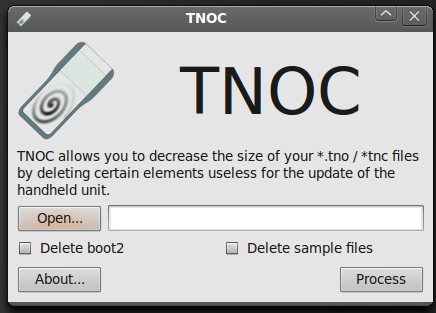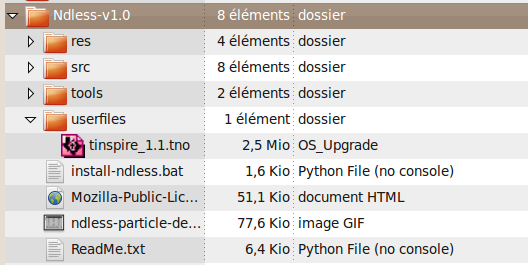This section allows you to view all posts made by this member. Note that you can only see posts made in areas you currently have access to.
Messages - Levak
Pages: 1 ... 64 65 [66] 67 68
976
« on: October 08, 2010, 03:21:38 pm »
Well, it is not that I don't want to write a tutorial, but it would be kinda pointless.
All you have to do is follow my "How to set up a development Environment" tutorial and install MinGW and add its /bin directory to your path. Then you just have to:
cd <ndless root directory>;cd tools;make;cd ..;make
If you are a Ndless developer (meaning you already have the dev environment set up), compiling Ndless takes no time at all.
Still, Ndless 1.7 is really only intended for developers/beta testers at this point because it is unstable. I would be better off just distributing the binaries then spending time writing a tutorial on how to make them.
For me it is : cd ./tools/MakeSyscalls/;make;cd ../../;make clean;make
977
« on: October 05, 2010, 06:14:25 pm »
978
« on: August 14, 2010, 08:32:55 pm »
errrm, the output file ,"WOBZ" I think, what do I do with it so that it sends properly as an OS?
TNOC can generate 3 different files. - *.tno/*.tnc without boot2 (_WOB2) - *.tno/*.tnc without sampes (_WOSA) - *.tno/*.tnc without boot2 & samples (_WOB2SA) For example, a file called "tinspire.tno" without samples and boot2 will be saved in "tinspire.tno_wob2sa" Just remove the extra-extension, here "_wob2sa". If you don't see this extension, make shure Windows display the known extentions (In explorer, go with [ALT] key to Option > Tools > Display) (even if Windows shouldn't know this extention lol) I haven't made a parser function that decomposes the entire path to save the file in a new folder or what else, I just made this quick function =) Levak
979
« on: August 10, 2010, 10:12:33 pm »
Don't forget that I worked hard to make this tool compatible with Linux and Windows in English and French :p
Hope you'll enjoy it =)
980
« on: August 10, 2010, 10:04:13 pm »
English screenshot version 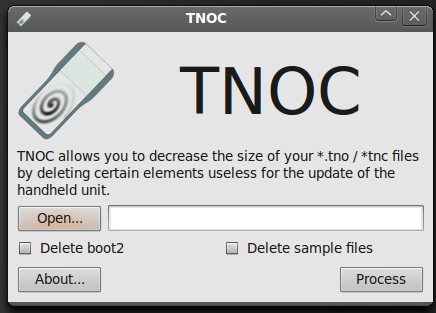
982
« on: June 30, 2010, 07:43:32 am »
Okey, I've seen that many TI-nSpire CAS users had got troubles with using the Ndless installer. Thus, I get the time to record myself while installing and uninstalling Ndless on a TI-nSpire CAS. The only problem is that I'm a french speaker, and I don't have instinctive english for the moment (I have to talk many hours for being bilingual...) Here is the video (available in HD only, think to active it): If any one have the time to make subtitles in english, it could be really great. I could make them, but a little help can't be refused :p If there is any voluntaries, please tell me  EDIT : Video now online
983
« on: June 18, 2010, 01:39:21 pm »
Hi all here ! Critor just released his Autocalc on TI-Nspire. Yes, on TI-Nspire. You're looking at me and saying "why ? TI-Nspire can make fractions and all stuff with pretty print view !" Not totally true. The TI-nSpire CAS could. But The TI-nSpire nonCAS couldn't. When you enter "1/4" it answer "0.25"... like a TI-84+ Thus, Critor made this to broaden the popularity of the TI-nSpire nonCAS, cause poor students sale their useless calc and buy a Casio calc.. Well, this pretty useful stuff is called "mCAS" like "mini CAS". In its description, you can learn that the TI-nSpire nonCAS have only one CAS engine ( / 4 on CAS) : the pretty print entry view. So then, when Critor told me "Hey, look at the functions, you can still have Pretty Print on it !" I designed a stupid but ingenious function that update the function box, and then you can view the result in Pretty Print on the TI-nSpire non CAS ! Well... You still do not understand what it means ? Check this (French) :  (wait a while, the beginning is here to show where mCAS can go) You can download mCAS in French here, it includes an English readme : http://tiplanet.org/forum/archives_voir.php?id=1884&play=Thanks, Levak edit : and I've forgotten to say that mCAS is fully compatible with OS 1.7 (and OS 1.4 but there is a refresh bug with my pretty print function, but mCAS works)
984
« on: June 15, 2010, 12:25:02 pm »
GAH! I hate when I get used to a software and they change everything. What I hate even more in a software is when they even remove features and won't tell you.
Finally, Blender 2.5 is so wonderful and so impressive, can make fast renders including the GPU, etc... that you can't say that you hate Blender :p Furthermore, all the new features are related on the offcial website, but as we know, Blender 2.5 is a beta release (that evolves every day) for the future 2.6 trunk. Look at the Blender 2.5 topic, started in 11/2007 Every 5 posts is some kind of new feature : (french) http://blenderclan.tuxfamily.org/html/modules/newbb/viewtopic.php?topic_id=10938&viewmode=flat&order=ASC&start=2440
985
« on: June 15, 2010, 12:10:05 pm »
wow 5 hours o.o
That's insane, I would have thought it would have taken like a week or more to do that.
This is for the first 3D design. It turns around 15 hours finally :p I heard a lot of people say Blender can be confusing to use. I guess it depends of people, really. ANyway nice job
The controls aren't obvious, but once you learn them, they are great.
Yes, the most difficult thing in Belnder, is to start. Finally Blender 2.5 is confusing for experimental users as well, because all the settings have been moved, but when you "understand" where they escaped, you're like at home :p On the other hand, I tried 3Dsmax... it is a jungle for me... an other concept... Also you seem quite good at drawing by hand. I began at 7 or so 
987
« on: June 15, 2010, 07:24:58 am »
2 background I made with Blender 2.50
Linux and Win7 desktop :
988
« on: June 13, 2010, 10:01:29 am »
Would anyone be able to make a tutorial vid, don't worry if its too much effort.
I'll do one after the june 24th due to final step exams Um, its says in the read me off Ndless to change the OS name to tinspire_1.1.tno, but isnt that that normal Nspire OS, I thought it should be tinspire_1.1.tnc, because ive got CAS.
Even if it is a CAS or a NON CAS Nspire, the file have to be called "tinspire_1.1.tno" BUT the file name doesn't influe on the file content. If it is a CAS, the file have to be the original 1.1 *.tnc file renamed to "tinspire_1.1.tno" AND BE CAREFUL WITH WINDOWS HIDDEN EXTENSIONS http://ourl.ca/4722/90750
989
« on: June 11, 2010, 05:46:32 am »
It says in the readme that as long as I give credit to him, I can use his programs as I want.
Ok... but where are these credits in your mod ? You also destroyed all the Documentation related to Autocalc, either it has been remoded, but I think that you could let it in the zip with a link directed to the original program, no ?
990
« on: May 19, 2010, 08:47:45 am »
i have a CAS version and i'm having a bit of trouble installing the ndless at the moment. I can't seem to get the right file to go into the 'userfiles' folder. I can get the version for the non cas and it works. but the cas version renamed didn't work.. help?
Yes, you have to rename the CAS OS file to "tinspire_1.1.tno" 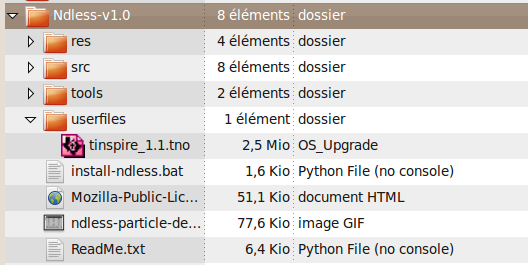 tip : You have to display the files extensions in Windows. On Vista/Win7, press [Alt] to display the menu bar, then go to option > tools > Display > and unckeck the line "Hide automatically extensions that Windows know" something like that
Pages: 1 ... 64 65 [66] 67 68
|