This section allows you to view all posts made by this member. Note that you can only see posts made in areas you currently have access to.
Messages - MGOS
Pages: 1 2 [3] 4 5 ... 23
31
« on: December 03, 2013, 09:29:41 am »
That works exactly the same way, we use the Sto-> operator to write something to the memory:
//write :
value->{Y*dimX+X+GDB1}
//dimX dimY dimension of the matrix, value an integer between 0 and 255
And keep in mind: Axe isn't like TI-Basic at all, both languages share some same keywords, but behave quite different. You cannot simply compile a TI-Basic program with Axe.
32
« on: December 01, 2013, 05:41:29 am »
"I could just as well talk to the wall right here, which - however - would not disagree and does not stink."
- My former maths teacher to our education-resistant class.
33
« on: November 14, 2013, 11:14:32 am »
HOLY NECRO BATMAN UPDATE POST  What you probably expected me to say is something like: "I didn't have enough time to finish it because of school/work". But to be honest that would be a lie. I just lost some interest in the programming the calc and rather moved over to micro controllers and other stuff. I wasn't much active on omnimaga, only once a week or so I checked for new stuff. And when I later thought of finishing this game, I was worried to forgot how everything worked after such a long break and would have needed a lot of hours to reread myself into the code - which had grown to about 8 kb - and couldn't brace myself up to work on it again. But since the new semester started my friends have been bugging me over and over again about finishing this game. So I "sacrificed" half a weekend and did it  - that was a few weeks ago and I still tweaked it a bit - and yesterday I saw the new Axe update - I also had plans for porting one of my early PC games to calc (you can expect something) so I thought: "I have to post this update here now or I probably won't do that ever." </private stuff> So what's new: - Added a title screen
- Added key configuration
- Added 4 byte highscore storage system that should work up to 99 999 999 (what probably isn't gonna be beaten ever)
- Changed score display with upper 10000s on top
- Added game over screen
- Added restart on jump in game over screen
- Added three powerups, blinking on running-out: magnet (with cool coin attraction, double coin value), coin bonus, boost+autopilot
- minor tweaks I forgot
Try it out on a real calc - feel free to rate & criticize and post your highscores - getting more than 6000 is already really good  Screenshots: 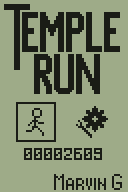  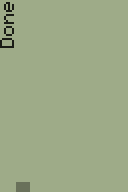 The run indicator is disabled on calc The run indicator is disabled on calcDownload:
34
« on: October 10, 2013, 04:27:11 pm »
Those puzzles are actually more fun than they look at first... what I'd like to see is some kind of error highlighting - that lacks the original  Good luck Sorunome 
35
« on: July 29, 2013, 06:06:45 am »
36
« on: July 26, 2013, 09:06:34 am »
You could do
DelVar ADelVar BDelVar CThat's the same size (since you don't need new lines in between), but be aware that the homescreen coordinates start at 1,1 in TI-Basic instead of 0,0.
another
Delvar AA+1->A would be slower again slower than just 1->A so it wouldn't be an optimization.
37
« on: July 25, 2013, 08:45:42 am »
But C is evaluated before the getkey.
Repeat Ans=45
Output(B,A,"
max(1,min(16,A-(Ans=24)+(Ans=26→A
max(1,min(8,B-(C=25)+(C=34→B //C is evaluated here! If C is 25 or 34, the thing will move
Output(B,A,"*
Repeat Ans
getKey→C //and here C is being reset
End
End
That means the first time it may happen that the thing moves without a key being pressed because C was not cleared before. It's unlikely because quitting the loop sets C to 45, but if there was a different part of the program that uses C, it may happen (or the program was quit with on before).
38
« on: June 22, 2013, 04:37:09 pm »
Ok, forget to say that. It's Windows 7 64 bit, TI-83+ (1.19), SilverLink USB. And yes, TIconnect is installed. I'll try again Edit: I unstilled Tilp and TIConnect, then reinstalled TILP. Still the same problem 
39
« on: June 22, 2013, 03:24:23 pm »
Well, I'm really new to TILP, and I'm in need of a good linking program since TIconnect stopped working  I installed different versions several times (now the 1.18) but all show up not working in the same way. I get this Error on startup: "Msg: illegal operation or argument. Cause: the program which uses this library is buggy. Fire-up the developer! System: (1990529472) file not found." I click "close", then this shows up: "Msg: attempting to use a cable which has not been open before. Cause: Internal error." I click "close" again. TiLP opens. Anything I try to do ends up with: "The cable cannot be used. Cause: the cable has not been initialized due to a previous/current error." I'd be glad if someone could help me
40
« on: May 23, 2013, 01:37:11 pm »
I think a digital yearbook would be better than a real one. It should be only approximately the same work to make as a real one, but it's far easyer to distribute, it allows animated images/screenshots, and it's easy too look thinks up using CTRL+F.
I agree. It could even include animations or maybe videos 
41
« on: May 23, 2013, 07:39:03 am »
Since I got my large LCD working with the 83+ I've been looking through old electronics and parts I had and found some VFDs by NEC (looks like early 90s, maybe even late 80s). In case you don't know VFD stands for vacuum fluorescent display. They were used in e.g. calculators, audio equipment and automobiles. Today, most of them are replaced by the much cheaper LCDs, but they look awesome and are readable from any angle  So I figured out how to hook them up to an arduino, which was really simple because of its built-in serial interface. You can control everything just with one wire and ground. Well, that should make it possible to use it with the link port of the 83+, right? I wrote my own Axe routine to transmit Data serially at about 9600 baud (it works, that is everything that counts  ). It was a lot of trial and error and I had to try out a lot of different delay values to make it work. The display has an external power supply (5V, 200mA); 2.5 mm connector: tip or ring is connected to pin 33, sleeve to any ground pin on the connector I know it can be optimized and made cleaner, but it does the job 
42
« on: May 08, 2013, 10:51:06 am »
This program is awesome! I thought of making something similar for android which detects the bpm you're running and auto-generates some music for jogging. 1789 sounds really nice 
43
« on: April 12, 2013, 01:25:12 am »
Nice  that opens a lot more possibilities. A question: are RTR and RTL shift or rotate instructions? The discription says shift, the name rotate.
44
« on: April 07, 2013, 04:01:51 pm »
The MCU you are using has 1024 bytes of EEPROM, so I think one should be able to store programs in the EEPROM and maybe select on start up which one you want to run (Enter 0-3 in binary on the switches and press one button to run, another one to edit, etc.). Since Programs are limited to 256 bytes (which is indeed not much) you might want to have a command to load and start another program (like a jump from a line in one program to the first in another). Maybe RUN X or something. When it is the same program you want to run, it will repeat itself. Also, CALL and RETURN would be nice to have (you will need to setup a stack, but shouldn't be too difficult I guess).
45
« on: April 07, 2013, 04:41:48 am »
Seems to be interresting project =) I'd like to request the following commands: - Relative Jumps: add X to program counter [JR X; 0B]
- Display X (without halting!) [DSP X; EF]
- Read in the Input buttons' states to X (load the digital values to some bits in X) [INB X; EB]
- Read in the Input switches' states to X (load the digital values to some bits in X) [INS X; EC]
- Rotate X left and store it back to X [RL X; BA]
- Rotate X right and store it back to X [RR X; BB]
Bit checking can be done by ANDing and comparing, so you might don't need that.
Pages: 1 2 [3] 4 5 ... 23
|


 - that was a few weeks ago and I still tweaked it a bit - and yesterday I saw the new Axe update - I also had plans for porting one of my early PC games to calc (you can expect something) so I thought: "I have to post this update here now or I probably won't do that ever."
- that was a few weeks ago and I still tweaked it a bit - and yesterday I saw the new Axe update - I also had plans for porting one of my early PC games to calc (you can expect something) so I thought: "I have to post this update here now or I probably won't do that ever."


