This section allows you to view all posts made by this member. Note that you can only see posts made in areas you currently have access to.
Messages - Matrefeytontias
Pages: 1 ... 12 13 [14] 15 16 ... 133
196
« on: August 05, 2014, 09:24:17 am »
.org physically moves PC, as in, if you do .org $+8, the final compiled program will effectively have 8 zero bytes in the middle. I don't think TASM can do anything else related to PC, so I strongly recommend you using another assembler. I use SPASM, whose .org directive works the way you intend it to. Download SPASM : http://wabbit.codeplex.com/releases/view/45088
197
« on: August 05, 2014, 08:52:55 am »
What assembler are you using ? The .org preprocessor instruction have different behaviors depending on assemblers.
198
« on: August 03, 2014, 12:22:32 pm »
There are two RAM pages ; page 0 is mapped in $8000-$BFFF and page 1 is mapped in $C000-$FFFF. Else you would have 16kb of RAM, not 32kb ! (although only 24 are usable). It's just that ChkFindSym returns DE > $BFFF and B = 0 if the variable is in page 1. That's why it says B=0 is RAM.
199
« on: August 03, 2014, 12:17:26 pm »
For instance a +1 on my post would be better  I wanna reach +300 ! * Matrefeytontias runs Thanks for the kind words ^^
200
« on: August 03, 2014, 06:57:22 am »
Bump, I've added enemies' big lasers, along with a basic particles engine for fanciness  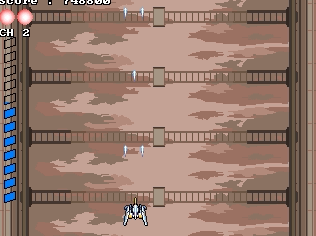 Download : http://www.mirari.fr/eTV6EDIT : changed the code to make particles more visible, not shown on screenshot
201
« on: August 02, 2014, 09:04:46 pm »
;Does anyone knows why it's actually required to change these flags for a menu ? The OS's all-input routines use the raw key scanning commands along with raw key hooks, so those latters must be saved before and restored after calling such BCALLs. ;<-- What does this line exactly does ? Port 6 controls the flash page currently mapped to $4000-$7FFF. I guess the BCALL maps another page to this zone, so the current page (retrieved with in a, (6)) must be saved in A for future restore. That's only supposition though. ;Is it always the case ? Does anyone know why ? As I said above, the BCALL may map a specific flash page to $4000-$7FFF, so there's no reason why it wouldn't write the answer to an equally specific page. Also, page 1 is not flash but RAM, actually the only memory allowing for write. ;What does this line does ? According to WikiTI : Official Name: appCurWord
Set to have the text cursor cover the entire token. ;There must be an easier way to do this. textShadow is $8508 and only 128 bytes large, so : ld hl, $8508
ld de, $8509
ld (hl), 0
ld bc, 127
ldirActually, this only erases the screen's backup. The job of textShadow is to hold a copy of the large-font chars that were on your screen before you changed context (by entering a menu for example).
202
« on: August 01, 2014, 07:50:03 pm »
No no no no no no don't touch parenthesis and brackets  you'll kill all of my sources if you do so 
204
« on: August 01, 2014, 05:55:28 am »
Now there's more !  I've finished implementing everything around the power releases system, that is, power absorption, storing and release. So let's get a quick look at it : Basically, you build up power by absorbing bullets of your polarity. You can build up up to 120 power units at once, absorbing one bullet giving you one power unit. When you have at least 10 power units, you can execute a power release : your ship then fires one auto-guided power laser per ten of power units. That is, if you have 23 power units when releasing power, you will fire two power lasers ; if you have 109, you will release 10. After a power release, you lose all of your power units, regardless of the amount being divisible by 10 or not. To avoid wasting power units, you can see completed power slots (on the left of the screen) blinking, and the one that you're currently filling is not blinking.
A power laser (generated by a power release, opposed to a normal laser) is very fast and cannot miss its target, but since it goes straight to the enemy that is the nearest to it, it will break your chain easily. It's also very powerful as it inflicts 10 damages at once, and 20 to an enemy of the opposite polarity ! So it's particularly useful if you want to quickly clear a mess around you or badly hurt big enemies.
One clever thing to do is to kill big enemies with power lasers of their polarity ; that way when dying it will fire a lot of bullets back and you'll can quickly reload your power gauge.
And here's a demonstration of it working : 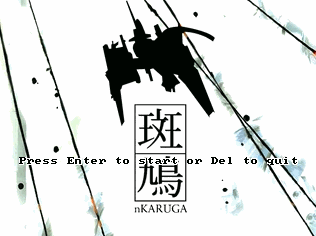 And here's the link for those who want to try  : http://www.mirari.fr/eTV6Beware though, I've changed commands to make it better-played on emulator : Commands for this beta :
CTRL : fire
SHIFT : switch polarity
DEL : release power
arrows : move
ESC : quit
Temporary debug commands:
4 : enable touchpad (obviously, it only works with touchpad Nspires)
5 : disable touchpad
7 : enable background
8 : disable background
The beta ends when all enemies are defeated or quitted the screen. Enjoy and share your scores ! 
205
« on: July 31, 2014, 10:15:15 pm »
Quadruple post, but this time for an awesome pre-update  
206
« on: July 31, 2014, 07:18:47 pm »
Excepting Full, there's nothing Axe provides that doesn't work on 83+s.
207
« on: July 31, 2014, 02:15:13 am »
xD p'tain les gens quoi  le texte d'intro résume bien ma pensée.
208
« on: July 29, 2014, 11:20:56 am »
Triple post  Still continuing level 1, so if anyone wants to test, go ahead.
209
« on: July 29, 2014, 09:58:15 am »
Problem solved, download the attachments of the first post again  I have no idea why but I put an extra .dw 0 in the header of the ScaledClip-On, thus shifting the whole program down 2 bytes. Sorry about that !
210
« on: July 29, 2014, 06:12:01 am »
That will do nicely, thanks a lot  now only the boss is left to complete level 1, but I'll ask you to wait before working on it as I'm not really sure how to handle it in the first place.
Pages: 1 ... 12 13 [14] 15 16 ... 133
|

 I wanna reach +300 !
I wanna reach +300 !
 you'll kill all of my sources if you do so
you'll kill all of my sources if you do so 



 I have no idea why but I put an extra .dw 0 in the header of the ScaledClip-On, thus shifting the whole program down 2 bytes. Sorry about that !
I have no idea why but I put an extra .dw 0 in the header of the ScaledClip-On, thus shifting the whole program down 2 bytes. Sorry about that !
 now only the boss is left to complete level 1, but I'll ask you to wait before working on it as I'm not really sure how to handle it in the first place.
now only the boss is left to complete level 1, but I'll ask you to wait before working on it as I'm not really sure how to handle it in the first place.