This section allows you to view all posts made by this member. Note that you can only see posts made in areas you currently have access to.
Messages - Matrefeytontias
Pages: 1 ... 18 19 [20] 21 22 ... 133
286
« on: June 27, 2014, 12:45:09 pm »
So you don't handle those different LCDs differently? Using the monochrome LCD in 16bpp mode like a color one looks awful.
 yeah well you could avoid these useless comments. I do that because it's faster since you're not required to test if the screens are different. And the problem right now is that it's 3 times slower on the color calcs than on the monochrome calcs, so using the monochrome LCD in 16 bpp mode is apparently a good idea. I've run a few tests and I'm fairly sure it's n2DLibs sprite drawing function. I already sent you a binary where no sprites were drawn, and you told me the speed was the same. I already did test IkarugaX for you, and the time-to-scroll-sprite-over-screen time is almost the same, namely 06:55 seconds. When I take away the fullscreen pic on the background, it's suddenly three times as fast: 01:91 seconds. *nKaruga Well that's kinda strange because that's supposed to be super-fast, as it's barely slower than just clearing the screen - except if accessing arrays is really that slow. Well matref and pierrot already tried to that but for some reason it was slow too -.-
Mh, I never tested bit 2 of the LCD driver. I'll try that.
287
« on: June 26, 2014, 05:11:36 pm »
tl;dr send a PM and be cool enough to be featured on the front page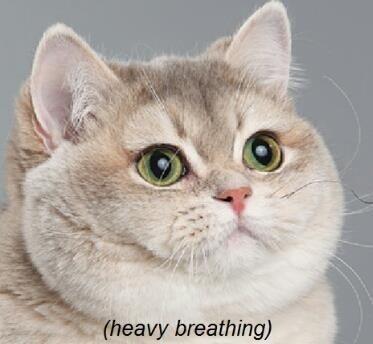
288
« on: June 26, 2014, 10:40:46 am »
Nope, nspire_emu tells me the game is equally fast on both screen types.
289
« on: June 26, 2014, 06:25:50 am »
Hi guys, I've been working on nKaruga since quite some time now, and although it's reasonably fast on monochrome TI-Nspires, it's accurately twice as slow on color calcs, although it's the same code running and that the monochrome screen is being configured in 16-bits mode by the game. I have no idea why it's like this, I keep trying things and nothing changes. I even removed every drawing command except the screen update and the ship, and the speed stays the same. Since I'm really, really stuck, I thought of asking you guys. The full source is here : https://github.com/matrefeytontias/nKarugaIt's also possible that it's n2DLib's fault, since it's used to interact with the screen : https://github.com/n2DLib/n2DLibFeel free to fork it and submit PR, I'll be very happy to see things fixed because I don't know what to do. Also, I have no color calc to test, only monochrome. Several people made tests for me.
290
« on: June 26, 2014, 06:00:03 am »
So here you go : bug-free version, with a nice title screen and menu, improved map selection and all  Although the main menu proposes a "load game" option, this isn't implemented yet, and will just send you to the map selection screen. Readme included 
291
« on: June 26, 2014, 04:43:17 am »
So I was wondering, would it be that bad if each team only had 2 worms ? I know that's pretty poor, but given the size of the map, 3 worms per team is too much if you want 4 teams. Now that I think of it, 12 worms just won't fit in a 192*128 map, but 8 would.
292
« on: June 24, 2014, 06:05:04 pm »
The system that lets you use the USB port hasn't been written in Axe, I guarantee it.
293
« on: June 24, 2014, 05:56:15 pm »
USB ≠ link port. The link port is the jack one. AFAIK, nothing can be done with the USB port in Axe.
294
« on: June 22, 2014, 05:17:44 pm »
Oh hey, welcome on Omnimaga  I guess I'll be using those explosion sprites for the cel-shaded spriteset and pierrotdu18's for the depth one.
295
« on: June 22, 2014, 04:37:53 pm »
Hum I can't say for sure  I changed g++'s compiler settings to -O3, just to try. New version attached. EDIT : this time with -Ofast. EDIT 2 : changed some things in the bullet checking code
296
« on: June 22, 2014, 04:22:27 pm »
Oh shit, I forgot to comment #define DEBUG_NKARUGA -_- Post updated, download it again to have the version where there's no sleep(3) 
297
« on: June 22, 2014, 10:12:53 am »
It's not you, it's the gif 
298
« on: June 22, 2014, 10:10:02 am »
I would prefer actual explosion sprites  Also, you were day-dreaming of it without daring mentioning it, but here it is ... scrolling background awesomeness ! 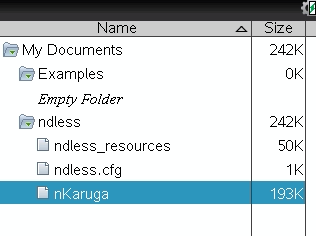 As I said, you'll be able to turn it off in the final game, for speed and/or monochrome screen issues  This is possible because I noticed that memcpy could be made 4 times faster in the context of nKaruga because I can refresh the buffer by moving unsigned ints (4 bytes at a time) instead of char (1 bytes at a time, what does memcpy). So the speed loss is even hardly noticeable !  DL attached so you can test by yourself  I would appreciate if someone with a color Nspire could tell me what the speed looks like (remember Nover too). It's now much larger because of the background of course. Don't even try to test on monochrome Nspires though. You can't see shit with that on, I'll soon add a button to toogle bg on/off. EDIT : updated the attachment to not contain emulator debug commands 
299
« on: June 22, 2014, 08:27:25 am »
Nice, now I have every enemy for the level 1 for the depth spriteset !  I only lack the Ikaruga and the polarity switching animation 
300
« on: June 22, 2014, 08:21:08 am »
Yup it is  awesome work !
Pages: 1 ... 18 19 [20] 21 22 ... 133
|
 yeah well you could avoid these useless comments. I do that because it's faster since you're not required to test if the screens are different. And the problem right now is that it's 3 times slower on the color calcs than on the monochrome calcs, so using the monochrome LCD in 16 bpp mode is apparently a good idea.
yeah well you could avoid these useless comments. I do that because it's faster since you're not required to test if the screens are different. And the problem right now is that it's 3 times slower on the color calcs than on the monochrome calcs, so using the monochrome LCD in 16 bpp mode is apparently a good idea.
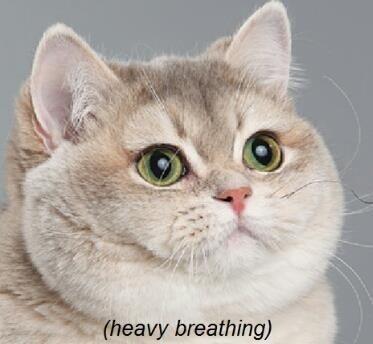


 I guess I'll be using those explosion sprites for the cel-shaded spriteset and pierrotdu18's for the depth one.
I guess I'll be using those explosion sprites for the cel-shaded spriteset and pierrotdu18's for the depth one.

