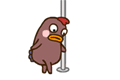This section allows you to view all posts made by this member. Note that you can only see posts made in areas you currently have access to.
Messages - Spenceboy98
Pages: 1 ... 21 22 [23] 24 25 ... 39
331
« on: December 19, 2012, 10:58:03 pm »
Now your talkin'. Looks GREAT! 
Have you thought about starting at a speed of 0 and increasing up to say... 250mph? As you speed up the lines move faster and faster.
I can't really make it go at a certain mph. I just do it by pixels. Right now it is going every 5px. The opponent cars are going 1px.
332
« on: December 19, 2012, 10:42:24 pm »
Is this a more reasonable speed for the black lines?
I'd shoot for about 10 to 20 times faster as a starting point.
I'm not an Axe programmer... so I can't comment on sprite animation. 
I hope this is good enough.  I've never used animated sprites, but it should be fairly simple.
[FE134RANDOMSPRITEINFO]->Pic1
[next animation2]
[next animation3]
[animation4]
Through the loop, have a counter go up by 1 - say variable I.
Instead of Pt-On(X,Y,Pic1)
do
Pt-On(X,Y,I^4+Pic1)
Something like that.
I'll try.
333
« on: December 19, 2012, 10:16:30 pm »
Is this a more reasonable speed for the black lines?  Also, again, can someone explain how to do animated sprites?
334
« on: December 19, 2012, 09:33:20 pm »
Here it is with FULL:  I still haven't fixed the black line things. Also, can someone explain how to do animated sprites?
335
« on: December 19, 2012, 09:13:04 pm »
Those black lines at the edge of the screen... they are there to create the illusion that you are moving, right? The other cars are moving too, right? But they are slower than you are moving... If they are moving... and the black lines are stationary... you should probably make the black lines move downwards much faster than the other cars.
I can try. Looking nice!
Just curious, are you using FULL?
No. I am not. I'm not even sure what FULL does(TIME FOR RESEARCH). Edit: Yeah. I'm not(now I know what it does  ).
336
« on: December 19, 2012, 03:50:38 pm »
Here is a fixed one: 
337
« on: December 19, 2012, 02:15:23 pm »
May I suggest adding some animated elements to the wheels? This can really add a lot of depth into the motion of the game.
I don't know how to do animated sprites. 
338
« on: December 19, 2012, 02:08:40 pm »
You should make it so when it starts, the first car can't appear in the middle areas, so you don't constantly die instantly at the very start of the game.
Yeah. I do need to do that. It looks suspiciously like the "Car Racing" game included in most Pop Stations. Good start though, maybe you should actually add a racing aspect to the game.
Well, in the game, you're passing the cars that are going slower than you. At the end, there will be a finish line. You should make it so when it starts, the first car can't appear in the middle areas, so you don't constantly die instantly at the very start of the game.
^This. Also, you should not only display other cars when they are entirely on the screen but as soon as they are partly on screen.
(Also, concerning my previous post, notice that >Dec is in Math)
I tried, but it was just resetting their positions over and over. It twas annoying, so I just went with what I'm doing now.
339
« on: December 19, 2012, 01:43:21 pm »
Also, how do you make it display a variable on the screen? I tried earlier, but it did not work.
If you try to display a number, don't forget the ">Dec". If you do "Text(0,,A)" it will display the string pointed by A, not the number that is in A, which is displayed by "Text(0,,A>Dec)".
Yes. I don't know how the FIX command will help.
The Fix command will help if you need for example the Text routine to write on the buufer instead of writing directly on the screen.
Thanks
340
« on: December 19, 2012, 01:39:24 pm »
Like display a score on the buffer ? Yes. I don't know how the FIX command will help.
341
« on: December 19, 2012, 01:27:19 pm »
*BUMP* Here is one with a speed up and a menu:  (It's actually faster on calc) Do you think it's too fast? My friend suggested the speed up to be as a bonus. What do you think? Also, how do you make it display a variable on the screen? I tried earlier, but it did not work.
342
« on: December 18, 2012, 09:56:54 pm »
Looks nice. Does it increase in speed as you progress, getting harder?
Not currently, but I can do that. 
343
« on: December 18, 2012, 09:19:38 pm »
This is a little game in Axe I started a little while back, but never really finished. Today I finished a little working version:  The object of the game is to dodge the cars that you are passing. Later, I will probably add bonuses and stuff. Download of source is attached.
344
« on: December 16, 2012, 09:56:08 am »
* Spenceboy98 likes it too. 
345
« on: December 11, 2012, 09:07:49 pm »
Ever seen a chicken strip?: 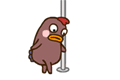
Pages: 1 ... 21 22 [23] 24 25 ... 39
|






 ).
).