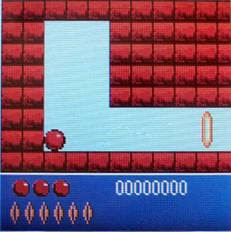This section allows you to view all posts made by this member. Note that you can only see posts made in areas you currently have access to.
Messages - aeTIos
Pages: 1 ... 246 247 [248] 249 250 ... 274
3706
« on: February 17, 2011, 12:48:14 pm »
Hello,
Finally a screenshot and a beta release!
Jump: 2ND
Move: arrows right/left.
Else, see screenshot.
3707
« on: February 17, 2011, 10:46:09 am »
Oops, nah, you can just do that this way: [hex]->tile
3708
« on: February 17, 2011, 10:44:09 am »
Not right now, maybe laterrr...
Any idea where I can find the levels?
3709
« on: February 17, 2011, 10:41:57 am »
Grayscale works by changing pixels on and off repeatly. you see this as gray.
You can do grayscale this way:
ClrDraw(radians) >next time, i use (r)
Pause 100 (to prevent the program fron shutting down immediately)
Repeat getKey
ClrDraw(r)
Pt-On(Xpos,Ypos,[FFFFFFFFFFFFFFFF
DispGraph(r)
End
This displays a grayscale square somewhere on the screen (put an X and Y position in)
You can do this for the whole image, but also for a part of it
If you want a part not being gray, simply don't put a (r) after the Pt-On
I hope that this short tutorial is useful for you.
3710
« on: February 17, 2011, 09:45:52 am »
The original levels... no, they won't be there, i'm afraid. But i'll look for what I can do 
3711
« on: February 17, 2011, 09:43:34 am »
quote from omnomirc: ...
[07:39:43] <aeTIos> Oh wait you should copy the whole tilemap to a list, Copy(Tilemap, L1-6,length tilemap)
[07:40:29] <aeTIos> and then you can write the new var to it with var->{position in list}
[07:41:13] <aeTIos> I hope that is clear. You have to draw the tilemap from the list, obviously.
...
3712
« on: February 17, 2011, 09:21:56 am »
An axe that executes (compiles) a Basic program. The basic program dies, and arises as ASM
3713
« on: February 17, 2011, 03:39:07 am »
Okay, I'll make this bigger (I mean longer vid) in future
3714
« on: February 17, 2011, 03:33:44 am »
All right... you can play it with Quicktime, Media Player Classic, but not with WMP
3715
« on: February 17, 2011, 03:13:18 am »
Hm. maybe its because of that I uploaded it at school to mediafire.... I'll upload it to my website.
3716
« on: February 17, 2011, 02:54:07 am »
New update: * Added water tile (if you are a big ball, you'll float, if you are the thin ball, you'll sink) * Added pump tile * Added 2 ball sizes (if you pump, the ball size changes) * Added a title screen Screenies: I hope to do them soon... ( I can't always access a computer to upload  )
3717
« on: February 16, 2011, 10:54:45 am »
Hi, My new game is going to be Bounce. its a port of the famous nokia game, but with more features. A screenie of the nokia game: 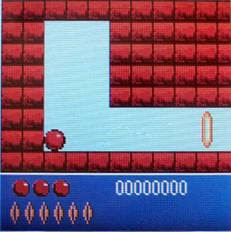 Done now: Tilemapper: 99% done -Gravity switch -Ball pumps -Water tile -Wall -2 different ball sizes -Rings -Spikes -Extra lives (balls) -Exit door Maps: 2% -Overworld map: 0% -Levels: 5% Other: Titlescreen with falling balls Gameplay: Collect all the rings by using gravity switches, ball pumps, and more. Avoid the spikes and don't get stuck in holes.
3718
« on: February 16, 2011, 10:48:41 am »
^^^But first do a backup of the good files...^^
3719
« on: February 16, 2011, 10:46:01 am »
Wow wasn't that a necropost? anyways, nice idea...
Pages: 1 ... 246 247 [248] 249 250 ... 274
|


 )
)