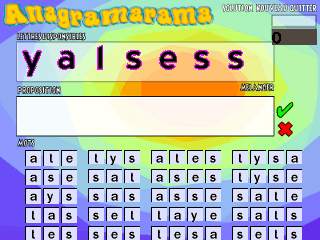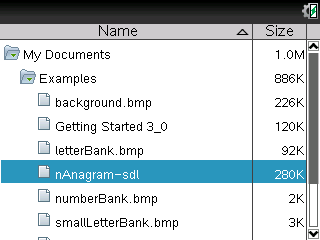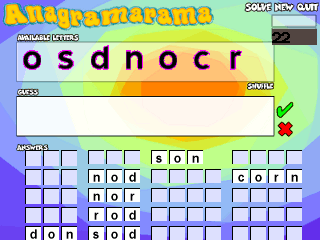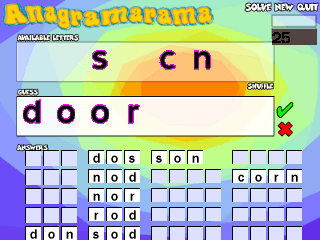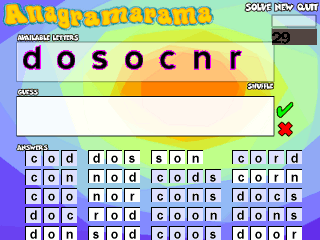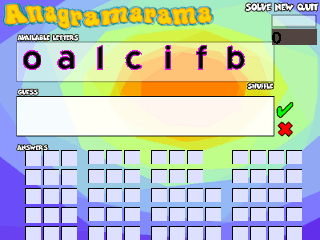This section allows you to view all posts made by this member. Note that you can only see posts made in areas you currently have access to.
Messages - ajorians
91
« on: April 23, 2013, 11:31:21 am »
Hi ExtendeD, I hit a small issue; the nSDL library file in the 'lib' folder is different than the one under '3rd' folder. Here is md5sum: 926a71970b77cbbdaeffb73fd3ec78b3 ndless-v3.1-beta-r765-sdk/ndless/lib/libSDL.a 7c7e9b91d6ffd45f9adeb88e38ce7dc0 ndless-v3.1-beta-r765-sdk/ndless/3rd/nSDL/lib/libSDL.a After copying over the library file from the '3rd' folder and everything works perfectly!  Also, if I clean/rebuild the helloworld-sdl sample it didn't run for me. I posted this here instead of a PM because I thought it might be useful in case somebody else hit this too! Thanks for reading and have a great day!
92
« on: April 01, 2013, 08:20:47 pm »
Thank you so much for your replies! Your answers were very helpful!
Have a great day!
93
« on: April 01, 2013, 10:26:47 am »
Hi, I am happy to say I got all of the example code working! But I did run into an issue; and I'll see what I can find out but I figured I'd still post it in case others already seen the same thing. So with the shared_library_test after I already got everything building and working with no problems I then tried to expand on it. I wanted to make example_executable a nSDL executable. So I added another include at the top of main.c: #include <SDL/SDL.h> Then somewhere in the main function I added some code to utilize something in nSDL; I added this line: SDL_Init(SDL_INIT_VIDEO); The nspire-bflt-ld command was adjusted to have -lSDL and the error I am getting is: ajorians@ajlaptop:~/Downloads/bflt/ndless-bflt-toolchain-master/shared_library_test/example_executable> makenspire-bflt-gcc -Wl,-R,../example_shared_lib/bin/lib3.so.tns.gdb -r -o test.bflt.tns.o
nspire-bflt-gcc -Wall -W -c main.c
main.c: In function ‘main’:
main.c:24:14: warning: unused parameter ‘argc’ [-Wunused-parameter]
main.c:24:26: warning: unused parameter ‘argv’ [-Wunused-parameter]
nspire-bflt-ld test.bflt.tns.o main.o ../example_shared_lib/bin/lib3_wraps.o -o test.bflt.tns -Wl,--wrap,library_call
/home/ajorians/bin/arm-none-eabi-gcc -Wl,-elf2flt -nostartfiles -T /home/ajorians/Downloads/ndless-v3.1-beta-r695-sdk/ndless/bin/../system/ldscript_bflt -L /home/ajorians/Downloads/ndless-v3.1-beta-r695-sdk/ndless/bin/../lib -static /home/ajorians/Downloads/ndless-v3.1-beta-r695-sdk/ndless/bin/../system/crt0_bflt.o /home/ajorians/Downloads/ndless-v3.1-beta-r695-sdk/ndless/bin/../system/osstub.o test.bflt.tns.o main.o ../example_shared_lib/bin/lib3_wraps.o -o test.bflt.tns -Wl,--wrap,library_call -lSDL -lnspireio -lndls
ERROR: reloc type R_ARM_PREL31 unsupported in this context
ERROR: reloc type R_ARM_NONE unsupported in this context
ERROR: reloc type R_ARM_PREL31 unsupported in this context
ERROR: reloc type R_ARM_PREL31 unsupported in this context
ERROR: reloc type R_ARM_PREL31 unsupported in this context
ERROR: reloc type R_ARM_PREL31 unsupported in this context
ERROR: reloc type R_ARM_PREL31 unsupported in this context
ERROR: reloc type R_ARM_NONE unsupported in this context
ERROR: reloc type R_ARM_PREL31 unsupported in this context
ERROR: reloc type R_ARM_PREL31 unsupported in this context
ERROR: reloc type R_ARM_NONE unsupported in this context
ERROR: reloc type R_ARM_PREL31 unsupported in this context
ERROR: reloc type R_ARM_PREL31 unsupported in this context
ERROR: reloc type R_ARM_PREL31 unsupported in this context
ERROR: reloc type R_ARM_PREL31 unsupported in this context
ERROR: reloc type R_ARM_PREL31 unsupported in this context
ERROR: reloc type R_ARM_PREL31 unsupported in this context
ERROR: reloc type R_ARM_PREL31 unsupported in this context
ERROR: reloc type R_ARM_PREL31 unsupported in this context
ERROR: reloc type R_ARM_PREL31 unsupported in this context
ERROR: reloc type R_ARM_PREL31 unsupported in this context
ERROR: reloc type R_ARM_PREL31 unsupported in this context
ERROR: reloc type R_ARM_PREL31 unsupported in this context
ERROR: reloc type R_ARM_PREL31 unsupported in this context
ERROR: reloc type R_ARM_PREL31 unsupported in this context
ERROR: reloc type R_ARM_PREL31 unsupported in this context
ERROR: reloc type R_ARM_PREL31 unsupported in this context
ERROR: reloc type R_ARM_PREL31 unsupported in this context
ERROR: reloc type R_ARM_PREL31 unsupported in this context
ERROR: reloc type R_ARM_PREL31 unsupported in this context
ERROR: reloc type R_ARM_PREL31 unsupported in this context
ERROR: reloc type R_ARM_PREL31 unsupported in this context
ERROR: reloc type R_ARM_PREL31 unsupported in this context
ERROR: reloc type R_ARM_NONE unsupported in this context
ERROR: reloc type R_ARM_PREL31 unsupported in this context
ERROR: reloc type R_ARM_PREL31 unsupported in this context
ERROR: reloc type R_ARM_PREL31 unsupported in this context
ERROR: reloc type R_ARM_PREL31 unsupported in this context
ERROR: reloc type R_ARM_NONE unsupported in this context
ERROR: reloc type R_ARM_PREL31 unsupported in this context
ERROR: reloc type R_ARM_PREL31 unsupported in this context
ERROR: reloc type R_ARM_PREL31 unsupported in this context
ERROR: reloc type R_ARM_PREL31 unsupported in this context
ERROR: reloc type R_ARM_PREL31 unsupported in this context
ERROR: reloc type R_ARM_PREL31 unsupported in this context
ERROR: reloc type R_ARM_NONE unsupported in this context
ERROR: reloc type R_ARM_PREL31 unsupported in this context
ERROR: reloc type R_ARM_NONE unsupported in this context
48 bad relocs
collect2: ld returned 1 exit status
make: *** [test.bflt.tns] Error 1
I can change example_executable to be a nRGBLib or nspireio executable but nSDL executable gave the above errors. I'll keep looking for other ways to do things and I'll let you guys know what I find! Let me know if you have any ideas or hints!  Thanks for your time!
94
« on: March 21, 2013, 07:19:09 am »
Hi guys,
Keoni29: I do like how good the color screen looks and it is great that the TI-84+CSE will have a color screen! But the TI-84+CSE (from my understanding) with its 128KB (21KB user accessible) memory will be the limiting factor! Someday I might try a compression/decompression algorithm on the word list. But I don't doubt that there will be lots of nice and colorful programs on the TI-84+CSE!
zero44: I was able to duplicate the crash you mentioned! Apparently you can type the available letters after pressing the answer key (tab) and then they will be on the right side as you mentioned. And then pressing the [clear] key does a reboot crash. Sorry for never noticing it before! Good find too! Also, the keys for starting a new game is the plus (+) key; and the parentheses scroll the answers.
Have a good day!
95
« on: March 19, 2013, 02:09:30 pm »
Hi Guys, I've made a couple of quick updates! I fixed the letters display issue to my satisfaction and fixed just one bug (starting a new puzzle will return answer page to the beginning). I'll release it now; so hopefully you'll see it on ticalc soon! I believe it should be allowed on ticalc even though it wasn't my original code just like nDoom, for instance. I may come back to it at some point; but I'll get to some new games!  The source/binary are attached! chickendude: If it helps Hearts is my favorite card games and I one day might try writing one!  If you've had a chance to try Tornado 21 I hope you enjoyed it! zero44: Darn! I did try with a non-CX; but it wasn't a Clickpad CAS. I will try with one; and I'll have to get back to you with that! Sorry! Hope you all have a good day!
96
« on: March 14, 2013, 03:38:53 pm »
Hi chickendude, Oh I have a long list of games I'd like to make! And it will take some time to get to many of them! But the next game I make, I think, will be a single player card game called Tornado 21! It is on Yahoo games; here is a link to it: http://games.yahoo.com/games/login2?page=t21&ss=1 It is fun to play. I'll definitely use nSDL as I prefer to do the graphics with that! I like using C++ (as mentioned in this post: http://blog.tangrs.id.au/?p=712) even though I cannot do some of the features of that language. I still might use C though. So mouse support wasn't really needed in this program; but some day (and it will be quite a while) I would like to try making a Settlers of Catan or Ticket to Ride and good mouse interface will make the game a whole lot better! I like how we share source code because I have learned how some programs do things by taking a look at the source code! Also, have a great day! 
97
« on: March 14, 2013, 07:22:40 am »
chickendude: Awesome! I'm so glad you solved it! For what it is worth it makes me so happy to see somebody using something that I had a part of (and liking it)! I still want to take a small look at the letters that show up in the available letters & guess area. I re-sized a graphic to get those letters; but I need to do it again (and better) because I see a pink-ish outline on them. Other than that (and an eventual mouse support) I don't intend on adding to this game. Which means more fun games! The mouse support I'd like to get to; but I'll probably start other games beforehand. You're right that games with achievements, high-score table, etc do add to a game! Maybe someday I'll add a configuration such that you could make the game easier/harder. And probably add a high-score table too!  Thanks for the link! Yeong: Thanks buddy! I really do hope you enjoy it!
98
« on: March 13, 2013, 07:38:12 pm »
Hi guys,
I updated the program! You can download it from this post's attachment! I added the clock (counts up). Also I made it so all answers are accessible. To see answers use the left and right parentheses buttons; when you complete a word it will auto-scroll. I added in some error handling. I will have to look at mouse stuff; I wasn't satisfied with the initial mouse code (the mouse moved way too slow) so I didn't include that code. I didn't do all of the graphic fixes I intend on yet.
But it is in a pretty good shape! The modified source is included, as well as I included a Readme file too!
I tested this on a non-CX calculator and it looks OK to me! I removed the numberBank.bmp.tns file so it is one less file than the last version.
So enjoy! Let me know if you guys have any questions or concerns! I like knowing what you guys think!
99
« on: March 08, 2013, 03:39:16 pm »
chickendude: Sweet! And regarding the clock; I suppose if you really think that is necessary it could be added in (as it is in the original)! How about the clock counts UP instead? It is set to the same amount of time and I'm sure some words are harder to come up with than others! Plus, I might be slow because the five minutes it is set at isn't enough time for me!  zero44: Well, I haven't tried yet on a non-CX calc. But I now do have an non-CX calc to test with so I'll try to make sure it'll work (and look alright). It might take a week or so before I can get the next iteration out there! Hopefully I'll see why your Clickpad is crashing after failing to open the image files. I do intend on adding error handling code. Thanks!
100
« on: March 08, 2013, 08:23:19 am »
TheNlightenedOne: Thanks! Lionel Debroux: Awesome! I have seen the past games I've made show up on TI-Planet and it is wonderful! Every time I saw them I would sent a link to friends/family! Thank you for this! chickendude: Yeah, that is true. Each word has between 6 and 75 possible words you can make but by showing only 20 the longer ones are omitted. This does have to change; I'll see if I can adjust it some! As for making wordlists.txt for other languages (ignoring diacritic marks) I have some good news for you!  Take a look at this: 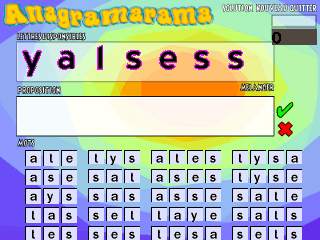 The original author added both French and Portuguese! And so I zipped up their wordlist.txt file and their background image. So for French download this: https://dl.dropbox.com/s/zq2oah5eftrb6g9/anagrama_fr.zip and Portuguese download this: https://dl.dropbox.com/s/nyaewh46gym9cji/anagrama_pt.zip To use; extract the zip and transfer the two files over to your calculator replacing the one from the earlier zip file! When I add the mouse support; there will be a third file that defines where the click regions are!  DJ_O: Right now, no, you cannot scroll left/right to see more. After giving it some thought this morning; I think I should be able to add just a capability without too much trouble! I'm glad you like it and enjoy playing it! 
101
« on: March 07, 2013, 06:57:07 pm »
Hey Guys, I followed the nSDL porting tips ( https://github.com/Hoffa/nSDL/wiki/Porting-tips) on a SDL game and would like to show you where I am at! The game I ported is called Anagramarama ( http://www.coralquest.com/anagramarama/). So without further delay the download link to the source and binary files: https://dl.dropbox.com/sh/efhghoc0yxgwoq8/l8XGuHtdOa/anagramarama.zipHere are some screenshots: 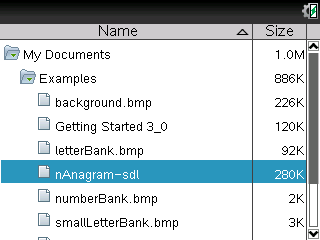 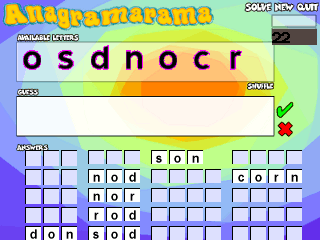 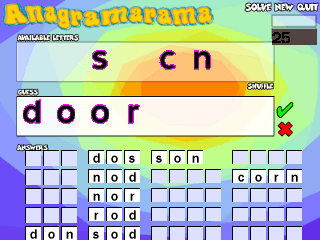 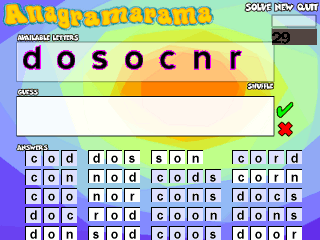 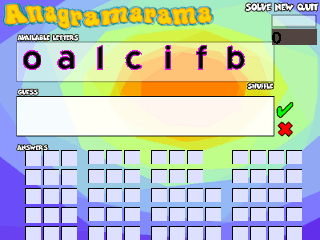 In the zip file download link above; just copy the .tns files in the bin directory to the same folder on your calculator. Holler if you have any questions/concerns! To start run nAnagram-sdl; it should start up within a second or two! Type the letters in the order the word is in and hit [enter] to submit the word. You can shuffle the available letters by pressing the [space] key! If the word isn't recognized it remains in the guess area. If it is recognized it is added to the answers. But because of the limited screen size on the calculator only 20 answer box areas are drawn. To clear the guess word press the [del] key. To see the answers press the [tab] key. And to get a new puzzle click the [plus] key. And try to have fun! To me this was more of a debugging exercise than a programming one! Various C functions like fscanf, snprintf, strdup, etc had to be replaced since I could only use the function calls listed on this page: http://hackspire.unsads.com/wiki/index.php/SyscallsIt was a fun experience! I plan on just doing just a tad more with this game. I plan on fixing a few display issues, add in mouse support (such that you can click to play), and handling for if you don't copy over all files to the same directory. But give it a try and let me know what you think. All sources are included such that you can do whatever you'd like with it! 
102
« on: March 07, 2013, 06:18:24 pm »
Hey DJ_O,
Nice! I love how information has been easy to browse in wikis too!
I'll post, really soon, what I've been working on the last few days (as well as upcoming releases/updates)!
Have a great day!
103
« on: February 27, 2013, 07:56:29 am »
Hey DJ_O,
My future plans of programs on the calculator will be for the TI-nSpire (because of color screen, memory, processor speed)! In the short run I'll create single player games (some puzzle games, etc)! In the long run I hope to make multiplayer games that you can play against A.I.s or another player via the link cable! Such as Battleship, Hearts, Ticket to Ride, etc. I've made a long that if anybody else wanted to make the same game I'd happily move onto another program.
Oh I always had a fascination with calculators (grew up without video game systems or computer)! I should probably explain in detail on another topic about myself than this one. But as a tech enthusiast the calculator (TI-83 at the time) was the coolest piece of technology I had! I loved seeing the updates on ticalc.org (and others) and will always be a calculator hobbyist!
104
« on: February 26, 2013, 04:01:03 pm »
Thanks Lionel! That was my first Omnimaga post! I very much would like to make some amazing things for these devices! As well as take a more active part in this community! I'm glad you like my programs! I intend on making more (and more comprehensive ones too)! 
105
« on: February 26, 2013, 09:32:06 am »
Hi guys! First I think this program is really cool! I find it amazing how much you all figured out about this file format! If I may; I modified the source code a little to add the ability to extract the Problem1.xml out of the .tns file (though it ONLY works with the luna created .tns files). So for what it is worth here are the source files: https://dl.dropbox.com/s/jh6nww60fha4tb2/luna_src.zipAfter you build it you can do this (example in Linux): ./luna pong.lua pong.tns #Can already do this in current luna ./luna pong.tns #Lists files in the tns file ./luna pong.tns Problem1.xml #Extracts Problem1.xml out and saves it as Problem1.xml Since extracting only works with the luna created .tns file; that unfortunately means if you take the "hello world" XML from http://ndlessly.wordpress.com/2011/09/19/luna-updated-for-third-party-tns-document-generation/ and construct a .tns file out of it and then on the calculator immediately save it; this program is no longer able to extract the Problem1.xml out of it! I figure this is a good step! My change was done with full admiration and respect to everyone's work before mine. My motivation is it would be cool if nTxt could read/write Note files. As well as for me I'd think I'd like to make a calculator game, for instance, that would use note file(s) for the levels sets, high score table, config, etc. So instead of the level sets being some sort of file with the extension being .tns that are sent to the calculator; have them be note files that a user could edit. I know this is unnecessary because a user can already use nTxt to edit files. At any rate I learned more about tns files! 
|