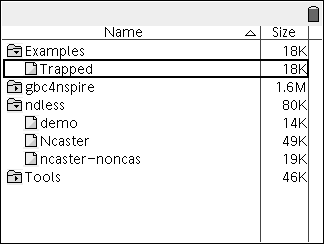This section allows you to view all posts made by this member. Note that you can only see posts made in areas you currently have access to.
Topics - apcalc
46
« on: August 15, 2010, 12:24:15 pm »
Well, after upgrading my OS to 2.0.0.1188, I am experiencing some weird problems (some of which I experienced before installing Ndless, only worse now), also I have the old blue Non CAS Nspire.
I am finding that I have to press the on key two or three times to turn the calculator on with the click pad and touch pad keypads (this problem is not present in 84+ mode). Pushing up on the keypad to make the connectors touch always makes the Nspire turn on with the first press. Could this be caused by the keypad and the Nspire not making enough contact? If so, is there any way I can fix this? Having to press on two or three times is almost as annoying as the power management bug. Thinking back to when I first got my Nspire, this problem did exist, but it was very rare, so I doubt this has to do with the usage of Ndless. Now it is happening every time I try to turn my calc on.
Also, when I first put this OS back on, this problem did not exist; it only started this morning, after not using the calculator for three days.
Another odd thing that happened was when I put the touchpad keypad in at one point, the calculator did not recognize it as an official TI keypad and would not boot. I do not get this message anymore (I rebooted and it was fine), but I thought I would report it in case it is anything important.
47
« on: August 06, 2010, 02:34:10 pm »
Well, now that I am just about done with Block Dude Nspire (just checking for bugs), I have decided to start work on my next Nspire project, Trapped Nspire. Trapped clone of a TI-83+ game that was like a sequel to Block Dude. Also, for now, I am keeping these games separate. I may combine them in the future (right now, that is not likely). There are still many things I need to add and with school starting, this game will definitely take longer to finish than Block Dude (which only took about 3 weeks), despite the fact that a good portion of the code from Block Dude can be reused. Proof of Concept Image: 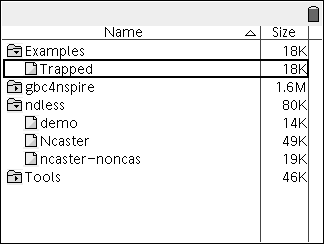 EDIT - I just realized that the original name of this topic "Trapped Nspire" can imply that my Nspire is "trapped", so I changed the name to avoid any confusion. 
48
« on: August 06, 2010, 09:16:36 am »
I was wondering -- Where did everyone get their calcs from? Was it from a major chain store (Walmart, Target, Staples), online (School Mart, TI's Website), eBay, a gift, did you win it?
Here are mine:
TI-89 Titanium - Walmart
TI-Nspire - eBay
TI-Nspire CX CAS - Underwood Distributing
49
« on: July 30, 2010, 02:08:03 pm »
Hi. I am not sure if this is the correct forum for this, feel free to move this if it is not. In my Nspire programs, I am finding it to be a very time consuming job transferring from sprite drawings to code. I have some sprites drawn that are 24 by 24 pixels, but I dread the thought to converting these pics into code by typing in the individual color number in my declaration. (For example, a 4 by 4 sprite that is black in the first row and white in the second row would be declared as char sprite[4]={0,0,15,15}; ). 24 by 24 sprites would have 576 members in the declaration array and I dread having to do all of that work for five different sprites. I was wondering if there is a program available that will convert my sprites to code, or if not, how would I go about writing a program to do so? Thank you for your help!!
51
« on: July 10, 2010, 12:15:20 pm »
TI-Nspire C Development Set Up For Ndless Version 1.7Many people on this website, including myself, have had questions/problems on setting up a C development environment for the TI-Nspire. Because of this, I thought I would write this tutorial to clearly describe the steps to set up a development environment, compile a file, and describe some of the common errors when compiling. Setting up a Windows C development environmentTwo programs are needed for a Windows C development environment: MSYS, and the YAGARTO toolchain. You will also need a copy of Ndless for some tools needed to compile. First, you must install MSYS, which is, according to its website "MSYS, a contraction of "Minimal SYStem", is a Bourne Shell command line interpreter system. Offered as an alternative to Microsoft's cmd.exe, this provides a general purpose command line environment, which is particularly suited to use with MinGW, for porting of many Open Source applications to the MS-Windows platform; it includes a small selection of Unix tools, chosen to facilitate that objective, and using it is a necessary prerequisite for building mingwPORTs." Here is the link to install MSYS. http://sourceforge.net/projects/mingw/files/MSYS/BaseSystem/msys-core/msys-1.0.11/MSYS-1.0.11.exe/downloadThen, you must install YAGARTO, which is a GNU ARM toolchain for Windows. When you install, make sure the box "Add YAGARTO's to your PATH variable" is checked. Here is the link. http://sourceforge.net/projects/yagarto/Finally, you have to add the Ndless /sdk/bin Directory to your path variable. If you are running Windows Vista or Windows 7, you can add to the Path variable by press the "Windows" key. Then, type Path in the search field and choose option two, "Edit the system environment variables". A dialog box should open up; click "Environment Variables" near the bottom of the dialog box. A new dialog box should pop up; in the second field, navigate to the "Path" variable and click "edit", then add the Ndless /sdk/bin directory to the end of the list. To confirm that you have successfully added to the path variable, open the command prompt and type: echo %path%
It should be at the end of the list. You now have all of the components needed for a C development environment for Windows. In the next section, I will explain how to compile a file. Compiling a fileFor this example, we will compile the Ndless demo. First, it is probably best to start with a fresh copy of Ndless, which can be downloaded from the following link. After you download, unzip the file and remember the file directory to the folder. You will need this soon. http://www.ticalc.org/archives/files/fileinfo/426/42626.htmlNow, open MSYS and set the current directory to the folder in Ndless that contains the Ndless demo. Do this by typing "cd <Place Ndless folder path here>/src/samples/particles. Now type "make". The Ndless demo should have successfully compiled! You should have received the message: $ make
nspire-gcc -Os -Wall -W -c main.c
nspire-gcc -Os -Wall -W -c utils.c
nspire-gcc -Os -Wall -W -c vector.c
nspire-gcc -Os -Wall -W -c particle.c
nspire-gcc -Os -Wall -W -c particle_system.c
nspire-gcc -Os -Wall -W -c gravity_particles.c
nspire-ld main.o utils.o vector.o particle.o particle_system.o gravity_particles.o -o particles.elf
arm-none-eabi-objcopy -O binary particles.elf ../../calcbin/samples/particles.tns
If you received this message, or something close to it, you are now ready to start developing in C for the Nspire! The easiest way to do so is simply to edit the "main.c" file. Look in the files "common.h", "utils.h", and "os.h" to find commands you can use. Likewise, there are several functions in the Nspire libraries, which are documented at hackspire. Also, there are some very useful header files in the tread "Post your Nspire routines here" here at Omnimaga. If you did not receive this message shown above, you probably received an error message. In the next section, I will list common error messages and methods to fix them. Common Error MessagesIf you are getting an error message about a file not being found (such as MakeTNS.exe, FlashEdit.exe, nsprie-gcc), make sure you added the bin/ of Ndless to your path variable. Check this by opening a command prompt window and typing: echo %PATH%
Note: If you are attempting to build Ndless and you are getting errors, please ensure that the following directories are in your path:
1. MSYS /bin
2. MinGW /bin
3. Ndless Root /bin (created by "make" in the tools directory of Ndless)
4. 7zip Root
5. YAGARTO /bin
If the Ndless /sdk/bin/ directory is not listed in the %PATH% list, follow the procedure above to add it. If your error message is not listed here, or you have any other questions about the instillation process, feel free to post a reply below and I will try to edit this post and add new error messages here. Thank you! Good luck developing! Also, If you do not like using notepad/wordpad to type your code in a text editor with colorized syntax, you can use different text editors such as gedit, Programmers Notepad 2, and Notepad++, all of which have syntax highlighting for C code. In addition, you can also use the Eclipse C/C++ IDE for developing Ndless programs. More information on setting up this IDE, and linking it with the GDB Debugging support incorporated into the TI-Nspire Emulator Ncubate can be found in this video on YouTube:
52
« on: July 09, 2010, 10:39:18 pm »
Hi! I have been at this forum for a little while already, but I though that I would formally introduce myself.
I have been into calcs for about nine months now. I got into calcs when I got my TI-89 last year. My first experience with programming was manually typing in the code to a short TI-BASIC program to another TI-89. I had to figure out how the program worked and I was soon writing simple math programs in TI-BASIC. I later got a TI-Nspire because my state tests do not allow the usage of a CAS, so I also started programming that in BASIC.
Recentally, I have been teaching myself C for the 89 and Nspire recentally. I am still learning, but I still have several more years of calculator usage ahead of me so I hope to be able to eventunally be able to develop quality games. I don't know too much yet, but I am learning quickly and I have made some decent games despite my lack of complete knowledge of the language.
I have two or three more years of calculator usage ahead of me, and I will try to stay here longer even if I stop programming. I have enjoyed my experience here at omnimaga for the short time I have been here and I hope to have even more enjoyable moments!
55
« on: July 03, 2010, 11:02:45 pm »
Hi. I have been trying to set up a C development environment for my computer (running Windows 7). In the Ndless development readme, it says, after downloading MinGW to "* Copy Ndless/Makefile.config.tpl to Ndless/Makefile.config and configure the latter". I am kind of new to C programming/programming in general and using things like the command prompt on the computer and I have no idea what this statement means. Could someone explain what I have to do in this step? Thank you in advance!! Also, Do I only need to downlaod MinGW, MSYS, and YAGARTO, or do I need the other files listed below in the readme? Thanks!  EDIT ********************* EDIT *********************Nevermind. I was able to compile the Ndless demo tonight, so I think I am ok!!!!!!!
56
« on: June 05, 2010, 04:00:04 pm »
Hi. I have been trying for several days to get the TI-Nspire emulator installed on my computer, but I can't extract the boot 2 image from the .tno file. I change the file extension to *.zip and Windows gives an error message saying that the files cannot be extracted. In the setup video, it looks like some third party extraction software is being used, not just the built in Windows extractor. Does anyone know how I can extract the file to get the emulator working? Thank you for your help!
57
« on: May 17, 2010, 08:40:19 pm »
Hi. I am having trouble writing a program in C for the TI-89. I am very new to the language and I still have a lot to learn.
In TI-Basic, I have programs that can take a list, ex: {1,4,3,1,7,9}, and will retrive a certain element from the list. For example, if I called for element number 2, the function would return 4.
Is there any way I can get the same feature in C. Would I use "lists" like in TI-Basic, or is there a different method. Also, I would have the lists pre-entered in the program. The program would not have to add data to the lists.
58
« on: April 18, 2010, 06:09:29 pm »
Hi. I have a problem with my TI-Nspire memory. I contacted Texas Instruments about this 2 weeks ago and the person who answered my question said they had the same problem with their TI-Nspire, but they did not know the problem. The e-mail said they would contact another department to find an answer, but I have not received a response. My memory status screen shows that 14.1 MB of my memory is being used, but I only have 143 KB in my documents (both screen shots are attached). Does anyone know what causes this problem? If anyone wants to see my response from TI, I can post if here, and if no one knows what causes this, I will contact them again. Thanks!
59
« on: April 06, 2010, 08:43:33 pm »
Hi. I am trying to downgrade the OS on my TI Nspire. I have a copy of OS 1.1 on my computer and I want to send it. I used the method on hackspire.com. I tried sending the new OS and pulling the keypad when it was installing (I pulled it when it was at 60%). I then put the 84 keypad back in, turned on, then put the Nspire keypad back in. The OS 2.0.0.1188 was still there. How do I downgrade. Also, what would happen if I changed the file extension of the OS from .tnc to .tno. Would I be able to run the CAS on a regular Nspire? Thanks!
60
« on: March 20, 2010, 10:41:07 am »
Hi. I have a TI Nspire (not CAS) with OS 1.7. If I download the new 2.0 Operating System, will I be able to downgrade the OS to 1.1 or 1.7 if I want to? Thanks!
|