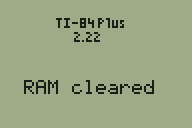This section allows you to view all posts made by this member. Note that you can only see posts made in areas you currently have access to.
Messages - ben_g
Pages: 1 ... 52 53 [54] 55 56 ... 71
796
« on: August 16, 2011, 05:14:26 pm »
That looks very nice, good job. Is this for some other project?
Yes, for a first person shooter.I'm not giving much information about it (just in case it won't work). (Yet) an other question: what should be the best (when you look at memory and speed) way to do z-ordering? a z-buffer (which contains the depth of every pixel) or to save the avarage depth of every polygon, then sort the polygons and draw them in the correct order (furthest to nearest)? EDIT: That looks very nice, though it looks like there is a "seam" between the two triangles you are drawing. Is that intentional?
It's not intentional. It's caused by the texture being rotated a bit differently on the two triangles. This is just the way affine texture mapping works.
797
« on: August 16, 2011, 05:04:00 pm »
I think I've solved all bugs. here's a screenshot of my triangle drawing routine and 3D engine in action: 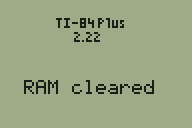 It now not only fully works, it's also way more optimised and now all of the fixed-point calculations only have to be done once every triangle instead of once every scan line (or every pixel in the first version).
798
« on: August 16, 2011, 04:44:53 pm »
same calc would work too if it's turn-based.
799
« on: August 16, 2011, 04:39:14 pm »
looks great.
btw: If you are going to do linked play for the 2 player mod, then please include a way to do USB linking and I/O.
800
« on: August 14, 2011, 02:58:00 pm »
BTW: rendering in blender is really slow, so for just seeing if it looks good, you can use the previev renderer (shift+p) which is faster than a normal render.
No more Shift+P in Blender 2.5x =)
Is it changed? I know it's shift+p in 2.49.
801
« on: August 14, 2011, 02:55:03 pm »
I use blender for creating the 3D models of my java game. Blender is hard to get used to, but once you get used to it, you can make it do almost everything.
But what you did is really great for a first time!
BTW: rendering in blender is really slow, so for just seeing if it looks good, you can use the previev renderer (shift+p) which is faster than a normal render.
802
« on: August 13, 2011, 04:17:43 pm »
what types of programs will your shell be able to execute?
And wouldn't basic be way to slow and limited for a shell?
803
« on: August 12, 2011, 06:47:13 pm »
I'm thinking abouth changing my avatar to this: 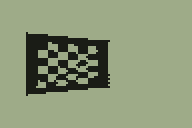 Should I do it?
804
« on: August 12, 2011, 06:37:59 pm »
Hi, welcome to omnimaga
what calcs do you have?
805
« on: August 12, 2011, 03:28:44 pm »
Welcome. Enjoy your stay.
806
« on: August 12, 2011, 02:07:39 pm »
I have an old nokia phone which is much, much slower than my calc (84+) and has a B&W display which has got an even worse resolution (yes, that's possible).
807
« on: August 11, 2011, 06:47:00 pm »
will it be axe or asm?
808
« on: August 11, 2011, 06:38:26 pm »
This is the start and loop code: I don't think anything is set or reset:
the 3D engine is passing the same arguments to it, so i guess the trianlge drawing routine itself couses it, most lickely in the texture handling code 'couse it's the texture that got messed up
Start:
di
call ClearGbuf
call fastCopy
ld a, 64*3
ld (direction), a
in a,($02)
rla
sbc a, a
out ($20), a
ld hl, 0
ld (x), hl
ld hl, $0200
ld (y), hl
SpelLus:
call ClearGBuf
ld a, $FF
ld (plotsscreen), a
ld hl, plotsscreen
ld de, plotsscreen+1
ld bc, 767
ldir
ld hl, (x)
ld (xfrom), hl
ld hl, (y)
ld (yfrom), hl
ld hl, 0
ld (zfrom), hl
ld (zto), hl
ld a, 64
ld b, a
ld a, (direction)
add a, b
call SinA
ld de, (x)
add hl, de
ld (xto), hl
ld a, (direction)
call SinA
ld de, (y)
add hl, de
ld (yto), hl
ld hl, $0100
ld (zup), hl
ld hl, 0
ld (xup), hl
ld (yup), hl
call InitView
ld hl, -256
ld (xpoint), hl
ld hl, 0
ld (ypoint), hl
ld hl, -$0100
ld (zpoint), hl
call C3DTo2D
ld hl, (screenx)
ld (screenx2), hl
ld hl, (screeny)
ld (screeny2), hl
ld hl, 256
ld (xpoint), hl
ld hl, 0
ld (ypoint), hl
ld hl, -$0100
ld (zpoint), hl
call C3DTo2D
ld hl, (screenx)
ld (screenx3), hl
ld hl, (screeny)
ld (screeny3), hl
ld hl, -256
ld (xpoint), hl
ld hl, 0
ld (ypoint), hl
ld hl, $0100
ld (zpoint), hl
call C3DTo2D
ld a, (screenx)
ld (x1), a
ld a, (screeny)
ld (y1), a
ld a, 0
ld (u1), a
ld (v1), a
ld a, (screenx2)
ld (x2), a
ld a, (screeny2)
ld (y2), a
ld a, 0
ld (u2), a
ld a, 8
ld (v2), a
ld a, (screenx3)
ld (x3), a
ld a, (screeny3)
ld (y3), a
ld a, 8
ld (u1), a
ld (v1), a
call DrawTriangle
call FastCopy
;knoppen
ld a, $FE
out (1), a
in a, (1)
bit 0, a
call z, MoveBack
bit 3, a
call z, MoveForward
bit 1, a
call z, TurnLeft
bit 2, a
call z, TurnRight
ld a, %11111101
out ($01), a
in a, ($01)
bit 6, a
jp z, Einde
jp spelLus
MoveBack:
push af
ld a, (direction)
ld b, 64
add a, b
call SinA
call NegHL
ld de, $0A00
call DivFP
ld de, (X)
add hl, de
ld (X), hl
ld a, (direction)
call SinA
call NegHL
ld de, $0A00
call DivFP
ld de, (Y)
add hl, de
ld (Y), hl
pop af
ret
MoveForward:
push af
ld a, (direction)
ld b, 64
add a, b
call SinA
ld de, $0A00
call DivFP
ld de, (X)
add hl, de
ld (X), hl
ld a, (direction)
call SinA
ld de, $0A00
call DivFP
ld de, (Y)
add hl, de
ld (Y), hl
pop af
ret
TurnLeft:
push af
ld a, (direction)
inc a
ld (direction), a
pop af
ret
TurnRight:
ld a, (direction)
dec a
ld (direction), a
ret
Einde:
;Key port resetten
ld a, $FF
out ($01), a
call ClearGbuf
call fastCopy
ld hl, 0
ld (CurRow), hl
EI
bjump(_JForceCmdNoChar)
809
« on: August 11, 2011, 05:38:52 pm »
can you make a 'z80 programmer' userbar?
colors: greyscale or B&W (for the calc style
background image: maybe an 84+ or am other z80 calc (but not scrolling like the omnimaga ones)
810
« on: August 11, 2011, 05:14:51 pm »
If you're just starting to venture out, and assuming you have a calculator, TI-BASIC is an awesome place to start. It's completely safe, and just playing around can teach you a lot 
I once thought that too, now I know what can happen with basic., but anyway, it's still a great place to start if you have a calc (and want to do calc programming) If you want to learn to program on compuers, then a high level language (python, java, ruby, ...) or Game maker is a good place too start (only when you use the built-in scripting language of game maker, you don't learn anything from drag&drop).
Pages: 1 ... 52 53 [54] 55 56 ... 71
|