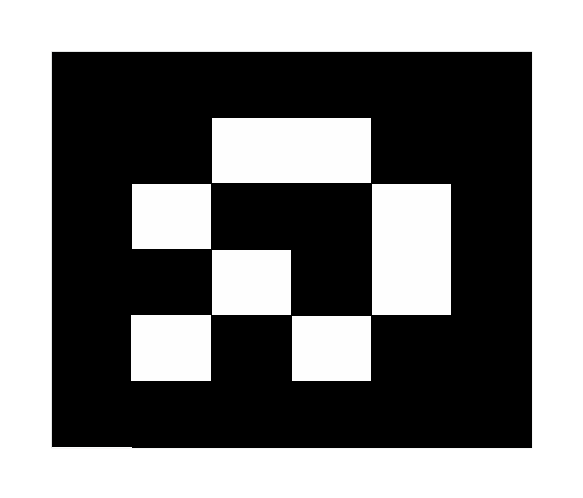Finally finished!

Although I'm sure this is highly unoptimized, I feel it is time for a release.

Since the current version of Pokedex 3d only includes the 5th generation, so does this. I'm working on all 649 names currently, and will update this when the Pokedex gets an update.
I appreciate any feedback, so feel free to post errors and bugs.
It creates a qr code like image for any number up to 1024 (?) by binary conversion.
It also goes through a gigantic string and pulls out the name of the pokemon number entered.
The image then can be identified by a 3ds running the Pokedex 3d application, and "make a pokemon appear" in real life, also known as Augmented Reality, AR.
Although it has almost no practical use I still think that it is a neat idea, and was amazed it actually worked (3ds recognized it) when I was making it.
I did not personally "crack the code" of the qr images, I found an article and used it to help deduce how to generate each image.
I feel the need to say:
I don't own Pokemon, or Pokedex, or any of the Pokemon names, or Pokedex 3d. Nintendo does.
Wow, just realized I messed up the name system a lot! Fixed it!
Note: This is my first program to ever be released, so be prepared!

I've given up the hope of using one program for now due to a lack of conversion software, so these three should work.
Send all three files to calc, then run POKEDEX
However I don't have a 3ds (or really any game system besides computer) so I can't test it out.