This section allows you to view all posts made by this member. Note that you can only see posts made in areas you currently have access to.
Messages - chickendude
Pages: 1 ... 44 45 [46] 47 48 ... 55
676
« on: September 02, 2012, 04:36:39 pm »
Ion programs compiled by Axe would use 83+ bcalls, addressing would start at $9D95. 83 programs are run from $9327, i think, though it's been a long time since i've done anything 83-specific, especially after Ion. Really, probably since AsmGuru! But i'm pretty sure that's right. It might be possible for Axe to spit out an 83 version, though, as long as the program doesn't use anything specific to the 83+ (and up).
677
« on: September 02, 2012, 08:16:42 am »
As far as i can remember, anyone who released something for the 83+ also released an 83 (and often an 82) version as well, ESPECIALLY after ion came out and made it so easy to do. Actually, it used to be that nobody bothered porting their 83 games to the 83+! Funny how things change  Now that the newer calculators are faster with more memory, for a lot of these new programs there's probably not much you can do other than a complete rewrite. Btw, can Axe spit out an 83 binary as well? An on-calc emulator would be pretty cool, though i think an 83 emulator for the 83+ would be much more viable (mostly due to memory constraints on the 83). As a side note, MirageOS had basic 82 emulation back in the day. I think Sam Heald did a lot of the work, but other folks at DS who are still around might have interesting insights. It might be worth looking into. I remember playing Punchout 82 (sent over directly from my 82). Not all programs worked well, but it was still kinda cool.
678
« on: August 31, 2012, 04:21:52 pm »
That's an interesting idea, it just makes writing up the menus a little more of a pain and letting one item span multiple columns would take up about just as much space. And the screen won't always nicely fit into a grid. It's a cool idea, though, thanks. Here's the data being read, btw: .db T_MENU,_p,_l,_a,_y,_e,_r,_1,T_MENU,_p,_l,_a,_y,_e,_r,_2
.db T_NEWXY,11,10,T_MENU,_1,T_MENU,_2,T_MENU,_3,T_MENU,_4,T_MENU,_5,T_MENU,_6
.db T_NEWXY,0,22,_O,_p,_t,_i,_o,_n,_s,_COLON
.db T_NEWXY,0,30,T_MENU,_b,_u,_y,T_MENU,_s,_o,_m,_e,_t,_h,_i,_n,_g
.db T_NEWXY,14,40,T_MENU,_p,_l,_a,_y,T_MENU,_q,_u,_i,_t
.db T_NEWXY,10,50,T_MENU,_a,_t,_a,_c,_a,_r,T_NEWX,47,T_MENU,_e,_l,_e,_m,_e,_n,_t,_o
.db T_NEWXY,10,56,T_MENU,_h,_a,_b,_i,_l,T_NEWX,47,T_MENU,_f,_u,_g,_a,_r,$FF
(T_MENU is the menu token, T_NEWX/T_NEWXY also do just what it sounds like they should do  )
679
« on: August 31, 2012, 05:24:47 am »
I spent a while last night trying to figure out a simple way to select the closest option beneath the currently selected option in a menu when the x coordinates aren't aligned.
Here's what i came up with:
1. Starting from the saved coordinates of the currently selected option, read the remaining coordinates.
2. If there are coordinates below, compare those coordinates to see which has the closest x value.
3. Compare the x values.
The code (for going down):
call checkEOM
ret z
ld a,(numOptions)
dec a
sub (hl)
ld b,a ;(numOptions-1)-curOption = número máximo de coordinadas que buscar
ld a,(hl) ;cur option
add a,a ;x2 por el tamaño de las coordinadas: 2 bytes por cada opción
ld e,a
ld d,0
ld hl,buttonCoords
add hl,de ;añadir offset
ld a,(hl) ;x value of current option
ex af,af' ;guardar coordinada x en a'
inc hl
ld a,(hl) ;y value of current option
w2Down_loop:
inc hl ;saltar valor x de la siguiente opción
inc hl ;valor y
cp (hl) ;compare current y coordinate to the next option until we reach an option on the next line or there are no more entries
jr nz,w2Down_found
djnz w2Down_loop ;repeat until no more entries left
;si no hay más opciones debajo de nosotrxs, simplemente avanzar a la próxima opción
ld hl,curOption
inc (hl)
ret
w2Down_found:
dec hl ;retroceder a la coordinada x
ex af,af' ;a = x value of curOption
sub 4 ;ajustarlo un poco porque las coordinadas son guardadas unos 9 píxeles a la izquierda del texto
jr nc,$+3
xor a
ld b,a ;guardarlo
ld c,$FF ;c = the nearest x value to our current x
;basically repeat until the next value is further away from the current x than the previously checked value.
; since we only check the line below, if one entry starts to get further away, all the rest of the entries on
; that line must also get further away
w2D_f_loop:
ld a,b ;recall x value
sub (hl) ;subtract x value of the new coordinate
jr nc,$+4
neg ;if it's negative, make it positive
cp c ;check if it's closer or further away
jr nc,w2D_update ;if it's further away than the previous coordinate, exit
ld c,a ;otherwise, update c and continue
inc hl
inc hl
jr w2D_f_loop
w2D_update:
ld de,buttonCoords+1
sbc hl,de
ld a,l
rra ;/2
ld (curOption),a
ret
checkEOM:
ld a,(numOptions)
dec a
cp (hl) ;check if numOptions-1 = curOption (ie si quedan más opciones)
retI have a list of coordinates for each menu item, (x,y). What i do is check first if we are at the end of the coordinates list, load how many items are left after the currently selected item into b. Then loop until we get to either the first item with a higher y coordinate or reach the end of the list. If we reach the end of the list and we're still at the same y coordinate, just move to the next item. Otherwise, compare the items on that row until they start getting further away from the current x value, and jump to that item.
I think my algorithm is a little bloated, or at least it seems like a lot of code for something that doesn't seem all that complicated.
680
« on: August 25, 2012, 08:06:29 am »
It looks pretty cool, there's still a few things to work out to help with the gameplay (the keys, etc.) but it already feels very complete  Another option for the key layout which would be a little easier to hold would be to use the first column (with "clear" to "-") as the frets and Enter or some other key to strum. That way you could hold it like a guitar, though the keys wouldn't necessarily line up. I think you would adapt to it pretty easily though. It looks great, though 
681
« on: August 25, 2012, 07:19:44 am »
Btw, you don't need to subtract two extra bytes when you are jumping backwards, you just need to add the size of the instruction when jumping forward. At least not when assembling on a computer. I think if you were writing hex code, you'd be right (for relative jumps, at least), as a hex value of $00 would jump to the next instruction. However, the assembler starts at the start of the instruction (that is, at the first byte of the instruction), so jr $ would cause an infinite loop. Jr $-9 would jump to the instruction nine bytes before (in your case, the address held by the label double).
EDIT: DeepThought: For djnz/jr, would a value like -9 really trip it up? I think you might end up jumping to the wrong place because the calculator calculates relative jumps differently from the assembler. Wouldn't the assembler just load $F7 (even if it gets interpreted as $FFF7, the assembler might truncate it down to $F7) after the djnz/jr byte (i don't know what the hex codes are), essentially jumping to $-7 (2 bytes after double, aka the 2nd byte of the "rr l"?
682
« on: August 25, 2012, 07:11:48 am »
Wow the new updates made a huge difference, it looks really fun! I'm excited to see where it'll go. I agree with leafy and the others that a larger playing area (using larger tiles, if you'd like) would be pretty cool. Also, i think it'd be much better to compare the coordinates of the bullets to your map/player data rather than pixel tests. That would also let you shoot overtop of the items (i don't know if you can do this now?), add background tiles, and would probably be much faster.
Though now, rereading through some of your comments ("I wouldn't do the tilemap thing anyways, since then I had to completely rewrite everything."), i'm not sure if you are using a tilemap or not..?
683
« on: August 17, 2012, 12:16:10 pm »
I remember reading that a program name needs to be either 8 characters or null-terminated. Instead of filling the name buffer with spaces i suppose you could just fill it with eight 0's.
EDIT: Ah but you're right, since the entire buffer is overwritten with the ldir anyway. So yeah, it'd be best to read the size of the string and only load that many characters.
684
« on: August 17, 2012, 11:48:58 am »
I don't think you ever load the name stored inside the string. Try something like this (based off your code):
Start:
ld hl,Str1Address
rst 20h ;( B_Call Mov9ToOp1)
rst 10h ;( B_Call ChkFindSym)
ret c
inc de ;skip size bytes
inc de
ex de,hl
ld bc,8 ;copy up to 8 bytes of the string for program name
ld de,stringName+1 ;store the program name at stringName+1 (so as not to overwrite ProgObj)
ldir
ld hl,stringName ;start of program name
rst 20h ;put into OP1
ld hl,10 ;10 bytes of (random) data
B_Call _CreateProg
ret
Str1Address:
.db StrngObj, tVarStrng, 0
stringName:
.db ProgObj," "
685
« on: July 16, 2012, 06:24:21 am »
Sorry for going off topic, but there was a 343GuiltySpark who visited ticalc.org maybe ten years ago now, that wouldn't happen to be you, would it?
686
« on: July 15, 2012, 03:38:27 am »
You can check out the MirageOS source, but i think it just draws four lines using their line routine.
687
« on: July 13, 2012, 10:01:36 pm »
So how do you display the texts? Something has to keep track of where the next character gets displayed. Anyway, it's not a huge issue, the game itself is incredible those are the only real issues i can find with it, and they don't keep it from being amazing  Congrats and good luck in the contest!
688
« on: July 13, 2012, 07:03:09 am »
Yeah that part's broken. Shhh don't tell anyone! Haha, no, but I'll fix that (yes the text is cut off)
I thought it was very well designed and looked very professional. Right from the beginning everything sorta drew me in, the world was really pretty and made me want to explore even more. The only two things are: 1) the text wrapping, and 2) at times, like walking around corners or buildings and whatnot it looks a little clunky. Other than that, i was really really impressed by it and would love to see more! It felt very polished and now i just want to play more! This is something that would definitely stay on my calculator  Thank you for writing it! Thank you for writing it!
Thank you! 1) The text wrapping, mhm yeah, I don't have a word wrapping algorithm per se, but whenever the text parser encounters a certain byte in the text data it will reset the cursor to the next row/pause and reset the whole box. So all the text wrapping is manual which is why much of the text isn't wrapped properly after the first few areas of the game (time constraints). When I make another release I'll try to get all of those fixed 
2)Looks a little clunky? Could you elaborate on that? (What does it look like)
With the mask around the player it looks like you are standing on top of the building or makes the world feel flatter instead of "3d" (see attachments) And i just found "that" door, thanks  As for text-wrapping, what you do is add the size in pixels of each letter to the current pencol (or whatever the axe equivalent is, essentially the X position on screen of your text) until you reach a space or some other special character you want to break up words (maybe an EOS token, generally a 0). If you don't know or don't feel like calculating the size of each letter, you can just use the average size for each letter (maybe 4 or 5 pixels) and it should work well enough. For example, this is all just one line in my code: 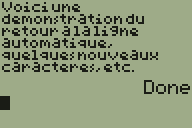 It makes it much easier because then you don't have to separate each text by screen, you can count how many lines you've drawn and when it goes to draw the third row of text you can automatically pause it and draw the next set of text after pressing 2nd/whatever key. It's really not that complicated, but if you'd like i could write an asm textwrapping routine for you 
689
« on: July 13, 2012, 04:44:56 am »
Danke  Man kann es hier downloaden (JUEGO.8xp). Vielleicht später werde ich einen Thread davon erstellen, aber jetzt gib's nicht viel zu tun 
690
« on: July 12, 2012, 03:07:09 pm »
Btw, did this just happen to me? I think it's supposed to say "formula". And is there a way to leave the city? After fighting the little miniboss guy i've just been wandering wondering what to do with the key the guy gave me 
Pages: 1 ... 44 45 [46] 47 48 ... 55
|

 Now that the newer calculators are faster with more memory, for a lot of these new programs there's probably not much you can do other than a complete rewrite. Btw, can Axe spit out an 83 binary as well?
Now that the newer calculators are faster with more memory, for a lot of these new programs there's probably not much you can do other than a complete rewrite. Btw, can Axe spit out an 83 binary as well? )
)

