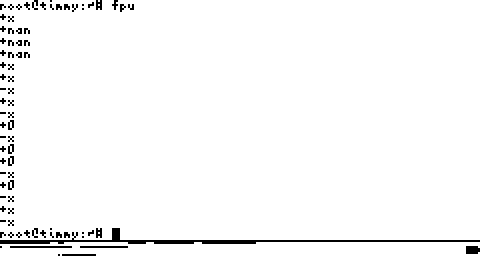This section allows you to view all posts made by this member. Note that you can only see posts made in areas you currently have access to.
Messages - christop
76
« on: February 28, 2011, 02:09:55 pm »
Would I be correct in presuming that these FP numbers conform to IEE 754 standards if they can return NaN?
Yes, you would be correct. The 68881 (and, by extension, my FPU emulator) support IEEE754 single, double, and extended precision floating-point numbers (32, 64, and 80 bit, respectively). Extended-precision values are stored in 96 bits internally and in memory, however (16 bits padding). The 68881 also supports a 96-bit packed-decimal format, which is similar to the TI BCD float format. I'm still debating whether I should support that format since it probably will not even be used. My emulator probably won't round extended-precision values correctly since that format uses 64 bits for the fraction, and rounding requires an extra bit or two of precision to do properly. Single and double precision will probably be rounded correctly though.
77
« on: February 28, 2011, 01:52:39 pm »
Ah ok thanks for the info. I guess someone could write an emulator later maybe, but if there are games that don't use a single AMS command or whatever they are called on 68K calculators I bet they wouldn't be too hard to port.Also I assume of of your goal for this OS will be a much smaller file size than TI-AMS to give as much free RAM/archive as possible to the user? I wonder how much flash memory does a TI-89 and a TI-89T has in total... Wel, it also depends on whether the game does stuff like installs its own interrupt handler. I believe TI-AMS allows user programs to run code in supervisor mode without too many restrictions (there are some restrictions on writing to Flash, though), but Punix keeps a clear separation of kernel (supervisor) mode and user mode. Also if it tries to read and write directly to the keyboard I/O ports (these are actually mapped to memory addresses in 68k), it would interfere with the normal keyboard handling code. So... it all depends on how much a program tries to do that is allowed by TI-AMS but not by Punix. In a way, it would be similar to porting a game or application from MS-DOS to Windows or Unix/Linux, since MS-DOS allows direct hardware access and the others don't. Yes, one of my goals is to leave as much RAM and FlashROM space to the user as possible. The FlashROM is the filesystem, which leaves all of RAM for kernel buffers and user programs. Incidentally I recently tested how much contiguous memory I could allocate from userspace using malloc(). I started trying to allocate 256K (this is how much RAM the TI-89/92+ have total), reduced the amount by 1024 bytes until the malloc() succeeded, and then printed that amount (and free()ing the memory, of course!). In my current test setup, that amount came out to 202752 bytes, or 198 Kbytes. In the past I cleared out some large static memory allocations in the kernel, but there is still some kernel memory that I can free up for user programs here and there. The TI-89 and TI-92+ have 2MB of FlashROM, I think the TI-89T has 4MB. Currently the Punix kernel uses two pages of FlashROM, or 128K, which leaves 1.875 MB for the filesystem (which I'm still writing). Some of the filesystem will be used for system binaries and configuration files, so the user should have maybe 1.5 MB for their files. Compare this to 700K (or 2.7MB on the TI-89T) of FlashROM available to the user in TI-AMS. All that math software takes up a lot of space (and poorly optimized code doesn't help either.) As for the site, I guess you probably signed up on the other Omnimaga board back in 2006-07 but never posted. I remember at one point we had registrations disabled, though, because of spambots, then later we added a different registration step to block them, while still allowing people to sign up, but some people would never complete it. I think I might have seen you in #tcpa or something, too.
That sounds about right. I think that is what happened.
78
« on: February 27, 2011, 10:33:51 pm »
Hi Christopher 
Nice to see you registering on Omnimaga, and to see you working on new stuff for Punix.
Thanks. I'm working on Punix very slowly these days. I've got about a dozen (probably not an exaggeration) other projects, family, and school, plus I'm looking for work. I guess you could say my load average is pretty high. My brain needs more cores! 
79
« on: February 27, 2011, 10:15:50 pm »
Ok, so I know most people here use Z80, but here is a set of 68k routines for shifting unsigned 64-bit numbers left and right. I wrote these for a floating-point emulator that I'm writing, but they're useful for other stuff too. .equ SHIFT_THRESH, 5 | XXX the exact optimal value needs to be figured out
| unsigned long long sr64(unsigned long long, unsigned);
sr64:
move.l (4,%sp),%d0
move.l (8,%sp),%d1
move.w (12,%sp),%d2
| shift right a 64-bit number
| input:
| %d0:%d1 = 64-bit number (%d0 is upper 32 bits)
| %d2.w = shift amount (unsigned)
| output:
| %d0:%d1, shifted
sr64_reg:
cmp #SHIFT_THRESH,%d2
blo 8f
cmp #32,%d2
bhs 5f
ror.l %d2,%d0
lsr.l %d2,%d1 | 00..xx (upper bits cleared)
move.l %d3,-(%sp)
| compute masks
moveq #-1,%d3
lsr.l %d2,%d3 | 00..11 (lower bits)
move.l %d3,%d2
not.l %d2 | 11..00 (upper bits)
and.l %d0,%d2 | only upper bits from %d0
or.l %d2,%d1 | put upper bits from %d0 into %d1
and.l %d3,%d0 | clear upper bits in %d0
move.l (%sp)+,%d3
rts
| shift amount is >= 32
5:
cmp #64,%d2
bhs 6f
sub #32,%d2
move.l %d0,%d1
lsr.l %d2,%d1
moveq #0,%d0
rts
| shift amount < threshold
7:
| shift right one bit
lsr.l #1,%d0
roxr.l #1,%d1
8:
dbra %d2,7b
rts
| unsigned long long sl64(unsigned long long, unsigned);
sl64:
move.l (4,%sp),%d0
move.l (8,%sp),%d1
move.w (12,%sp),%d2
| shift left a 64-bit number
| input:
| %d0:%d1 = 64-bit number (%d0 is upper 32 bits)
| %d2.w = shift amount (unsigned)
| output:
| %d0:%d1, shifted
sl64_reg:
cmp #SHIFT_THRESH,%d2
blo 8f
cmp #32,%d2
bhs 5f
rol.l %d2,%d1
lsl.l %d2,%d0 | xx..00 (lower bits cleared)
move.l %d3,-(%sp)
| compute masks
moveq #-1,%d3 | mask
lsl.l %d2,%d3 | 11..00 (upper bits)
move.l %d3,%d2
not.l %d2 | 00..11 (lower bits)
and.l %d1,%d2 | only lower bits from %d1
or.l %d2,%d0 | put lower bits from %d1 into %d0
and.l %d3,%d1 | clear lower bits in %d1
move.l (%sp)+,%d3
rts
| shift amount is >= 32
5:
cmp #64,%d2
bhs 6f
sub #32,%d2
move.l %d1,%d0
lsl.l %d2,%d0
moveq #0,%d1
rts
| shift amount is >= 64
6:
moveq.l #0,%d0
move.l %d0,%d1
rts
| shift amount < threshold
7:
| shift left one bit
lsl.l #1,%d1
roxl.l #1,%d0
8:
dbra %d2,7b
rts
These routines can be used from assembly (using the _reg versions) or from C (using the non-_reg versions). Also, if most shifts in your program are more than the threshold (SHIFT_THRESH), you can remove the 2 instructions at the beginning and 4 lines at the bottom of both routines (in the _reg versions, that is). That would save a bit of time (for most cases) and some space. Without the threshold sections, these routines seem to be smaller (and probably faster) than the assembly code generated by TIGCC for shifting 64-bit numbers ("long long" type). My code does check for shifts greater than 64, whereas TIGCC doesn't (shifts greater than the width of the type produce undefined results in C anyway, but I wanted defined behavior in my code). I'll double-check the sizes and timings in mine relative to the generated code and then bring this to the TIGCC maintainers' attention if mine is better. Smaller and faster code is always a good thing, right? 
80
« on: February 27, 2011, 12:52:18 am »
Interesting, and nice to see there are still people who use 68K calculators. Until recently only me, Ranman and TC01 used them here. Unfortunately I'm ASM/C/Unix-illiterate so I would probably not understand how to use this much, but hopefully this might be useful for other people. Will the OS be able to run some 68K games on ticalc.org in the future? Punix probably will not be able to run any applications that were designed for TI-AMS (TI's OS). It's basically a new OS from scratch (with some bits of low-level code from PedroM, though), so it won't be compatible with TI-AMS. It may be possible to write a TI-AMS emulator for it (kind of like Wine for running Windows applications in Linux), but I'm not too concerned about it at this point. Also welcome on the forums. For some reasons, I believe I saw your nickname somewhere, but that was a while ago... Nope, I think I tried registering on this site a few years ago but never completed the registration for some reason. Since my first post I managed to get all formats (except for packed decimal) working. Here are the new test data in my demo: 11: .long 0x7fff0000,0x40000000,0x00000000 | nan
.long 0x00000000,0x00000000,0x00000000 | ?? (packed decimal)
12: .long 0x7ff80000,0x00000000 | nan (double)
.long 0x40450000,0x00000000 | 42 (double)
.long 0x7fc00000 | nan (single)
.long 0x42280000 | 42 (single)
.long 42
.word 42
.byte 0
The packed decimal data is recognized, but it's not converted to extended-precision correctly yet. Right now it is gracefully converted to NAN. I'll have to figure out a way to convert 17 BCD digits to a 64-bit binary value efficiently. Then there's the matter of converting from extended precision back to all the different formats... And of course, multiplying two 64-bit integers to get a 128-bit product, or dividing a 128-bit integer by a 64-bit integer to get a 64-bit quotient. Then there's computing natural logarithms and exponents with floating point! Fun times! I also have to test the rest of the addressing modes too (I tested only 6 out of 12), such as address register indirect with index register and 8-bit displacement (d8,%An,%Xn). Actually, that is one of the more complicated addressing modes, so overall it's not that bad. The other equally complicated one is the same but uses the program counter instead of an address register (d8,%PC,%Xn).
81
« on: February 26, 2011, 02:19:01 pm »
Recently I started experimenting with floating-point emulation on the 68K calculators, specifically in my own OS, Punix. (I'm new to this forum, and I haven't talked about Punix lately in other TI forums either, so for those who don't know what Punix is, it's a Unix-like OS--complete with features like preemptive multitasking and a VT220 terminal emulator--that I'm writing for the TI-92+ and maybe the TI-89) Here's a little background on floating-point emulation. First of all, the 68000 processor has no support for FP hardware (such as the 68881 floating-point unit, or FPU). Only the later CPU's in the family (68020, '40, '60) do. However, the 68000 does have an exception vector (the so-called "F-line" or "Line 1111 emulator" exception) which allows for software FP operations. This is basically an FPU emulator, and this is what I have done. Needless to say, the software FP emulation is far slower than a real FPU by about an order of magnitude in the best case. The 68881 and 68882 are the FPU's of choice for the 68020 (and also for the FPU-less versions of the '40), so this is what I chose to emulate. This FPU supports several integer and floating-point formats (byte integer, word integer, long integer, single-precision float, double-precision float, extended-precision float, and packed decimal float) and several addressing modes (AFAICT, the same modes as the 68000). The internal FP registers of the 6888x FPU's are 80-bit extended-precision (but stored in 96 bits), as described on this page: http://en.wikipedia.org/wiki/Extended_precisionBy contrast, the TI-AMS on the 68k calcs uses an 80-bit SMAP II BCD floating-point format, which has less precision, a smaller range, and is slower to calculate than extended precision. (Single precision is smaller and faster than the others, but it also has the least precision and smallest range.) Anyway, after a few hours of work, I implemented basic instruction decoding and the execution of a few simple FP instructions, notably FTST, FNEG, and FBcc (which is analogous to the regular Bcc instructions). Here is some demo code showing what my FPU emulator can handle so far: | print the FP type using the current FP condition codes
printfptype:
movem.l %a0-%a3,-(%sp)
| test for nan
fbngle 1f | NGLE = not greater, less, or equal
| test for zero/not zero
fbneq 2f | NEQ = not equal
pea.l 4f | 0
bra 3f
2: pea.l 5f | x
0: bra 3f
1: pea.l 9f | nan
| test for sign (doesn't recognize negative zero)
3: fblt 2f | LT = less than
pea.l 7f | +
bra 0f
2: pea.l 6f | -
0: pea.l 8f
jbsr printf
lea.l (3*4,%sp),%sp
movem.l (%sp)+,%a0-%a3
rts
4: .asciz "0"
5: .asciz "x"
6: .asciz "-"
7: .asciz "+"
8: .asciz "%s%s\n"
9: .asciz "nan"
| here is the main entry point for the demo
| fputest() is called from a user-space driver program
.global fputest
fputest:
move #-5,%d0
| %Dn.b
fneg.b %d0,%fp0
bsr printfptype
| (d16,%pc)
fneg.x (11f,%pc),%fp1
bsr printfptype
| (An)
lea 11f,%a3
fneg.x (%a3),%fp2
bsr printfptype
| (An)+
fneg.x (%a3)+,%fp3
bsr printfptype
fneg.x (%a3)+,%fp4
bsr printfptype
fneg.x (%a3)+,%fp5
bsr printfptype
fneg.l (%a3)+,%fp6
bsr printfptype
fneg.l (%a3)+,%fp7
bsr printfptype
fneg.w (%a3)+,%fp0
bsr printfptype
fneg.w (%a3)+,%fp1
bsr printfptype
fneg.b (%a3)+,%fp2
bsr printfptype
fneg.b (%a3)+,%fp3
bsr printfptype
| -(An)
fneg.b -(%a3),%fp4
bsr printfptype
fneg.b -(%a3),%fp5
bsr printfptype
fneg.w -(%a3),%fp6
bsr printfptype
fneg.w -(%a3),%fp7
bsr printfptype
fneg.l -(%a3),%fp0
bsr printfptype
fneg.l -(%a3),%fp1
bsr printfptype
rts
11: .long 0x7fffffff,0x40000000,0x00000000 | nan
12: .long 0x7fffffff,0x00000000,0x00000000 | +inf
.long 0xffffffff,0x00000000,0x00000000 | -inf
13: .long 7
.long -7
.word 5
.word 0
.byte 3
.byte 0
This code tests a few different addressing modes (register, indirect, address register indirect, address register indirect with pre-decrement/post-increment) and integer/float formats (extended-precision, long, word, byte). My emulator cannot handle single- or double-precision or packed decimal formats yet, so I haven't tested those. The output of this code is "-x" for a negative number, "+x" for a positive number, "+0" for zero (the test code doesn't differentiate between positive and negative zero), or "+nan" for NaN. Here is a screenshot of this demo code in action: 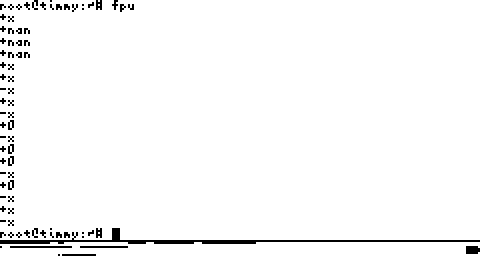 (You may notice that it displays "+x" for both infinities, whereas it should display "-x" for negative infinity. I already fixed this bug but didn't update the screenshot.) Each emulated instruction takes between about 600 and 1400 cycles, which is between 8.5 and 20 KFLOPS (kilo floating-point operations per second) with a 12MHz clock rate. According to http://en.wikipedia.org/wiki/Motorola_68881 the 68881 runs at 160 KFLOPS at 16MHz, which would be about 120 KFLOPS at 12MHz. As you can see, this FPU emulator is about 1/10 as fast as a real FPU. (Take these with a grain of salt as I haven't really started on the more computationally expensive operations like multiplication and division). Since this demo only tests simple operations (fneg is basically just flipping a single bit), most of the time in these simple FP operations is spent in decoding the instruction itself. I might also make the bare floating-point routines available to user programs (so they can do, eg, "bsr fneg" to negate (%a0) and put the result in (%a1)) to remove the instruction decoding time, but for now I'll stick with this FPU emulation. Edit: fixed note about the bug regarding +/- infinity. I was off by one looking at the display. Edit again: negative infinity bug is squished! I didn't check the sign for infinity and nan in the FTST code (which FNEG does implicitly) Edit thrice: I just realized that an extended-precision value with a maximum exponent (0x7fff) is a NAN only if the fraction (excluding the MSB of the fraction) is non-zero. If only the MSB of the fraction is set, it's an infinity, not a NAN. I fixed my code to reflect this correction. Read this for (many) more details: http://www.freescale.com/files/archives/doc/ref_manual/M68000PRM.pdf
82
« on: January 26, 2007, 06:53:00 am »
I just use http://www.gimp.org/ to draw a sprite (8x8, 16x16, etc.), save it in the Portable Graymap (PGM) format, then convert it to hex using pgmtopbm and a binary-to-hex converter. No sweat! %)  The general point is that you don't need a specialized sprite editor. Any drawing program that can draw in at least black and white (read: all of them) will do.
83
« on: January 22, 2007, 06:03:00 am »
QuoteBegin-Netham45+20 Jan, 2007, 21:45--> | QUOTE (Netham45 @ 20 Jan, 2007, 21:45) | | dude.... those are awesome. |
Really? 'Cus I drew them in only 5 minutes or so, and I think they look pretty cheesy. 
84
« on: January 20, 2007, 08:46:00 am »
 I like a generally uncluttered desktop, so you won't find much stuff there, and that makes it kind of boring. :zzz: 
85
« on: January 18, 2007, 07:59:00 pm »
c1--> | CODE | ec1fish0: ; tail out
86
« on: January 17, 2007, 08:12:00 pm »
Here's a quick-and-dirty animation I made of a fishy:  Here's each frame (all 2 of them!) separated but in the same image:  Is that along the lines of what you want?
87
« on: December 28, 2006, 08:59:00 am »
QuoteBegin-CureDesu+27 Dec, 2006, 23:39--> | QUOTE (CureDesu @ 27 Dec, 2006, 23:39) | That would be pretty damn awesome if it was possible to run C on Z80 calcs.
|
|
|
|
|