This section allows you to view all posts made by this member. Note that you can only see posts made in areas you currently have access to.
Messages - critor
Pages: 1 ... 96 97 [98] 99 100 ... 137
1457
« on: March 21, 2011, 09:00:34 pm »
Can this procedure also work for other unknown boot2's like the CAS+ ?
First you have to hunt for valid points then write the exploit.
Maybe, but it won't work through USB with TI-Nspire Computer Link 1.0 "as is". The PC-side TNC format checking will fail. It might work through RS232, as there is no file checking prior to sending. Goplat, could I have an "exploit2" version which would wait some seconds prior to sending? I'm under Windows, and I unless you've got a better idea, I have to use 2 terminal softwares (disconnect/reconnect): - HyperTerminal Private Edition which supports Xmodem transfers - DockLight which supports ascii & hex file logs Edit: thanks! I was just missing the first 512 bytes (wasn't quick enough to switch terminals). Apparently, there aren't many good terminal softwares for Windows. Linux would have been much easier I suppose with the "cat" command  Edit2: dumped. All my basic & CAS Nspire prototypes are now fully dumped. Now, back to the CAS+! 
1458
« on: March 21, 2011, 06:23:20 pm »
Did you remember the 32-byte header?
You could also try sending it as a temp image (headerless)...
Sorry, I completly forgot that!  Going to try again.
1459
« on: March 21, 2011, 08:08:19 am »
Goplat, thank you for your file.
Unfortunately, I've tried it something like 10 times and I allways get this:
Boot Loader Stage 1 (1.1.7314)
Build: 2007/2/23, 20:43:36
Copyright (c) 2006, 2007 Texas Instruments Incorporated
Using developer keys
Last boot progress: 26008
Clocks: CPU = 90MHz AHB = 45MHz APB = 22MHz
Available system memory: 37292
PM is turning the device OFF
PM has turned the device ON
SDRAM memory test: Pass
Clearing SDRAM...Done.
Clearing SDRAM...Done.
Clearing SDRAM...Done.
Checking for NAND: NAND Flash ID: ST Micro NAND256R3A
Boot option: Normal
Loading DIAGS software...
Error reading/validating DIAGS image
Error loading DIAGS. Switching to BOOT2.
Loading BOOT2 software...
99%
BOOT1: loading complete (340 ticks), launching image.
Boot Loader Stage 2 (1.1.7314)
Build: 2007/2/23, 20:48:12
Copyright (c) 2006, 2007 Texas Instruments Incorporated
Using developer keys
Clocks: CPU = 90MHz AHB = 45MHz APB = 22MHz
Initializing graphics subsystem.
Checking for NAND: NAND Flash ID: ST Micro NAND256R3A
Boot option: Normal
Initializing filesystem.
Datalight Reliance v2.10.1150
Copyright (c) 2003-2006 Datalight, Inc.
Datalight FlashFX Pro v3.00 Build 1358
Nucleus Edition for ARM9
Copyright (c) 1993-2006 Datalight, Inc.
Patents: US#5860082, US#6260156.
Filesystem ready.
Loading Operating System...
Error loading OS image. Removing OS remnants.
Deleting file [/phoenix/manuf.dat]
Removing directory [/phoenix/install/]
Waiting for OS download.
Starting Connectivity services.
Initializing USB subsystem...Done.
Initializing interim USB loader...Done.
USB Download is enabled.
Press <Enter> to download through the serial port.
Checking battery level.
Battery level is OK.
Begin XMODEM file transfer.
��File transfer complete. Saving pre-load file.
Error saving pre-load file.
BOOT2 Error: install failed
Note I was randomly getting this with exploit1 (even when targetting the right address), but with this exploit2 it seems to happen each time...
1460
« on: March 20, 2011, 10:21:42 pm »
I should be able to handle raw binary I think.
Thanks.
1461
« on: March 20, 2011, 09:30:54 pm »
Seems exploit1 is not working correctly on this oldest boot2... (or in RS232).
Any idea?
The right address is going to be a lot lower if you're using rs232. For 1.1.8007 it would be around 11a00000. Since 1.1.7314 is about 150kB smaller when uncompressed, I would try 119d8000.
Thank you very very much Goplat, you're very accurate!  "Exploit1" worked by targetting 0x119e0000 on my OSless Nspire with boot2 1.1.7314. 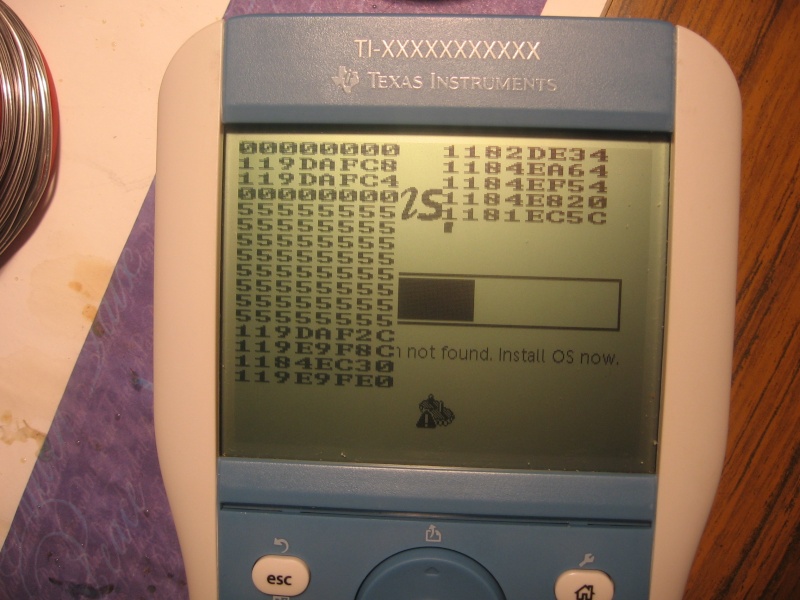 Now we should have all addresses needed for "exploit2". Do they seem correct to you? But there seems to be a little problem... If you remember my previous experiences with "exploit2", in some situations it seemed to work (got the progress bar and could reboot by pressing on), but the files weren't created in the filesystem... And I can't check if the files were created correctly without upgrading boot2... (no USB and no OS untill that...)
1463
« on: March 20, 2011, 02:19:21 pm »
Seems exploit1 is not working correctly on this oldest boot2... (or in RS232).
Any idea?
The right address is going to be a lot lower if you're using rs232. For 1.1.8007 it would be around 11a00000. Since 1.1.7314 is about 150kB smaller when uncompressed, I would try 119d8000.
While I go on getting this pattern on the screen, does it mean I'm still "too high" to your advice?
1464
« on: March 20, 2011, 01:25:45 pm »
Ok. We're still missing Boot2 1.1.7314. Let's sum up what's left for dumping: - a TI-Nspire with Boot2 1.1.7314 and with OS 1.1.7320. - a TI-Nspire with Boot2 1.1.7314 and without any OS. According to previous tests, it seems it's not possible to install a newer OS without updating the Boot2. (no full USB support in this Boot2, and seems OSes can't be installed through RS232 because of some bugs)I've tried "exploit1" for 1.1 boot2, by sending special TNC files (adding them the header needed for RS232) targetting various addresses. With newer 1.1 boot2, most of the time the calculator just freezed. The rest of the time, it displayed some artifacts, or rebooted. And when the right address was targetted, it displayed what we wanted. With this oldest boot2, on the 1st try (targetting address 0x11b00000) I got a strange garbage I've never seen on the screen. I was just thinking "why not?...". But then I targetted: 0x11b08000 0x11b10000 0x11b18000 0x11b20000 0x11b28000 0x11b30000 I allways got exactly the same garbage on the screen. Knowing that this boot2 is smaller than newer boot2, I targetted the minimum and maximum address: 0x11a00000 0x11cf8000 Again, the same garbage on the screen.  Seems exploit1 is not working correctly on this oldest boot2... (or in RS232). Any idea?
1465
« on: March 20, 2011, 11:44:52 am »
I had RS232 transfer problems with the 1.1.9170 boot2 (several "retry" requests, and as you could see the file was bad...)
Strangely, without modifying anything to the interface, those errors didn't happen again after downgrading the boot2 to 1.1.8007 or 1.1.8310.
With 1.1.8007 boot2, I couldn't launch any developer OS as a test image (1.1.8008, 1.1.8410, 1.1.9227).
The calculator just turned off after reading/verifying the image up to 100%
With 1.1.8310 boot2, I could launch the 1.1.8008 OS as a test image.
After using TI-Nspire Computer Link modified code, OS 1.1.7320 has just been dumped.
Thank you all for your great help.
We are only missing boot2 1.1.7314 now.
1466
« on: March 19, 2011, 10:25:49 pm »
Using boot2 1.1.9170, I've tried to run a test image over the 1.1.7320 OS.
I've tried OSes 1.1.8008, 1.1.8410, and 1.1.9227.
(I've sent the original tno files, without adding any header)
It didn't work.
I'm getting the same error each time:
Keypad request, preparing to load a test image.
Checking battery level.
Battery level is OK.
Begin XMODEM file transfer.
§§File transfer complete. Saving file.
File saved. Loading temp image...
21% Error loading temp image.
It allways stops at 21%...
Strangely, I've tried my modified 1.1.9227 OS (with the added header), and I got the same error, but at 97%...
Something I've missed again?
1467
« on: March 19, 2011, 06:34:12 pm »
Stupid bug... TI messed up with /tmp/TI-Nspire.tno and /tmp/TI-Nspire.tnc.
I suppose the send OS is stored to /tmp/TI-Nspire.tnc.
But the boot2 does check /tmp/TI-Nspire.tno, and complains that the file length is 0 (as it doesn't exist).
But guess what... as the check did fail, it then removes /tmp/TI-Nspire.tnc!!!
Any idea to bypass this problem ? Hex-edit the .tno file you're trying to send. In the header, change "TI-Nspire.tno" to "TI-Nspire.tnc". (This header has no signature protection  ) )
Very interesting!  So again, I tried to flash the ndlessable 1.1.9227 OS in RS232 with boot2 1.1.7314. My goal is to dump this boot2. This time I don't get this error... but it still doesn't work. Strangely, after the OS is verified, the calculator just turns off (doesn't install the OS) and I'm not getting any error... I tried 2 times, the 2nd time with brand new batteries but I got the same problem. Have a look at the log: Boot Loader Stage 1 (1.1.7314)
Build: 2007/2/23, 20:43:36
Copyright (c) 2006, 2007 Texas Instruments Incorporated
Using developer keys
Last boot progress: 17816
Clocks: CPU = 90MHz AHB = 45MHz APB = 22MHz
Available system memory: 37292
PM is turning the device OFF
PM has turned the device ON
SDRAM memory test: Pass
Clearing SDRAM...Done.
Clearing SDRAM...Done.
Clearing SDRAM...Done.
Checking for NAND: NAND Flash ID: ST Micro NAND256R3A
Boot option: Normal
Loading DIAGS software...
Error reading/validating DIAGS image
Error loading DIAGS. Switching to BOOT2.
Loading BOOT2 software...
99%
BOOT1: loading complete (339 ticks), launching image.
Boot Loader Stage 2 (1.1.7314)
Build: 2007/2/23, 20:48:12
Copyright (c) 2006, 2007 Texas Instruments Incorporated
Using developer keys
Clocks: CPU = 90MHz AHB = 45MHz APB = 22MHz
Initializing graphics subsystem.
Checking for NAND: NAND Flash ID: ST Micro NAND256R3A
Boot option: Normal
Initializing filesystem.
Datalight Reliance v2.10.1150
Copyright (c) 2003-2006 Datalight, Inc.
Datalight FlashFX Pro v3.00 Build 1358
Nucleus Edition for ARM9
Copyright (c) 1993-2006 Datalight, Inc.
Patents: US#5860082, US#6260156.
Filesystem ready.
Loading Operating System...
Error loading OS image. Removing OS remnants.
Deleting file [/phoenix/manuf.dat]
Removing directory [/phoenix/install/]
Waiting for OS download.
Starting Connectivity services.
Initializing USB subsystem...Done.
Initializing interim USB loader...Done.
USB Download is enabled.
Press <Enter> to download through the serial port.
Checking battery level.
Battery level is OK.
Begin XMODEM file transfer.
����File transfer complete. Saving pre-load file.
File saved. Installing new Operating System...
TI_OS_INSTALL_PRECHECK (5)
TI_OS_INSTALL_VERIFYING_IMAGE (10)
IMAGE: verifying file "/tmp/TI-Nspire.tnc"
TI_OS_INSTALL_VERIFYING_IMAGE incremental update (11)
TI_OS_INSTALL_VERIFYING_IMAGE incremental update (13)
TI_OS_INSTALL_INSTALLING_RESOURCES (15)
TI_OS_INSTALL_VERIFYING_IMAGE incremental update (17)
TI_OS_INSTALL_VERIFYING_IMAGE incremental update (19)
TI_OS_INSTALL_VERIFYING_IMAGE incremental update (21)
TI_OS_INSTALL_VERIFYING_IMAGE incremental update (23)
TI_OS_INSTALL_VERIFYING_IMAGE incremental update (25)
TI_OS_INSTALL_VERIFYING_IMAGE incremental update (27)
TI_OS_INSTALL_VERIFYING_IMAGE incremental update (29)
TI_OS_INSTALL_VERIFYING_IMAGE incremental update (31)
TI_OS_INSTALL_VERIFYING_IMAGE incremental update (33)
TI_OS_INSTALL_VERIFYING_IMAGE incremental update (35)
TI_OS_INSTALL_VERIFYING_IMAGE incremental update (37)
TI_OS_INSTALL_VERIFYING_IMAGE incremental update (39)
TI_OS_INSTALL_VERIFYING_IMAGE incremental update (41)
TI_OS_INSTALL_VERIFYING_IMAGE incremental update (43)
TI_OS_INSTALL_VERIFYING_IMAGE incremental update (45)
TI_OS_INSTALL_VERIFYING_IMAGE incremental update (47)
TI_OS_INSTALL_VERIFYING_IMAGE incremental update (49)
TI_OS_INSTALL_VERIFYING_IMAGE incremental update (51)
TI_OS_INSTALL_VERIFYING_IMAGE incremental update (53)
TI_OS_INSTALL_VERIFYING_IMAGE incremental update (55)
TI_OS_INSTALL_VERIFYING_IMAGE incremental update (57)
TI_OS_INSTALL_VERIFYING_IMAGE incremental update (59)
TI_OS_INSTALL_VERIFYING_IMAGE incremental update (61)
TI_OS_INSTALL_VERIFYING_IMAGE incremental update (63)
TI_OS_INSTALL_VERIFYING_IMAGE incremental update (65)
TI_OS_INSTALL_VERIFYING_IMAGE incremental update (67)
TI_OS_INSTALL_VERIFYING_IMAGE incremental update (69)
TI_OS_INSTALL_VERIFYING_IMAGE incremental update (71)
TI_OS_INSTALL_VERIFYING_IMAGE incremental update (73)
TI_OS_INSTALL_VERIFYING_IMAGE incremental update (75)
TI_OS_INSTALL_VERIFYING_IMAGE incremental update (77)
TI_OS_INSTALL_VERIFYING_IMAGE incremental update (79)
TI_OS_INSTALL_VERIFYING_IMAGE incremental update (81)
TI_OS_INSTALL_VERIFYING_IMAGE incremental update (83)
TI_OS_INSTALL_VERIFYING_IMAGE incremental update (85)
TI_OS_INSTALL_VERIFYING_IMAGE incremental update (87)
TI_OS_INSTALL_VERIFYING_IMAGE incremental update (89)
TI_OS_INSTALL_VERIFYING_IMAGE incremental update (91)
TI_OS_INSTALL_VERIFYING_IMAGE incremental update (93)
TI_OS_INSTALL_VERIFYING_RESOURCE (95)
TI_OS_INSTALL_VERIFICATION_COMPLETE (99)
Boot Loader Stage 1 (1.1.7314)
Build: 2007/2/23, 20:43:36
Copyright (c) 2006, 2007 Texas Instruments Incorporated
Using developer keys
Last boot progress: 35
Clocks: CPU = 90MHz AHB = 45MHz APB = 22MHz
Available system memory: 37292
PM is turning the device OFF
PM has turned the device ON
SDRAM memory test: Pass
Clearing SDRAM...Done.
Clearing SDRAM...Done.
Clearing SDRAM...Done.
Checking for NAND: NAND Flash ID: ST Micro NAND256R3A
Boot option: Normal
Loading DIAGS software...
Error reading/validating DIAGS image
Error loading DIAGS. Switching to BOOT2.
Loading BOOT2 software...
99%
BOOT1: loading complete (340 ticks), launching image.
Boot Loader Stage 2 (1.1.7314)
Build: 2007/2/23, 20:48:12
Copyright (c) 2006, 2007 Texas Instruments Incorporated
Using developer keys
Clocks: CPU = 90MHz AHB = 45MHz APB = 22MHz
Initializing graphics subsystem.
Checking for NAND: NAND Flash ID: ST Micro NAND256R3A
Boot option: Normal
Initializing filesystem.
Datalight Reliance v2.10.1150
Copyright (c) 2003-2006 Datalight, Inc.
Datalight FlashFX Pro v3.00 Build 1358
Nucleus Edition for ARM9
Copyright (c) 1993-2006 Datalight, Inc.
Patents: US#5860082, US#6260156.
Filesystem ready.
Loading Operating System...
Error loading OS image. Removing OS remnants.
Deleting file [/phoenix/manuf.dat]
Removing directory [/phoenix/install/]
Waiting for OS download.
Starting Connectivity services.
Initializing USB subsystem...Done.
Initializing interim USB loader...Done.
USB Download is enabled.
Press <Enter> to download through the serial port.What's your guess? Should I test the modified OS file on another calculator with a different boot2? (the unmodified OS file was installed successfully through RS232 on a calculator running the 1.1.9170 boot2)Thanks for helping me. Your posts are very instructive! 
1468
« on: March 19, 2011, 04:24:14 pm »
Although boot2.img is sent on RS232 as-is, OSes must be sent with a 32-byte header. The first 24 bytes, as far as I know, are unused. Bytes 24-27 are the size of the data to write to /tmp/manifest_img (nspire_emu always just set this to 0, and it worked, so I guess it's not important. Probably something left over from the CAS+.), and bytes 28-31 are the size of the data to write to /tmp/TI-Nspire.tnc. (Note: these sizes are big-endian)
printf("Loading OS from %s\n", os_filename);
FILE *f = fopen(os_filename, "rb");
if (f) {
u8 *mem = ram_ptr(arm.reg[0]);
u32 size = fread(mem + 32, 1, arm.reg[1], f);
memset(mem, 0, 28);
mem[28] = size >> 24;
mem[29] = size >> 16;
mem[30] = size >> 8;
mem[31] = size;
fclose(f);
arm.reg[0] = 0;
} else {
perror(os_filename);
arm.reg[0] = 1;
}
arm.reg[15] = arm.reg[14];
I've tried flashing an OS through RS232 on a "normal" Nspire and it worked - thanks! Ok, I still have 3 prototypes running boot2 1.1.7314 and OS 1.1.7320. I've just taken one of them: 1) remove the 1.1.7320 OSok 2) send the 1.1.9227 ndlessable OS in RS232 with its headerfailed... Boot Loader Stage 1 (1.1.7314)
Build: 2007/2/23, 20:43:36
Copyright (c) 2006, 2007 Texas Instruments Incorporated
Using developer keys
Last boot progress: 32
Clocks: CPU = 90MHz AHB = 45MHz APB = 22MHz
Available system memory: 37292
SDRAM memory test: Pass
Clearing SDRAM...Done.
Clearing SDRAM...Done.
Clearing SDRAM...Done.
Checking for NAND: NAND Flash ID: ST Micro NAND256R3A
Boot option: Normal
Loading DIAGS software...
Error reading/validating DIAGS image
Error loading DIAGS. Switching to BOOT2.
Loading BOOT2 software...
99%
BOOT1: loading complete (331 ticks), launching image.
Boot Loader Stage 2 (1.1.7314)
Build: 2007/2/23, 20:48:12
Copyright (c) 2006, 2007 Texas Instruments Incorporated
Using developer keys
Clocks: CPU = 90MHz AHB = 45MHz APB = 22MHz
Initializing graphics subsystem.
Checking for NAND: NAND Flash ID: ST Micro NAND256R3A
Boot option: Normal
Initializing filesystem.
Datalight Reliance v2.10.1150
Copyright (c) 2003-2006 Datalight, Inc.
Datalight FlashFX Pro v3.00 Build 1358
Nucleus Edition for ARM9
Copyright (c) 1993-2006 Datalight, Inc.
Patents: US#5860082, US#6260156.
Filesystem ready.
Loading Operating System...
Error loading OS image. Removing OS remnants.
Deleting file [/phoenix/manuf.dat]
Removing directory [/phoenix/install/]
Waiting for OS download.
Starting Connectivity services.
Initializing USB subsystem...Done.
Initializing interim USB loader...Done.
USB Download is enabled.
Press <Enter> to download through the serial port.
Checking battery level.
Battery level is OK.
Begin XMODEM file transfer.
��File transfer complete. Saving pre-load file.
File saved. Installing new Operating System...
TI_OS_INSTALL_PRECHECK (5)
TI_OS_INSTALL_VERIFYING_IMAGE (10)
IMAGE: verifying file "/tmp/TI-Nspire.tno"
IMAGE: file length is 0
TI_OS_INSTALL_VERIFYING_RESOURCE (95)
Deleting file [/tmp/TI-Nspire.tnc]
TI_OS_INSTALL_FAILED
TI_OS_INSTALL_IMAGE_INVALID
Boot Loader Stage 1 (1.1.7314)
Build: 2007/2/23, 20:43:36
Copyright (c) 2006, 2007 Texas Instruments Incorporated
Using developer keys
Last boot progress: 35
Clocks: CPU = 90MHz AHB = 45MHz APB = 22MHz
Available system memory: 37292
PM is turning the device OFFStupid bug... TI messed up with /tmp/TI-Nspire.tno and /tmp/TI-Nspire.tnc. I suppose the send OS is stored to /tmp/TI-Nspire.tnc. But the boot2 does check /tmp/TI-Nspire.tno, and complains that the file length is 0 (as it doesn't exist). But guess what... as the check did fail, it then removes /tmp/TI-Nspire.tnc!!! Any idea to bypass this problem ? So now, I have only 2 prototypes running boot2 1.1.7314 and OS 1.1.7320 left. By using such "destructive" methods, I can only fail 1 more time... Edit: Here's a possibility to recover the OS. Use Home-Enter-X to send a "temp image" (a .tno/.tnc file, without the 32 byte header) - it will run the sent OS without installing it. It will have to be compatible with the installed OS, though, in terms of filesystem contents. I tried using a modified nspire_emu to run 1.1.9227 on top of a 1.1.8008 installation; there were some messed-up text messages but other than that it seemed to work fine. If you could run a USB-capable OS on top of a 1.1.7320 installation, then you could probably just dump the old OS with TiLP.
Going to try that. Doesn't seem dangerous!  By the way... any info on the RS232 diags image? Sending my 640Kb images through RS232 just doesn't work... (no error message: the Nspire just turns off, and Esc+Menu+G doesn't trigger anything)
1469
« on: March 19, 2011, 01:09:11 pm »
See if any of these commands work:
dump /?
comm /?
ned /?
rsz /?
None worked. By the way, I'm now able to flash boot2 images in RS232 (only tested on TI-Nspire / TI-Nspire CAS for now). I know what test you're all waiting for... 
1470
« on: March 19, 2011, 01:01:04 pm »
Thanks for saving me the trouble on those video files.
I learned something about Video Text Recognition
which seems to be more of an art than a science .
Thanks for all your hard work, bsl. But we're not done yet... I could take a video of the boot2 and the OS!  Note that even if I manage to dump the boot2 by flashing an Ndlessable OS using the 1.1.7314 boot2, I can't see any way of dumping the OS... By the way, any idea about that RS232 OS flashing problem ?
Pages: 1 ... 96 97 [98] 99 100 ... 137
|



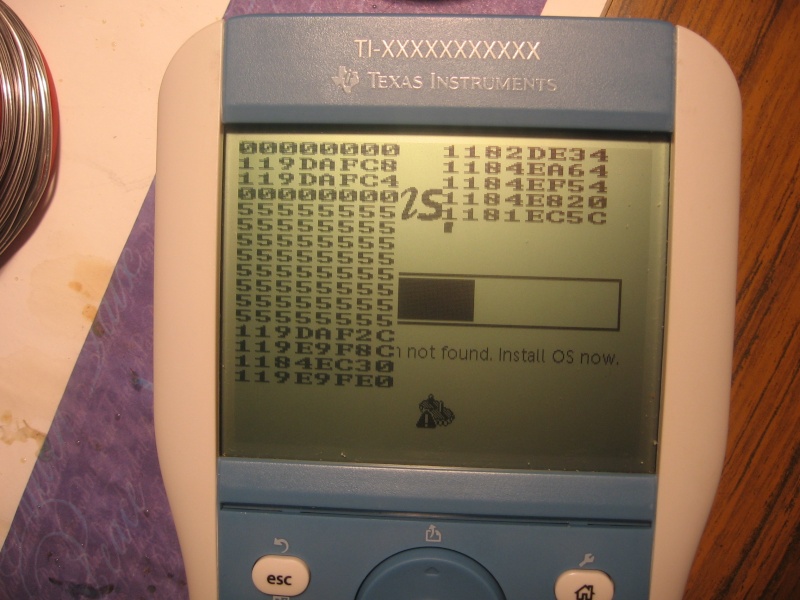

 )
)