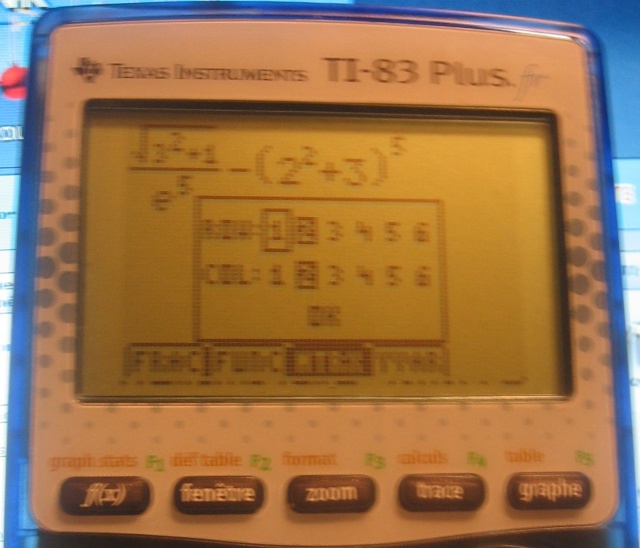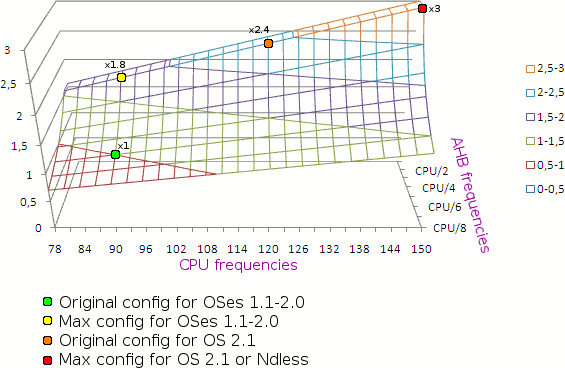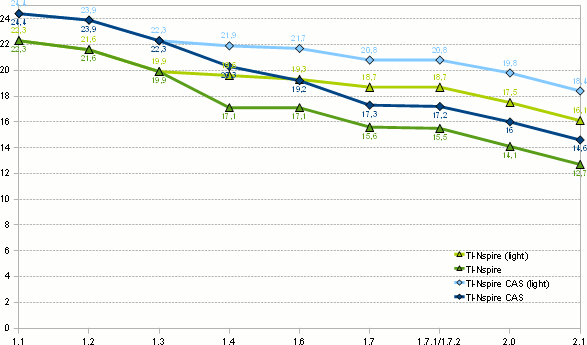1651
News / Re: OS 2.55MP released
« on: January 11, 2011, 06:04:38 pm »
In fact, it's very unstable on a basic TI-83+, as the 2.55MP OS is using 48Kb RAM (and the basic TI-83+ only has 32Kb RAM).
But it works on a TI-83+SE (128Kb RAM).
So you can upgrade your TI-83+SE to a TI-84+SE with the patch (without the clock and the USB obviously).
But it works on a TI-83+SE (128Kb RAM).
So you can upgrade your TI-83+SE to a TI-84+SE with the patch (without the clock and the USB obviously).