Nover is an overclocking Ndless program for the TI-Nspire.
The overclock persists after turning the calculator on/off.
It is cancelled by a reset.
If you know what you are doing, there shouldn't be any problem.
TI has overclocked the Nspire with the 2.1 OS: calculations are around 2 times faster.
Nover lets you play with 3 parameters:
* Base frequency: 27MHz or 114MHz-300MHz (by steps of 6) - default is 180MHz in all OSes
* Base/CPU ratio: x2-x254 (by steps of 2) - default is x2 in all OSes (x0 can be set but seems to be the ame as x2)
* CPU/AHB ratio: x1-x8 - default was x6 in OSes 1.x & 2.0, and is now x1 in OS 2.1
Base/CPU ratio cannot be improved
(but you can make your calculator 127 times slower if you want :p ).
Setting CPU/AHB ratio to x1 made my calculator around 2 times faster with time-consuming mathematical sequences calculations.
Base frequency is a problem.
I could increase it to 300MHz
(with the original Base/CPU=2 and CPU/AHB=6, which means 150MHz for the CPU) without crashing the calculator.
But there is a problem with the screen which is quickly oscillating horizontally, and less often vertically.
(seems to be similar with some Ndless 2.0 bugs)The screen is readable, so I could make the test: calculator is around 4 times faster!!!!!
Would be great if we could stabilize the display.
Strangely, the screens stops oscillating when you launch an Ndless program, and resumes oscillating when you quit it.
So the good news, is that it doesn't seem to be hardware problem.
It seems to be a problem either with Ndless, either with the OS.
In fact, any base frequency different than 180MHz is causing the problem
(even 186MHz and even frequencies lower than 180MHz).
Maybe that 180MHz frequency is used somewhere hard-coded by the OS...
Maybe there is a screen refresh rate that should be changed somewhere...
Going to release the program with the sources.
You'll have full control of the 3 parameters, and also shortcuts to set the 2.1 OS overclock, or to set the original overclock.
(which should work even if the screen is unreadable)If it doesn't work: just remove the batteries to force a reset.
The program is in a releasable state.
I'm working on the ReadMe.
(saying that it's not my fault if anything happen... just use the official 2.1 overclock, and nothing bad should happen)Nover is only 10Kb large. OS 2.1 reduces your available space by more than 1Mb.
The choice seems simple to me!


 .
.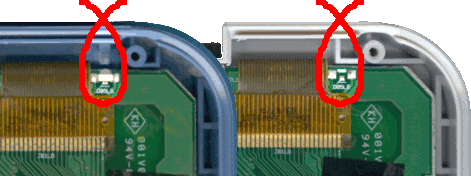


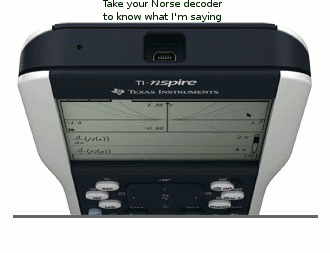
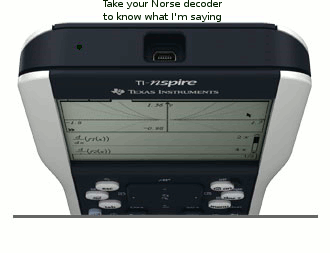
 Norse code:
Norse code: