1711
Other Calculators / Re: Turn on the light on the Nspire
« on: December 27, 2010, 04:25:51 pm »
I'm on the readme files.
Release soon...
Release soon...
|
This section allows you to view all posts made by this member. Note that you can only see posts made in areas you currently have access to. 1711
Other Calculators / Re: Turn on the light on the Nspire« on: December 27, 2010, 04:25:51 pm »
I'm on the readme files.
Release soon... 1712
Other Calculators / TouchPad 1.x downgrade problems« on: December 27, 2010, 08:55:14 am »
I'm opening a topic to list 1.x downgrade problems with TI-Nspire TouchPad, as I've had something frightening yesterday.
Feel free to contribute. #1: Calculator: TI-Nspire CAS TouchPad OSes: 1.6 & 1.7 Problem: The OS doesn't start with any of the 4 available keypads (TouchPad, TouchPad CAS, ClickPad, and 84+). We either get a keyboard error dialog box, either continuous reboots. 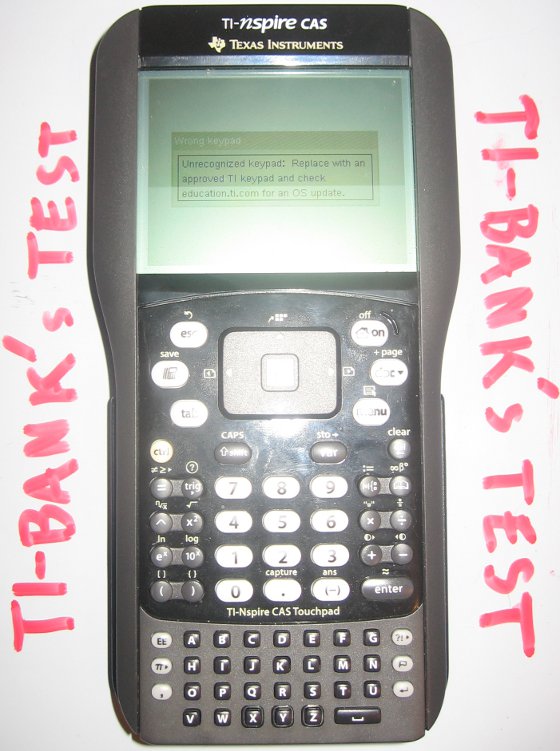 #2: Calculator: TI-Nspire TouchPad basic OSes: 1.1-1.7 Problem: The OS doesn't start with the TouchPad keypad (continuous reboots). #3: Calculator: TI-Nspire CAS TouchPad OSes: 1.1-1.4 Problem: The TouchPad keypad keys are mixed and the arrow keys don't work at all. 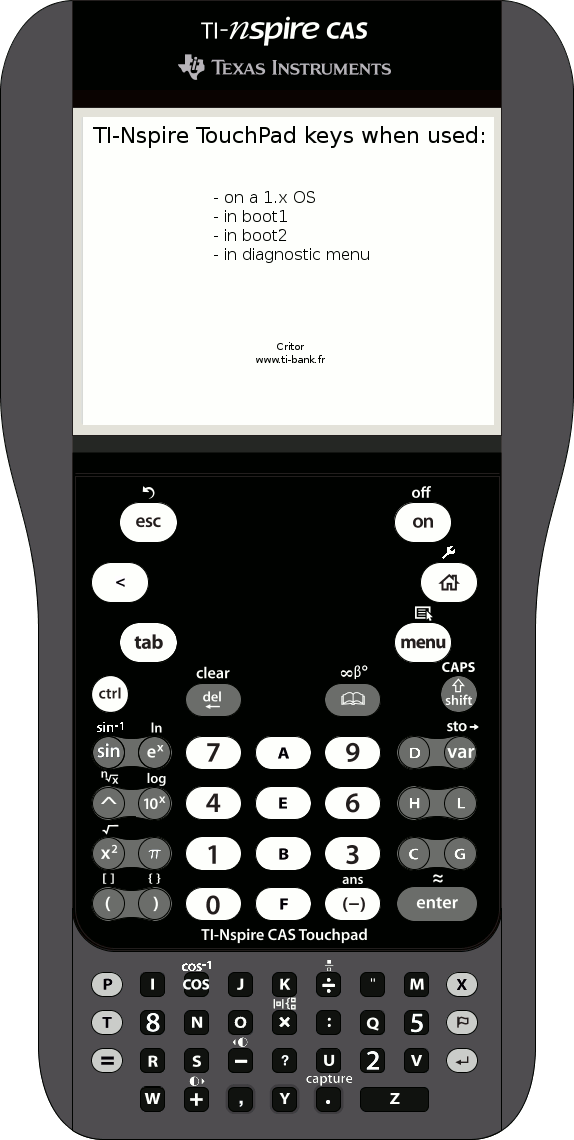 #4: Calculator: TI-Nspire CAS TouchPad OS: 1.4 Problem: When plugging a mini-USB A plug into the Nspire (even if the cable is not connected to anything else) a dialog box is triggered saying that the connected USB peripheral is not working properly, asking to disconnect and reconnect the peripheral, and saying that the hardware might be faulty if the problem does persist. When validated, the dialog box is triggered again allmost immediatly. Moreover a strange alternative but regular noise could be heard from inside the USB connector; something like: noise for 1second, silence for 1 second, noise for 1 second... It does not happen with a mini-USB B plug, and the TI-Nspire seems to be able to communicate properly with that plug. A reboot didn't correct the problem. After reupgrading to 2.0, the problem disappeared. 1713
Ndless / Re: Ndless 2.0 for TI-Nspire Clickpad/Touchpad« on: December 27, 2010, 08:35:47 am »Could anyone try Goplat's keypad swap suggestion?(link corrected) I've tried to boot with a ClickPad keypad, and then swapping the keypads while a Ndless program is running. The TouchPad arrows didn't work. 1714
Other Calculators / Re: Turn on the light on the Nspire« on: December 26, 2010, 10:07:09 pm »
Here's a beta of Norse.
The manual decoder is included. Should be very close to the final release, which will include the source code and the readme. Have fun. 1715
Other Calculators / Re: TI-Nspire SD card« on: December 26, 2010, 09:45:04 pm »Excellent! Is boot1 checked at all for encryption or signatures?And the boot1 rom can't be erased, or can it? I said it *seems*. The diagnostic sofware is doing something with the NOR ROM (boot1). I don't think that boot1 is being checked, but this would be a very dangerous way. With a faulty boot1, your Nspire won't boot anymore... And this cannot be fixed. We're currently not even able to correctly write a diagnostic software. Along with his "diagsdumper", ExtendeD made me beta-test a "diagswriter". Tried on 2 calculators, success rate is 50%. It worked perfectly on one calculator... On the other one, whatever I did, the diagnostic software was not written correctly. The 2nd half of the written code was correct, but the 1st half was just crap. There may be some kind of protection. Some memory pages might be write-protected, although it's strange it's worked once (and on a TouchPad - not an old calculator). But writing a new diagnostic software is not dangerous. The Nspire can still boot without a diagnostic software. Until we understand why, and find a way to make it work in all cases, I wouldn't try to write boot1/boot2 if I were you. 1716
Other Calculators / Re: TI-Nspire SD card« on: December 26, 2010, 09:30:19 pm »And the boot1 rom can't be erased, or can it? According to some diagnostic strings quoted above, it seems that it is possible for the diagnostic software to reprogram the boot1. 1718
News / Re: Ndless 1.7 officially released« on: December 26, 2010, 08:36:52 pm »Though it would be unlikely you would need to do that, remember, the nspire has 32mb of RAM, for TI's bloated OS If I am correct, 32Mb of ROM, and 16Mb of RAM. 1719
Other Calculators / Re: TI-Nspire SD card« on: December 26, 2010, 06:53:24 pm »- NAND ROM (boot1)I think it's the other way around. Edited. Thank you calc84maniac. 
1720
Other Calculators / Re: TI-Nspire SD card« on: December 26, 2010, 06:34:41 pm »
Not a problem.
Here's an animated GIF I've posted here in july when we discovered all this. You can see all SD/Flash related menus and screens. Of course, everything is failing...  Seems the diagnostic software can even update itself, by looking for its replacement code on the external SD card... So it can flash everything: - NOR ROM (boot2 + diagnostic + OS) - NOR ROM (boot1) - NAND ROM (boot2 + diagnostic + OS) 1721
Other Calculators / Re: TI-Nspire SD card« on: December 26, 2010, 06:00:01 pm »The question is then, why does TI need the flashing code?I kinda got worried personally that it was unused Nucleus code that TI didn't remove. To flash?... The answer has been mentionned severall times in the previous posts. To write the OS code and/or the boot2 code from the external SD card into the NOR ROM. I'm also remembering of some string which could mean it could even update the boot1 code in the NAND ROM with the one of the external SD card. 1722
Other Calculators / Re: TI-Nspire SD card« on: December 26, 2010, 05:05:20 pm »I kinda got worried personally that it was unused Nucleus code that TI didn't remove. The presence of flashing code in the diagnostic software (which is specific to the Nspire hardware) seems to prove the contrary. That flashing code was not forgotten but added. 1723
Other Calculators / Re: TI-Nspire SD card« on: December 26, 2010, 04:57:03 pm »what is the bottom connecter? Do we have an data about that? It seems to me that it will want some special code to be present, unless TI didn't think we'd find this in the first place. How did we find the diagnostics menu again? Incomplete data is available on HackSpire. The diagnostic software includes code to read/write the SD card, and to flash the NOR ROM. We just have to check that. To get the diagnostic menu, it's Esc+Menu+G (ClickPad) during boot1. There is a diagnostic dumper somewhere on this forum. 1724
Other Calculators / Re: TI-Nspire SD card« on: December 26, 2010, 01:39:48 pm »
Wonderfull Goplat!
I'm dreaming of seeing a photo of the TI-Nspire external SD card reader. Do you think it is possible for us to build one? I guess the data is being exchanged through the bottom connector, as there is no usb support at boot1 level (diagnostic software). 1725
Ndless / Re: Ndless 2.0 for TI-Nspire Clickpad/Touchpad« on: December 25, 2010, 08:12:19 pm »Nice work, critor - I knew it would be a matter of time before somebody Thanks. But your image was mostly right: thank you for your work. Too bad the arrow "keys" can't work at all... How did you edit the original image ? The usual graphics tools ? Yes. Edited with "The GIMP". |
|
|