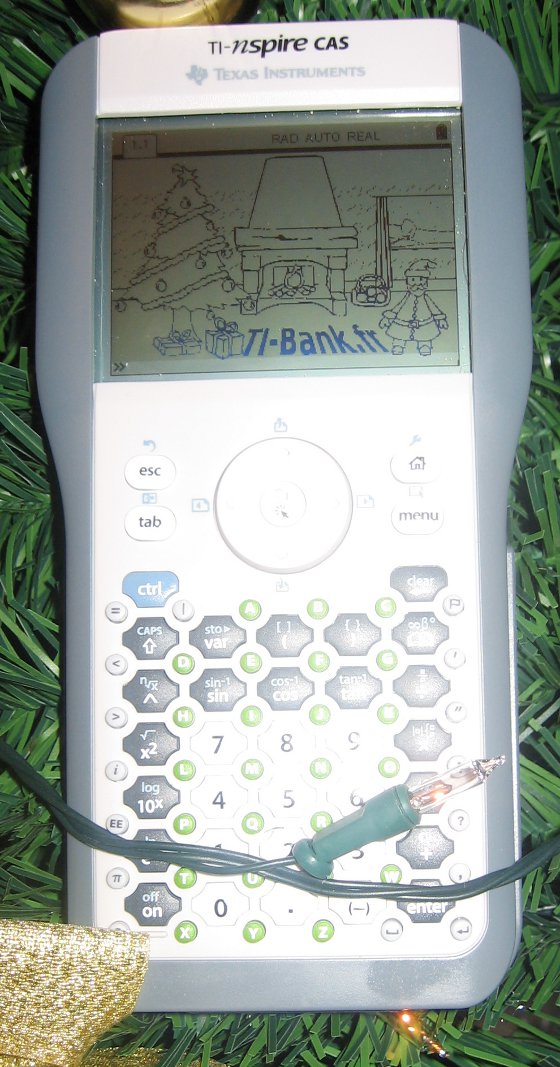1771
Other Calculators / Re: mViewer - Nspire BMP viewer
« on: December 12, 2010, 10:37:28 pm »I went to google and searched for "locat." It was a jpeg, so I used Paint.NET to convert it to a .bmp.
I've found the difference.
The data size is supposed to be stored at offset 0x22h.
On my GIMP file this is ok.
On your file, the size is set to 0.
But it's not a problem beacause your BMP is not compressed: data size can be calculated easly.
I'm recompiling...

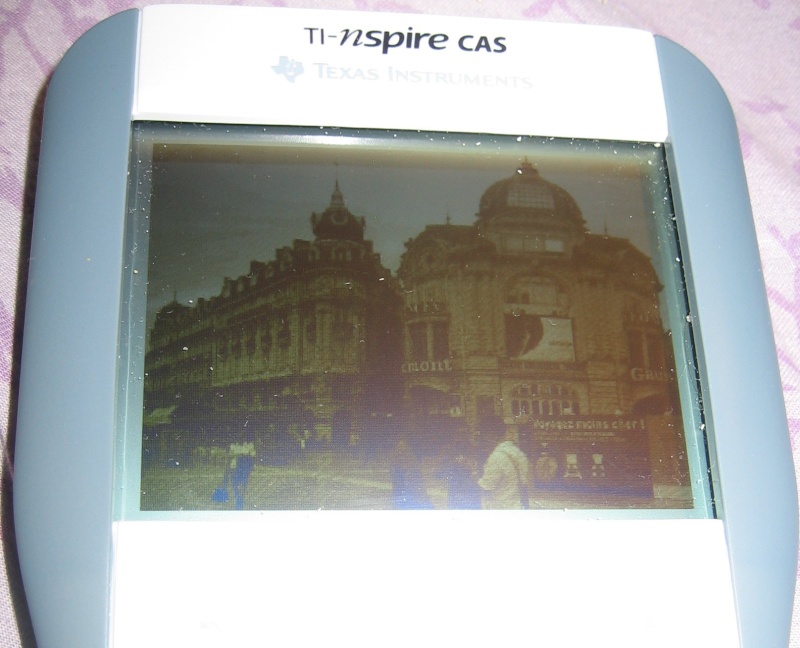

 if so I'd put starcraft.swf on there (converted ofc)
if so I'd put starcraft.swf on there (converted ofc)