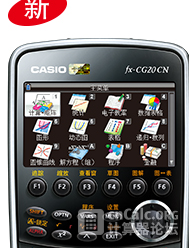This section allows you to view all posts made by this member. Note that you can only see posts made in areas you currently have access to.
Messages - critor
Pages: 1 ... 18 19 [20] 21 22 ... 137
286
« on: August 01, 2013, 01:29:34 pm »
In the fx-9860G 2.01 update, there are 2 UpdateCode.bin files: - resource 3040 (OS datestamp is 2010.1227.0915) for fx-9860G, fx-9860G SD, Graph 85, Graph 85 SD
- resource 3041 (OS datestamp is 2010.1015.1156) for fx-9860G AU
The difference being that fx-9860G AU OSes limit the archive (storage) space to 800KB instead of 1.5MB. But in the fx-9860G II 2.01 update, there are 3 UpdateCode.bin files: - resource 3071 (OS datestamp is 2010.1115.1723)
- resource 3073 (OS datestamp is 2010.1227.0935)
- resource 3074 (OS datestamp is 2010.1227.0954)
But this time I don't understand what the differences are, as the fx-9860G AU+ no longer has the archive space limit.
287
« on: August 01, 2013, 10:00:36 am »
Why are there several (2-3) UpdateCode.bin files in the fx-9860G/fx-9860Gii 2.01 update files?
Which one is being used for the update?
288
« on: July 30, 2013, 06:23:57 am »
Also, I wonder if it'll work on a SE with modded OS.
Yes, we need to dump the OS and install it with the module on a TI-84+SE. We also need to check if it would partially work with standard TI OSes or not at all.
289
« on: July 29, 2013, 08:34:24 pm »
Yes, I've been wondering if asm programs could control the speech module someway. This would be pretty interesting 
290
« on: July 29, 2013, 08:27:37 pm »
In a previous news, we announced the release of the new TI-84 Plus Orion for 2013's back to school, a TI-84 calculator enhanced with a voice module. This module is yet another example following the 40 years of commitment from Texas Instruments for the blind or visually impaired students through the production of many talking calculators or braille display, through various partners. Here, a collaboration of Texas Instruments, Orbit Research, and APH (American Printing House for the Blind). Adriweb had even brought you back some pictures of the sample that he had the pleasure to hold in his hand at the 2013 T3 conference: It is a TI-84 calculator topped with a voice module. The latter allows the reading of all the text on the screen and an audio description of function variations when drawing graphs. The module requires the TI-84 Plus to have a specific OS, here the 2.55/ORh, and uses the top connectors : mini-jack and mini USB. Today, the TI-84 Plus Orion is finally available on the APH's online store, and it is an opportunity for us to discover its price... 599$ . . .  The TI-84 Plus Orion therefore is five times as expensive as a normal TI-84 Plus. The hardware used in the module, even produced in small quantities, shouldn't probably cost $500. But we have to remind you that, behind all this was a big R&D effor, from probably a small group of very skilled people. Let's try to understand more by discovering what's in the box: - 1 TI-84 Plus secured with the voice module Orion
- 1 dedicated cover "Orion TI-84 Plus Talking Graphing Calculator"
- 1 USB key APH
- 1 pair of 3.5mm headphones
- 1 standard USB-A male cable <-> mini-B male
- 1 electrical standard USB A female adapter (North America format)
- 4 AAA batteries
- 1 quick start guide paper format
- 1 quick start guide in braille
I have no idea of the cost to print in braille a guidebook, but it probably starts to justify the price wisely. The TI-84 Plus Orion therefore comes with a dedicated cover higher than the TI-84 Plus usual covers, allowing it to cover both the calculator and the voice module. Unlike the prototype that was presented to us by Adriweb, here the writings on the keys of the module are printed correctly. We discover that it is possible to pause the module right while a message is spoken, to adjust the volume or to mute the sound. The voice module has a separate power different than the TI-84 Plus, thanks to its own rechargeable battery. On top, four connectors are visible: - 1 jack 3.5mm
- 1 USB mini-B port
- 1 USB micro-A / B port
- 1 2.5mm stereo mini-jack port
The 3.5mm jack module allows to use headphones instead of the internal speakers, allowing easier classroom use by not disturbing other students. The mini-jack 2.5mm module is probably a simple extension of that of the TI-84 Plus and therefore is used to transfer data between calculators. Now remains the mystery of the two USB ports ... According to the documentation listed here, the USB mini-B connector of the module (which is different of the USB mini-A/B of the calculator) is used to charge the battery module. We wonder whether it is still possible to use this port to communicate with another calculator or computer, or if you must remove the module for that (which shouldn't be possible since the final production units are screwed to the calculator). Because the presence of two USB ports could be justified by features that are split: - USB mini-B: charging module
- Micro USB A/B: communication with the computer or other calculators
If this hypothesis were correct, it would cause huge troubles because we would require different micro USB cables from our usual mini-USB plugs: - 1 standard cable USB A male <-> micro B male for communication with a computer
- 1 micro USB cable A / B male <-> mini B/A Male to communicate with a normal TI-84 Plus
- 1 micro USB A male <-> micro B male for communication between two TI-84 Plus Orion
However, not even a micro USB cable oddly comes with the calculator. It is also possible that the micro USB plug is specific to that particular module and allows to update the firmware, while the mini USB plug is connected to the TI-84 Plus. The guidebookss of the TI-84 Plus Orion which can be viewed below do not seem to answer this question, because addressing communication capabilities very quickly, and sometimes with awkwardly passages taken without adaptation of the TI-84 Plus normal calculator guidebooks, and would require here a dismantling of the module to apply those parts. Lets skip this, we will solve this mystery in the future. We discover inside the guidebook additional features that ultimately justify the use of a specific system: - a sound announcing keypresses
- the possibility of having the text read:
- of the entire screen
- of the current line
- just before the cursor
- just after the cursor
- the ability to customize the behavior of the voice module directly from the menus inside the calculator software
- the existence of a kind of on-line help to get used to the TI-84 Plus keys and their functions: on this mode, pressing a key triggers its voice without affecting the screen, followed by a short description of what the key allows to access
Want to see what happens and to (finally!) hear the TI-84 Plus speaking? Then watch this video ! : Downloads:Quick printable starting guide for the TI-84 Plus OrionOnline TI-84 Plus Orion guidebookCrossposted from:http://tiplanet.org/forum/viewtopic.php?t=12770&lang=enSource:http://shop.aph.org/webapp/wcs/stores/servlet/Product_Orion%20TI-84%20Plus%20Talking%20Graphing%20Calculator_1-07340-00P_10001_11051via http://www.cemetech.net/?p=207138#207138
291
« on: July 29, 2013, 08:01:29 pm »
Hi,
The TSR code for now just checks with a memcmp if the input matches the "mv()" or "mvl()" strings.
Those strings are hard-coded in mviewer.c:
// mv()
const unsigned char mviewerstring1[] = {0x6D, 0x00, 0x76, 0x00, 0x28, 0x00, 0x29, 0x00, 0x00, 0x00};
// mvl()
const unsigned char mviewerstring2[] = {0x6D, 0x00, 0x76, 0x00, 0x6C, 0x00, 0x28, 0x00, 0x29, 0x00, 0x00, 0x00};
I'll be happy to read about your achievements.
292
« on: July 24, 2013, 06:40:26 pm »
Some corrections:
SDRAM capacity is 16 MB Thank you. Then 512KB RAM usable among 16MB RAMis even more unacceptable. What are your sources by the way? For me, 2Mbits x 16-bits x 4banks = 2MB.
293
« on: July 24, 2013, 05:15:18 am »
Just remember the few bricked Nspires due to connecting cables to the wrong pin in the port at the bottom of the calc. 
I haven't heard of such thing...
294
« on: July 23, 2013, 10:24:10 pm »
And that's why we shall add it ourselves! 
295
« on: July 23, 2013, 10:15:55 pm »
In a previous TI-Planet news, Adriweb published a software test of the Casio ClassPad II fx-CP400 sample he received from TSPromotion. Today let's discover its hardware together. The calculator is quite easy to open once you get the trick. After removing all 6 screws on the back (including 4 inside the battery compartement), the entire front plate (screen and keyboard included) must be detached from the case by forcing on one of the corners  And now, you get the ClassPad II fx-CP400 hardware: The hardware consists of two distinct PCBs : - the power supply board RJA527047-001V01 (LY777-E4W)
- the motherboard RJA527046-001V02 (LY777-1)
It seems that is the second version of the motherboard, but of the first version of the power supply board. We can take that with two distinct boards, a future version powered by a rechargeable battery would be quite easy, and the system already supports it. The motherboard seems to have a setup close to the ones found on most recent Casio graphic calculators USB (Casio fx-9750Gii/fx-9860Gii, Casio Prizm fx-CG10/20). It's built around 3 integrated chipsets: - at position U101, a processor chip on which we can't get more information for now, as it's been drowned in a solid epoxy drop (which is usual with Casio)
- at position U231, a huge SDRAM memory chip - M12L128168A from ESMT - 2Mbits x 16-bits x 4 banks, which results in a 2 MB RAM
- at position U221, a NAND Flash memory chip - S99 50338 from Spansion - however its datasheet is not public
About the RAM, the RAM chip was also 2MB on the Casio Prizm, but only 64KB were available for the user. And here in a similar way, we've only got 512 KB available for the user! >:( About the NAND Flash ROM, if the informations found on the official website are accurate, the chip should have a capacity of 32MB, but only 5.5MB would remain available for the end user. About the connectivity, a huge surprise awaits us. We've got: - at positions HS401 et CN501, the connections to the power supply board
- at position CN401, the mini-Jack connector to transfer data between calcuators
- at position CN102, the mini-USB connector for a computer
- at position CN703, an unsoldered connector!

This CN703 connector with its pinout of 9 contacts and one lateral contact, and by its shape that gives an empty space on the board is clearly a connector for an SD memory card reader!  Unlike older Casio Classpad models, it is possible to add a SD card memory reader to the ClassPad II!   We're not sure if Casio has a future project for this since it would be a forbidden module by exam regulations of some countries (including France). Traces of SD memory card reader support were already found on TI-Nspire and even on Casio Prizm fx-CG10/20 operating systems, although they were clearly missing from the hardware. In fact, it seems those readers are used during hardware development where they give a way to reprogram or emulate easily the content of the ROM memory during tests - and so avoid permanently bricking the calculator prototypes with bad code: you just need to switch the SD card. However, the community could clearly wonder if there wouldn't be some possibility for us to add a working SD card reader ourselves  Source:http://tiplanet.org/forum/viewtopic.php?t=12716&lang=en Source:http://tiplanet.org/forum/viewtopic.php?t=12716&lang=en
296
« on: July 20, 2013, 06:22:26 am »
Errors fixed.
I wasn't available yesterday, sorry.
297
« on: July 18, 2013, 06:13:22 pm »
It means flashing the fx-9860Gii 2.02 operating system thanks to a 3rd party tool.
2.01 operating systems and older won't work in your case.
298
« on: July 18, 2013, 04:21:21 pm »
TI-Nspire CM calculators sold in China and TI-Nspire CX have almost the same software capabilities. The only disprency between those is to be able to install a bilingual dictionnary for TI-Nspire CX and not for TI-Nspire CM. A TI-Nspire CM to TI-Nspire CX transformation or the reverse would give no interest, that's why we didn't look forward about that. But our chinese friends of cnCalc.org were struggling since one week to do this transformation. What are their motivations ? Nlaunch, the OS launcher for TI-Nspire, is available for monochrome TI-Nspire and TI-Nspire CX, but not yet for TI-Nspire CM because it is based on a Boot2 1.4 exploit (for monochrome TI-Nspire) and Boot2 3.1 exploit (for TI-Nspire CX) and the TI-Nspire CM uses a different Boot2. But once a TI-Nspire CM has been modded into a TI-Nspire CX, it is theoretical to install Nlaunch CX and so : - launch a Linux OS
- launch a TI-Nspire CX CAS OS
Lets recall how the different software modules (Boot2, OS) checks the calculator model where they run. One the one hand, the NAND chip contains the model id at offset 0x804: - 0x0C for TI-Nspire CAS but also TI-Nspire CAS+
- 0x0D for TI-Nspire Lab Cradle
- 0x0E for TI-Nspire
- 0x0F for TI-Nspire CX CAS
- 0x10 for TI-Nspire CX
- 0x11 for TI-Nspire CM CAS
- 0x12 for TI-Nspire CM
You may think it would be enough to modify this value, but a second value is stored in the ASIC chip: - 0b00000 for TI-Nspire and TI-Nspire CX
- 0b00001 for TI-Nspire CAS and TI-Nspire CX CAS
- 0b00010 for TI-Nspire CM
- 0b00011 for TI-Nspire CM CAS
- 0b11111 for prototypes TI-Nspire DVT and TI-Nspire CAS DVT
And unlike the NAND chip, we are unable to rewrite the ASIC chip. When the Boot2 and TI-Nspire OS launch or install an OS, they check if the latter is consistant to these two values: - model id on NAND memory
- model type of ASIC chip
Take note that the special code 0b11111 found on TI-Nspire DVT prototypes is a debug code that doesn't state the calculator type, and thus disables this second check. That's why we could transform very easily TI-Nspire prototypes to TI-Nspire CAS by rewriting NAND chip.Changing the model id written in the NAND memory incoherently with the a ASIC chip, is no less than a permanent brick of the calculator. Indeed, whatever OS used after this modification, one of the two checkings written above would obviously fail and the OS sent will be rejected and/or deleted. You end up with a OS-less calculator on which you wouldn't be able anymore to install any OS. Well, nbzwt, member of the chinese communauty cnCalc.org has his hand on fire and effectively made a destruction of his TI-Nspire CM calculator: - by changing his model identification to TI-Nspire CX thanks to a modified nsNandMgr (the only version I support has a security check forbidding this 'destruction')
- by flashing the TI-Nspire CX 3.1 Boot2
His calculator was now unable to approve the installation or the launching of any CX or CM OS. But then what was the reason for? No, nbzwt isn't crazy - per contra he showed an extraordinary malice.  Now that his calculator is using 3.1 CX Boot2, he is theoretically able to install the Nlaunch OS launcher, which then allows to install and launch any TI-Nspire CX, CM, and even CAS OSes!   A small breakdown had to be known: TI-Nspire CM calculators have only 32 MB of SDRAM memory instead of 64 MB like on the TI-Nspire CX calculators, and official Nlaunch don't work. But nbzwt released an Nlaunch fork that works with the TI-Nspire CX 3.1 Boot2 on TI-Nspire CM hardware. :bj: Let's all congratulate awesome nbzwt loudly for this huge achievement!
  Please take note however that I do not invite you to do this modification based on a bricking of the calculator. If for any reason Nlaunch cannot be installed/run (for instance like when future 3.2.4/3.6 OSes will try to fore the Boot2 3.2.4.7 update), the bricking will become permanent.  That's why in the actual forecast, I won't change the security policies of nsMandMgr to allow this transformation. Source:http://tiplanet.org/forum/gallery/image_page.php?image_id=1307Edit: And precisely, it seems that nbwzt had unfortunately completed the bricking of his TI-Nspire CM bricking by fulfilling complementary tests for the tutorial  Boot Loader Stage 1 (3.00.99)
Build: 2010/9/9, 17:29:13
Copyright (c) 2006-2010 Texas Instruments Incorporated
Using production keys
Last boot progress: 65
Available system memory: 33196
Checking for NAND: NAND Flash ID: MICRON
SDRAM size: 64 MB
External Power Detected: VBUS.
SDRAM memory test: FAIL TI_B1_ADDRESS_1
BOOT1 Error: Stubbornly refusing to boot due to memory failure.The Boot1 seeks here for the 64 MB RAM of the TI-Nspire CX, which aren't found because we are on a TI-Nspire CM with only 32 MB RAM.
This issue will not happen if you follow carefully, exactly and in order the linked tutorial.
If you want to share this with nbzwt some encouragement words or to send him a share so he can keep developping us other extraordinary tutorials or tools, do not hesitate: nbzwt @ live.cn
299
« on: July 18, 2013, 03:55:27 pm »
We had already told you it would become possible to change the TI-Nspire CX/CM boot screen. The latest release of nsNandMgr, the NAND memory manager for the TI-Nspire, finally allows to reprogram those screens as they are stored in the first 128KB of NAND ROM (manuf area). The graphic data used by these screens is signed by Texas Instruments. The graphic data signature can either use: - either the production keys
- or the development keys (for prototypes)
It is therefore not possible to display the boot screen of a prototype (like the TI-Nspire Color) on a production model and vice versa. But on the other hand the signature also uses: - either the TI-Nspire CX keys
- or the TI-Nspire CM keys
It is therefore a priori not possible to display the boot screen of a TI-Nspire CM on a TI-Nspire CX or vice versa either, since their Boot2 use different signature keys. In a previous news, we were discovering a TI-Nspire CM prototype which was using a different boot screen with a white 'CM-EVT1' label printed at the bottom left-hand corner of the screen. And strangely, this TI-Nspire CM prototype was using the production keys instead of the the development ones!  This means that you can now program this CM-EVT1 boot screen on your production TI-Nspire CM, thus giving it some collector touch as you can then make your friends believe you have a rare prototype!  Or you can make a development TI-Nspire CM look a little less like a prototype and a little more like a production model in order to resell it easier.  Reflashing of the boot screen using nsNandMgr is easy. Just download the wanted manuf image below, store it on your TI-Nspire as /documents/ndless/manuf.img.tns, and then flash it using the 'manuf data' menu options -   . The public version of nsNandMgr will forbid you to flash TI-Nspire CM startup screens on a TI-Nspire CX, although you could still rebuild it if you wouldn't agree with that. But we still tested what it would give. The first half of the boot (0-50%) uses the Boot1. Being common to both TI-Nspire CX and TI-Nspire CM, it includes both CX and CM signature keys and agrees and does accept and display both CX and CM boot screens. But the second half of the boot (50-100%) uses the TI-Nspire CX Boot2, and it refuses to display boot screens signed for the TI-Nspire CM, printing a startup screen similar to the monochome TI-Nspire one over the Boot1 display. Links:'CM EVT1' manuf for non-CAS TI-Nspire CMStandard manuf for non-CAS TI-Nspire CM'CM EVT1' manuf TI-Nspire CM CASStandard manuf for TI-Nspire CM CASnsNandMgrSource:http://tiplanet.org/forum/viewtopic.php?t=12687&lang=en
300
« on: July 18, 2013, 06:45:35 am »
It was already known to us that the latest Casio Prizm fx-CG20 OS was supporting the Chinese language. Note by the way the small sticker present on the top of Casio Prizm fx-CG20 calculators sold in China, intended to ensure that it is a real Casio calculator and not a counterfeit.Omnimaga and Planete Casio had already announced that like Texas Instruments with its TI-Nspire, Casio was going to release a calculator specific to the Chinese market: the fx-CG20CN. Today thanks to cnCalc.org, we finally get a first image of this new calculator which, as we had expected, got its keyboard labels translated into Chinese: Crossposted from: http://tiplanet.org/forum/viewtopic.php?f=51&t=12691&lang=en
Pages: 1 ... 18 19 [20] 21 22 ... 137
|
















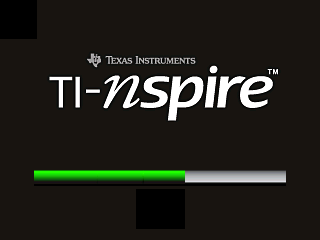




 .
.