346
News / Re: TI-Planet contest: Dragon Ball Z treasure hunt
« on: May 22, 2013, 02:03:59 pm »
We're not expecting more than a few lines, just making the program coherent with itself.
|
This section allows you to view all posts made by this member. Note that you can only see posts made in areas you currently have access to. 346
News / Re: TI-Planet contest: Dragon Ball Z treasure hunt« on: May 22, 2013, 02:03:59 pm »
We're not expecting more than a few lines, just making the program coherent with itself.
347
News / Re: TI-Planet contest: Dragon Ball Z treasure hunt« on: May 20, 2013, 10:19:05 am »
For information if you don't check the main topic:
1st hint: https://www.facebook.com/tiplanet.org/posts/581890051845358 2nd hint (to help you with BASIC language): http://tiplanet.org/forum/viewtopic.php?t=11932 348
News / Re: TI-Planet contest: Dragon Ball Z treasure hunt« on: May 20, 2013, 05:13:36 am »
Thanks DJ_O and Sorunome
 The second bit of code is a bit blurry With some logic you can figure out every character. If you've found out the exact Basic language, you can Google for its specific syntax/functions too. If you've found out a matching computer for that Basic language, getting the emulator and typing the program will help you check if everything is ok. You might look for a better video too... 
349
News / Re: TI-Planet contest: Dragon Ball Z treasure hunt« on: May 19, 2013, 06:00:28 pm »
Yes, we're doing something different because we don't want you to be bored
 We're asking you to solve a Dragon Ball Z secret, which has allmost not been adressed by english communities as far as I can see (I don't know about chinese/japanese communities). But all informations can be found with the video, with Google and with some logic  For information, we took less than a day figuring out everything, and we didn't post any question, neither publicly nor privately. And none of us was an expert in BASIC language. But of course, you have the right to ask the whole world for help 
350
News / TI-Planet contest: Dragon Ball Z treasure hunt« on: May 19, 2013, 04:39:07 pm »In the Dragon Ball Z anime, C-16 is a cyborg created by Dr. Gero for the Red Ribbon Army.  It is damaged in an attempt to protect cyborgs C-17 and C-18 against Cell, and is repaired by Bulma and her father at the Capsule Corporation in order to participate in the tournament organized by Cell. In episode 168 of Dragon Ball Z, while attempting to repair it Bulma manages to dump some part of the source code of the cyborg C-16 on her computer. We briefly see two code segments, and we note that this is Basic code, Basic being a very common language in the 70s and 80s which was preinstalled on many 8-bits and 16-bits computers. Here is a small part of the episode with:
We have the pleasure to invite you to a contest in order to win great prizes:
Go hunting for the seven crystal balls, and if you success before the others, you'll be able to ask dragon Shenron the prize of your choice! ;D   To complete your quest for the seven crystal balls and invoke the Shenron dragon, you just have to send us by email at [email protected] before Wednesday, June 2013 5 at 23:59 CEST (France time):
Extracts from the rules:
Source: (with hints) http://tiplanet.org/forum/viewtopic.php?f=49&t=11923&p=140702&lang=en 351
News / TI-Planet arithmetic contest: the results« on: May 18, 2013, 05:47:43 pm »
Crossposting the results from http://tiplanet.org/forum/viewtopic.php?t=11914
You probably know it, TI-Planet recently organised a calculator programming contest. The aim was to find the n-th prime palindrome as fast as possible. By the way, you can find informations about it in the annoucement topic. The deadline of the contest was a few days ago, and we have now completed our tests. It's now... results time! TI-Nspire (BASIC) category We received 14 entries, but we retained only 13. Indeed, one of the entries, PP08, outside competition and which dwarfed all others, will be presented in a separate news post. Bisam (PP01), Luc H. (PP02), Loulou54 (PP03), Benjamin K. (PP04), Michel B. (PP05), sammyMaX (PP06), Lepzulnag (PP07), Excale (PP08), Louis A. (PP09), Compu (PP10), Tangrs (PP11), Jim Bauwens (PP12), Jean-Yves L. (PP13), Handers (PP14) Bisam (pp01) wins, with the faster program in average, even if his results are a bit "by steps" : indeed he uses a sieve that he fills up little by little, and the "jumps" are due to some big range without palindromic primes. Then :
We received 5 entries. Nikitouzz (PZ01), Xeda (PZ02), Weregoose (PZ03), Linkakro (PZ04), Samer A. J. (PZ05) Xeda [PZ02] wins, with the fastest program (which is also the smallest one!), using a palindromic number generator and primality testing (trial factoring). Xeda earns a TI-84 Pocket.fr + 4 TI-Planet stickers! :bj: The runner-ups are Weregoose [PZ03], with another very small program (props for size optimization), and Linkakro [PZ04], who earn respectively 1 TI calculator poster (model can be chosen as long as supplies permit it) + 3 TI-Planet stickers and 2 TI-Planet stickers! (Sorry for Nikitouzz who gets the 4th place because there weren't any explanations  ) )TI-z80 Native Code category We have received 3 entries : a single one in pure z80 ASM, the two others in Axe Jacobly (PA01), Steven W. (PA02), Félix G. (PA03) There hasn't been much of a competition, the two Axe programs being very limited: no handling of integers > 16 bit.. If Axe is still very good at what's it's been made for, the algorithm contest purpose here is clearly not its stronghold. The winner is therefor unquestionably Jacobly [PA1], who earns a TI-84 Pocket.fr + 4 TI-Planet stickers ! :bj: Notice that Jacobly's TI-z80 ASM program is actually faster than Bisam's TI-Nspire BASIC program, while the processor is almost 9x slower ! This can only make us regret once more that TI does not open to ASM its TI-Nspire platform... Congratulations to you all, and see you soon on TI-Planet for other contests! Source: http://tiplanet.org/forum/viewtopic.php?t=11914 353
News / Re: nLaunch, the ultimate OS launcher for your TI-Nspire ClickPad/TouchPad« on: May 18, 2013, 01:23:50 pm »
Yes, on the 1st boot of the new OS you have to wait longer.
354
General Calculator Help / Re: Ti-nSpire CX upgraded to CAS but no mViewer/ndless - why?« on: May 18, 2013, 03:09:53 am »Ok - this was my original thought too.. so as I said above - I attempted to install the 3.1.0.392 version... it got stuck on the loading screen after trying to install the os... basically I got through the steps to delete the OS then copy the new os over.. No. Once you use nLaunch, installing an OS means sending its file to /nlaunch/phoenix. Just follow the CAS instructions in my Ndless 3.2 switching pack: http://tiplanet.org/forum/archives_voir.php?id=12547 355
Calculator C / Re: [Ndless SDK] Problems with the integrated emulator« on: May 18, 2013, 02:50:37 am »
Polydumper adds padding/data bytes at the end of the Boot2.img.tns file.
Just truncate the file to 855KB. 356
News / First real HP-Prime prototype HD photo« on: May 17, 2013, 08:32:33 am »
A fan who wishes to remain anonymous, took the initiative to send us a great gift for you tonight ...
 The first HD Photo ever of the new HP-Prime graphing calculator taken at the NCTM conference, a calculator scheduled for back to school 2013!   The photo is a little blurry unfortunately, but do not forget that HD picture for lovers of high resolutions: We notice (thank you Adriweb) some important differences as the model name is different: instead of "HP-Prime Graphing Calculator", here we get a "HP Advanced Graphing Calculator " meaning it's probably a prototype. Source: http://tiplanet.org/forum/viewtopic.php?f=55&t=11894&lang=en 357
News / Discover the Casio ClassPad Ⅱ (fx-CP400) software« on: May 12, 2013, 11:00:01 am »
Casio has just released the emulator of its new touch-based, color calculator the ClassPad Ⅱ (fx-CP400)!
 Let's notice that unlike HP, this emulator is not be free and will stop working if you don't buy and activate a license within 90 days. The home screen, is, like the TI-Nspire, made of a menu that lets you choose the application (which is highlithed by a color) 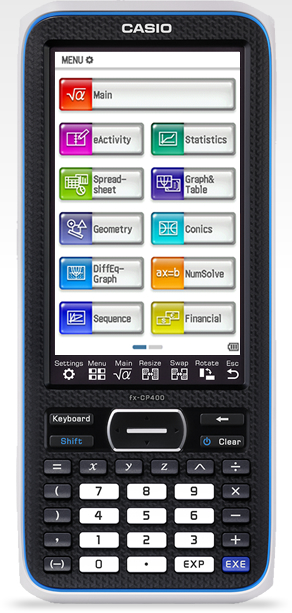 No less than 13 applications are available : calculations, eActivity, Statistics, Spreadsheet, graph&Table, Geometry, Conics, DiffEq-Graph, NumSolve, Sequence, Financial, Program, COmmunication, System and even a solution to acquire data from sensors like on the Nspire !  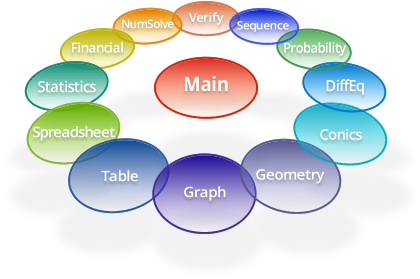              The "main" (calculations) app is worthy of its name and responds to what's expected in 2013 from a calculator, allowing simulataneously :
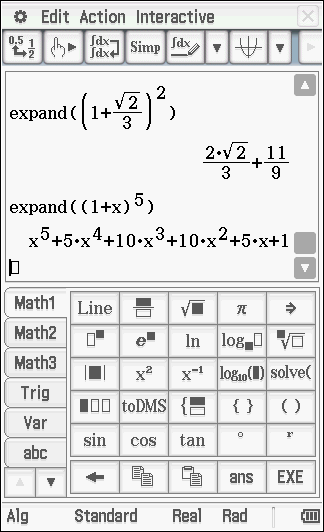 Discover now the version 1.00 of the new ClassPad Ⅱ calc !  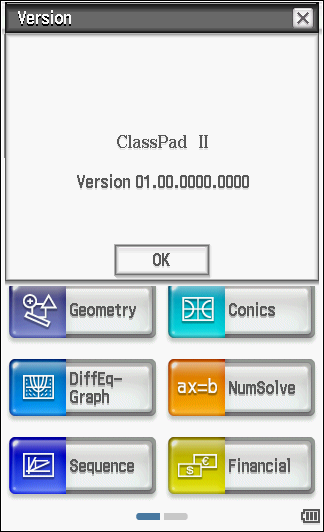 Source & download : http://tiplanet.org/forum/viewtopic.php?t=11824&lang=en 358
TI-Nspire / Re: HIDn - USB HID drivers for the TI-Nspire« on: April 21, 2013, 08:07:29 am »
I don't know if they're related to the hub or not, but I did manage to get some reboots while using the calculator after everything went well for some time.
Hope it can help... 359
News / USB mouse & keyboard together on a TI-Nspire thanks to Ndless and a USB hub!« on: April 21, 2013, 07:48:20 am »
In a previous news came out the new Ndless 3.1 r765 with USB support!
 For the moment, USB support is not available from Ndless programs, but it allows the use of USB devices that are not officially supported in the Nspire OS. Currently, only USB keyboards and mice are supported through Ndless. The first problem you'll have is the connection of these devices. Because in order to work properly here, they will have to be connected to the TI-Nspire via a mini-USB A (male) plug you'll have a lot of trouble finding because it has been abandoned by the USB standard. However, several solutions do exist. Firstly the barbaric method: just take the mini-USB A (male) <-> mini-USB B (male) cable coming with any TI USB graphic calculator and sacrifice it in order to replace the mini-USB B (male) plug by a USB B (female) plug in order to be able to connect USB devices equipped with an USB A (male) plug.  You can also directly buy this type of cable. But as they do not conform to the USB standard, they will be available exclusively online at a few shops and therefore expensive.  Or if you're a little smarter, just use a method of my invention which will have all the benefits! :bj: Simply buy a USB hub that connects to the host via a removable cable and a mini-USB B (female) plug.  You can then connect directly to the TI-Nspire with the mini-USB cable A (male) <-> mini-USB B (male) provided with the calculator! No need to sacrifice your cable anymore!   And as a bonus you can connect USB keyboard and mouse simultaneously!   Let's test: USB mouse and keyboard work very well together!   For the mice, it is sometimes difficult to activate the pointer when it is hidden - but if you think about it, this is the TI-Nspire OS fault - it is not uncommon to have to polish the TouchPad for long seconds touch before the pointer shows up. So in short nothing wrong, it just works as weel as the TouchPad.   For the keyboard, too little keys are supported in order to get rid of the TI-Nspire keyboard. We've got:
But very soon, you'll be able to use your TI-Nspire handheld with the same comfort as the TI-Nspire computer software! ;D  See you soon! :D Source: http://tiplanet.org/forum/viewtopic.php?t=11634&lang=en Link: Topic with a different video testing USB mice and keyboard together too 360
General Calculator Help / Re: problems about nspire cx maybe prototype?« on: April 20, 2013, 02:09:41 pm »
Thank you for your pics.
I've just newsed on this mistery: http://tiplanet.org/forum/viewtopic.php?t=11628 I've proposed an explanation after analysing TI-Nspire CX PCBs from HW-A to HW-F. I might be wrong and without further information, my guess is as good as yours. |
||||||||||||||
|
|