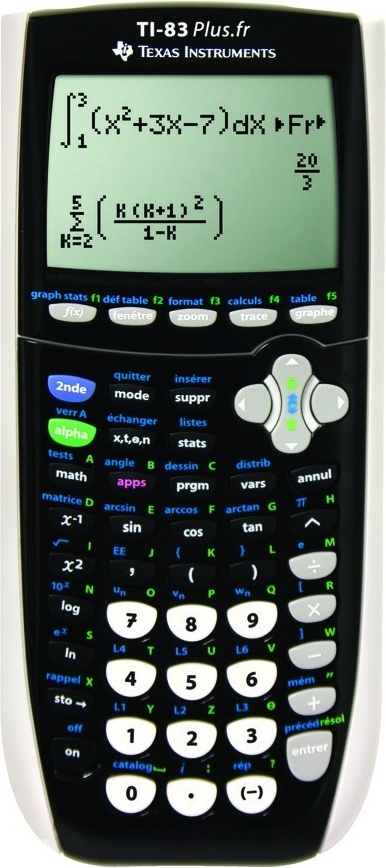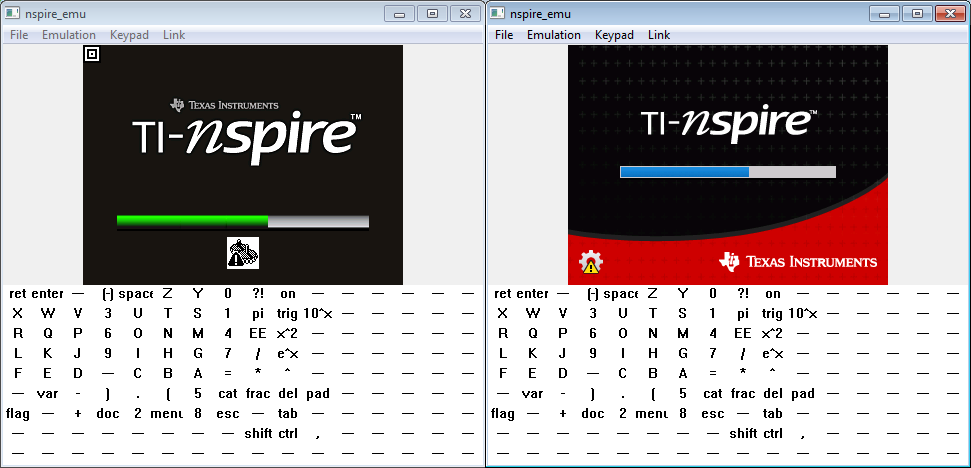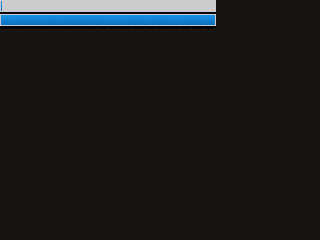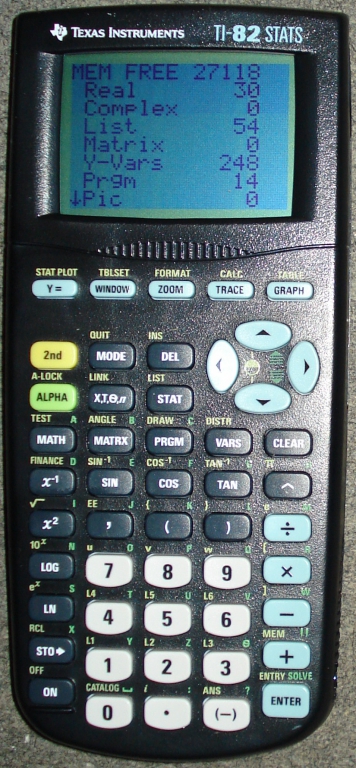In a previous news, after discovering a different boot screen on our TI-Nspire Color
(TI-Nspire CX prototype), we started to study the format and announced you the coming possibility to customize your TI-Nspire CX / CM boot screen.
Nothing complicated, because unlike the TI-Nspire ClickPad / TouchPad, the graphic elements of the boot screen are not stored inside the protected Boot1/Boot2, but directly in the first 128KB of the Flash-NAND memory, and can be reprogrammed with nsNandMgr.
But although using the same format, above boot screens are not interchangeable. Yes... the image data is signed with the RSA keys, which are different for prototypes and production models. So it is impossible to change the contents of the image data.

But ... Just before this data area is the description of the different elements to display on the boot screen, and it turns out that this description is not signed!


Each element is a rectangle described by in order:
- a vertical offset on the screen
- an horizontal offset on the screen
- the width
- the height
- an offset in the signed image data
It is therefore possible to:
- change the position of an element
- deform a horizontal element by playing 'slightly' with its width
- truncate the bottom of an element by reducing its height
- truncate the top of an element by increasing its data offset
- 'reverse' the colors of an element - as colors are coded on 2 bytes (16-bit R5G5B5), we just have to specify an odd data offset instead of even
The boot screen of the TI-Nspire CX / CM consists of:
- 5 error icons
- a full progress bar
- an empty progress bar
- a background
That makes 8 elements, but only two of them are permanently displayed:
- the empty progress bar
- the background
It would be possible to customize the boot screen by breaking these two elements, which would give two rectangles whose content would be derived from the signed image data. For sufficiently small rectangles, you could therefore have black, yellow, red, blue and gray colors, by pointing the appropriate zones of the signed image data, and you could also get their inverse colors in R5G6B5 which would make 10-12 colors!:)
But great surprise, there are actually 12 elements supported by the boot screen format!


The last 4 elements are simply unused on the current TI-Nspire CX / CM current and as a bonus, when filled they are permently displayed items!
Without having to break the two official permanent elements mentioned above, we can use 4 rectangles to customize our screen!


Do you want to remove the brand and model names?

Look, I have a new Nspire, the TI-Nspire CX+!

And now, here is a speedy background for overclocked TI-Nspire:

Excale even offers you a home!


And let my present you
'Booty', my new TI-Nspire CX starting companion:

Unimpressive are you going to say?
But there is another application, which is the digital signature of your TI-Nspire. With the positions, sizes and colors, there are many combinations! It is therefore possible to affix a small discreet and unique symbol on your boot screen, permanently identifying and protecting your TI-Nspire CX/CM against theft.


Indeed, this signature can not be removed by any official reset menu!


The only way to destroy it is to reprogram the first 128KB Flash-NAND again, which is not the scope of your average thief, and will be even less when Ndless soon finds itself blocked by the next TI-Nspire OS
Source: (with the format)http://tiplanet.org/forum/viewtopic.php?t=11194&lang=enCredits to Elementcoder for the translation of the news.