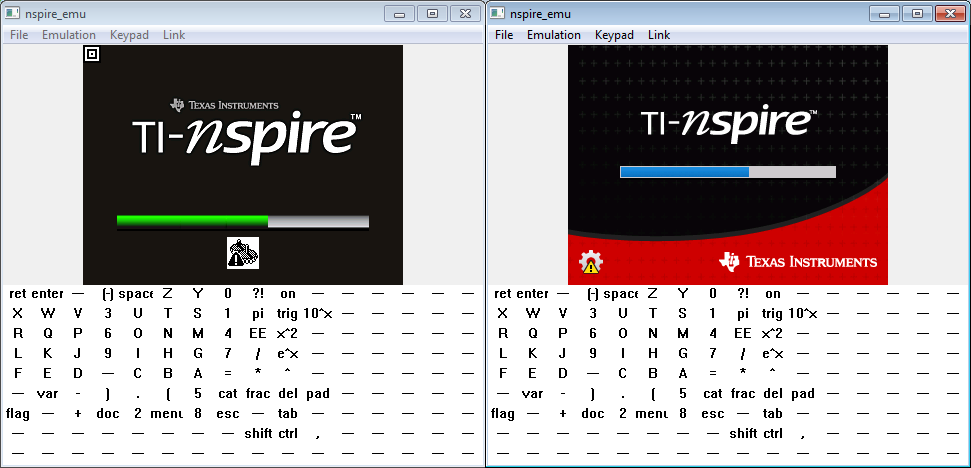This section allows you to view all posts made by this member. Note that you can only see posts made in areas you currently have access to.
Messages - critor
Pages: 1 ... 28 29 [30] 31 32 ... 137
436
« on: January 23, 2013, 06:51:10 pm »
In 2006-2007, Texas Instruments evaluated the TI-Nspire CAS+ in some pilot classes, a prototype whose first known development traces take us back to December 2005 with the TI-Phoenix 1 development board. 'P1 / Phoenix 1' is the internal code name of the TI-Nspire CAS +, while the production TI-Nspire CAS ClickPad we know have the internal code 'P1R2 / Phoenix 1 Release 2'. The latest TI-Nspire CAS + produced to our knowledge were manufactured in October 2006. After that, we have a time gap before the first TI-Nspire ClickPad prototypes from February 2007. During this gap many things have changed, including the processor which did migrate from the OMAP Technology to ASIC technology, the OS interface and the keypad. Texas Instruments has never provided any support for prototype TI-Nspire CAS after the launch of the TI-Nspire in April 2007. So, users have remained for years without the possibility of updating their handheld or simply repairing it after removing the OS or the Boot2. Fortunately, most of the TI-Planet team, together with prominent members of the international TI community have worked very hard to develop tools for dumping as many different versions of the OS, boot1 and boot2 as possible, and have rebuilt at last installable OS files for those handhelds!   All this would never have been possible without the discoveries from Adriweb, Jimbauwens and myself for the TI-Planet team, and Bsl and Goplat for the international TI community, showing again that together we are strong! All this would never have been possible without the discoveries from Adriweb, Jimbauwens and myself for the TI-Planet team, and Bsl and Goplat for the international TI community, showing again that together we are strong! 
In this context, we would like to thank all those who have given or loaned TI-Nspire CAS+ prototypes to us, but also those who 'dumped' some versions for us: the Datamath museum and some Omnimaga and cnCalc members.After all this work in a previous news, Goplat finally offered you a version of his Nspire emulator supporting the TI-Nspire CAS +!   And thanks to this emulator, Bsl grants you tonight with a new Ndless version, Ndless+ which brings assembly to TI-Nspire CAS+ running OS 1.0.529 and 1.0.554!   Now, the TI-Nspire CAS + can therefore, after a simple recompile most often, benefit from all allready released Ndless tools and games!   Source & download:http://tiplanet.org/forum/viewtopic.php?t=11163&lang=en Source & download:http://tiplanet.org/forum/viewtopic.php?t=11163&lang=en
437
« on: January 20, 2013, 07:49:38 am »
It was already posted in the original post anyway.
But I didn't insist on this, and nor did the nLaunch team in the readme. nLaunch has a much higher potential than that, much more useful and totally legal, and it would be insulting the nLaunch team to forget it (Ndless 3.2 Switcher for example  ) )
439
« on: January 18, 2013, 06:18:06 pm »
After the official press release earlier today, TI website has now been updated for the TI-84 Plus C SE. We can see on their new page ( http://education.ti.com/en/us/products/calculators/graphing-calculators/ti-84-plus-c-silver-edition), much more details than in the press release: Screenshots of the calculator itself while graphing stuff, and it's much better in color than on the previous B&W models... Exclusive image combining the "school property" model and for the first time in public, the TI-Smartview 4.0 software, with a 84C emulator : Other images with the new TI-SmartView 4.0 and the new TI-Connect 4.0 : We can see details on the rechargeable battery : 800 mAh, 2.96Wh, like the one in the TI-Nspire CM-C available in China: The Kickstand (was already there) : Screeshots of well-known apps of the 84+, now ported for the 84C : Source : http://tiplanet.org/forum/viewtopic.php?f=41&t=11140
440
« on: January 18, 2013, 11:26:51 am »
It looks like I bricked my device. The screen is stuck with the message:
Operating System not found. Install OS now.
Using a linking software, I can see that the My Documents folder doesn't
contain anything.
It seems you just have to resend an OS. But this shouldn't have happened if you 'just' flashed the 1.4 Boot2 - I'm going to check on non-CAS ClickPad/TouchPad again.
441
« on: January 18, 2013, 05:05:29 am »
Hi everyone, Today, TI (finally) officially announced its new TI-84 Plus C Silver Edition, after its leak by the community, originally on Cemetech. Texas Instruments Adds Color to Math and Science Learning with
New TI-84 Plus C Silver Edition Graphing Calculator
DALLAS (January 2013) – Texas Instruments, the most trusted brand in graphing calculator technology, announces a colorful addition to the TI-84 family of graphing calculators—the new TI-84 Plus C Silver Edition graphing calculator, featuring full-color capabilities, a high-resolution, back-lit screen, rechargeable battery and updated operating system.
The TI-84 Plus C graphing calculator is designed to include features that will improve math and science learning, such as the ability to import photos and overlay graphs to connect concepts to the real world. The rechargeable battery reduces frequent battery replacement purchases. This new product addition keeps the same key placement, navigation and menus as the TI-84 Plus family, so educators can transition while continuing to use their current classroom activities. The TI-84 Plus C graphing calculator is also permitted on standardized tests, including the SAT*, ACT*, PSAT*/NMSQT, AP*, Praxis.
Melendy Lovett, president of Texas Instruments Education Technology, said “We are excited about this new addition to the TI-84 Plus product line and for the opportunity to bring this new technology to loyal educators who have relied on TI-84 products over the years to help them improve math and science teaching and learning.”
TI-84 Plus C Silver Edition Specifications and Features
• Screen resolution: 140 DPI, 16-bit color
• Screen size: 320x240 pixels (2.8” diagonal)
• TI Rechargeable Battery
• 3.5 MB FLASH ROM memory for data archive and Apps storage
• USB unit-to-unit cable included for communication with TI-84 Plus and TI-84 Plus Silver Edition
• Supports TI Basic and ASM programming
Availability
The TI-84 Plus C Silver Edition graphing calculator will be priced comparably to the TI-84 Plus Silver Edition and will be available for purchase beginning in spring 2013. For information on availability, please visit http://education.ti.com/84c
For more information about Texas Instruments:
• http://twitter.com/TICalculators
• http://facebook.com/TICalculators
• http://youtube.com/user/TexasInstrumentsCalc
• http://education.ti.com
About Texas Instruments
Education Technology, a business of Texas Instruments, provides a wide range of tools connecting the classroom experience with real-world applications, helping students and teachers to explore mathematics and science interactively. TI’s products and services are tested vigorously against recognized third-party research, which shows that the effective use of graphing calculators improves the mathematical skills of students and their attitudes toward mathematics. For more information, visit http://www.education.ti.com.
Texas Instruments (NASDAQ: TXN) helps customers solve problems and develop new electronics that make the world smarter, healthier, safer, greener and more fun. A global semiconductor company, TI innovates through manufacturing, design and sales operations in more than 30 countries. For more information, visit http://www.ti.com.
*AP and SAT are registered trademarks of the College Board. PSAT/NMSQT is a registered trademark of the College Board and National Merit Scholarship Corporation. ACT is a registered trademark of ACT, Inc. Praxis is a trademark of the Educational Testing Service. None was involved in the production of nor endorses TI products. Policies are subject to change. Visit http://www.collegeboard.com and http://www.act.org.
Let's note that an official PDF was made available on Underwood Distributing, comparing the 84+CSE and the 84+SE. As well as another PDF about its features. Source:http://tiplanet.org/forum/viewtopic.php?f=41&t=11132&lang=en
442
« on: January 18, 2013, 04:56:44 am »
There is no progress bar currently.
Your Boot2 version is shown on the main screen.
So you can immediately check if it's been flashed correctly or not.
443
« on: January 18, 2013, 03:12:31 am »
Flashing takes some seconds.
You should then be able to press 0.
Unless... does it show you a warning/error message?
If it's really a freeze, please provide me with some details as I never ran into this:
- your TI-Npire model
- your original Boot2 version
444
« on: January 18, 2013, 03:06:43 am »
With ThemeEditor, OS is just temporarily hacked in RAM. If you reboot and don't run ThemeEditor again, you'll be back with the original OS. Don't we have nsNandMgr for this now? Or is that not capable of loading custom OSes?
nsNandMgr doesn't deal with OSes at all, and so is unable to run them. But as nsNandMgr does deal with Boot2/Diags, you could run a custom Boot2 which would then load an OS the way you want.
445
« on: January 18, 2013, 02:58:57 am »
Again, if you just hot-run the Boot2 (option 3), it is going to freeze on the watch-screen because OS 3.1 and later have features which defeat hot-runs (and by the same time OSlauncher).
If you hot-run a Diags (it's the same code in the program) you'll see that everything works correctly.
If you really want to use Boot2 1.4, you have to flash it (option 2).
446
« on: January 16, 2013, 04:50:14 pm »
In a previous news, we discovered that the startup background of the TI-Nspire CX and CM was not stored within the Boot1 or Boot2 but directly in the first 128KB of the Flash NAND memory!  This enabled us to get a graphic startup in the TI-Nspire emulator, using the undocumented /PM parameter: And remember the NAND memory can be fully reprogrammed using nsNandMgr!  The new nsNandMgr version released this evening includes additional dumping/flashing options for the first 128KB called the 'manuf' area. For exemple, we could delete all boot graphics to get the default B&W startup screen: After ThemeEditor from Levak, customize your TI-Nspire CX even further! Imagine you could choose your TI-Nspire CX and CM startup background! In our current understanding of the format, for now we can only change sizes, locations, and rotate colors for the different elements: For the first time in the world this evening, here are the first custom boot graphics on a TI-Nspire CX: Imagine booting your TI-Nspire CX with the background of your choice: your TI-Nspire CX would become unique!  Or imagine a background on which you would write your own name: you TI-Nspire CX would then be signed electronically against theft, and almost permanently since only OS 3.1 with Ndless and nsNandMgr could erase your signature! Stay connected for more discoveries and achievements soon!  Source & download:http://tiplanet.org/forum/viewtopic.php?t=11120&lang=en
447
« on: January 16, 2013, 03:45:46 pm »
And without the Boot2 file, was it working?
448
« on: January 13, 2013, 07:54:30 am »
The TI-Nspire starts in 3 steps: In this security model, each software component ensures the integrity of the next one. Since last year, it became possible to reprogram the boot1 on prototypes TI-Nspire ClickPad from Q1 2007, permanently transforming these into production models accepting the latest OS released on TI website. Indeed, these prototypes were using an external read-write Flash-NOR chip. But this is not limited to prototypes!  We already knew that the TI-Nspire TouchPad had their Flash NOR chip moved into the ASIC chip. So so far, that chip is out of our reach. We noticed in a previous news that TI-Nspire ClickPad Hardware Revision C and later had their Flash NOR chip incorporated into the ASIC chip too. We do not know about hardware revisions B, but the very first production TI-Nspire released in 2007 and their hardware revision A have a motherboard similar to the prototypes with the same external Flash NOR chip!   The only problem is that their Flash NOR chip is physically set to read-only through a difference in the pinout: But a tiny hardware modification was enough to make that chip rewriteable, as presented in a previous news for non-CAS TI-Nspire: After a first successful test of a Boot1 reflashing in a previous news, I'm honored to present you today the lastest achievment of the TI community, Boot1 1.1.9999!   This is a patch for the Boot1 1.1.8916 coming with all production TI-Nspire ClickPad and TouchPad, which will allow you to install and run: - production Boot2
- development Boot2
- modified Boot2
- production Diagnostics
- development diagnostis
- modified diagnostics
Meaning that is does accept modified images which don't pass the RSA signature check! :crazy: For example, here is a TI-Nspire with Boot1 1.1.9999, running on a 1.4.1571 Boot2 whose version string has been patched to 1.4.9999: The possibilities are simply huge! On the one hand, this is a feat far greater than in a nLaunch previous news. Ndless was taking control of your TI-Nspire inside the OS 3.1. nLaunch was allready one step above as it was taking control of your TI-Nspire inside the Boot2 1.4, meaning that you could do everything with the OS. And now, we're taking full control of the hardware inside the Boot1 1.1.8916, meaning that we can do everything with the Boot2 and Diagnostics software, and by extension with the OS. Everything is now possible, just be inspired and imagine: - using development Diagnostics softares which much more interesting options ;D

- have our own diagnostics software or maintenance menu with much more options ;D

- using U-Boot to start Linux directly without having to go through the OS 3.1 and Ndless ;D

- having a boot menu to choose the OS to launch within a multi-boot ;D

- using a modified Boot2 that does not check the signatures of the OS to launch, the mode ID or CAS / non-CAS type
- programming and running all this in the Diags area which, unlike the Boot2 area, is not checked/reprogrammed after installing a new OS
 
- ...
As a bonus for you, here is the historical video of the live first flashing of Boot1 1.1.9999!  [ Invalid YouTube link ] Source & downloads:http://tiplanet.org/forum/viewtopic.php?t=11102&lang=en
449
« on: January 13, 2013, 06:20:54 am »
450
« on: January 12, 2013, 07:49:47 pm »
Below 50%, we're in the Boot1 which is loading the Boot2. So again, nothing to do with the OS 'directly'. A little video for those who were thinking the photo was fake:
Pages: 1 ... 28 29 [30] 31 32 ... 137
|