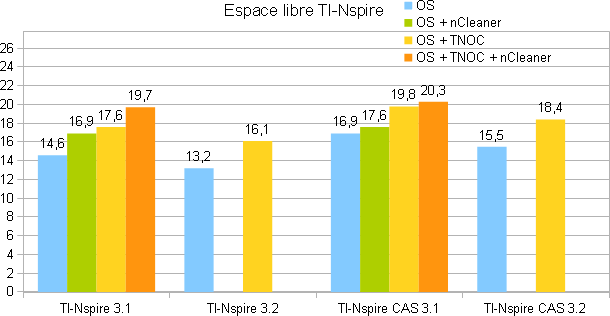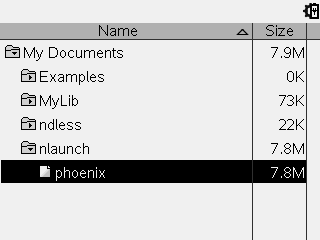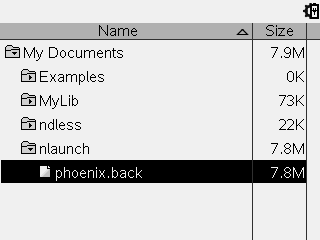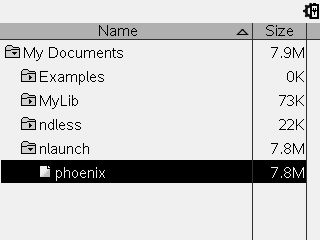This section allows you to view all posts made by this member. Note that you can only see posts made in areas you currently have access to.
Messages - critor
Pages: 1 ... 29 30 [31] 32 33 ... 137
451
« on: January 12, 2013, 07:31:50 pm »
The Boot1 doesn't deal with the OS, only with the Diags and Boot2.
But "freely Boot1 1.1.9999" could be used to 'help' loading a CAS OS, yes.
(although you can allready perform this by using nLaunch)
452
« on: January 12, 2013, 07:24:29 pm »
If you think the image below is real, then try to guess "freely Boot1 1.1.9999" features before I news about it!  
453
« on: January 12, 2013, 08:21:14 am »
In fact, they are screenshots from the TI-Nspire CAS+ OS.
454
« on: January 11, 2013, 04:55:22 am »
IPS patches are not appropriate for compressed/encrypted images (when the modified file size can be different).
In case of files with different size, the IPS patch is going to include all code which will have changed location in the file, and so there will be a copyright problem.
IPS patches are appropriate for raw images - so you'll need to decrypt/decomprress and encrypt/recompress your OS installation file anyway.
455
« on: January 10, 2013, 03:52:25 pm »
Today, while browsing TI's conferences website, Excale found a really unexpected information.  In fact, during the video recording, the presenter's email adviser revealed something that probably wasn't supposed to go public yet.  (the sender's name has been hidden to protect his identity) (the sender's name has been hidden to protect his identity)Yes, that's it: the CX Premium!   It's funny for this information to be revealed by an email advising not to "mention anything about the CX Premium".  It's probably a new TI-Nspire CX, but, as the name indicates it, more powerful.  When is the release date? Maybe during the next T3 if it is being developped for back to school 2013.  Source:http://tiplanet.org/forum/viewtopic.php?f=43&t=11093&lang=en Source:http://tiplanet.org/forum/viewtopic.php?f=43&t=11093&lang=en
456
« on: January 02, 2013, 07:36:31 pm »
If you follow us, you know you can safely optimize the free space on your TI-Nspire with 2 different ways : On recent OSes, TNOC/nTNOC allows you to gain 3MB of free space. nCleaner however only existing as an Ndless program, it was only possible to combine it with nTNOC under the OS 3.1 for an additional saving and an extraordinary free space available: FYI, the records so far are : - 19.7MB of free space with OS 3.1 on the Nspire (TNOC + nCleaner)
- 20.3MB of free space with OS 3.1 on the TI-Nspire CAS (TNOC + nCleaner)
- 16.1MB of free space with OS 3.2 on the TI-Nspire (TNOC)
- 18.4MB of free space with OS 3.2 on the TI-Nspire CAS (TNOC)
As you can see, because of the absence of a Ndless version compatible with OS 3.2, this OS couldn't be as optimized as 3.1  But thanks to nLaunch, these times are over ! Indeed, nLaunch is an OS Launcher for the TI-Nspire ClickPad/TouchPad, which even accepts modified OSes !  It comes with a computer tool, "BuildOS", which allows you to "rebuild" an Nspire OS install file from its extracted resources. So, instead of removing the unwanted resources once extracted in the filesystem, let's remove them all beforehand, on the computer, in the file itself !  As a bonus, it actually makes twice the free space because this OS file, not only not extracting useless resources, will be lighter ! So, this is feasible on any OS, whatever their Ndless support, so, as much on the 3.1 than on 3.2  So, let me now present to you the new world record for the CAS 3.1 OS which previously peaked at 20.3MB of free space...  21.4MB of free space now, and credits to Excale !  (out of 27.8MB total, let's recall that !) (out of 27.8MB total, let's recall that !)And this time, it's different, since even the 3.2 OS can benefit from this extra free space !  Unfortunately, for obvious legal reasons of copyright etc., we cannot publish such modified OS. Unfortunately, for obvious legal reasons of copyright etc., we cannot publish such modified OS.
On the other hand, before using BuildOS, you'll have to correctly uncompress/decrypt the Nspire OSes. Some tool was available years ago for that but hasn't been publicly updated for OS 3.X.
Fortunately, Excale found a workaroung using only nspire_emu! 
Thus, you too can modify your TI-Nspire OS! You can either remove useless resource, or craft extraordinary patches! 
Source with the OS nspire_emu decryption tutorial:
http://tiplanet.org/forum/viewtopic.php?t=11026&lang=en
457
« on: January 02, 2013, 06:14:48 pm »
Sorry if the news or the video haven't been clear enough.
With the mentionned pack you can switch between your TI-Nspire running an Ndlessed OS 3.1 and your TI-Nspire running OS 3.2.
nLaunch is used to switch the boot mode in both ways:
3.1 -> 3.2
3.2 -> 3.1
459
« on: January 02, 2013, 01:04:19 pm »
Yesterday we got the release of nLaunch, an OS launcher for the TI-Nspire ClickPad/TouchPad. After nLaunch installation, all what was needed to install and run an OS was to copy or rename the new OS file to '/nlaunch/phoenix'. And what if we could have some kind of a dual boot between Ndlessed OS 3.1 and OS 3.2 ? We could then benefit from the best of both worls with Ndless 3.1 programs and Lua 3.2 programs!   But it's not so easy as TI-Nspire ClickPad/TouchPad only have 32MB NAND, and only 27MB are usable for the filesystem. All 3.x TI-Nspire OSes take something between 7MB (when optimized with TNOC) and 10MB!  One 3.x OS file is ok. Two 3.X OS files are going to fit too. But in order to always be able to switch between both OSes, you'll have to keep both files and one of them has to be the installed OS... meaning that three 3.X OS files have to exist simultaneously in your TI-Nspire, which is not possible. That's why we made a small modification to nLaunch, named 'nLaunch Switcher'. When you put a new OS in /nlaunch/phoenix, you get back the previously installed OS in '/nlaunch/phoenix.back' and you'll be able to reinstall it later. So, no need to keep a copy of the installed OS image in your documents folder anymore! Only two OS images are needed instead of three and they're going to fit!   Here's how you would be able to switch between OS 3.1 + Ndless and OS 3.2: [ Invalid YouTube link ] Yes, 1min 20s (two reboots: one for the installation and one for launching the new OS) are needed for the switching. You might consider this slow, but for the first time in years you've got some kind of a dual boot on your TI-Nspire! No connection to a computer is needed anymore - just switch between Ndless 3.1 and Lua 3.2 programs using your own handheld and nothing more!   Source with a ready to use "Ndless 3.2 Switching" pack and its how-to:http://tiplanet.org/forum/viewtopic.php?t=11021&lang=en Source with a ready to use "Ndless 3.2 Switching" pack and its how-to:http://tiplanet.org/forum/viewtopic.php?t=11021&lang=en
460
« on: January 02, 2013, 06:29:43 am »
Yes, sorry about that. I'm going to update and news about it. 
461
« on: January 01, 2013, 09:21:43 pm »
Is boot2 1.4 completely compatible with Touchpads? When I use nsNandMgr to hot-launch it, it gets stuck at the clock screen which worries me about installing it for this...
It's not Boot2 1.4 but OS 3.1 which is stuck at the clock screen. OS 3.1 and later cannot be hot-launched after another OS because of some protections. And to answer your questions, the first TouchPad OSes (2.0 to 2.1.1) came with Boot2 1.4.
462
« on: January 01, 2013, 05:28:43 pm »
Which OS upgrade file has boot2 1.4.1571?
All TI-Nspire OSes 1.4 to 2.1.1.
463
« on: January 01, 2013, 03:27:26 pm »
This is definitely *the* event of January 1, 2013 : nLaunch , the tool that nobody expected, which appeared today in the community.  nLaunch is a utility program that is an OS launcher for the TI-Nspire ClickPad/TouchPad, as was the deceased OSlauncher.  nLaunch can launch two types of OS: - TI-Nspire OSes
- Linux OS through its launcher
But unlike its predecessor, the difference is that... nLaunch works ! OSlauncher had experienced trouble. Being a Ndless program, it was necessary that the original OS, here meaning OS 3.1, was already running in order to run the new OS on top of it - that is called "hot-launch" . In addition, OSlauncher could only start OS which versions number were identical or almost identical. But since version 3.1, the TI-Nspire OS seems to have various protections against hot-launches, locking the whole process while in the grey loading screen. How is nLaunch working, then? Well, it's not an Ndless program !  nLaunch makes it way by directly attacking the boot2, actually its version 1.4.1571, which contains a "loophole" for running third-party code: To use nLaunch, you must therefore begin by reprogramming your boot2 to version 1.4.1571, which is now very simple with nsNandMgr that came out not so long ago. Regarding the TI-Nspire OSes, nLaunch seems to load them ignoring pretty much all official security checks. It is possible to install and run: - either a development or production OS (the RSA signature is ignored)
- accordingly, any modified official OS
- either a CAS or non-CAS OS (bits indicating the type of model are ignored)
- an OS whose version number is earlier than the minimum version normally installable, written before the beginning of the NAND filesystem (the anti-downgrade protection is ignored)
As a bonus, nLaunch automatically installs Ndless 3.1 in the case of OS 3.1, if the resource file is present on the calculator! ;D  The new possibilities offered by nLaunch are, simply put, enormous, because this time the door is well open : nothing is forbidden. To install an Nspire OS with nLaunch, one must already remove its boot2 file with TNOC. Indeed, otherwise, the first startup of the newly installed OS, there will be a boot2 update to version 3.0.1 removing the loophole nLaunch exploits to run. Then just rename the OS file to 'phoenix.tns' and put it in the 'nlaunch' folder on the calculator: The TI-Nspire will then restart twice, once to install the OS and once to load it, and indeed at each boot, nLaunch takes over at the boot2: Since the OS installation is now as easy with a simple copy or rename files, we can start to dream ... Dream of a dual boot Ndless / Nspire 3.2 or Linux ... Or the release of a change to OS 3.2 to reintroduce vulnerabilities to install Ndless 3.1! :w00t: Although reboot-proof, there is apparently no desire to explicitly harm Texas Instruments, specifically with the examinations where the use of CAS calculators is prohibited. Indeed, apparently nLaunch can be uninstalled by simply sending a new OS, which can be done massively on a wired or wireless, Nspire Navigator network. This is clearly developed with a view of openness, and the possibility of launching a CAS OS is not even explicitly mentioned in the documentation, and it seems to be just a side effect of protections breaking, but not the purpose of the tool. Remember that cheating is bad and not to be taken lightly ! nLaunch is signed by the 'nLaunch Team , totally unknown to this day. The source code very consistent, released under the GPL license, and it clearly took some time to create. It seems much more advanced than the various tools that we have seen so far. Could it be newcomers to the community? Perhaps, since the documentation includes messages for authors of Ndless and the Linux port. See you soon for practical applications of nLaunch Source and download: http://tiplanet.org/forum/viewtopic.php?t=11018
464
« on: December 30, 2012, 09:17:44 am »
I remember that Goplat had a specific prototype TouchPad keypad mode in nspire_emu, which wasn't working with production OSes.
He might be able to tell you more.
465
« on: December 29, 2012, 12:43:29 pm »
Thank you for your replies.  No, a major Boot1 modification for all TI-Nspire models and hardware revisions is out of our reach for now (if not for ever  ) ). The Boot1 modification is not intended to cheat (Linux, dual-Boot...), but it can be used to cheat, although I think a case-switching would be much easier and less dangerous. 
Pages: 1 ... 29 30 [31] 32 33 ... 137
|