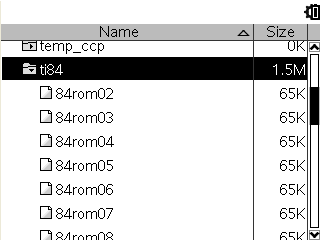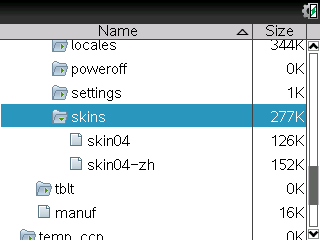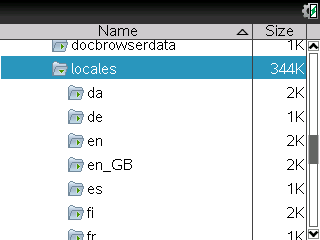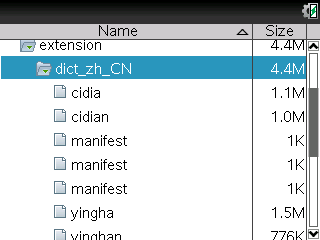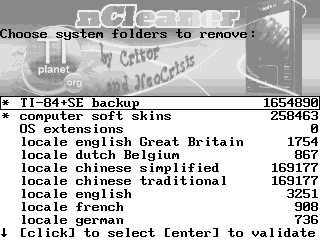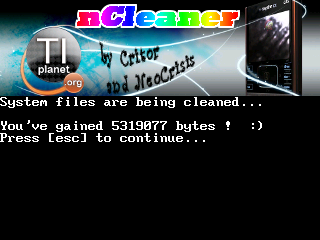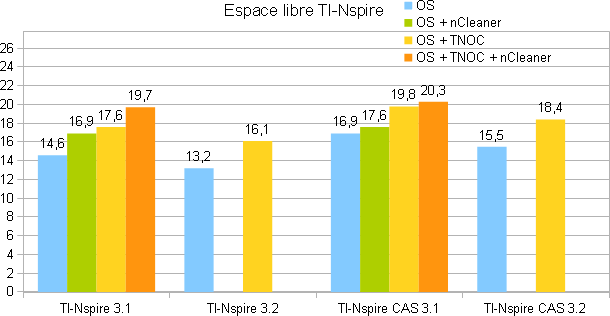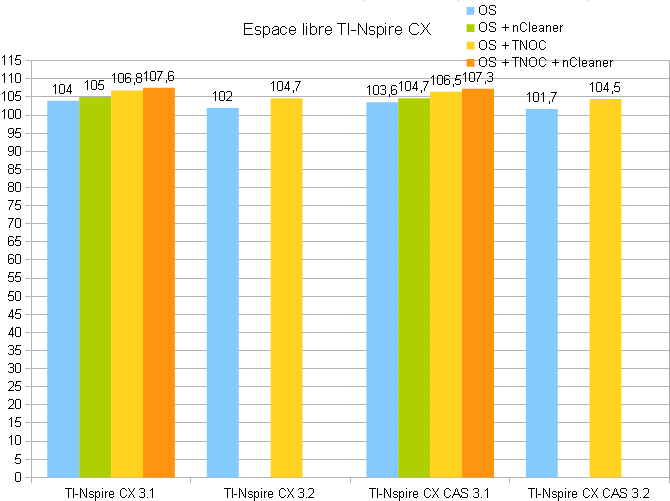This section allows you to view all posts made by this member. Note that you can only see posts made in areas you currently have access to.
Messages - critor
Pages: 1 ... 40 41 [42] 43 44 ... 137
617
« on: August 26, 2012, 11:30:37 am »
After the official Lua SDK in TI-Nspire 3.2 softwares, the new Ndless graphical SDK has just been released. This new SDK features a real integrated development environment!   From the same window you can now: - modify your code in a graphic editor with syntax coloring
- compile with only 2 clicks
- test in the emulator with only 2 clicks too
Now, developping for Ndless and TI-Nspire becomes much easier!   Source:http://ndlessly.wordpress.com/2012/08/26/new-ndless-sdk/Links:SDK Ndless 3.1The new Ndless SDK tutorial Source:http://ndlessly.wordpress.com/2012/08/26/new-ndless-sdk/Links:SDK Ndless 3.1The new Ndless SDK tutorial
618
« on: August 22, 2012, 03:45:04 pm »
The latest TILP-II 1.17 beta brings a feature we've been waiting for for more than 15 years: TI-80 support!  Did you think TI-80 didn't have a link port? They have one... As I discovered some years ago, the TI-80 VSC teacher model has the usual mini-Jack link port. Normal TI-80 apparently don't have the link port, but the needed circuit is present. You would just need to solder missing components. The link port was not meant to transfer programs, but screenshots using the TI-Graph Link 80 software I've never been able to find anywhere. That software might be lost forever. The TI-80 doesn't use a z80 CPU, but some proprietary 16-bits ASIC from Toshiba @ 980KHz, without any public datasheet. Christmas 2009, as dumping through software was impossible, I hard-dumped the 64KB ROM chips from TI-80 3.0 and 4.0: I only got 32KB of useful data from each chip, the same data being repeated in the higher ROM addresses. Strangely, the dump was incomplete as some system strings were obviously missing. But this, was the beginning of everything!  So where was the missing data? With only 3 chips, excluding the ROM and the RAM, the only possibility left was the proprietary ASIC, which of course couldn't be hard-dumped. Randy Crompton studied the partially dumped systems, documented the used assembly language, and developped a dumper he could store in the calculator through some exploits, like the dumping method for the TI-81. The dumper revealed 16KB missing data, hidden in the ASIC chip. So strangely, the TI-80 is the only graphing TI calculator whose system is stored on 2 different chips. Summer 2011, Randy acquired a TI-80 VSC, added some TI-80 support in his local copy of TiLP, being able to get the 16KB missing data for the 4.0 system, and to develop an emulator. So today, at last, two years and a half after my hard-dumping, TiLP replaces the lost TI-Graph Link 80 software thanks to the integration of Randy's code. You can now finally connect your TI-80 to the computer to get screenshots again, and maybe more in the future if a kernel is developped for the TI-80. Source:https://tiplanet.org/forum/viewtopic.php?t=10256Link:http://lpg.ticalc.org/prj_tilp/beta/setup.exe
619
« on: August 20, 2012, 08:15:49 am »
Cool! Is this for nspire?
Its in computer projects and its using high quality stuff so it might be able to run on nspire when done but it might be too high quality or have some other incompatibiliy
As you mention skulltag, GZDoom and the Doomsday, I doubt it can be run on nDoom. nDoom 3 does currently support: - WAD files designed to be compatible with the original Doom engine (1.9/1.10) - partially WAD files designed to be compatible with the original Heretic engine (1.3)
620
« on: August 17, 2012, 11:13:07 am »
Let's play CounterStrike on the TI-Nspire CX: Thanks Helder7 
621
« on: August 16, 2012, 08:21:20 am »
Two years ago, we found some traces of some traces of a SD memory card support in the TI-Nspire Diagnostics software: That mysterious SD card was needed for NAND reflashing. But no such reader was present in the TI-Nspire. Fortunately, we then found a photo of a TI Nspire development board: And an SD card reader is present in the bottom left-hand part of the image. As development board are designed to test development builds of the TI-Nspire Boot2 and OS which might be buggy, the SD card accessed from the Diagnostics software can help TI developpers reprogramming the NAND of a development board which won't boot anymore. So TI might have developped some way of plugging an external SD card reader to TI-Nspire handhelds, either through the dock connector (J01) either through the internal J04 connector (unsoldered on production models, but present on prototypes). We've got no evidence of the existence of such an external reader up to now, and SD card might only be used on TI-Nspire development boards. But we've just found out something interesting  For back to school 2012, TI has released a new access point for the TI-Nspire. And just check what's inside, in the bottom left-hand corner this time: Yes, an unsoldered rectangular place (J4) for an MMC card reader!   As there are no keys to launch the diagnostics software on the TI-Navigator access points and as they are usually running Linux and U-Boot, using the MMC card might be a little different. I suppose that U-Boot tries to boot from the MMC card if present, before trying to boot from the NAND. Source:http://tiplanet.org/forum/viewtopic.php?t=10235
622
« on: August 16, 2012, 05:41:53 am »
Im sure i have applied and stored the config: base frequency@300mhz, cpu@150mhz, ahb@150mhz... but everything, including the speed, seems normal, just like i never overclock it... What happened? Or maybe i should read the readme of nover more carefully?
*northern_snow realized he spell the wrong word
Well first of all, setting your AHB frequency to 150 is (for what I understood) EXTREMELY dangerous  . It is recommended you do not deviate from the standard of 66, 70 tops. Overclocking the AHB can lead to file system corruption or even permanently brick you calc. . It is recommended you do not deviate from the standard of 66, 70 tops. Overclocking the AHB can lead to file system corruption or even permanently brick you calc.
Wrong - that's only on CX. On a ClickPad/TouchPad, you can set base/CPU/AHB to the maximum without any problem. nCaster was doing this.
623
« on: August 15, 2012, 07:30:38 pm »
The problem is, now that I updated to 3.1, my touchpad doesn't work, there is no cursor, my buttons have random inputs (The calculator thinks 8 is A, 2 is B, T is 2, N is 5, and so on.)
It's not random. The handheld mistakenly things your touchpad keypad is a clickpad keypad. Remove it, reinsert it firmly and reboot.
624
« on: August 15, 2012, 10:37:15 am »
I'd like to apologize to all of you. For some reason, the TI-Nspire catalog data is included in the english locale (1 file per tab). I knew that, and had protected those files against removal... except 1 of them I forgot to protect  If you chose to remove the english locale, then nCleaner 1.00 was removing by mistake the units file from the catalog (3rd tab). If you have downloaded nCleaner, you should get the updated copy, which won't cause the problem anymore: nCleaner 1.01: http://tiplanet.org/forum/archives_voir.php?id=6656But of course, simply using an updated nCleaner binary won't fix the problem on allready affected systems. You can still reinstall the OS and Ndless... But I've got faster and simpler for you: I've included a patch in a subfolder to fix the problem on allready affected systems. It will just restore the missing file. You only need to do that 1 time, if you have the problem: - send units.res.tns to your ndless folder - send ncleanpatch.tns - launch ncleanpatch.tns Units are now back in the catalog  You can remove ncleanpatch.tns (don't touch units.res.tns: it's removed automatically). Don't forget to use an updated copy of nCleaner in the future. Again, my deapest apologizes for the inconvenience.
625
« on: August 14, 2012, 11:32:37 am »
626
« on: August 13, 2012, 04:47:25 pm »
Hmm interesting. One thing I wonder is if the languages can be removed entirely. Unless the OS can't be modified at all?
As far as we know, no. I'm just removing files which have allready been extracted from the TI-Nspire.img file included in /phoenix/install/TI-Nspire.tnc. I cannot modify the TI-Nspire.img file content as it is signed. What's funny, is that I started a tool to let the user remove the extracted language files he didn't use, and in the end we find out that the user can just remove all language files without any problem...
627
« on: August 13, 2012, 04:42:23 pm »
Oh I meant, for example, if in the TI-Nspire menus, after deleting the French language files, I decided to select French again. Will it cause strange errors about missing files or even crashes? I know certain Windows apps like RPG Maker will crash or cause errors if you try to run a game or edit a game after deleting its chipset, for example.
Oh ok, sorry... As far as I've tested and strangely, no. You can set and use your calculator in french after removing the french locale files. You can even remove the default english locale files without any problem. It seems that the extracted locale files are just useless like both skin files. They're probably needed by the TI-Nspire software and have been included by mistake in the TI-Nspire OS - which can be understood as the TI-Nspire OS and software are sharing many resources for the building process.
628
« on: August 13, 2012, 04:33:39 pm »
Can it cause crashes if I try to select a missing language or will it just exclude it from the list automatically?
If a non-null size is displayed on the right, then nCleaner found files/folders to remove. If you remove everything and relaunch nCleaner, all sizes should have dropped to zero. There is just nothing left to remove and it won't crash trying to remove "nothing", no. 
629
« on: August 13, 2012, 04:31:08 pm »
I liked this when I saw this on TI-Planet earlier. Hopefully we can remove other stuff too without harming our OS install. I sure doubt I would need dutch, german and the like, for example, if that's removable, and it would be great if I could free up every bit of memory I can if I decide to install the GBA emu on my calc, since my memory will fill up quite fast. 
Your requested tool, is now available in the Omnimaga news: http://ourl.ca/16787Enjoy breaking the limits! 
630
« on: August 13, 2012, 03:55:45 pm »
In a previous news, we released nTNOC, a wonderful tool to clean up your TI-Nspire OS main file (/phoenix/install/TI-Nspire.tnc) and gain 3MB on your TI-Nspire, and even 5MB if you were downgrading from OS 3.2. But there are other useless things we can clean up on the TI-Nspire, like the hidden system folders extracted when you install a new OS. For example, on non-CAS TI-Nspire and TI-Nspire TouchPad, there's a 1.5MB backup for the TI-84+SE emulator. It does include all preinstalled apps. If you don't use that emulator, if you don't even own the special removable keypad necessary to launch it (not included with the TI-Nspire TouchPad), or if you just don't care about the preinstalled apps, then that's useless! Big surprise, the filesystem does also include two TI-Nspire software skins taking something like 275KB!  Those are the SVG image files used on the TI-Nspire Computer softwares, and they're totally useless on the TI-Nspire handheld. You also get data for the 15 supported languages in many subfolders, especially for the chinese languages. If you don't speak 15 languages then again... And you also get the OS extensions (the only one released up to now is the chinese-english dictionnary) which cannot be removed officially. Anyway, the problem is now solved this evening, thanks to the new tool by RayQuaza59 and myself: nCleaner!   You just have to choose what you want to remove: But wait, that's not all... Even after removing the TI-84+SE backup, you can still use the TI-84+SE emulator.   It will just start with an empty memory, and recreate the 1.5MB backup once you turn off your handheld. Even after removing all 15 languages locales, you can still set your OS in all 15 languages!  Yes, I tried everyting... rebooting and all... those files are just useless, maybe only needed by the TI-Nspire softwares, included and extracted by mistake from the OS file like the skins. Using nCleaner, you can free up to 6.5MB!   You get even more free space by using nCleaner together with nTNOC! You can get as much as: - 20MB free space on non-CAS TI-Nspire
- 20.6MB on TI-Nspire CAS
- 108MB on non-CAS TI-Nspire CX
- 107.7MB on TI-Nspire CX CAS
Do you often reinstall the OS? Of course, this is going to recreate all useless files... But nCleaner does remember your settings, and can even clean up everything automatically and silently if moved to the Ndless startup folder.   Source:http://tiplanet.org/forum/viewtopic.php?f=43&t=10225&p=128144#p128129Downloads:nCleanernTNOC Source:http://tiplanet.org/forum/viewtopic.php?f=43&t=10225&p=128144#p128129Downloads:nCleanernTNOC
Pages: 1 ... 40 41 [42] 43 44 ... 137
|




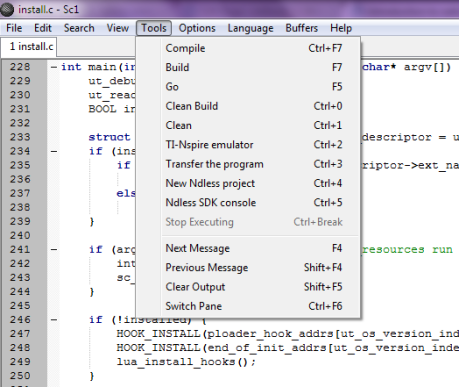



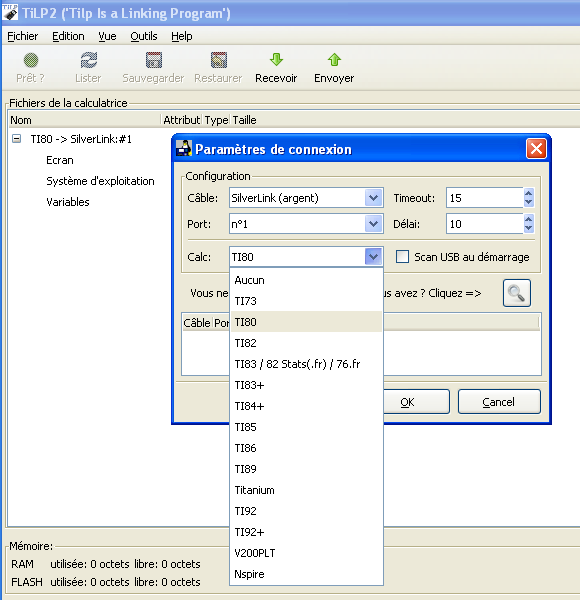
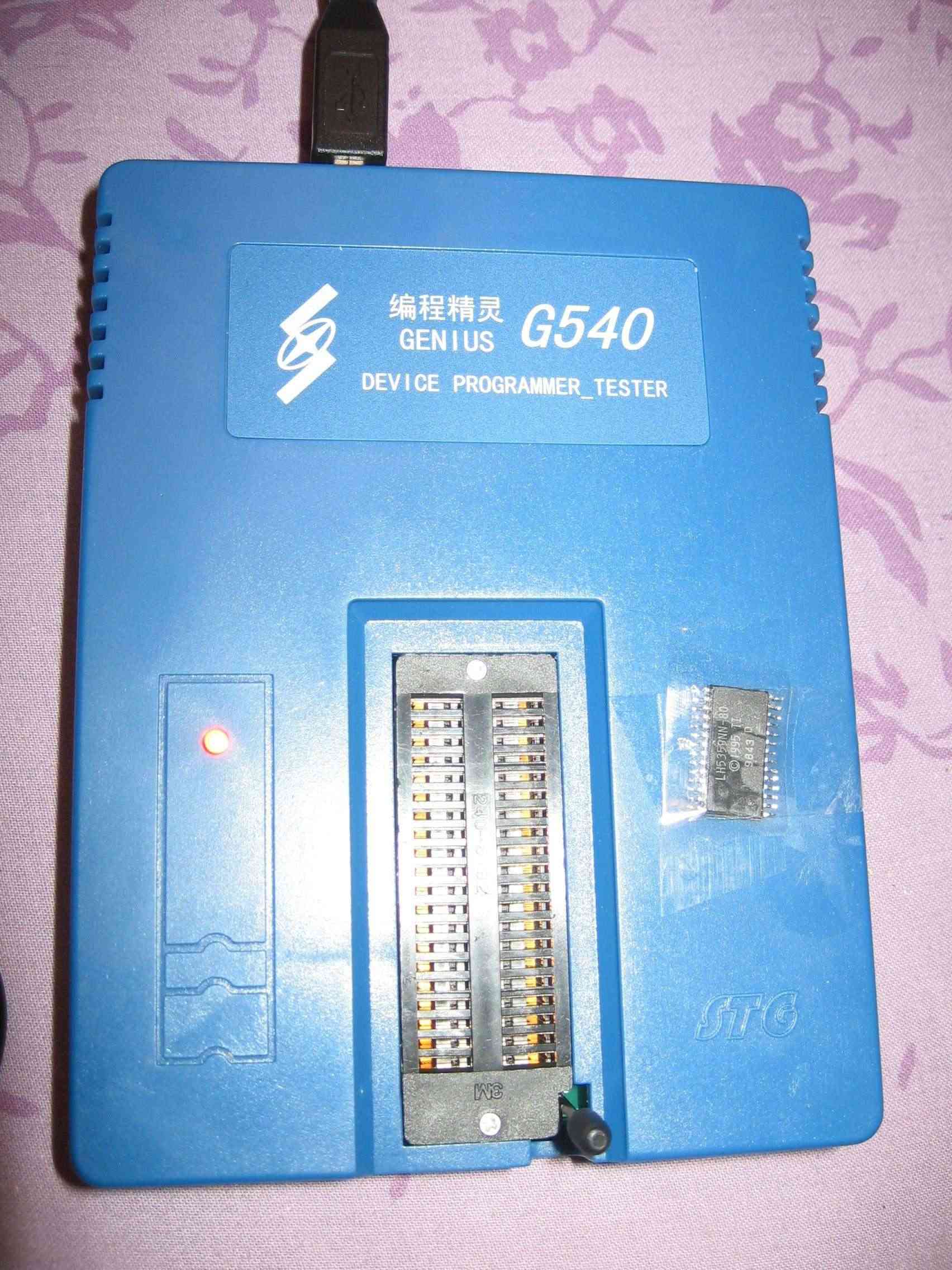
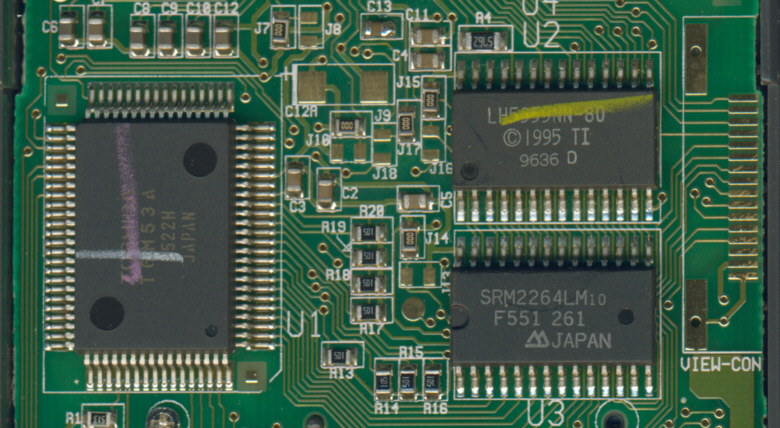

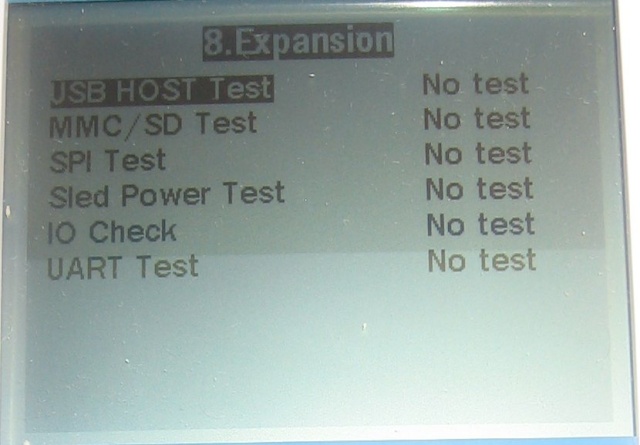
 . It is recommended you do not deviate from the standard of 66, 70 tops. Overclocking the AHB can lead to file system corruption or even permanently brick you calc.
. It is recommended you do not deviate from the standard of 66, 70 tops. Overclocking the AHB can lead to file system corruption or even permanently brick you calc.