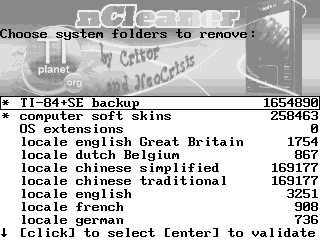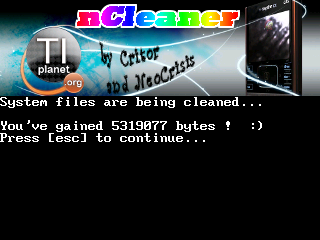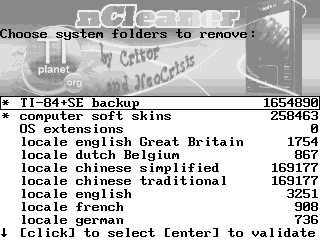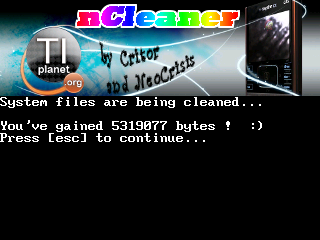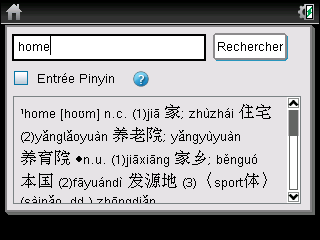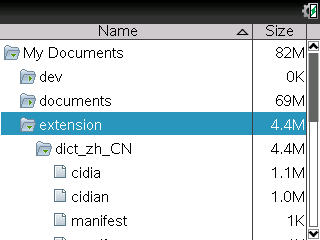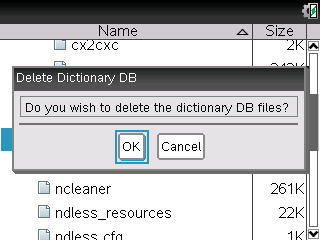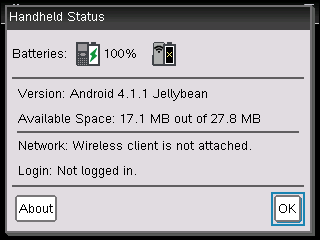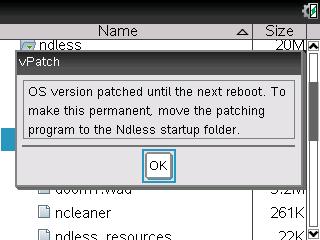In a
previous news, we learned together how to transform your TI-Nspire CX into a TI-Nspire CX-C and how to install the chinese-english dictionnary OS extension.
Some of you asked us how much space the dictionnary was taking. Let's finally answer that question today.
TI-Nspire OS extensions like the dictionnary are installed in a hidden part of the filesystem, the root folder
"/extension":
As you can see, it takes 4.4MB.
Once you've finished playing with the chinese dictionnary, you'll probably ask yourself how to uninstall it and recover those 4.4MB free space.
And now, you just read that in the
TI-Nspire CX-C guidebook, page 19:
Note: After the dictionary is installed, it cannot be deleted.
What?... Is it a joke?...

What's the point into handling OS extensions which can never be removed?
Calm down!

What's stated in the guidebook is wrong to begin with:, you can perfectly remove the dictionnary with a whole filesystem reformat through the maintenance menu.
I perfectly know you won't like this solution so let's go on!

Ndless programs have access to the whole filesystem. So, creating a Ndless tool which would cleanup the
"/extension" folder content is perfectly possible.
But guess what? It won't even be necessary!

Digging into the TI-Nspire OS, Levak has found something...
A dictionnary uninstallation program, launched by a specific dialog box!


We don't understand why but it's an orphan dialog box: it's not called from any OS menu or shortcut.
But don't worry, you've now got an Ndless tool,
delDico, which will launch this dialog box and let you remove the dictionnary on your TI-Nspire CX or TI-Nspire CX-C.


The only remaining question is now...
"WHY ?!!!"  Source:http://tiplanet.org/forum/viewtopic.php?t=10220Download:delDico
Source:http://tiplanet.org/forum/viewtopic.php?t=10220Download:delDico