This section allows you to view all posts made by this member. Note that you can only see posts made in areas you currently have access to.
Messages - critor
Pages: 1 ... 48 49 [50] 51 52 ... 137
736
« on: May 19, 2012, 04:09:41 pm »
737
« on: May 13, 2012, 03:05:43 pm »
We've allready warned you several times against buying Nspire prototypes online. They won't let you install the Nspire OSes released by TI. It is now possible to mod them into commercial models which will accept any released OS, but you don't have the right to make any mistake during the mod or you could brick your prototype permanently (to my knowledge, this has never happened up to now). The problem with Nspire prototypes is that on the 1st look, you can think it's a perfecty normal Nspire: We had allready told you: - to check the model name: no "TI-Nspire CAS+" or "TI-XXXXXXXXXXX"
- to check the back for a "prototype not for sale" mention on a sticker or on the case
- to check the serial for a "PVT", "DVT" or "EVT" code
- to check the Boot1 version: 1.X Boot1 have to be 1.1.8916
- to check the Boot2: 1.X Boot2 have to be 1.1.8981 or 1.4.1571
- to check for a sign in the top left-hand corner of the screen during boot
It seems that checking the Boot1/Boot2 versions is not enough to be sure you're not buying a prototype  Comtiral on TI-Planet has bought online a TI-Nspire CAS with Boot1 1.1.8916 and Boot2 1.1.8981. But he couldn't install any of the OSes released by TI. Although they were the exact production Boot1 and Boot2 version strings, we've determined that they were different. (yes - now to make things more complicated, you can have different Boot1/Boot2 versions which share the same version string)Those were development Boot1 and Boot2 using the RSA development keys which couldn't validate any production OS. And they were built... just 8 minutes before the production Boot1/Boot2!  Just check: development TI-Nspire prototype | production TI-Nspire | Boot Loader Stage 1 (1.1.8916)
Build: 2007/4/23, 23:29:51
Copyright (c) 2006, 2007 Texas Instruments Incorporated
Using developer keys
Last boot progress: 1
Clocks: CPU = 90MHz AHB = 45MHz APB = 22MHz
Available system memory: 37292
Checking for NAND: NAND Flash ID: ST Micro NAND256R3A
SDRAM memory test: Pass
Clearing SDRAM...Done.
Clearing SDRAM...Done.
Clearing SDRAM...Done.
Boot option: Normal
Read of bootdata failed
Loading DIAGS software...
Error reading/validating DIAGS image
Error loading DIAGS. Switching to BOOT2.
Loading BOOT2 software...
99%
BOOT1: loading complete (241 ticks), launching image.
Boot Loader Stage 2 (1.1.8981)
Build: 2007/4/25, 23:54:51
Copyright (c) 2006, 2007 Texas Instruments Incorporated
Using developer keys | Boot Loader Stage 1 (1.1.8916)
Build: 2007/4/23, 23:37:16
Copyright (c) 2006, 2007 Texas Instruments Incorporated
Using production keys
Last boot progress: 1
Clocks: CPU = 90MHz AHB = 45MHz APB = 22MHz
Available system memory: 37292
Checking for NAND: NAND Flash ID: ST Micro NAND256R3A
SDRAM memory test: Pass
Clearing SDRAM...Done.
Clearing SDRAM...Done.
Clearing SDRAM...Done.
Boot option: Normal
Read of bootdata failed
Loading DIAGS software...
Error reading/validating DIAGS image
Error loading DIAGS. Switching to BOOT2.
Loading BOOT2 software...
99%
BOOT1: loading complete (240 ticks), launching image.
Boot Loader Stage 2 (1.1.8981)
Build: 2007/4/26, 0:2:32
Copyright (c) 2006, 2007 Texas Instruments Incorporated
Using production keys |
So now, you can't even trust Nspire Boot1/Boot2 version strings when you buy online  As the case could also be switched or altered, it seems the only thing which is trustable is the little sign in the top left-hand corner during boot. Source:http://tiplanet.org/forum/viewtopic.php?t=9263
738
« on: May 13, 2012, 08:23:22 am »
Please correct me if I'm wrong:
We can easily port only:
- games whose source code is available
- games which relies on the SDL library
- games which doesn't use assembly (between an MS-DOS and a Linux version of the same game, we should choose to work on the Linux version)
- games written in C (no C++)
Meaning that until we've got a C++ toolchain for Ndless, most of the greatest SDL games/emulators can't be ported?...
739
« on: May 10, 2012, 06:18:27 pm »
In a previous news, as amazing as it could seem, we were discovering that the TI-Nspire Lab Station Cradle was based on a real Nspire calculator hardware!   Further tests Further tests on the cradle kept conforting this hypothesis more and more. Today, let's make the final test - let's open the cradle! The PCB seems to be divided in 2 parts, the left part dealing with the sensors connectors. And on the right part, yes!!! There are known Nspire chips!   We immediatly notice the ASIC chip "TI-NS2007C-0 Magnum Zevio" coming with 2nd generation Nspire (TouchPad), when 1st generation Nspire (ClickPad) were including a different "TI-NS2006A-1 LSI Logic Zevio" ASIC. Near the ASIC, no surprise we can find usual chips: - a 32MB NAND Flash ROM chip, here a K9F5608R0D from SEC (chip including the Boot2, the Diags software, the OS and the data)
- a 32MB SDRAM chip, here a K4M56163PI from SEC
But, there is still a big surprise: although it seems to be based on the 2nd generation Nspire hardware, we can notice a NOR Flash ROM chip: cFeon EN39SL800!  That chip used to include the Boot1 on 1st generation Nspire, and had been removed from 2nd generation Nspire. We then supposed the Boot1 was moved to the ASIC on TouchPad Nspire models. So in the end, it seems that the ASIC "TI-NS2007C-0 Magnum Zevio" is able to accept two different Boot1 configurations: - an internal Boot1 programmed directly into the ASIC
- an external Boot1 programmedon another NOR Flash ROM chip
Why do they use an external Boot1 in TI-Nspire Lab Cradle? It might be because the "TI-NS2007C-0 Magnum Zevio" ASIC chips are coming programmed with the TI-Nspire calculator 1.1.8916 Boot1. In this configuration the ASIC would ignore the internal Boot1 incompatible with the different Nspire Lab Cradle hardware and use the external specific Boot1.The other side of the PCB is nothing interesting. We can notice the 5 sensors connectors (3 analogic and 2 diginal/numeric), but no hidden connector unlike the TI-CBL2. Adding that the TI-Nspire ViewScreen panel is also based on a Nspire calculator hardware (a TI-Nspire CAS+ this time), it's curious how Texas Instruments reuse calculator hardware to design non-calculator devices. Bigger images are available from the TI-Planet news: http://tiplanet.org/forum/viewtopic.php?t=9251
740
« on: May 10, 2012, 04:39:37 pm »
I don't remember saying it was "your" job DJ.
And you know as well as me that if I edit, it will probably be edited again just after.
But, as someone neutral and exterior to both sites, I think you could have produced a much more interesting and exact text.
I just find it very abnormal for an english site, and a wiki moreover, to start to relay such misinformation and lies internationnally.
We've had enough fighting lies in the french TI community.
Let's keep the international TI community "clean".
741
« on: May 10, 2012, 06:47:12 am »
I'm sorry, but the page in question is still having problems, although the slanders have been removed. The person who wrote the page is pretending to have discovered the 3.0.1 calculators bricking bug in may 2011. It was I who discovered this bug, documented it immediatly, newsed about it on different sites, argued with T3 teachers who were pretending that it was our fault (Ndless) without trying to understand anything and didn't want to report the bug to TI... In the end I earned TI's respect, and probably some T3 teachers keep a grudge against me. *I* was also the first one to mention a new color Nspire calculator after discovering the TI-Nspire CX Navigator module, because of the "C" and of the unknown connector. The person who wrote the page is once again pretending to have discovered it by himself. The author is also pretending that his site is the most active french site, which is totally false. It's TI-Planet which is, having much more visits, much more news, more posts, and more projects (nDoom, mViewer, nClock, Nover...). So the page author is just trying to steal my work/reputation. The page in its current state has nothing to do on a wiki, as its author didn't want to understand the purpose of a wiki. It's just *spam*. I'm asking for: - all current content of this page to be immediatly removed or fixed - the page to be locked against editions by guests or non-modo/admin users If we want such a page, it will have to be written by someone else. I'm really angry this time that an english site is relaying such spam and lies, and hope that the administrator will permanently fix this problem as soon as possible. 
742
« on: May 09, 2012, 11:56:16 am »
Yes I don't think you'll be able to add the usb connector, but soldering the missing sensor connectors seems perfectly possible;
743
« on: May 09, 2012, 01:58:36 am »
The TI-CBL2 is a sensor interface for z80/68k calculators, like the Lab Cradle for Nspire calculators. On the 1st look, the TI-CBL2 seems to be a light version of the Vernier LabPro, which adds: - an usb connector
 
- 4 plugs for analog devices instead of 3
 
- 2 plugs for digital/numeric devices instead of 1
But by opening the TI-CBL2, we notice that the missing plugs connections are available - they're just unsoldered. So in the end, the TI-CBL2 is a cut-down version of the Vernier LabPro. Adding that both devices share the same OS, it might be possible to add the missing connectors and turn your cheap TI-CBL2 into a Vernier LabPro, increasing its value!   As allready annouced on TI-Planet, although the Vernier analog connectors are expensive with official resellers, they're just standard phone plugs used in Great Britain, meaning that you can buy them very cheap online!   Note that numeric/digital connectors aren't the same: they're mirror-inversions of the previous connectors and aren't standard as far as I know. Cross-posted from TI-Planet:
http://tiplanet.org/forum/viewtopic.php?t=9239
744
« on: May 08, 2012, 09:49:36 am »
Wow... it's not photoshopped according to online tools... it's real! 
745
« on: May 07, 2012, 09:58:31 am »
Wow those menus looks quite different 
Yes, the menus are completly different on the Phoenix/CAS+ I've just added the following image to the news: 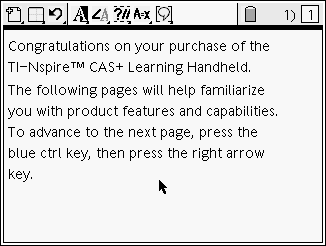
746
« on: May 05, 2012, 09:46:34 am »
Yesterday, we managed to dump the last TI-Nspire CAS+ OSes. We had packed them into TNC files installable on your CAS+ with the Ti-Nspire Computer Link 1.0. And today, the first TI-Nspire CAS+ OS installations in 6 years after the initial flashing in TI factories have been performed successfully!   If your TI-Nspire CAS+ was running an older OS like 1.0.529, you can now update it to the latest 1.0.554 OS!   And much more important... If your TI-Nspire CAS+ had no OS anymore because of the use of the Menu+Enter+P combo for example, you can now unbrick it!   Upon reboot, the newly installed CAS+ OS will show you 2 popups and automatically open the sample document: Note that the CAS+ problem is not completely fixed yet, as you'll remain blocked for now with an antic 1.0 OS. Download CAS+ OSes, watch bigger images and read more information in the TI-Planet news: http://tiplanet.org/forum/viewtopic.php?t=9227
747
« on: May 05, 2012, 05:41:44 am »
TI-Nspire CAS+ are prototypes which were evaluated in classes in 2006-2007. If you had the idea of holding    at boot, what became the maintenance menu combo on later Nspire, you got a very bad surprise... No menu came out, and the OS was immediately removed without asking you!  Moreover, Texas Instruments has never publicly released a CAS+ OS installation file. So you couldn't update your OS, and could never repair CAS+ in the above situation which would remain bricked forever! :'( And there is no hope in the handheld "send OS" feature as it's either disabled or non working!  In a previous news, we performed the 1st dump of a TI-Nspire CAS+ with the OS 1.0.334T of the P1-EVT2 CAS+ development prototype by copying the OS files to the user /documents folder with commands sent to the Datalight shell through RS232!    That OS was quite different from the latest CAS+ OSes and so couldn't be installed on the CAS+ handhelds publicly evaluated in 2006-2007.  We needed a more recent CAS+ OS! But the Datalight shell was disabled on more recent CAS+ handhelds and the same dumping method couldn't be used again! :'( We decided that 6 years were enough, and started some days ago a 5-1 fight against the TI-Nspire CAS+: - Adriweb
- Bsl
- Goplat
- Jimbauwens
- and myself
Was the CAS+ going to resist much longer?  We already knew that the CAS+ was getting an IP to communicate with the computer or with other handhelds, and that for the computer it was using port 10001. But only the /documents user folder could be accessed through that port. No access to system files... But Jimbauwens scanned the CAS+ ports, and discovered a secret shell on port 10002, which wasn't used by the TI-Nspire Computer Link, and could access all files!   The shell had a very strange syntax. We supposed that port 10002 was the one used for transfers between handhelds. Fortunately, after analysing OS 1.0.334T which was including the same 10002 shell, Goplat managed to figure out the command which would make the CAS+ send the OS files to itself, writing it in the /documents user folder!     Adriweb and myself immediatly dumped all other CAS+ OSes we had: - OS 1.0.494 from TI-Nspire CAS+ P1-DVT1
 
- OS 1.0.529 from TI-Nspire CAS+ P1-PVT
 
- OS 1.0.554 from TI-Nspire CAS+ P1-PVT1.1
  (most common version) (most common version)
Looking at the TI-Nspire Computer Link 1.0 source code generated from the jar files, I correctly repacked the OS images into tnc files which should be installable. Will we be able to upgrade/repair CAS+ handhelds? Stay connected to Omnimaga to know!  Today is an epic day. 6 years after, TI-Nspire CAS+ handhelds have finally been dumped and are ready to be opened for assembly!  TI-Nspire CAS+ OS installation files are available from the TI-Planet news: http://tiplanet.org/forum/viewtopic.php?t=9217
748
« on: May 03, 2012, 11:47:42 am »
The TI-Nspire CAS+ P1-EVT2 has a different boot screen than later Nspire: So it probably has different Boot2 and Diags flashing screens too. I hope you're making sure there is no diags present before testing the diags reflashing combination, as it immediately erases diags before receiving any data (unlike the boot2 reflashing combination, which doesn't erase until the transfer is completed)
Yes,I had checked before. When using the diags combo on the P1-EVT2, we get an error in the bootlog: Keypad request - launching DIAGS software...
Error reading/validating DIAGS image
Error loading DIAGS. reverting to BOOT2.Up to now, I've never found a CAS+ including a Diags image 
749
« on: May 02, 2012, 08:01:49 pm »
The TI-Nspire CAS+ P1-EVT2 has a different boot screen than later Nspire: 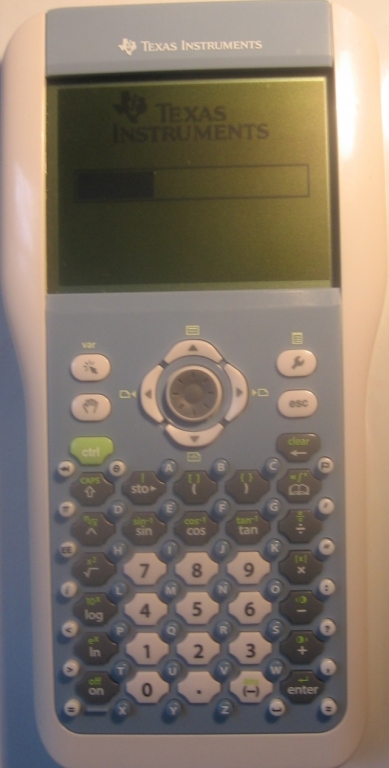 So it probably has different Boot2 and Diags flashing screens too. Let's discover them:   Bigger photos available from the TI-Planet news together with the CAS+ key combos: http://tiplanet.org/forum/viewtopic.php?p=123705#p123705
750
« on: May 01, 2012, 03:16:52 pm »
TI-nspire computer Link 1.0 is using port 10001 to transfer tns files to and from the CAS+ documents folder.
But we've just discovered a 2nd shell on port 10002, which seems to be able to access the whole filesystem.
And this time, it's working on all CAS+. here is an example with a CAS+ running OS 1.0.529:
size("C:\phoenix/install/phoenix.img")
-> 5067229
But as you can see, the syntax is strange.
Could someone help us figuring the commands list and their syntax?
Pages: 1 ... 48 49 [50] 51 52 ... 137
|




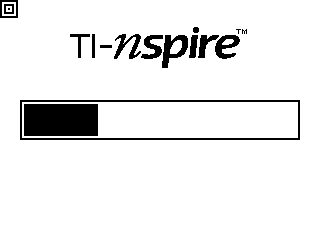








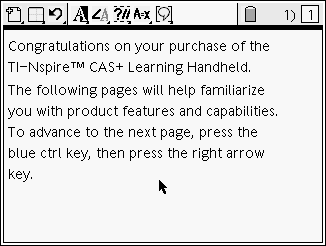
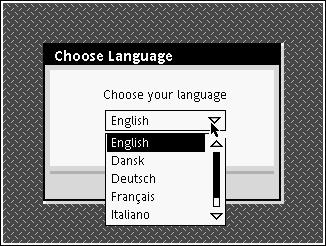
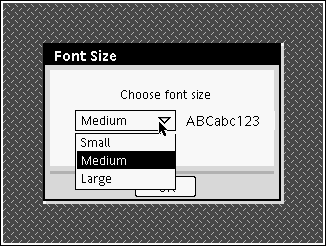


 at boot, what became the maintenance menu combo on later Nspire, you got a very bad surprise... No menu came out, and the OS was immediately removed without asking you!
at boot, what became the maintenance menu combo on later Nspire, you got a very bad surprise... No menu came out, and the OS was immediately removed without asking you! 



