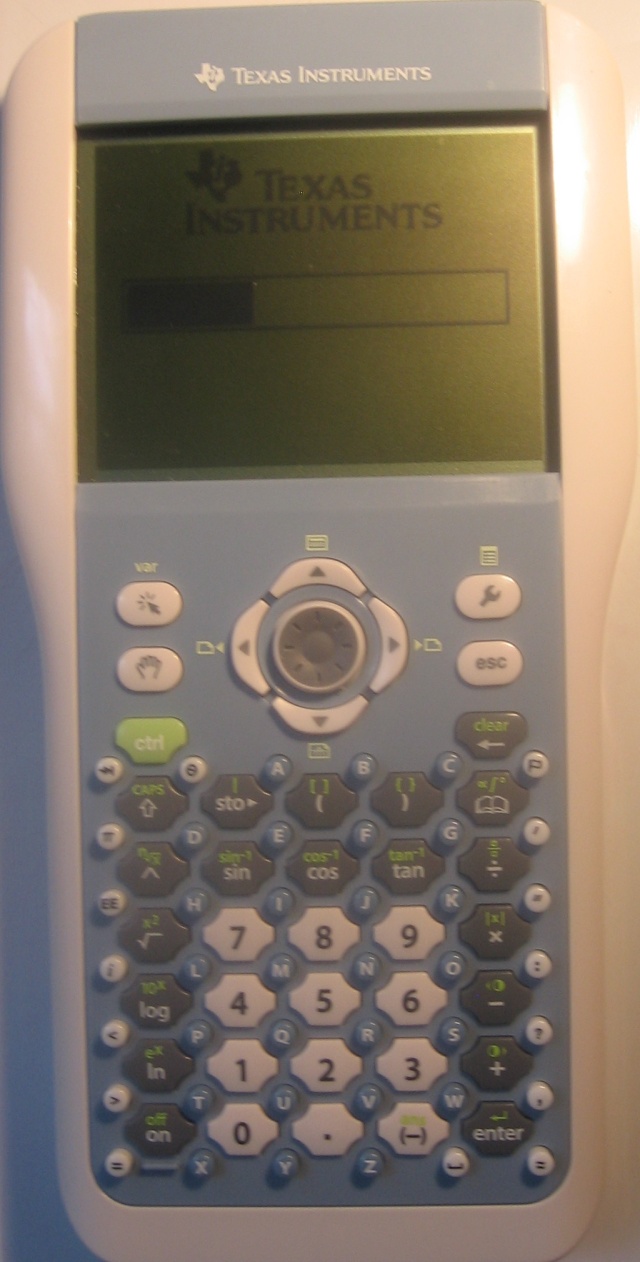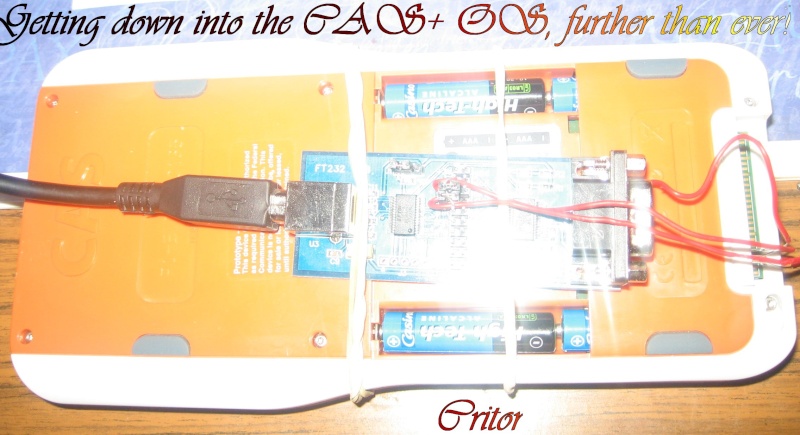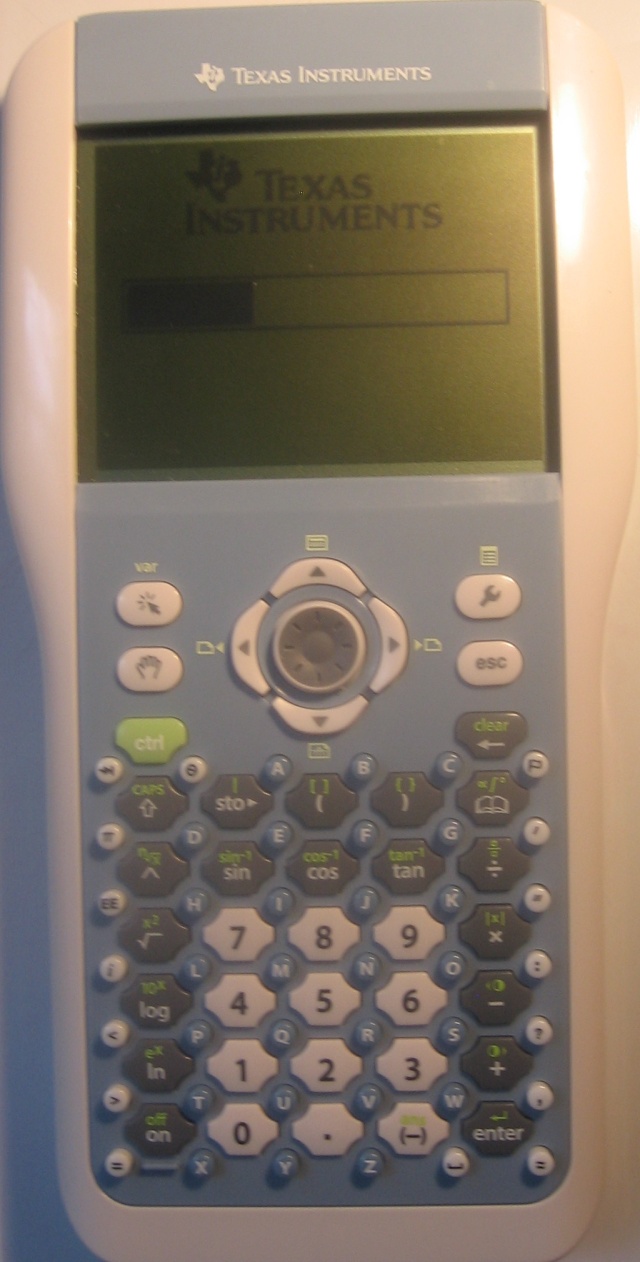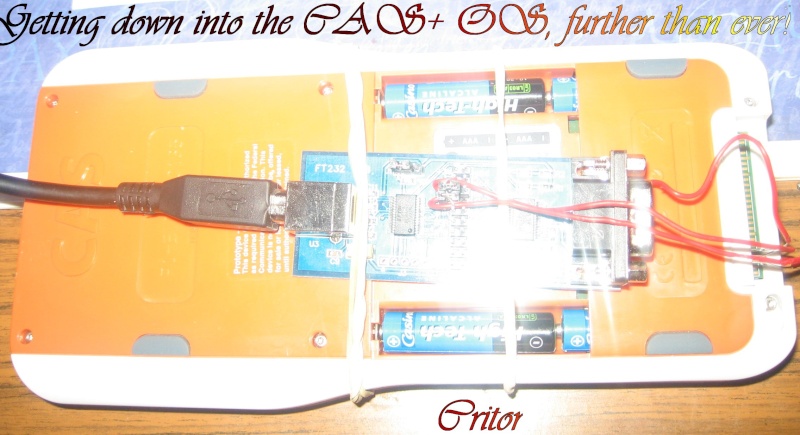This section allows you to view all posts made by this member. Note that you can only see posts made in areas you currently have access to.
Messages - critor
Pages: 1 ... 49 50 [51] 52 53 ... 137
751
« on: April 30, 2012, 08:33:15 pm »
OS 1.0.334T for the TI-Phoenix / TI-Nspire CAS+ was built on 2006 May 1st. This OS is included in my P1-EVT2 prototype: 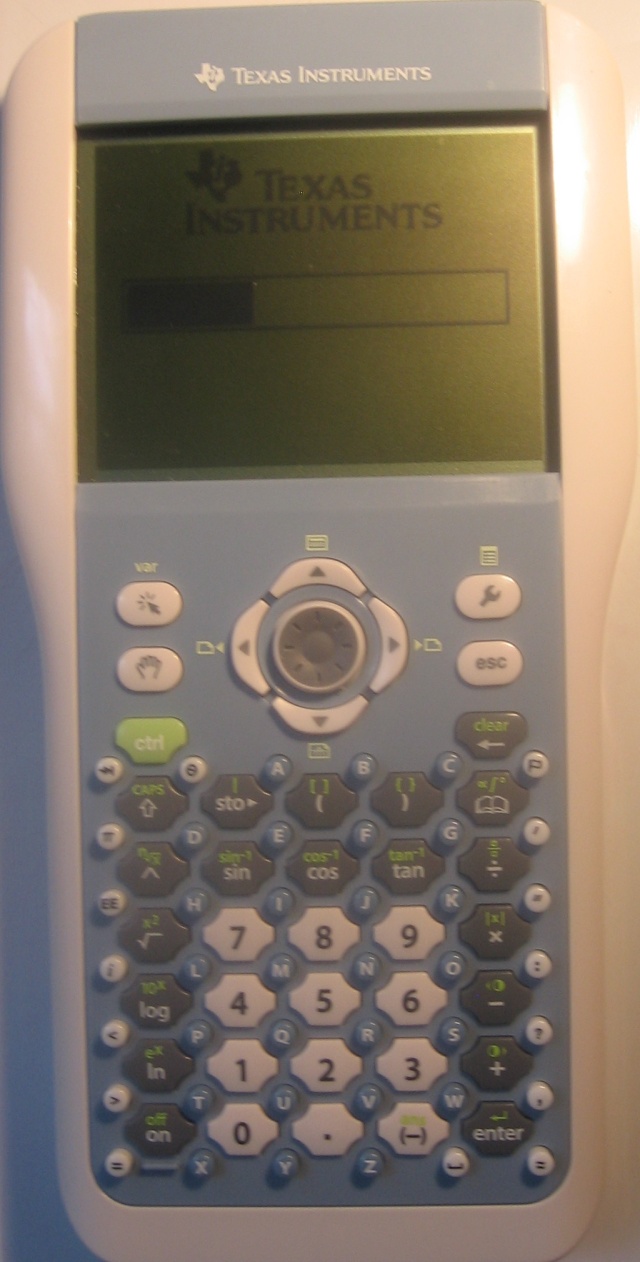 By hooking it up to an RS232 interface, we can totally control it through the DataLight shell to copy the system files to user folders: /phoenix/phoenix.raw
/phoenix/install/manifest
/phoenix/install/devfiletree.zipThen, by telnetting it on port 10001, we can transfer those files to the computer through USB. 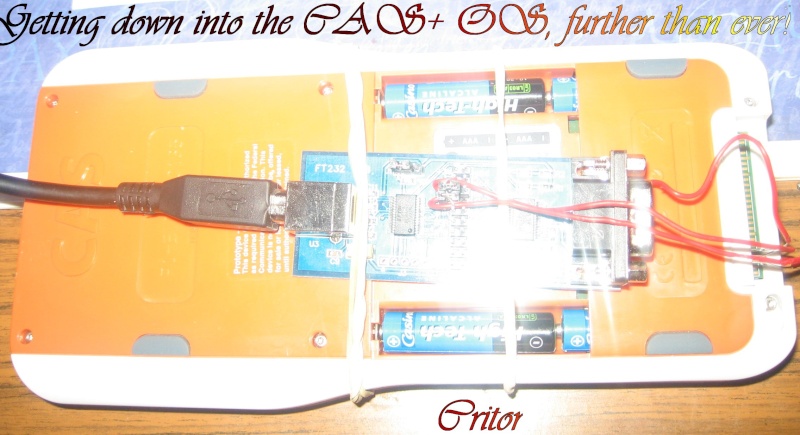 And this evening, on 2012 May 1st, exactly 6 years later, this has finally been done!   The 1st TI-Phoenix / TI-Nspire CAS+ OS has just been dumped!   Things are finally changing for CAS+ owners who can now hope for: - some Ndless-like tool
- dumps of other OS versions
- dumps of Boot1/Boot2/diags
- reinstallation of the CAS+ OS on calculators which were bricked by trying to access the non-existent maintenance menu through Menu+Enter+P
- upgrade to the latest CAS+ OS (1.0.554)
- upgrade to a 3rd-party OS (production Nspire OSes probably won't work without because of the much different hardware) by reflashing Boot1 and Boot2 (yes, Boot1 seems to have the write-enable pin connected on the CAS+)
- ...
Have a little look at what has been kept secret for far too long:   More information available in the TI-Planet news: http://tiplanet.org/forum/viewtopic.php?f=43&t=9195
752
« on: April 29, 2012, 03:18:46 pm »
We now have the content of all the following files on the CAS+ P1-EVT2.
(those are the files which are systematically extracted at each reboot)
phoenix/
phoenix/ctlg/
phoenix/ctlg/NormCtlg.sav
phoenix/ctlg/locales/
phoenix/ctlg/locales/de/
phoenix/ctlg/locales/en/
phoenix/ctlg/locales/en/all.res
phoenix/ctlg/locales/en/math.res
phoenix/ctlg/locales/en/strings.res
phoenix/ctlg/locales/en/units.res
phoenix/ctlg/locales/fr/
phoenix/ctlg/locales/it/
phoenix/ctlg/locales/no/
phoenix/dcol/
phoenix/dcol/locales/de/
phoenix/dcol/locales/en/
phoenix/dcol/locales/en/strings.res
phoenix/dcol/locales/fr/
phoenix/dcol/locales/it/
phoenix/dcol/locales/no/
phoenix/dlog/
phoenix/dlog/locales/de/
phoenix/dlog/locales/en/
phoenix/dlog/locales/fr/
phoenix/dlog/locales/it/
phoenix/dlog/locales/no/
phoenix/geog/
phoenix/geog/locales/de/
phoenix/geog/locales/en/
phoenix/geog/locales/en/strings.res
phoenix/geog/locales/fr/
phoenix/geog/locales/it/
phoenix/geog/locales/no/
phoenix/math/
phoenix/math/locales/de/
phoenix/math/locales/en/
phoenix/math/locales/fr/
phoenix/math/locales/it/
phoenix/math/locales/it/strings.res
phoenix/math/locales/no/
phoenix/math/locales/no/strings.res
phoenix/ntpd/
phoenix/ntpd/locales/da/strings.res
phoenix/ntpd/locales/de/
phoenix/ntpd/locales/de/strings.res
phoenix/ntpd/locales/en/
phoenix/ntpd/locales/en/strings.res
phoenix/ntpd/locales/fr/
phoenix/ntpd/locales/fr/strings.res
phoenix/ntpd/locales/it/
phoenix/ntpd/locales/it/strings.res
phoenix/ntpd/locales/no/
phoenix/ntpd/locales/no/strings.res
phoenix/scpd/
phoenix/scpd/locales/
phoenix/scpd/locales/da/
phoenix/scpd/locales/da/strings.res
phoenix/scpd/locales/de/
phoenix/scpd/locales/de/strings.res
phoenix/scpd/locales/en/
phoenix/scpd/locales/en/icons.res
phoenix/scpd/locales/en/strings.res
phoenix/scpd/locales/fr/
phoenix/scpd/locales/fr/strings.res
phoenix/scpd/locales/it/
phoenix/scpd/locales/it/strings.res
phoenix/scpd/locales/no/
phoenix/scpd/locales/no/strings.res
phoenix/syst/
phoenix/syst/localenames
phoenix/syst/locales/
phoenix/syst/locales/da/
phoenix/syst/locales/da/dialogs.res
phoenix/syst/locales/da/imechars.res
phoenix/syst/locales/da/sampledocuments/
phoenix/syst/locales/da/sampledocuments/Kom godt i gang.tns
phoenix/syst/locales/da/settings/
phoenix/syst/locales/da/settings/factory.zip
phoenix/syst/locales/da/strings.res
phoenix/syst/locales/de/
phoenix/syst/locales/de/dialogs.res
phoenix/syst/locales/de/imechars.res
phoenix/syst/locales/de/sampledocuments/
phoenix/syst/locales/de/sampledocuments/Erste Schritte.tns
phoenix/syst/locales/de/settings/
phoenix/syst/locales/de/settings/factory.zip
phoenix/syst/locales/de/strings.res
phoenix/syst/locales/en/
phoenix/syst/locales/en/dialogs.res
phoenix/syst/locales/en/icons.res
phoenix/syst/locales/en/imechars.res
phoenix/syst/locales/en/sampledocuments/
phoenix/syst/locales/en/sampledocuments/Getting Started.tns
phoenix/syst/locales/en/settings/
phoenix/syst/locales/en/settings/factory.zip
phoenix/syst/locales/en/strings.res
phoenix/syst/locales/fr/
phoenix/syst/locales/fr/dialogs.res
phoenix/syst/locales/fr/imechars.res
phoenix/syst/locales/fr/sampledocuments/
phoenix/syst/locales/fr/sampledocuments/Prise en main rapide.tns
phoenix/syst/locales/fr/settings/
phoenix/syst/locales/fr/settings/factory.zip
phoenix/syst/locales/fr/strings.res
phoenix/syst/locales/it/
phoenix/syst/locales/it/dialogs.res
phoenix/syst/locales/it/imechars.res
phoenix/syst/locales/it/sampledocuments/
phoenix/syst/locales/it/sampledocuments/Guida introduttiva.tns
phoenix/syst/locales/it/settings/
phoenix/syst/locales/it/settings/factory.zip
phoenix/syst/locales/it/strings.res
phoenix/syst/locales/no/
phoenix/syst/locales/no/dialogs.res
phoenix/syst/locales/no/imechars.res
phoenix/syst/locales/no/sampledocuments/
phoenix/syst/locales/no/sampledocuments/Komme i gang.tns
phoenix/syst/locales/no/settings/
phoenix/syst/locales/no/settings/factory.zip
phoenix/syst/locales/no/strings.res
phoenix/syst/settings/
phoenix/tblt/
phoenix/tblt/locales/
phoenix/tblt/locales/da/
phoenix/tblt/locales/da/dialogs.res
phoenix/tblt/locales/da/strings.res
phoenix/tblt/locales/de/
phoenix/tblt/locales/de/dialogs.res
phoenix/tblt/locales/de/icons.res
phoenix/tblt/locales/de/strings.res
phoenix/tblt/locales/en/
phoenix/tblt/locales/en/dialogs.res
phoenix/tblt/locales/en/icons.res
phoenix/tblt/locales/en/strings.res
phoenix/tblt/locales/fr/
phoenix/tblt/locales/fr/dialogs.res
phoenix/tblt/locales/fr/strings.res
phoenix/tblt/locales/it/
phoenix/tblt/locales/it/dialogs.res
phoenix/tblt/locales/it/strings.res
phoenix/tblt/locales/no/
phoenix/tblt/locales/no/dialogs.res
phoenix/tblt/locales/no/strings.res
phoenix/tblt/locales/no/strings.res
753
« on: April 29, 2012, 02:47:40 pm »
One further step...
It was tricky, but I've now got 90% of the TI-Nspire CAS+ 1.0.1.0.334T devfiletree.zip content!
754
« on: April 29, 2012, 11:55:58 am »
What are you talking about? It's still booting...
755
« on: April 29, 2012, 05:48:31 am »
wow, very nice
also what are all of the other conectors on the board for?
One of the connectors is for the keyboard. The other one is for the TI-TestBoard. This TestBoard includes a serial DB9 connector and is supposed to have some JTAG. We published some photos by Adriweb on TI-Planet last summer, but were asked by TI to remove them. some of you might have kept them somewhere.
756
« on: April 28, 2012, 08:20:23 pm »
If you hold Home+Enter+P on a TI-Nspire CAS+, you don't get a maintenance menu, no... the calculator just does immediatly remove the OS without prompting!  As this prototype based on the TI-Phoenix 1 is totally incompatible with later Nspire models, and as Texas Instruments has never published a CAS+ OS installation file, your calculator is now permanently bricked. Without Texas Instruments help, we could rebuild a compatible OS installation file if we managed to dump the NAND ROM. There were many attemps using the TI-Nspire Computer Link, and all of them failed... So if we have no further similar idea, we have to try something else. Jimbauwens is trying the thing another way. Following the idea suggested by mikehill2003, he has just tried the 1st hard-dumping of the TI-Nspire CAS+ with OS 1.0.554 I sent him. The idea is to connect the NAND ROM to an xD card reader, as unlike other cards, xD cards are just raw NAND ROMs without any controller or interface.  Soldering those tiny pins was very hard and he even had to use a microscope! But unfortunately, the computer stubornly states that there is no media in the xD reader. Please cheer him up, as we might never be so close to dumping the CAS+ again... Bigger photo available from the TI-Planet news: http://tiplanet.org/forum/viewtopic.php?f=43&t=9179
757
« on: April 26, 2012, 03:41:23 pm »
Unfortunately, as someone who enjoys taking things apart to learn how they work, I am still somewhat interested in the CAS+. Does anyone know if the OS is encrypted (on the NAND Flash)? Has anyone tried to directly dump the OS from it? If the CAS+ is anything like the released TI-Nspire/TI-Nspire CAS, then the OS is encrypted but the encryption key is present in the second-stage boot loader, which is merely compressed (and we can easily decompress it).
However, I don't think anybody has tried to dump the NAND flash by means of hardware hacking; I didn't know that was even feasible.
Well, I don't own an Nspire CAS(+ or not) yet, so I can't say for sure if it is feasible on an Nspire, but it has worked just fine for me on many other NAND Flash chips. 
Give me a few minutes and I'll find a simple tutorial.
This guy used an xD card reader. Simple ('cause xD cards are raw NAND in an expensive package) but it works pretty well. xD cards are pretty useful because you can use them to make a second, removable NAND. (Warning: Because the card reader contains the NAND controller chip, not all card readers work.)
http://busydizzys.com/index.php/2010/12/24/reading-embedded-flash-chips-nand-tsop-without-removal
Soldering this stuff is somewhat difficult. A microscope, steady hand, and hot glue really help.
Jimbauwens has finally soldered everything for the dumping of a TI-Nspire CAS+ NAND with an xD reader. But it was very hard: he even had to use a microscope!!!  But unfortunately, it didn't work. With both Linux and Windows, the reader just thinks no card is inserted. So: - either some connections are wrong - either an additional trick is necessary to make the reader think an xD card is inserted - either some other chips are interfering and the NAND chip has to be removed from the PCB - either Jim's generic xD card has to be replaced by a high quality raw xD reader like the ones from Olympus and Fujifilm If some of you can help - because we won't find many other people being able to solder something like that. Bigger photo available here: http://tiplanet.org/forum/gallery/image_page.php?album_id=77&image_id=787
758
« on: April 18, 2012, 06:40:01 pm »
Ok, and is any icon or message shown at those 65% ?
759
« on: April 18, 2012, 04:36:17 pm »
Any message or icon displayed?
Can we have a photo?
Usually, the problems are at 50-60%... not 75%
760
« on: April 18, 2012, 06:53:06 am »
Today, you get the new mViewer CX 3.1, the BMP/PNG image reader for all Nspire. The previous version was encountering some problems when opening some PNG images: error messages and reboots. It only happened with big PNG images, and some of these images could be open without any problem on a CX Nspire but not on a classic Nspire. All this led us to what seemed to be RAM problem. Classic Nspire only have 32MB RAM and we assume the OS is using an important part of this RAM, when CX Nspire have 64MB RAM. Some of the problematic PNG images could be opened without any problem if converted to BMP images During opening, PNG decompression needs to write temporary data in RAM, which mViewer doesn't need with a BMP image. In fact, while decompressing a PNG image was being opened, the RAM needed was 2.5 times the size of the final decompressed image (BMP 16-bits). mViewer CX 3.1 now only needs 1.5 times the final image size during decompression. Enjoy new possibilities with mViewer CX 3.1: - open bigger PNG images on all TI-Nspire
 
- open on your classic Nspire PNG images which could only be opened by a CX Nspire
 
Download from the TI-Planet news: http://tiplanet.org/forum/viewtopic.php?t=9102
761
« on: April 16, 2012, 11:53:43 am »
Thanks, great! 
762
« on: April 16, 2012, 05:05:14 am »
Would it be possible to have some dynamic activity stats on Omnimaga?
It would be nice to have updated information in order to check if things are going better or worse whenever we want.
763
« on: April 14, 2012, 04:17:58 pm »
ok. It was easier than I though. 
any commemorative photo ? 
764
« on: April 14, 2012, 04:16:33 pm »
Great! I don't have a TI-Keyboard 
765
« on: April 14, 2012, 07:53:52 pm »
I just edited 1st post with the download link.
Have fun!
Pages: 1 ... 49 50 [51] 52 53 ... 137
|