796
News / Re: Introducing the TI-Npire CX mini Presenter
« on: March 31, 2012, 08:33:12 pm »
No, as you can see it isn't - and fortunately! 

|
This section allows you to view all posts made by this member. Note that you can only see posts made in areas you currently have access to. 796
News / Re: Introducing the TI-Npire CX mini Presenter« on: March 31, 2012, 08:33:12 pm »
No, as you can see it isn't - and fortunately!

797
News / Introducing the TI-Nspire CX mini Presenter« on: March 31, 2012, 08:26:12 pm »
EDIT: Happy April Fool's Day! Unfortunately, the TI-Nspire CX mini Presenter isn't real (we hope it will though
 ), we hope you enjoyed our annual prank! Huge thanks to the TI-Planet staff for making this possible. Seems TI enjoyed our prank as well... ), we hope you enjoyed our annual prank! Huge thanks to the TI-Planet staff for making this possible. Seems TI enjoyed our prank as well...Cross-posting from TI-Planet. Casio was advertising the ability for the Casio Prizm to be directly connected to video projectors through USB... Texas Instruments is going to make you forget that! Discover the new TI-Nspire CX mini Presenter, a portable video projection module for the TI-Nspire CX, using Texas Instruments Pico DLP technology! A new way of teaching and being teached!   More higher resolution images and information available in the TI-Planet news: http://tiplanet.org/forum/viewtopic.php?t=8977 798
News / Reflash your Nspire CX Diags without RS232!!!« on: March 31, 2012, 06:28:26 pm »
Like on classic Nspire handhelds, CX Nspire handhelds feature a diagnostic software which can be triggered at boot time with
   . .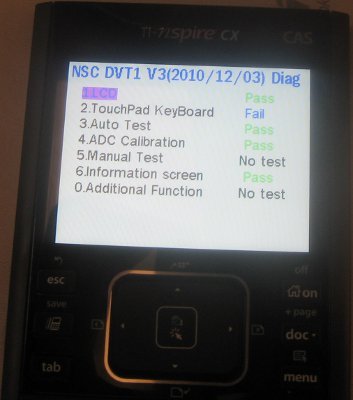 On classic Nspire, that software was pretty useless for the end-user. But on CX Nspire it's not the same at all... For exemple, if you delete Ndless folder/files without uninstalling it, the calcultor will enter and endless reboot loop. You need to access the maintenance menu to remove the OS and reinstall it. But if your rechargeable battery is too low, the Nspire CX won't let you use that menu!  Fortunately the diagnostics software will let you charge the battery:  Another example, sometimes your Nspire CX OS just won't start and will freeze at the following screen:  Whatever you do won't solve the problem (reset, maintenance menu, delete os, reinstall os, upgrade/downgrade os...). The only known way to clean the SRAM was to unplug the rechargeable battery. Launching the diagnostics software will easily detect and fix the problem:  So the CX diagnostics software is very usefull. But unlike the Boot2, it is not updated by the OS...  And it's too easy to remove it by mistake by pressing at boot time    . .Without a properly updated diagnostics software or with no diagnostics software at all, your Nspire CX might remain stuck forever in the above situations  Fortunately, I'm releasing FlashDiagsCX this evening, a Ndless 3.1 tool based on FlashBoot2CX source code!   You can now reprogram a deleted diagnostics software, and update it!    Download from the TI-Planet news: http://tiplanet.org/forum/viewtopic.php?f=43&t=8976&p=122307#p122307 799
News / Reflash your Nspire CX Boot2!!!« on: March 31, 2012, 04:03:39 pm »
Your Nspire OS can upgrade your Boot2 with the one it does include, but never downgrade it.
The only way to downgrade your Nspire CX Boot2 up to now was to use an external RS232 adapter. But like we did for classic Nspire in a previous news, Bsl and me have just released Boot2FlasherCX!   No need to deal with an RS232 interface anymore! By just pressing a single key you can freely upgrade/downgrade your TI-Nspire CX Boot2 with the 3 released versions up to now: 3.0.1, 3.0.2 and 3.1.0.  Of course you can flash development Boot2, Boot2 from another model, modified Boot2, 3rd-party Boot2... Possibilities are endless!   Just be sure of what you are doing, because if your Boot1 does reject your Boot2, you'll end up needing the RS232 interface to repair your Nspire!... Download from the TI-Planet news: http://tiplanet.org/forum/viewtopic.php?t=8973 800
General Calculator Help / Re: [Q]Boot2 Flashing« on: March 30, 2012, 12:28:58 pm »Since there has been recent news about flashing boot2's and changing prototype to retail, is there any way to downgrade the nspire from 3.1 to a 2.x? Not easily for now, as no Ndless 3.1 Boot2 flashing and downgrade programs have been released for classic Nspire up to now. The only way for now is my old trick with the external RS232 adapter... 801
News / Re: nDoom 2.1 adds PWAD support for thousands of games!!!« on: March 29, 2012, 07:44:52 am »You can only complete the 1st episode of Doom by dying.You mean Doom Ultimate, right? Because for me I got no problem in Doom 1's first level Doom Shareware = Doom1 episode 1 I don't remember if the ending credits are different. 802
News / Re: nDoom 2.1 adds PWAD support for thousands of games!!!« on: March 29, 2012, 01:31:10 am »
You can only complete the 1st episode of Doom by dying.
And the screen is red when you take damage. So a little bug just gives you red credit screens. On the real Doom, there is nothing you can do at the credit screens - you have to use the menu to run a new game with the same or another episode. It seems that the credit screens script isn't very well supported for now, like the menu and the automatic demo when you run the game (Mrakoplaz has left several comments about these in the code). So without the menu support, all you have to do at the credit screen is to exit and relaunch nDoom. 803
News / Re: Mod your Nspire prototypes into real Nspire, at last!« on: March 28, 2012, 12:19:31 pm »
I think it's too close to the board surface, but I haven't "really" tried.
Maybe someone who did try could tell us? 804
News / Re: Downgrade your Nspire CX« on: March 27, 2012, 03:02:06 pm »Is there a version for non-CX or do we have to use downgradefix ? It has not been adapted for non-CX yet, meaning that you still have to stick with downgradeFix + Boot2 1.4 (to flash through RS232 - as no FlashBoot2 has been released for Ndless 3.1 either). 805
News / Downgrade your Nspire CX« on: March 27, 2012, 04:51:46 am »
Since OS 3.0.2.1791, minimal installable OS version was set to 3.0.2.1785. This number is written in NAND outside the filesystem, and is not cleaned by any official menu.
It was impossible for your Nspire to go back to OS 3.0.1.1753 for example. But some of us wanted to keep the possibility to go back to that OS. Indeed, OS 3.0.1 had:
  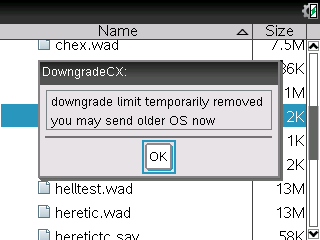 Like Nleash and downgradeFix, downgradeCX just erases the NAND page containing the minimal installable OS version. But it's also better in the following ways:
Also, downgradeCX needs Ndless 3.1. It won't be able to save you if you upgrade to OS 3.2 which will block Ndless. But the downgrade source code now publicly exists, and you'll just need to inject it with a flaw, if such a flaw still exists in the next OS... Download from the TI-Planet news: http://tiplanet.org/forum/viewtopic.php?p=122163#p122163 806
News / Re: Mod your Nspire prototypes into real Nspire, at last!« on: March 26, 2012, 07:35:25 pm »Now, this might be a stupid question, but if you removed that one component in the production Nspires, could you then modify boot 1? Yes, sorry - the prototype is on the left in the picture. So in theory, on production TI-Nspire ClickPad, if you manage to connect the Flash NOR "magic" pin, you'll be able to reflash the Boot1 with anything you want. Meaning that you could then freely load modified or 3rd party Boot2, and then modified or 3rd party OSes. 807
News / Mod your Nspire prototypes into real Nspire, at last!« on: March 26, 2012, 06:45:42 pm »
Last year, many Nspire prototypes were sold online as if they were real Nspire.
But those prototypes were using development RSA keys different than production RSA keys: you couldn't update them with any of the production Nspire OSes available on TI website. If you had bought such a prototype, you ended up stuck with an ancient development OS in version 1.1 or 1.2, and couldn't do much with it... It was unfair...  On TI-Planet, we wanted to fix that. After months of constant research and development, we told you we achieved the impossible upgrade in a previous news, installing an OS 3.X on a prototype!   How was it possible? It's normally impossible to install a production OS on those prototypes, because the Boot2 checks the OS signature with the development RSA keys, and rejects all OSes from TI website which are signed with production RSA keys. In a similar way, it's impossible to alter the Boot2, as its signature is checked by the Boot1 with the development RSA keys. But the Boot1 is not checked by anything. On TI-Nspire ClickPad, it's stored in a specific Flash NOR chip: SST 39WF400A. Thanks to a different connection of just one pin, that chip is write protected on production Nspire, but not on development Nspire!   So using a special Ndless version for prototypes, you'll have to perform the following tasks in order:
  Moreover, if your prototype OS is recent enough and does support the USB, you won't need any special external hardware! It's for everybody!   Tonight at last comes the tutorial to upgrade your Nspire prototype! With many details, explanations and images! A step by step for everybody!   Tonight it's the happy end of 1 year of work on Nspire prototypes: research and development of various tools which revealed much more usefull that what we thought at the beginning, and which are working great together in the end although we really didn't anticipate everything!   Tonight, you can finally perform... the impossible upgrade!       Many thanks to: - Bsl who has developped allmost all the needed tools - Levak, Adriweb and Lionel Debroux, who have tested on their own prototypes Cross-posted from TI-Planet. Download the tutorial from the TI-Planet news, in french: http://tiplanet.org/forum/viewtopic.php?p=122160#p122160 If someone wants to translate it to english, just contact me for an editable version of the file. 808
News / Lua print restored in OS 3.1« on: March 24, 2012, 06:37:31 am »
Cross-posting from TI-Planet.
When Nspire OS 3.1.0.392 was released in september, we discovered that the standard Lua print() function had been removed. This function made it possible to output data to the RS232 port of the Nspire, thereby enabling control of external peripherals, sound output, or whatever you see fit. It was already used in the wild when TI removed it...   This mis-feature of TI-Nspire OS 3.1.0.392 can now be fixed, thanks to fixprint. Fixprint hot-patches the OS in RAM to restore the funtionnality which was removed by TI, and can be launched automatically on boot by Ndless 3.1  This program is yet another compelling showcase of the endless possibilities offered by native code - including hotfixes to TI's OS (fixprint can be considered as such). Sadly, TI is dead set on shutting the door to native code on the Nspire platform... Download from the TI-Planet news: http://tiplanet.org/forum/viewtopic.php?t=8931 809
General Calculator Help / Re: [Help] TI-Nspire Classic Clickpad - now a nice boat anchor?« on: March 19, 2012, 02:20:12 pm »
Be sure to use brand new batteries.
TI-Nspire Clickpads stubornly refuse to boot if they don't like your batteries. 810
News / Re: Reflash your Nspire Boot2 without RS232!!!« on: March 16, 2012, 02:30:39 am »Cool! Ofc, this won't work on CXs. It won't work on CX until the code is adapted (the dialog box function needs to be replaced, the boot2 size and offset need to be changed, and the write_nand sycall address needs to be found in both 3.1 CX OSes). But it won't help you downgrading a CX to 1.X/2.X as those versions are incompatible with the CX hardware. It'll just help you switching between CX 3.0.1/3.0.2/3.1.0 Boot2 versions easily. |
|
|