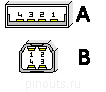This section allows you to view all posts made by this member. Note that you can only see posts made in areas you currently have access to.
Messages - Hooloovoo
Pages: 1 ... 11 12 [13] 14 15 16
181
« on: May 05, 2013, 08:06:40 pm »
A few things I have noticed with version 1.17:
the lack of a working silverlink OS sender
when you right click on windows, only one option shows up, and the rest are just separators. I can still click on the options, but I don't know what they say except that I have memorized the ones I use.
182
« on: May 02, 2013, 11:23:19 pm »
I just was testing this, because I could have sworn that you could do a a ctrl-F to search, but it turns out that it only works in the program editor, not the notes. This seems to be a bug, though I am not sure if it was designed like that on purpose.
183
« on: May 01, 2013, 11:20:20 pm »
Depending on the calculator, the OS can do that on its own. My overclocked 83PSE has 4 speed modes, all of which can be accessed by sending different numbers to port 20h. It may be difficult to control with a microcontroller on other calculators because the clock speed changes with the capacitance, which would be difficult to change from a microcontroller.
184
« on: April 30, 2013, 06:50:19 pm »
http://ourl.ca/17633This does a pretty good job of explaining where some of the inside jokes come from. We are starting to get off topic...
185
« on: April 30, 2013, 06:31:50 pm »
Okay... (WHY WAS I GONE???) When was that from? 
That was from 9:44 AM - 30 Apr 13, according to twitter, so earlier today.
186
« on: April 28, 2013, 06:08:34 pm »
(convenient: ~3/4 of Illinois seems to be flat country road  tho the CTA system was kind of useful as well) tho the CTA system was kind of useful as well)
Actually, it's more like all of Illinois. 
187
« on: April 21, 2013, 05:11:54 pm »
You can also directly buy this type of cable. But as they do not conform to the USB standard, they will be available exclusively online at a few shops and therefore expensive.
That does conform to the USB standard. The USB A plug makes it act just like a hub, because the Mini-A are the same as standard-A, just a different size.
188
« on: April 19, 2013, 11:41:56 am »
Those keys bring to mind the Nspire TI-84 keypad keys, even with the same color scheme. The pad in the middle reminds me a little too much of the clickpad. The only original part about this one seems to be the touchscreen, in my opinion.
189
« on: April 18, 2013, 03:28:42 pm »
Alas, for each new rule 7765276C6C20686176652066696674792D736978206E6962626C6573 that was difficult comment:you thought you had me there, didn't you comment:EDIT: I've been double ninja'd pretty hard 
190
« on: April 18, 2013, 02:46:39 pm »
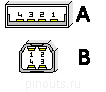 USB mini-A is the one on the bottom. The only difference that the device can tell is with pin x. If pin x is connected to pin 4 with something such as a piece of tinfoil, the device thinks it is a USB A.
191
« on: April 18, 2013, 02:30:43 pm »
Actually, the OS is hosting when it is collecting data, and one calculator is hosting when sending a file. I think that the viewscreen also uses host mode on the calculator, while the veiwscreen is a dressed-up CAS+.
Yamashita: The USB A is used by TI in the link cable, so that when two calculators are linked, on is the host and one is the peripheral. It is not possible to use a flash drive without a mini-A connector. Before I found one at a garage sale one time, I put a little peice of tinfoil into a mini-B, which I had attached to a female standard USB cable. A usb A connector signifies to the device that it will be a host, and a USB B connector tells the device that it is a peripheral. USB OTG just means that a device is able to be both a peripheral and a host.
192
« on: April 18, 2013, 09:29:29 am »
That is a very odd problem, can you do anything at all? The program to tell the calculator that you are on different hardware seems like it would be feasible. It seems as if you got a prototype keypad, which lacks the ability to tell the calculator that it is a Touchpad. Do you happen to have access to another Touchpad? Also, I think there was a program so that you could remote control the nspire from the computer, and you could make some progress that way.
193
« on: April 15, 2013, 10:23:26 pm »
I'm not even sure if this is the right topic for this, but seriously, TI?
Edit: that came out a little huge
194
« on: April 15, 2013, 09:05:00 am »
works well only problem i see is it doesn't like to send more then 1 key press at a time. maybe 2 on occasion.

you can see it here
Yeah, I don't think that the built-in protocol does multiple keypresses, except when a modifier, such as ctrl, shift, and alt, are pressed. I am going to try rewriting the program using direct port access, using Linky as an example.
195
« on: April 14, 2013, 11:18:33 pm »
then, you must have the wrong rootfs. try an xconfig from the builds site.
Pages: 1 ... 11 12 [13] 14 15 16
|


 tho the CTA system was kind of useful as well)
tho the CTA system was kind of useful as well)