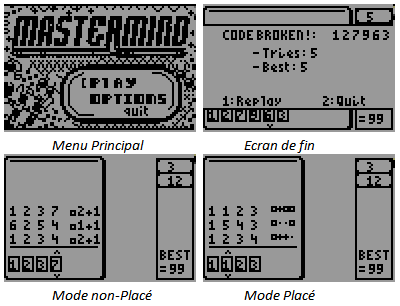This section allows you to view all posts made by this member. Note that you can only see posts made in areas you currently have access to.
Topics - persalteas
1
« on: November 07, 2013, 02:56:53 pm »
Today I am pleased to present a historical picture  I've put together for you the first graphic in the world, launched by Casio in 1985, the fx-7000G  and the recent HP Prime from this back-to-school 2013!  Of course, the fx-7000G has not as many features as the Prime, but it is quite complete, and still works great 28 years later ! It was strong, in this time. Of course, the fx-7000G has not as many features as the Prime, but it is quite complete, and still works great 28 years later ! It was strong, in this time. Did you remember this pic I made a few months ago ? It makes the chronology of graphing and CAS calculators  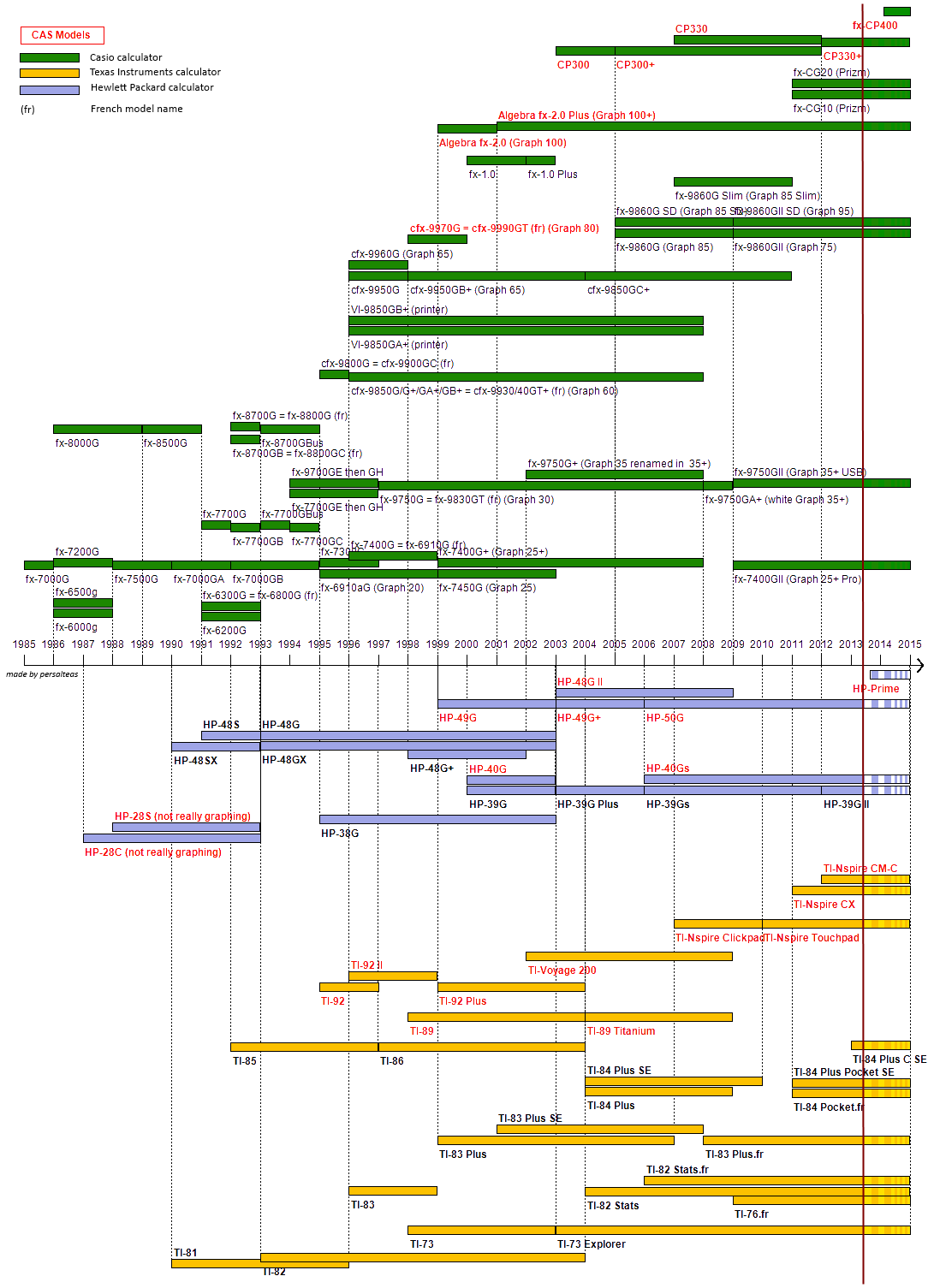 Some models are now forgotten, TI-85/86, the first Casio ones ( and we rediscovered some ones several days ago on TI-Planet  ), but some series, chaining evolutions like Pokemons, lived more than 20 years to the present day ! (TI-82 > 82 Stats > 82 Stats.fr, and the Flash 8x series...) Hope those old models won't be forgotten by everybody ! Keep programming on them, guys !
2
« on: September 29, 2013, 12:43:42 pm »
I have find on my hard drive a 83p without any info, and I'm looking for where it is from... It's a grayscale RPG "Legend of Zelda" in Asm stub 83, running with the SOS shell. Do you know who it is from ? DownloadThank you...
3
« on: August 08, 2013, 10:37:47 am »
Hello, at the begining of my program, I have put a "Contrast(28" to have a correct darkness and a pretty grayscale on my TI-84 Pocket.
Unfortunately, if I send the program to my 84 Plus SE, it makes a very high contrast, very dark...
The values are not the same between different models, are they ?
How can I detect the type of model to put a good value ?
Thank you for your help...
4
« on: August 08, 2013, 08:37:31 am »
EDIT: Current version attached to this post. Hi everyone ! You may have heard about one of my best programs, the RPG Herssahe, in several versions for each calculator model. The version 4.2 (full Basic) is still one of the best graphicals RPGs for TI-82 Stats/TI-83. A bit later, but I was still a young child, I made the 5th version of Herssahe with Xlib, when Axe and Grammer did not exist yet  But now, I think it is too old, crap, and I wanted to make a great program with Grammer  So I announce the sixth version, made with Grammer, with grayscale graphics  Notable changes (in project  ) from the 5th version: - better AI in battles
- better names of items, attacks and spells
- items to retrieve and a true SCENARIO
 
- Grayscale and abuse of the particles to make beautiful graphics and animations
- Cheatcodes :P and maybe texturepacks :)
- weight halved
  Please give me all your ideas, especially if you know stylish names for attacks, I have 9 different attacks to name and no imagination  Thank you !! Progress of the program: 12% The program ZDATA will be compressed when I will have finished to draw all the sprites I need, don't worry.
5
« on: June 14, 2013, 04:35:03 am »
OS 3.2.4. It is not available yet on Texas Instruments' website, but the latest TI-Nspire CX made come with a new OS, the 3.2.4.1237 (source). The TI-OSes include an "anti-downgrade" protection, a minimal installable OS version that they write in the NAND memory between the Boot2 and the Diags, an inaccessible area to different official reset procedures. When installing, the OS 3.1.0.392 increases this minimum version to 3.0.2.1785 if the number was lower. Similarly, the OSes 3.2.0/3.2.2/3.2.3 increase it to 3.1.0.392. It officially becomes impossible to reinstall an OS version prior to the programmed number. In practice, it was possible via two methods: - using a Ndless utility reprogramming itself this version number
- using the nLaunch OS-pitcher who installs and launches the OS completely ignoring that version number
According to a report this morning on TI-Planet, it seems that the OS 3.2.4.1237 greatly increases the minimum number of installable version that ... to a value which now refuses to install any previous OS to date, including OS 3.1, 3.2.0 or even 3.2.3! D: Therefore, if your new TI-Nspire comes with OS 3.2.4 or if you update your calculator with this OS, it officially becomes impossible for you to use Ndless because requiring the OS 3.1 and this just a few days of the exams. :( The added bonus, the CAS-engine bugs introduced with OS 3.2 and not present on the OS 3.1 such as roots quotients are still here, and the prohibition to return to a version with CAS that worked better is simply incomprehensible from the point of view of users, even just a few days of the exams. But does it remains always possible to override the anti-downgrade protection with nLaunch? The OS 3.2.4 contains as added bonus a new version of the boot2: 3.2.4.4 against 3.1.0.16 since the OS 3.1.0.392. nLaunch exploited a flaw in the boot2 3.1.0.16, and you can bet, I think, that it has been corrected. Therefore it also becomes officially impossible to use nLaunch and number of legitimate applications like: - make cohabit the OS 3.1 and 3.2 on the same calculator to enjoy the best of both worlds with both Ndless programs (3.1) and Lua programs (3.2)
- Launch a Linux OS
It can be assumed that this OS 3.2.4.1237 is a response to the recent use of TI-Nspire CX launching TI-Nspire CX CAS OSes to the Portuguese exams that prohibit CAS, possibility that allows nLaunch although this has never been the goal of the authors (not mentioned in the ReadMe). The only feasible and untested bypass to date would be the reprogramming of the boot2 3.1.0.16 via a TTL / USB adapter (called RS232) to connect to the Dock of the TI-Nspire:So we especially recommend you to not update your calculator to OS 3.2.4, if ever it appeared in the coming days.And if you already have a TI-Nspire CX with OS 3.2.4, to date you must certainly not erase it. Indeed, as it is not available on TI's website and as all existing OS are rejected, you will find yourself with a calculator without any OS usable! Again, a few days of the exams, it is not very smart ... ::)
6
« on: June 01, 2013, 11:57:30 am »
Hello, I am using this code found on TI-Calc to solve equations and inequalities  It works very well... excepted that it always ends on an error NO SIGN CHNG, which means that the solve command cannot found another solution. :ClrHome
:Input Str1
:For(I,1,length(Str1
:sub(Str1,I,1→Str0
:If inString("=≠>≥<≤",Str0
:Then
:I→A
:length(Str1→I
:End
:End
:sub(Str1,1,A-1→Y1
:sub(Str1,A+1,length(Str1)-A→Y2
:"Y1-Y2→Y3
:solve(Y3,X,1,{‾300,300→A
:nDeriv(Y3,X,A+E‾3→E
:Output(4,3,A
:4→I
:Disp "
:Goto 4
:Lbl 1
:solve(Y3/(X-A),X,{‾2,2},{‾E3,E3→B
:nDeriv(Y3,X,B+E‾3→E
:Output(5,3,B
:Goto 4
:Lbl 2
:solve(Y3/(X-A)/(X-B),X,{‾E2,E2},{‾E3,E3→C
:nDeriv(Y3,X,C+E‾3→E
:Output(6,3,C
:Goto 4
:Lbl 3
:solve(Y3/(X-A)/(X-B)/(X-C),X,0,{‾E3,E3→D
:nDeriv(Y3,X,D+E‾3→E
:Output(7,3,D
:Lbl 4
:Disp "
:Output(I,1,"X
:Output(I,2,"=
:If Str0="≠
:Output(I,2,"≠
:If Str0=">" or Str0="<
:Then
:Output(I,2,">
:If E<0 and Str0=">" or E>0 and Str0="<
:Output(I,2,"<
:End
:If Str0="≥" or Str0="≤
:Then
:Output(I,2,"≥
:If E<0 and Str0="≥" or E>0 and Str0="≤
:Output(I,2,"≤
:End
:I+1→I
:If I=5
:Goto 1
:If I=6
:Goto 2
:If I=7
:Goto 3
:Pause
:"When you study how this program works, you can see that it always searches for 4 solutions to any equation, and gives the error if there is less than 4 solutions... To prevent the error, is there any mean to know how many solutions the equation have  ? If I could know it at the begining of the program, I could forbid it to search for more solutions... and give errors. Thank you for your help...
7
« on: May 15, 2013, 08:41:14 am »
Hi, I have a problem when I try to run a program (that works on all the calcs I have excepted on MathPrint OSes). Please look at the pic I joined to this post, you will notice that the Text() command displays some 4x7 characters. A very simple program can verify this: For(A,1,62
Horizontal A
End
Text(52,3,1But I'm SURE it is possible to draw regular 4x6 characters like on any 83/83+, I managed just now, but I don't remember how !  Adding the CLASSIC command at the begining of the program does not solve the problem... Do you know on which parameter the font size depends ? Thank you very much ! EDIT: I found the answer on TI|BD: this is a bug of the Text() command. You can disable this effect by using a heavy and useless ":G-T:Full" at the begining of the program. That works.
8
« on: May 12, 2013, 12:44:49 pm »
In this TI-Planet topic (reading not required), we were making comparisons between Basic and Axe means to make a laser rotation like this:  I wanted to try to do this in Grammer, because it combinates the speed of Axe and the lightness of Basic  But, as Grammer has no "Degree" mode, i did not manage to make it. My code looks like this, now: (I added a patern to the line for fun) :.0:Return
:0->A
:1->B
:ClrDraw
:Return->Z
:A+1->A
:call Lbl "D
:Text('0,0,A
:DispGraph
:Pause 10
:B=0:->B
:call Lbl "D
:Goto Z
:.D
:Rect('47,31,47+100*sin(A),37+100*cos(A),B+4,,2
:EndAnd... it works not. Can you explain me why ? Thanks
9
« on: April 26, 2013, 02:47:07 pm »
EDIT: Corrected english version here (2D) Hello Omnimaga, This week I was working on the TI-Planet wiki, and I made some research on the releases and end marketing dates of the graphing calculators, since the world's first graphing calc, the Casio fx-7000G in 1985. Then, HP started to produce awesome graphing calcs, with the first CAS of the world, the HP-28C (but not-really graphing). Then, you can now see on this picture I finally made to recap my work all the graphing calculators made by TI, Casio &HP, since 1985 to 2013. I didn't talk about not public models that were never released, like the TI-Nspire CAS +, PLT project (Fido, Toto, etc...), HP-Xpander... 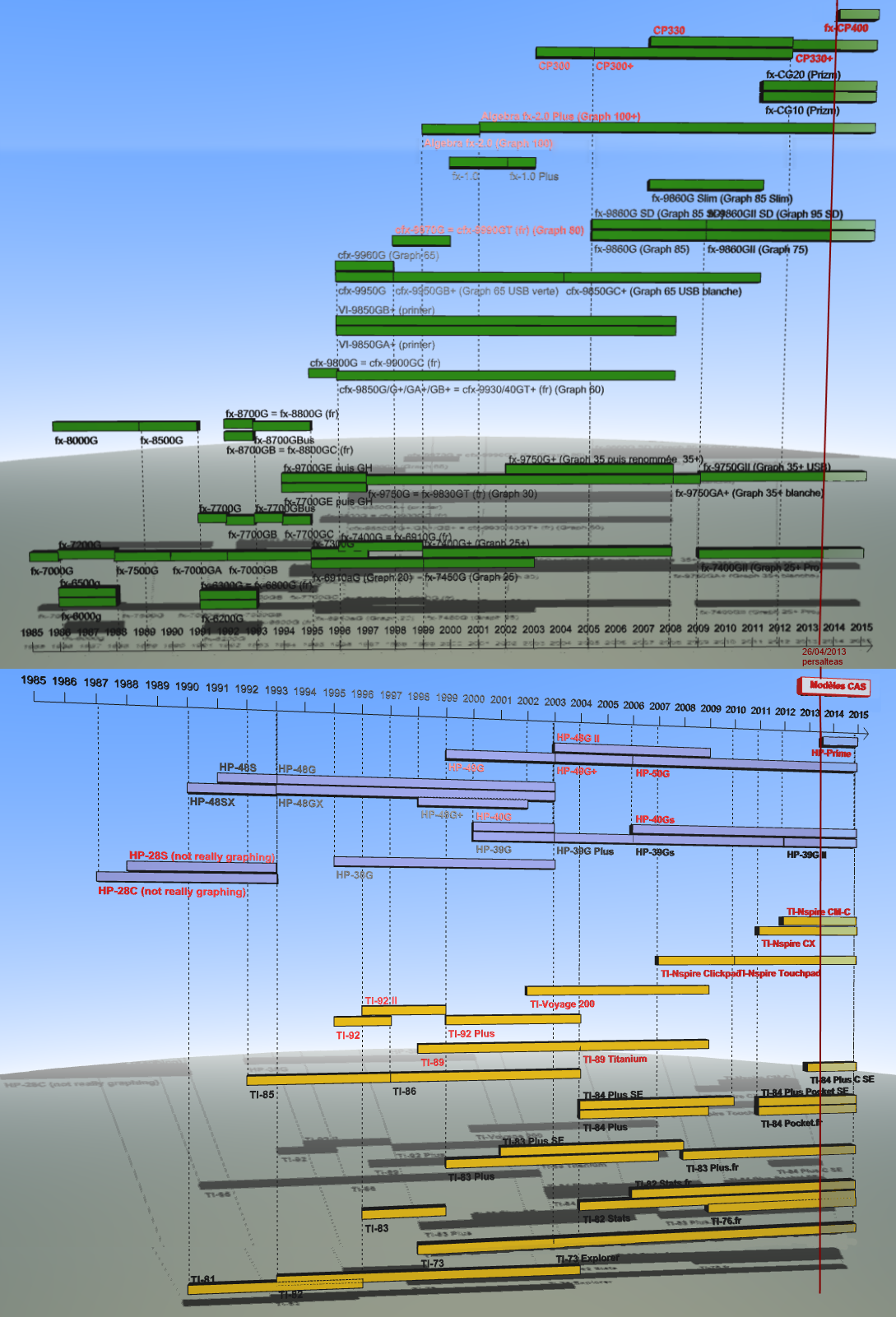 Please notice that the Casio dates were very hard to find and set, different sources say different things, I sometimes made some statistics  I would be glad if you report me all the errors you can find, it does not normally remains, critor also noticed me some details: - The Casio Graph 95 "SD" doesn't exist, it's only the Graph 95
- We are not sure that the Casio Graph 35 and the Graph 35+ are different names for the same calculator with only an hardware revision. nonetheless that is what the Planet Casio wiki seems to say. And I think I have read somewhere that they both correspond to the international name of Fx-9750G Plus.
So, this picture is free, use it as you want ! Make good use. Persalteas
10
« on: April 11, 2013, 07:31:18 am »
Hey everyone, here is the program I made to win the TI-Concours 2013, 1st round, Basic z80  Unfortunately, I'm only 4th  because the jury said there was DIM INVALID errors in the program. But I can't find them, so please try it, and tell me where they are... Like I said, it's a mastermind game, running well on TI-82/83/84 (choose the right program: 83p/8xp ). It's only 4000 bytes, like the TI-Concours wanted. (3139+767+94=4000, I'm a math god !  program+pic+list program+pic+list) features: - 2 players mode
- IA mode
- 4 levels of difficulty (the number of digits increases (from 5 to 9), and the number of 'colours' to find too (from 3 to 6))
- You can allow or not codes with several same colours
- High score saved in each game mode
- Answers can be placed or not. (If not, the program tells you that you have 3'+' and 1'°' for example, but not which ones), like in the real mastermind game.
- Awesome graphics, sure.
 - Source included with comments (see here)
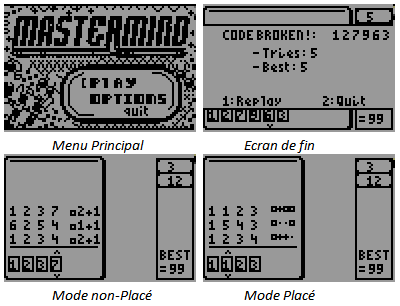 Please, try it, and give me some feedback ! Thanks a lot ! Download on TI-Planet
11
« on: April 04, 2013, 05:14:28 am »
Hello everyone, It has been time TI-Planet have not organized a contest, and here is the lack filled  So we organize a contest, about 5 weeks, well mixing arithmetic and algorithmics. Introduction:In mathematics, a prime palindom number is a number which is both prime and palindromic. A prime number is an integer that only admits two positive and integer divisors (which are 1 and itself). This definition excludes 1, which has only one positive and integer divisor ; it excludes 0 too, which is divisible by all the positive integers. For example 6 = 2 × 3 is not prime and 21 = 3 × 7 or 7 × 3 either. But 11 is prime because 1 and 11 are the only divisors of 11. So, the prime numbers are, in order, 2, 3, 5, 7, 11... A palindromic number is a number whose writing (in base 10) is read in the same way from left to right and from right to left. For example, all the 1-digit numbers are palindromic: 0, 1, 2, 3, 4, 5, 6, 7, 8 and 9. The 2-digit palindroms are: 11, 22, 33, 44, 55, 66, 77, 88 and 99. 101 is a 3-digit palindromic number. So, the prime palindromic numbers are: 2, 3, 5, 7, 11, 101, 131... Subject : Make a program fastest as possible to find the n-th prime palindromic number. Plateform : The candidate will perform its participation: - TI-Nspire
- TI-82Stats/83/76
- TI-83+/84
Categories:The candidate's production will be judged in one of those categories: - TI-Nspire
- TI-82Stats/83/84/76
Languages : - TI-Basic Nspire
- TI-Basic TI-82Stats/83/84/76
- TI-83+/84 Assembly NO SHELL (So, you can participate with Axe compiled for no shell)
- TI-82Stats/83/76 Assembly NO SHELL
NB: on TI-82Stats/83/84,TI-Basic and assembly combinations are allowed. Constraints : On TI-82Stats/83/84/76, the program will catch n in the 'Ans' variable, and will send the nth prime palindromic number as a result in Ans. For example, to obtain the 42th prime, we will type: - TI-Basic program: 42:prgmPALPREM
- TI-83+/84 Assembly program: 42:Asm(prgmPALPREM
- TI-82Stats/83/76 Assembly program: 42:Send(9prgmPALPREM
In each case, the program should send the result 18181 in Ans, reusable in the home screen for calculations. On TI-Nspire, the main program should be a function which take the n parameter and which sends the result. For example, palprem(42) should answer 18181. YOU MUST NOT USE a pre-calculated list of prime palindromic numbers in your program, directly under penalty of disqualification. YOU MUST NOT USE functions like isPrime() which would provide a direct response, it destroys the value of algorithmic thinking, and it would be unfair to those who don't have this function... ;) The program MUST run on not-CAS TI-Nspires. Notation : The final score will be on 20 points, and the scale is as follows: - 3 points for the proper functioning of the program
- 10 points for the fast execution of the program (it will be tested and compared to competitors on identical machines with identical languages)
- 3 points for the respect of the rules
- 4 points for an explanation
Jury : Participations are rated on an equitable basis according to a common scale by a jury whose composition is as follows: - Adriweb
- Critor
- Laurae
- Levak
- Lionel Debroux
When ? : The contest starts Monday the 1st of April 2013 and finishs Sunday the 12th of May, 23h59 (GMT+1) How ? : To participate, candidates must send to the email address info@tiplanet.org : - complete mailing address with first and last name
- a valid email address for contact
- the expected production (8xp, 83p, tns)
- any other information or file deemed useful by the candidate concerning its production
The e-mail correctly send is taken as an entry. Lots : Through our partnership with TI-France and Jarrety, the winners of the contest (one winner per category) will be rewarded with: - 1st price: 1 calculator + 4 TI-Planet stickers
- 2nd price: 1 poster TI + 3 TI-Planet stickers
- 3rd price: 2 TI-Planet stickers
1st price in the Nspire category: a TI-Nspire CX (not CAS) 1st price in the TI-82/83/84 category : a TI-84 Pocket.fr Complete rules: The complete rules for this contest, legally registered to an usher, are available on TI-Planet or the UPECS website. (French) See you soon on TI-Planet ! PS: I know I'm a bit late, because the contest has started...
12
« on: March 17, 2013, 06:37:15 pm »
When a Nspire starts: - The boot1 launches the boot2, if the boot2 is valid. - The boot2 launches the OS, if the OS is valid. In this topic, a modified boot1 was invented, which allowed to launch any boot2 on TI-Nspire ClickPad Hardware Revision A or earlier, or prototypes Nspire ClickPad, after a slight hardware change. Thus was created the boot1 1.1.9999.   Tonight, after a few days of research from scratch, Benoit Anastay, looking to start hacking his Nspire, has successfully continued this work: A boot2 which doesn't check the OSes ! !So tonight we have pictures of his Nspire ClickPad (basic) with a CAS OS installed without Ndless! We can see the boot code numbers: boot1 1.1.9999
boot2 1.4.9999 (number chosen to keep a certain logic)
The patch for the boot2.img will be published very soon, the time to write a readme and that someone else makes this manipulation with success.
Congratulations to Benoit who made this in 3 days from scratch !
Thanks for this !
source: http://tiplanet.org/forum/viewtopic.php?t=11419
13
« on: March 09, 2013, 05:20:18 am »
Hello everyone, I wanted to try thepenguin's TruSound, and I have two questions: - The instructions say that Truspeed will give me the sample rate. But it says "2H". Does it mean 2 Hertz  ?? 2 Hz is audible ? - I heard about thepenguin's NyanMem, what does it do exactly, and can I use it to send larger sounds to the calc ? Thanks for your answers.
14
« on: February 11, 2013, 01:09:42 pm »
Hi, I have a friend who is too shy to come and ask himself his questions...
And I have no idea too about what is wrong in this code. Try it, it's a falldown game, you may see the ball going left automatically, even if no key were pressed.
.0:
Full1
"3C72F3FFFFFF7E3C→S
0→K
31→Y
47→X
ClrDraw
Return→Z
While Y>0
55→A
randInt(0,86→C
While A>0
getKey→K
If K=2
X:-X>0:→X
If K=3
X:+X<86:→X
Rect(0,A,7,C,8
Rect(C+12,A,7,96,8
DispGraph
Sprite(8,S,Y,X,1,8
DispGraph
Y-1→Y
Y+2*pxl-Test(Y+8,X→Y
DispGraph
A-1→A
End
ClrDraw
DispGraph
Goto Z
Stop
Thanks for your answer...
15
« on: February 09, 2013, 06:34:15 pm »
Hey guys, People from TI-Planet already know, I like to relook my calculators  But in the french community, nobody cares  Excepted KermMartian with his two "ultimate calculators", I don't know anybody who has a beautiful tunned calc... Is anyone there with an artist talent ?
|

 and the recent HP Prime from this back-to-school 2013!
and the recent HP Prime from this back-to-school 2013! 


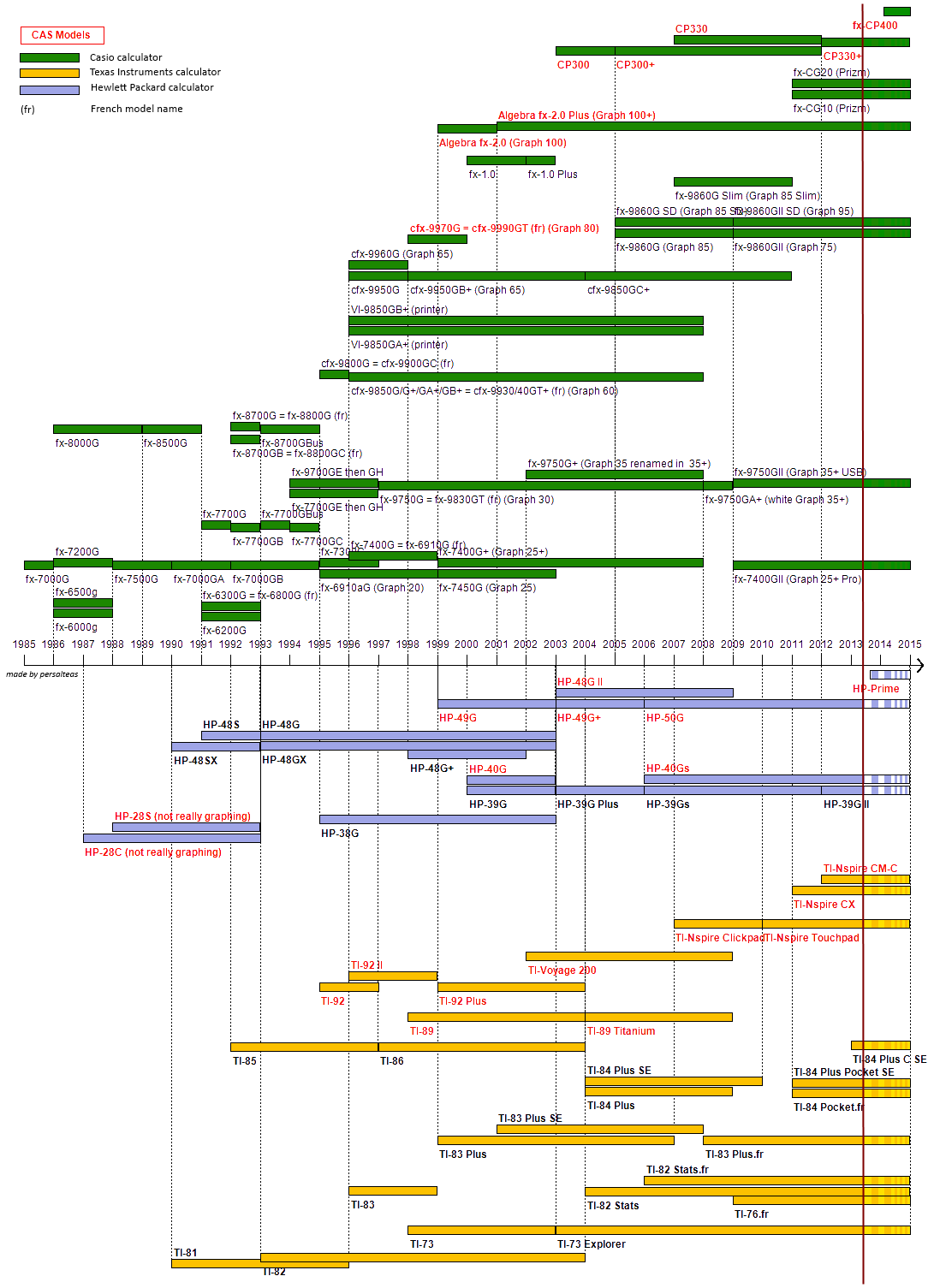
 ), but some series, chaining evolutions like Pokemons, lived more than 20 years to the present day ! (TI-82 > 82 Stats > 82 Stats.fr, and the Flash 8x series...)
), but some series, chaining evolutions like Pokemons, lived more than 20 years to the present day ! (TI-82 > 82 Stats > 82 Stats.fr, and the Flash 8x series...)
 and the recent HP Prime from this back-to-school 2013!
and the recent HP Prime from this back-to-school 2013! 

 ), but some series, chaining evolutions like Pokemons, lived more than 20 years to the present day ! (TI-82 > 82 Stats > 82 Stats.fr, and the Flash 8x series...)
), but some series, chaining evolutions like Pokemons, lived more than 20 years to the present day ! (TI-82 > 82 Stats > 82 Stats.fr, and the Flash 8x series...)


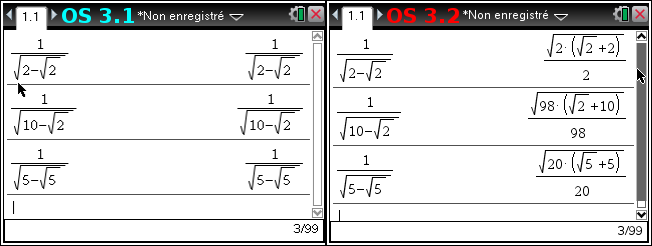
 ?
?