tis pretty complicated way of doing it, though more space effecient for sure (for pure basic)
Yes, this is a great way to do sprites. Since each number responds to four pixels. Talk about compression and speed! :D Yup, I want this game in as pure basic as possible. I want to try to pull of an awesome game using this method, though I kinda wonder about speed...
Yup, I want this game in as pure basic as possible. I want to try to pull of an awesome game using this method, though I kinda wonder about speed...
*note to self: Replace matrix engine with string engine*
Yeah, string will compress and be faster to some degree. Unless you have to convert string->Matrix.. I hope to see you online tonight, I can suggest something.
It will be completely powered by stings, even the levels. :) Right now it is powered by matrix level sets, and hopefully I will be able to remake the engine I had before the RAM clear... Do you think I should also tack on a life bar to the right side of the screen?? Right now it is powered by matrix level sets, and hopefully I will be able to remake the engine I had before the RAM clear... Do you think I should also tack on a life bar to the right side of the screen??
Hey old pics!! I went through and found them in the Calcgames forum...
Map as it is now:
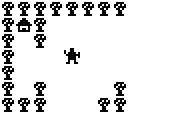
Map as it should be:
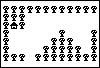
What I propose for the life bar:
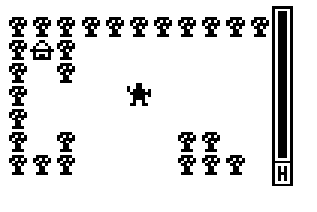
Some tiles:
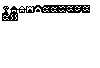 Look sweet...I like the life bar
Nice :)
Look sweet...I like the life bar
Nice :) Thanks for the compliments guys. ^_^
Thanks for the compliments guys. ^_^ Helps motivate :) Helps motivate :) That looks really good there, maybe make the life bar move left to right like in ACRPG set thing :P
That looks really good there, maybe make the life bar move left to right like in ACRPG set thing :P j/k. I think it looks fine there, how did you draw the sprites back then?
With a binary sprite prog, that used a string. :) j/k. I think it looks fine there, how did you draw the sprites back then?
With a binary sprite prog, that used a string. :) It takes quite a bit of mem with all the strings... That is why I was very happy to get the hex2sprite thing working, and even happier when Goose severely optimized it. ^_^ It takes quite a bit of mem with all the strings... That is why I was very happy to get the hex2sprite thing working, and even happier when Goose severely optimized it. ^_^
Everything I have been learning for Pokemon, shall reflect upon AODR...
Ahh, well that explains it :P . Yeah Goose did a great job at it, but I didn't really see the original though >.>
Wasn't much different than what was on ticalc...
X can be w/e var you want, but it is used as for the size of the sprite. . Yeah Goose did a great job at it, but I didn't really see the original though >.>
Wasn't much different than what was on ticalc...
X can be w/e var you want, but it is used as for the size of the sprite.
c1-->| CODE | ec1:I→C:J→U:16→X
:For(θ,1,length(Str4
:inString("123456789ABCDEF",sub(Str4,θ,1
:If 7:Pxl-On(U,C
:If 3<8fPart(Ans/8
:Pxl-On(U,C+1
:If 1<4fPart(Ans/4
:Pxl-On(U,C+2
:If fPart(Ans/2
:Pxl-On(U,C+3
:C+4→C
:U+(Ans=I+X→U
:If C=I+X:I→C:Endc2 |
ec2
Not that much was optimized, but every byte helps..
Yay for optimizations. Kalan_vod is the optimizing king.
Thanks :D , but I was wondering what you had for the multiple sizes. If you want to post it maybe I could find a better way to make it work? Btw I did try to make a different version, and it was 30bytes smaller but only worked with numbers 1-9...lol
I basically had it check the length of str4... I will post the code tonight
Well I didn't think it would be necessary to check the length, as if they do it incorrectly then it will not work and they should read the read me :P , but I was wondering what you had for the multiple sizes. If you want to post it maybe I could find a better way to make it work? Btw I did try to make a different version, and it was 30bytes smaller but only worked with numbers 1-9...lol
I basically had it check the length of str4... I will post the code tonight
Well I didn't think it would be necessary to check the length, as if they do it incorrectly then it will not work and they should read the read me :P ..
lol, I have it check the length so it automatically knows what size the sprite is. And if it doesn't match, there will be an 8x8 x in a box...
Oh, well I was just going to make sure the user sets it to 8x8, 16x16, or 32x32. But I understand what your saying. I have a few ideas of what to do in order to receive the desired effect as yours, but I want to see what you have (unless you want me to).
QuoteBegin-"BASIC Code"+--> ..
lol, I have it check the length so it automatically knows what size the sprite is. And if it doesn't match, there will be an 8x8 x in a box...
Oh, well I was just going to make sure the user sets it to 8x8, 16x16, or 32x32. But I understand what your saying. I have a few ideas of what to do in order to receive the desired effect as yours, but I want to see what you have (unless you want me to).
QuoteBegin-"BASIC Code"+-->| QUOTE ("BASIC Code") | :I→C:J→U
:length(Str4
:If Ans=16:8→Z
:If Ans=64:16→Z
:If Ans=256:32→Z
:If Ans=not(sum({16,64,256}):Then
:"FFC3A59999A5C3FF→Str4
:8→Z
:End
:For(θ,1,length(Str4
:inString("123456789ABCDEF",sub(Str4,θ,1
:If 7:Pxl-On(U,C
:If 3<8fPart(Ans/8
:Pxl-On(U,C+1
:If 1<4fPart(Ans/4
:Pxl-On(U,C+2
:If fPart(Ans/2
:Pxl-On(U,C+3
:C+4→C
:U+(C=(I+Z))→U
:If C=(I+Z):I→C:End
Generated by http://www.cemetech.net/projects/basicelite/sourcecoder.php,
c1-->| CODE | ec1:I→C:J→U
:length(Str4
:Ans/(2+2(Ans>16)+4(Ans>64→Z
:If min(Ans≠{8,16,32
:Then
:"FFC3A59999A5C3FF→Str4
:8→Z
:End
:For(θ,1,length(Str4
:inString("123456789ABCDEF",sub(Str4,θ,1
:If 7:Pxl-On(U,C
:If 3<8fPart(Ans/8
:Pxl-On(U,C+1
:If 1<4fPart(Ans/4
:Pxl-On(U,C+2
:If fPart(Ans/2
:Pxl-On(U,C+3
:C+4→C
:U+(C=I+Z→U
:If C=I+Z:I→C:Endc2 |
ec2
Cut it down 18b.
Sadly, the whole min( and sum( thing does not work.I put in the correct length of a sprite, still gives the error sprite. Oh well...
It works, but if it isnt exactly the size it doesn't work. I promise I got it to work on all three sizes.
I tried it, and it kept giving me the error box sprite. :(
I got it to work, after reworking some stuff, so no biggie...
All 32 sprites have been converted to hex, whether they look right once I get them on calc is another matter for debate ;)
I should have the sprites and sprite viewer released later this afternoon...
ok, sorry to dp, http://www.tifreakware.net/downloads/viewspriteaodr.zip
Please note I have not checked all the sprites, to see if they are all correct. I will be going through them, this is just a way for you to look at the kinds of enemies this game will have.
and we have a triple post... :P
I have 18 tiles currently in use. All of them 8x8 for the maps. I have one that is supposed to be a burnt house, though it really doesn't look right... I will make an attempt to post a screenie of the tiles later in the day, once I get them all programmed into the calc and what not. Then the next fun thing to do is to see about getting the map system set back up for strings...
I can't wait ^^
Well, I finished the tutorials instead, and will not commence to working on the tiles. ^^ Should have something tonight... :) Great, I hope to see something by tonight ;)
Great, I hope to see something by tonight ;) Well, as you may have noticed... I haven't got much done on this... But today I will work on it. :)
Well, as you may have noticed... I haven't got much done on this... But today I will work on it. :) I hope to present something of a new demo to upload to ticalc.org soon...
sweet ^^
Found the map from before the RAM crash... The sprites will be extended out to cover the screen in a 7x11 sprite map. I am going to see about integrating it into the system now...
Great, I know you have been working on your site + ebaying audio books ;) I hope to present something of a new demo to upload to ticalc.org soon...
sweet ^^
Found the map from before the RAM crash... The sprites will be extended out to cover the screen in a 7x11 sprite map. I am going to see about integrating it into the system now...
Great, I know you have been working on your site + ebaying audio books ;) .
lol. audio books are on the way, the site now has an index page for all the tutorial folders, and the 89/ti needs the spec pages. (These are on the thumbdrive, not on the site yet.) I hope to get all the tutorials except mine posted by this weekend. .
lol. audio books are on the way, the site now has an index page for all the tutorial folders, and the 89/ti needs the spec pages. (These are on the thumbdrive, not on the site yet.) I hope to get all the tutorials except mine posted by this weekend.
Programming in the new maps now...
I just checked to site to see the updates, then I reread your post! >.< hehe
lol...
I am writing up a small program to post all the tiles up, cause I think I might have missed one... Anyways, That might mean a screenshot for tonight... ;)
Also, I found the posts on the old cemetech forum, so I can easily remake the old hp bar... :) Well that's good you are finding stuff from before the reset, makes things a little easier. I hope for that SS tonight, or whenever you can get one up :P
Well that's good you are finding stuff from before the reset, makes things a little easier. I hope for that SS tonight, or whenever you can get one up :P If things progress as well as they are, you should be able to expect a new demo soon. :)
If things progress as well as they are, you should be able to expect a new demo soon. :) Demo beats a SS anyday! I hope to see something from you this week, being tuts online or this demo XD
Demo beats a SS anyday! I hope to see something from you this week, being tuts online or this demo XD Or how bout both? :D
Or how bout both? :D
The tile mapper is complete, I just have to program in the maps, and rewrite the walking engine. :) Tilemapper? I thought it was usin xLIB? Sounds interesting..
no, the next one will use xlib, this is as much basic as possible, which has been that way since the begining. ;)
Tilemapper? I thought it was usin xLIB? Sounds interesting..
no, the next one will use xlib, this is as much basic as possible, which has been that way since the begining. ;)
 Haha, still sweet. I never tried the old ones, sorry.
Tis ok. :)
Haha, still sweet. I never tried the old ones, sorry.
Tis ok. :)
I am going to see about making the walking engine today, and maybe I can get the rest of the maps I have loaded into the calc...
I like the sprites ^^
Thanks. ^^
I am trying to determine how I want to do the town... Should I make it so you walk around in it, or should I simply have it just tell you the places to go??
Free walking around would be cooler, but if you need to you can make it the later.
hehe i rememebr the old days of Illusiat, even in illusiat 12 towns were menu based :D
Well, free roaming it is. ;)
Only thing is, it will only be the 11x7, I don't feel like having multiple screens for a town...
Sounds great to me, free roaming is the best! :P ah, at first I was like 11x7? then I forgot that you can't use the last line on the bottom and right side like with asm/xlib :P ah, at first I was like 11x7? then I forgot that you can't use the last line on the bottom and right side like with asm/xlib :P ..
yeah... :) ..
yeah... :)
I actually could make something that would catch it, but I will just leave it be...
Edit:
Made a sweet optimization for the sprites. Since I am using strings for the hit detection, I have to label each sprite with a single digit character. So, I came up with an easier way to do this, and as I add a sprite, I just add it to the end of the string:
inString("ABCDEFGHIJKLMNOPQRSTUVWXYZ...",sub(Str1,Z,1))->Z
This will check which character it is looking at in Str1, then compares that to the unnamed string, then stores the location the char in str1 is in the unnamed into Z. This way, I can look up If Z= instead of If zub(str1,Z,1="...
pretty 1337, eh??
Just to bring this back, and let you know it isn't dead...
I have finally gotten around to making the hp bar work correctly. Right now, I am working on the logic of the walking engine, etc, to make it work correctly. Maybe sometime soon there will be a new demo...
I am happy to see this isn't dead, and I hope you can get the demo out soon ;) . Again if you need me for anything let me know :D
Nice, wasnt there an updated screenshot of the HP bar btw? %) i remember last night u told me there would be one :) . Again if you need me for anything let me know :D
Nice, wasnt there an updated screenshot of the HP bar btw? %) i remember last night u told me there would be one :) sounds cool! keep it up! I'm just happy that omnimaga's productivity is rising again! :)
sounds cool! keep it up! I'm just happy that omnimaga's productivity is rising again! :) I am workin on it. ;)
I am workin on it. ;)
I want to make the demo playable, then I will make the new screenshot :) Yays, glad this isn't dead. I hope to see the new SS when made, and if you need to you can always just link us to the current demo :P
Yays, glad this isn't dead. I hope to see the new SS when made, and if you need to you can always just link us to the current demo :P (even if it's buggy).
I know, I planned on it. ;) (even if it's buggy).
I know, I planned on it. ;)
New image: 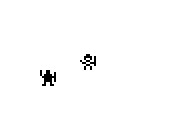
The guy on the right is the newer one... If anyone would like to take a shot at making something better, I would appreciate it. :) wow cool ^^
Looks ok, but 8x8 is hard anyways. I think it looks similar to the lego skeleton :P
wow cool ^^
Looks ok, but 8x8 is hard anyways. I think it looks similar to the lego skeleton :P o.o
o.o lol lol
I should really find my old FF:CR revenge sprite I did for drak when we were making FF:CR
That would be cool ^^ I just want a cooler looking 8x8 sprite than what I have...
maybe it would do, but I might save it for later use for new rpgs maybe :P lol, ok ;)
lol, ok ;) I will use what I have for the time being...
Well map is done, except for the ability to enter places, and to block off all un-walkable places. Currently, the only non-walkable places is the Trees, the rest should be programmed in today. I hope to have the rest of the maps I currently have on paper put in the calc today as well, and maybe even the new in-game menu, since I was not satisfied with the previous one. :) I will use what I have for the time being...
Well map is done, except for the ability to enter places, and to block off all un-walkable places. Currently, the only non-walkable places is the Trees, the rest should be programmed in today. I hope to have the rest of the maps I currently have on paper put in the calc today as well, and maybe even the new in-game menu, since I was not satisfied with the previous one. :) Nice to see you fixed the bugs I hope it come out pretty well ^^
Well, the only problem with the walking engine now is that when the maps load, the character takes 2 steps...
hmm
Nice to see you fixed the bugs I hope it come out pretty well ^^
Well, the only problem with the walking engine now is that when the maps load, the character takes 2 steps...
hmm
do u mean it walks immediately after map loading? You should put a 0Getkey right before the loop, this help sometimes
It isn't that... It is the logic of the engine...
It is just hard to explain... >.< I have to figure out how to make it catch the next part of it.
I got a new walking engine demo ready: http://tifreakware.net/tifreak8x/aod/aodr4.zip
Tell me what you think!! I also recommend this for the calcs that can run at 15mhz only... Otherwise, it is sssllloooowwww....
*Radical Pi is trying it now.
[edit]It's good. :) Although once again I must have sent the wrong files, because map generation takes around two minutes. :( Although once again I must have sent the wrong files, because map generation takes around two minutes. :( dunno... I have heard that the 84+ and the SE doesn't run at full speed... It could be because of this...
dunno... I have heard that the 84+ and the SE doesn't run at full speed... It could be because of this...
also, I had it overwrite the old files, so it should be the newest of them...
How many programs did you have on there??
I need to try it asap
Gah!!! I am making the menu, and for some god forsaken reason, the Text( commands in the loop is giving a data type error... :(
I hope to figure this out soon. If anyone has any idea as to why it does this, I would greatly appreciate an explanation.
Ok, fixed the problem, and now just realized that I forgot to add the Back option, so I have to play around with the Line( commands to make room...
QuoteBegin-tifreak8x+May 22 2006, 12:01 AM-->| QUOTE (tifreak8x @ May 22 2006, 12:01 AM) | | I also recommend this for the calcs that can run at 15mhz only... Otherwise, it is sssllloooowwww.... |
oh... gotta get a TI84+ then :( 
Well, it still runs on an 83+, I just recommend an 83+SE, for speed...
Edit:
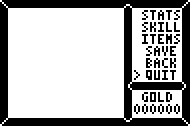
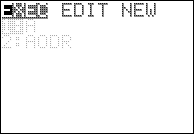
For those that would like to have animation instead of still screenshots...
wow cool menu keep it up!
sexy menu.
I like the bevelness.
Thank you :)
I have to drive my brother around to get paid from people for his stupid paper routes... <.< I should be able to get some stuff done on it tonight.
lol.
soundz g00d.
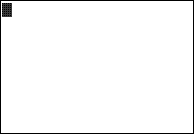
New screenshot, for the detection of the save slots.
I might try to make a screenshot of the walking engine, eventually... :D
Boo: 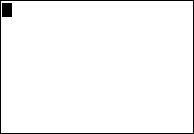 cool ROL2 didnt even had that o.o
cool ROL2 didnt even had that o.o Well, some work has went into making the save routines, though trying to decide how things should look has slowed it down a bit. More progress hopefully tonight! :)
Well, some work has went into making the save routines, though trying to decide how things should look has slowed it down a bit. More progress hopefully tonight! :) I hope you were able to make some progress on this! :P
I hope you were able to make some progress on this! :P
I really like the save/load deal and I think you are making some pretty cool uses of the line function !1!
lol, well the saving routines are kicking my butt, and it has slowed progress considerably. Once I get that done, I will be able to continue with the menu's development.
I need to play with the expr( command some, see if I can't do some sever optimizing... :) looks good so far! When this is done, i'd like to put it on my site's archives...high quality games is what HRP is all about ^_^
Well, I have been working on ways to optimize the current code, and have had a decent idea on how to do this. Instead of using a ton of Line commands, I will store all the points into a temp list, and use a For( loop to display it. It cuts down some one memory used, and makes things look more sophisticated, which will bring worship from those would-be programers :P
looks good so far! When this is done, i'd like to put it on my site's archives...high quality games is what HRP is all about ^_^
Well, I have been working on ways to optimize the current code, and have had a decent idea on how to do this. Instead of using a ton of Line commands, I will store all the points into a temp list, and use a For( loop to display it. It cuts down some one memory used, and makes things look more sophisticated, which will bring worship from those would-be programers :P j/k j/k
Anyways, I now seem to have more motivation to throw myself at AODR again, lets see if I cannot get saving done.
What is the main problem with saving for you?
Well the problem with doing the for loop instead of a bunch of lines is that it is slower, but you still can optimize the line code if you want as there are other ways.
Ah k...
My problem was was that it was getting big, fast, and I was actually getting confused with my own code. I plan on trying to make it faster, using the above method that I mentioned, which drew the box just as fast as all the line( commands did
Maybe it's just with larger amounts of lines, let me know if you need help.
I will :)
Right now, I am finishing up slot 1 for saving, maybe the rest will be a lil easier...
I just realized though, that I will have to redo some of the code, because of the way it is supposed to be set up... >.< Gah, what luck...
wlecome back tifreak8x I noticed you didnt went online for a few days o.o glad to see progress ^^
Yeah, I think I will spend a lil less time on line for a while, and see about completing projects. glad to see progress ^^
Yeah, I think I will spend a lil less time on line for a while, and see about completing projects.
Last night I wrote out the code for the save routines, to help define what should be there and what shouldn't. I will probably start moving code to their correct positions soon, as soon as I complete the save 1 feature, which is very close to completion.
sound cool I cant wait
Well, I have finally gotten the saving code all untangled, so that should easily speed me up. Maybe a new screenshot is in order once I get it all typed into the calc... :) You gotta love it when things fall into place! ;)
You gotta love it when things fall into place! ;)
Great news!
wow good news, I cant wait for the next updates! :) I think I have one more text box to make, and save feature 1 will be done. Then I just have to rewrite the code and substitute for save slot 2, and it will be done! :D So close, yet so far away...
Well, after a month of bashing my head off the desk, not caring, and sometimes having urges to just shoot the calculator, I have done it. I have finally completed the saving routine for save slot 1. Save slot 2 will be identical, and will take less than 10 minutes to complete.
I think I have one more text box to make, and save feature 1 will be done. Then I just have to rewrite the code and substitute for save slot 2, and it will be done! :D So close, yet so far away...
Well, after a month of bashing my head off the desk, not caring, and sometimes having urges to just shoot the calculator, I have done it. I have finally completed the saving routine for save slot 1. Save slot 2 will be identical, and will take less than 10 minutes to complete.
Anyways, first screen shot is when you first save:
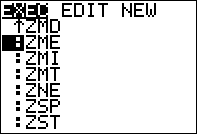
The second screenshot is when you are simply overwriting a save game you are continuing:
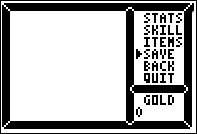
The last screenshot is when you start a new game, and want to overwrite a previous save:
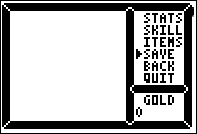 wow the menu look even nicer, i like how the boxes are 3d ish
wow the menu look even nicer, i like how the boxes are 3d ish
glad you got saving to work also ^^
Well, I have decided some of what I am going to do, I will be using a 25 pixel long status bar, for hp, sp, and xp. I can't really think of any other item that would require it, but if I do, I will also add it as well. :)
Hopefully a screenshot by tonight, but will definitely be by tommorrow. :)
edit:
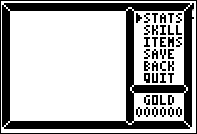
K, That is everything, except its ability to display what weapon and armor that was equipped.
Hmm... I should go through all this and fix my links... oh well, maybe another time...
Anyways, work has resumed on this game, will post with new progress soon, hopefully
Wow, one year later the project is revived :) .
And updated on ticalc! I like to see progress on this, but I hope Star Treak does not get left behind :P .
And updated on ticalc! I like to see progress on this, but I hope Star Treak does not get left behind :P ..
It won't, I will eventually go about and add the rest of the game to it. :D ..
It won't, I will eventually go about and add the rest of the game to it. :D
As to this, I have alot of fixing to do... It seems that everything I did way back when, specially with the save stuff, failed at life. <.<
And no, This game was not updated, just AOD 73, 82, and 83. Speaking of which, I had found and fixed another error in aod83, need to reupload that...
Keep it up tifreak8x.
Only problem is that most of your files are adult only tho :/
jk
yes, I know... The power of my awesomeness just blows the mind... I mean, litterately, you head would stay intact, but your brain would be splattered all over your skull... :P
Anywho, back from my awayness, for a while, am gonna try to work on AODR some, get the save system fixed and optimized.
I,m glad you are back, i hope most people returns too, lot have been inactive since may
amazing oO
Wow tifreak I love that GUI design. That is killer. :thumb: QuoteBegin-Halifax+7 Aug, 2007, 13:12-->
QuoteBegin-Halifax+7 Aug, 2007, 13:12-->| QUOTE (Halifax @ 7 Aug, 2007, 13:12) | Wow tifreak I love that GUI design. That is killer. :thumb: |
Agreed. It's probably killed me already. j/k :P 
Thanks.
I was trying to get a border system set up like I have for pokemon, and I failed horribly at it on my first attempt. Not sure when I will have time to get back to it this week, as I am gonna be really, really busy.
I see, but cant you just use the same code for the border system than in pokemon?
I hope you return soon :) Well I hope you get it to work right because this looks awesome.
Not exactly, as the variables that Pokemon use, AODR has other important uses for. So I am wondering if that code even worked in the first place. I thought it had, but now... <.<
Well I hope you get it to work right because this looks awesome.
Not exactly, as the variables that Pokemon use, AODR has other important uses for. So I am wondering if that code even worked in the first place. I thought it had, but now... <.<
Anyways, might make some progress on it tonight, if I can get time...
I'm still waiting for that AOD4 beta you were supposed to release in september 1st ;)
j/k
You do realize that AODR is in fact AOD4, if you want to be technical about it. :P And I have released different demos... So... I win. :P And I have released different demos... So... I win. :P
Anyways, workin on the borders problem
I was sure AODR was AOD3? Could you tell which game are which number and all? I am confused x.x
1: http://www.ticalc.org/archives/files/fileinfo/307/30790.html
2: http://www.ticalc.org/archives/files/fileinfo/230/23047.html
3: http://www.ticalc.org/archives/files/fileinfo/310/31058.html
4: http://www.ticalc.org/archives/files/fileinfo/333/33312.html
#1 was released to ticalc after #2, cause I had lost it, then refound it on my 83+ in a group file, since I had forgotten it was there... :oops: :P :P OK so wait? You are working on #4 and when do you expeact it to be done? and why are they all so different?
#1 was my first game/program ever. It was huge, and all text. Shortly after making that game, I came across FFX4. I wanted to build a game that looked similar, and played almost the same. Sadly, the battle part had eluded me, but the maps were easy to make, and looked close enough no one was gonna complain. #3 was set several hundred years into the future. and #4 is just to do awesome graphics in pure basic, or as close as I can come, since I need certain programs to do things basic cannot accomplish.
oh ok so how far is 4 from being done?
ooh yeah i forgot there was a AOD before AOD1, the one made in 1997 actually
Wow i didn't realize this series was that old id didn't even have a calc then.
#4 has a long way to go to achieve what I always wanted it to be. I still need to make the battle system again, make towns and houses, etc so you can move your character around in them, instead of just text, and lots more.
and make map loading faster :P
OK so wait? You are working on #4 and when do you expeact it to be done? and why are they all so different?
#1 was my first game/program ever. It was huge, and all text. Shortly after making that game, I came across FFX4. I wanted to build a game that looked similar, and played almost the same. Sadly, the battle part had eluded me, but the maps were easy to make, and looked close enough no one was gonna complain. #3 was set several hundred years into the future. and #4 is just to do awesome graphics in pure basic, or as close as I can come, since I need certain programs to do things basic cannot accomplish.
oh ok so how far is 4 from being done?
ooh yeah i forgot there was a AOD before AOD1, the one made in 1997 actually
Wow i didn't realize this series was that old id didn't even have a calc then.
#4 has a long way to go to achieve what I always wanted it to be. I still need to make the battle system again, make towns and houses, etc so you can move your character around in them, instead of just text, and lots more.
and make map loading faster :P not much I can do for that, though I do plan on takin a look at the code, see if there is any other ops I need to do.
well for some sprites you could always use combination of text sprites/lines/px on/off, right?
no, if I do this, I want it all to be uniform, I don't want some sprites faster than others, they all have to be the same speed. :/
not much I can do for that, though I do plan on takin a look at the code, see if there is any other ops I need to do.
well for some sprites you could always use combination of text sprites/lines/px on/off, right?
no, if I do this, I want it all to be uniform, I don't want some sprites faster than others, they all have to be the same speed. :/
I am contemplating text sprites, though I am not sure I want to put the time into rewriting all that data yet again. :( ah ok, its up to you i guess :)
ah ok, its up to you i guess :)
indeed this would be long to rewrite. The dual text sprites layers would rule tho, but still long to change
Well, I had contemplated xlib'in the game, my only problem is that it uses matrices, and I do not want to use matrices. I dunno though... -.-
Progress will hopefully continue this weekend
well, you could always make your own custom mapper using xlib. Basic unfortunately has its limmits, though a smaller screen size with room for stats on the side and such could probably be rendered farily fast.
Well, I am using the last 7 pixels on the right side of the screen for an hp bar. I didn't want the screen itself to look too busy, if you know what I mean.
I dunno, still contemplating what to do next.
you could just draw, using the sprite feature, line by line for the screen. And if it is to slow, decrease the size of the screen.
if you cant get apps on your calc still, try to use the old version of xlib, much better than nothing. Use 0.1 for smaller ram usage
Well, what if I left it as a basic displayer, but made the walking screen smaller? I could add in status info, or something else... !! I could put a black border up, that would take up some size, and have the map displayed inside. Would anyone be willing for that? Should I make a concept of that first to show?
That would be nice, but make sure there's enough space on the screen for a map.
hmm i didnt thought about this, i did that with Illusiat 6 and 7, it made map load Much faster
-.- that was what I was saying to do... that was what I was saying to do...
|
|
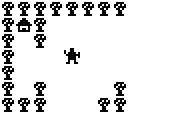
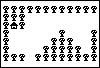
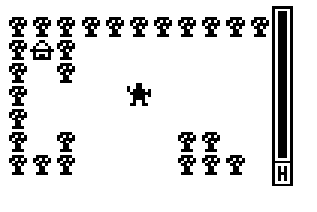
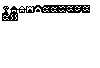


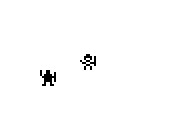
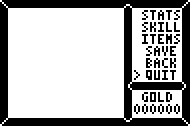
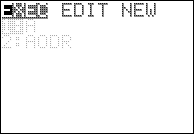
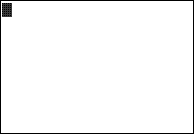

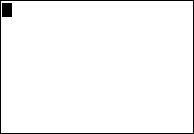
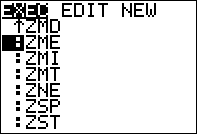
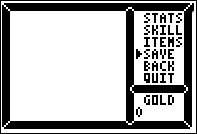
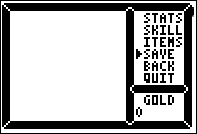
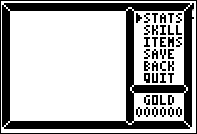


 :P
:P