Sorry for the double post, but hey, it's important. Ish.
So I found the graph link. *much rejoicing* Which means, in theory, I can work on SO some more.
But what else does it mean, you ask? Simple. I can show that I'm not a lazy bastard, and effing release stuff, like I said I would long long ago.
QuoteBegin-"me+ April 5th"-->QUOTE ("me @
wow nice to see you are back into calc stuff. Last time I went to MC it was for PPC if i remember. I tried it in PTI and you did a really good job so far and I noticed you had some sort of sprite masking as well. When I played it kinda remembered me old memories (like RL3 but faster). In xLIB this should be easier to make and faster. The syntax is a bit long but you get used to it after a while if you are good with Omnicalc.
I liked how you display a pic of the character who is talking at the bottom of the text box. Anyway I really hope it will be finished and from what I've seen I know lot of other ppl want this game finished for calcs :D sounds good, I REALLY hope u can finish it this time >D
sounds good, I REALLY hope u can finish it this time >D QuoteBegin-xlibman+28 November 2005, 8:43-->
QuoteBegin-xlibman+28 November 2005, 8:43-->| QUOTE (xlibman @ 28 November 2005, 8:43) | | I liked how you display a pic of the character who is talking at the bottom of the text box. |
If I remember correctly, I also have facial expressions in there, too. So if the need where to arise, I could have their facial expression change during a conversation.
wow even cooler, reminds me FFTOM except not with movies :) , I have been waiting for this game for as long as FFTOM3, since late 2002 actually :) , I have been waiting for this game for as long as FFTOM3, since late 2002 actually :)
once I see other progress on this I should re-move this in the other featured RPG projects section. I moved this project back and forth here and in that featured section like 15 times actually :crazy: Yeah... There should be some progress, just as soon as the new version of xLIB is released. Of course, I could probably use the current version, but the new version sounds a lot better...
The new version will be compatible with the old, so I see no reason why you can't start with the current version.
the new one has lines/rectangles so I guess you can start with the old one (I suggest the one in xLIB xlIB revolution 1.3 because it has run indicator off and multple keypresses getkey routine) then once you have the new one just change the line( commands :)
Yeah... There should be some progress, just as soon as the new version of xLIB is released. Of course, I could probably use the current version, but the new version sounds a lot better...
The new version will be compatible with the old, so I see no reason why you can't start with the current version.
the new one has lines/rectangles so I guess you can start with the old one (I suggest the one in xLIB xlIB revolution 1.3 because it has run indicator off and multple keypresses getkey routine) then once you have the new one just change the line( commands :)
tr1p1ea should allow maxcoderz staff to access the new xLIB though
Remember he advised not to work on a major project with it thought, since its still beta and can be unstable (as I discovered when it corrupted my ram and i didnt notice until after I had made three backups of my project grouped, all corrupted, and deleted the older versions).

No problems with xLIB so far. The syntax is a lot longer and more complex, and'll take some time to memorize, but it shouldn't be too hard. Replacing all the uses of OmniCalc's sprite functions with corresponding xLIB sprite functions, however, is turning out to be slightly annoying, what with their rather different ways of displaying the sprites (OmniCalc's XOR update, XOR not update, OR update, OR not update, compared to xLIB's Overwrite, AND, OR, and XOR, and the seperate update or not update)
One thing, though... Can anyone tell me what the difference is between overwrite, AND, OR, and XOR? I can guess that overwrite just overwrites, but what about the others?
i c that u have improved map loading time ;) the differences: the differences:
-xor:if the pixel is already there, then it will toggle the pixle,(good for erasing and redrawing in blank area.)
-Or:draws the sprite there no matter wat, useful for masking
-And:i'm not really sure, since i think the old xlib's and didn't work to well, but if u first and the sprite, itll give u a weird image, but then if u xor it, it just basicly the same as overwrite.
hope i helped
QuoteBegin-dragon__lance+30 November 2005, 21:27-->| QUOTE (dragon__lance @ 30 November 2005, 21:27) | -Or:draws the sprite there no matter wat, useful for masking
-And:i'm not really sure, since i think the old xlib's and didn't work to well, but if u first and the sprite, itll give u a weird image, but then if u xor it, it just basicly the same as overwrite.
hope i helped |
You are correct dragon_lance. AND - both pixels must be turned on for the resultant pixel to be on. This is the first step in sprite masking: you AND in the sprite mask and then OR in the sprite. Here are some logic tables: 1 AND 1 = 1 1 AND 0 = 0 0 AND 1 = 0 0 AND 0 = 0 1 OR 1 = 1 1 OR 0 = 1 0 OR 1 = 1 0 OR 0 = 0 1 XOR 1 = 0 1 XOR 0 = 1 0 XOR 1 = 1 0 XOR 0 = 0 Very nice job on Shattered Oasis! :D 
sound pretty nice, xLIB has a separate update/display logic argument, which make things a bit harder to convert but at least this should allow more possibility
Ranman: you can also use OR as the first layer in masking, the mask just has to be drawn with black for opaque and white for transparent, the opposite of an AND'ed mask, and the sprite must be drawn inverted. With AND masking, you just render your normal sprite over the mask with XOR logic. This is harder when you're making your sprites, but until now xLib's AND logic sprites didn't work properly.
Betasword: looks great! I'd love to see your character sprite animated, that would make it look even better, and that's very easy to do.
QuoteBegin-dysfunction+2 December 2005, 11:33-->| QUOTE (dysfunction @ 2 December 2005, 11:33) | | Ranman: you can also use OR as the first layer in masking, the mask just has to be drawn with black for opaque and white for transparent, the opposite of an AND'ed mask, and the sprite must be drawn inverted. With AND masking, you just render your normal sprite over the mask with XOR logic. This is harder when you're making your sprites, but until now xLib's AND logic sprites didn't work properly. |
*cough*parralax scrolling*cough*
out of curiousity, how does parallax scrolling work?
Thanks everyone for the logic tables and explanations of that stuff.
Yeah, the current way I'm doing the masking is to first have it overwrite a mask sprite, and then XOR the white parts in. Then to get rid of it, I XOR the white parts, XOR the mask, then rewrite the tile the character was standing on. Probably not the best way, but it works at a plenty fast enough speed for me.
And about animated sprites... Probably not. I've tried making animated versions of my character sprites, and it doesn't really work well... I'm not really good at the character sprites and everything. I'm better at the inanimate objects, the surrounding and crap. Speaking of which, I've been working on basically converting various RPGMaker sprites into 8x8 format. By hand. Oy, that is most definitely hard work. But hey, it'll give me a lot more stuff to work with, so that's good.
sound cool. I dont mind if sprites are animated or not. It would take a lot of pictures anyway. :)
@dragon__lance: sry I cant really explain but dysfunction did it in Ender's game, it basically consist in making a background scroll slower than the rest
It's pretty simple, there's not much more to it than what Kevin explained, even though it seems like it should be more complex. Just scroll one layer of your background slower than another, to make it appear farther away. For an example of parallax in real-life, imagine you are traveling in a car along a road next to a mountain. Look at the side of the road, then look at the mountain. Notice how the mountain, which is further away, appears to move more slowly relative to you? This is because of perspective. So if you have a sidescroller, for instance (the Mario games for SNES provide a good example for this) look at how the ground on which your character walks scrolls much faster than the mountains or clouds in the background. To do this, just make the background scroll less pixels per game loop than the foreground.
i noticed parralax scrolling is better with grayscale bg, but in other cases it might look good on b/w background, it depends if you put too much stuff on the screen
|
|
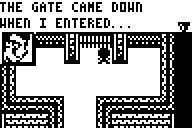




 the differences:
the differences: